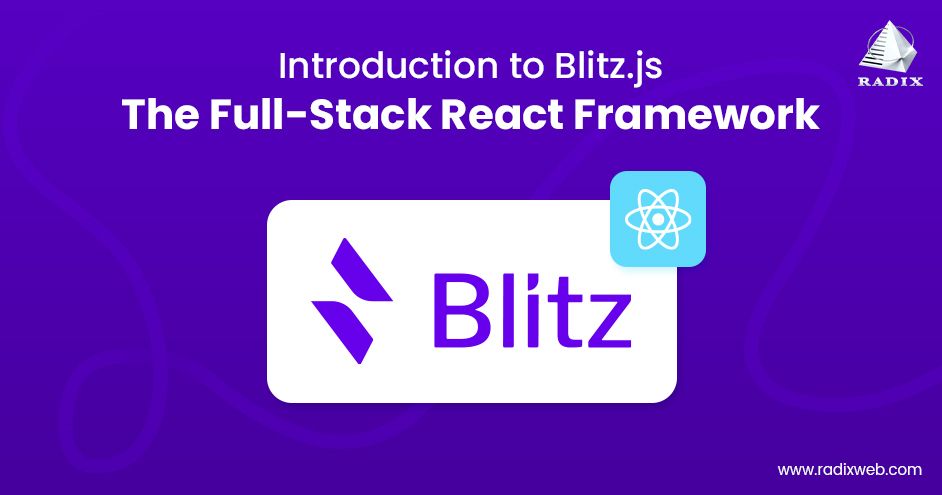The landscape of modern web development is a testament to specialization. We have powerful frontend libraries like React, Vue.js, and Svelte, and robust backend frameworks such as Express.js, NestJS, and AdonisJS. While this separation of concerns offers flexibility, it often introduces a significant overhead: the API layer. Developers spend countless hours defining endpoints, managing data serialization, handling CORS, and wiring up client-side data fetching logic. This complexity is precisely what Blitz.js aims to eliminate. Recently entering its beta phase, Blitz.js is a “batteries-included” framework built on Next.js that promises a revolutionary full-stack development experience with its “Zero-API” architecture. It offers the power of a monolithic framework, like Ruby on Rails, but with the full might of the modern JavaScript and React ecosystem. This article provides a comprehensive technical exploration of Blitz.js, diving into its core philosophy, practical implementation, advanced features, and best practices for building next-generation web applications.
The “Zero-API” Philosophy: Core Concepts of Blitz.js
The central innovation of Blitz.js is its “Zero-API” data layer. This doesn’t mean there’s no API; it means you, the developer, don’t have to build one. Instead of manually creating REST or GraphQL endpoints, you simply write functions in your backend code and import them directly into your frontend components. Blitz handles the entire process of creating an RPC API, serializing data, and making it available to the client under the hood. This creates a seamless, monolithic-like development experience where your data-fetching logic feels like a simple function call.
Queries and Mutations: The Building Blocks
The “Zero-API” layer is built upon two fundamental concepts: Queries and Mutations. This pattern, popularized by GraphQL, provides a clear separation of concerns for data operations.
- Queries: These are functions used for fetching data. They are designed to be idempotent and should never modify data.
- Mutations: These are functions used for creating, updating, or deleting data. They are the only place where you should perform side effects that change your application’s state.
Let’s look at a practical example. Imagine we need to fetch a specific project from our database. First, we define a query function on the server. This function receives input arguments and a context object, which contains session information.
// app/projects/queries/getProject.ts
import { Ctx } from "blitz"
import db from "db"
import { z } from "zod"
const GetProject = z.object({
id: z.number(),
})
export default async function getProject(input: z.infer<typeof GetProject>, ctx: Ctx) {
// Validate input
const data = GetProject.parse(input)
// Require user to be authenticated
ctx.session.$authorize()
const project = await db.project.findFirst({
where: { id: data.id, userId: ctx.session.userId },
})
if (!project) throw new Error("Project not found")
return project
}Notice the use of zod for input validation and ctx.session.$authorize() for ensuring the user is logged in. This is part of the “batteries-included” approach, providing security primitives out of the box. Now, to use this query in a React component, we import it directly and use the useQuery hook provided by Blitz.
// app/projects/components/ProjectDetails.tsx
import { useQuery } from "blitz"
import getProject from "app/projects/queries/getProject"
import { Suspense } from "react"
function ProjectComponent({ projectId }: { projectId: number }) {
const [project] = useQuery(getProject, { id: projectId })
return (
<div>
<h1>{project.name}</h1>
<p>{project.description}</p>
</div>
)
}
function ProjectDetailsPage() {
return (
<div>
<Suspense fallback={<div>Loading...</div>}>
<ProjectComponent projectId={123} />
</Suspense>
</div>
)
}
export default ProjectDetailsPageThis code is fully type-safe from end to end. If you change the return type of getProject, TypeScript will immediately flag an error in ProjectComponent. This tight integration, which feels magical, drastically reduces bugs and improves developer velocity, a key piece of recent TypeScript News and a trend across the ecosystem.
Building with Blitz: A Practical Implementation Guide
Blitz.js is not just a data layer; it’s a full-stack framework. It comes with a powerful CLI that scaffolds new projects and generates code for common features, embodying its “batteries-included” philosophy. This accelerates development by handling the boilerplate, letting you focus on what makes your application unique.
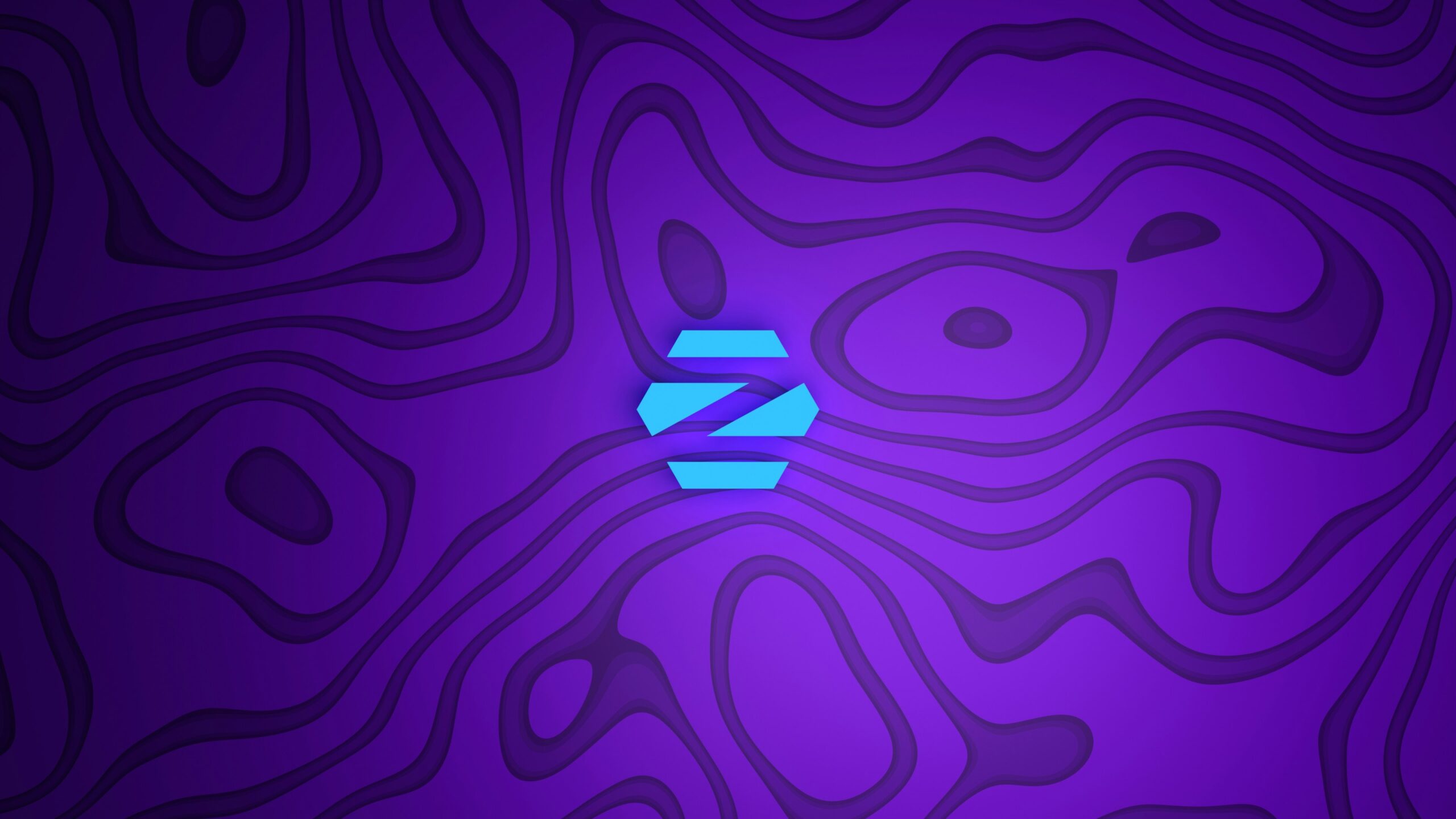
Scaffolding a New Project and CRUD Operations
Starting a new Blitz project is as simple as running blitz new my-app. This command sets up a complete Next.js application with a pre-configured folder structure, including directories for app/ (your source code), db/ (database schema and migrations), and test/. It also integrates essential tools like Prisma for the ORM, ESLint, and Prettier for code quality.
Let’s walk through creating a full CRUD (Create, Read, Update, Delete) feature for blog posts. The Blitz CLI can generate all the necessary files for us with the blitz generate command.
First, we define our model in the Prisma schema file:
// db/schema.prisma
model Post {
id Int @id @default(autoincrement())
createdAt DateTime @default(now())
updatedAt DateTime @updatedAt
title String
content String
author User @relation(fields: [authorId], references: [id])
authorId Int
}After running blitz prisma migrate dev, we can use the generator: blitz generate all post title:string content:string. This command automatically creates all the queries, mutations, pages, and components needed for full CRUD functionality. For demonstration, let’s examine the generated createPost mutation.
// app/posts/mutations/createPost.ts
import { Ctx } from "blitz"
import db from "db"
import { z } from "zod"
const CreatePost = z.object({
title: z.string().min(3),
content: z.string().min(10),
})
export default async function createPost(input: z.infer<typeof CreatePost>, ctx: Ctx) {
const data = CreatePost.parse(input)
ctx.session.$authorize() // Ensure user is logged in
const post = await db.post.create({
data: {
...data,
authorId: ctx.session.userId,
},
})
return post
}This mutation validates the input using Zod, ensures the user is authenticated, and then creates a new post in the database, linking it to the current user. The corresponding form component uses the useMutation hook to call this function, providing a seamless way to handle form submissions, loading states, and errors without writing any API fetching code. This level of automation is a significant development in the React News space, rivaling frameworks like RedwoodJS and Remix in its focus on developer experience.
Advanced Blitz.js Features and Techniques
Beyond the core “Zero-API” layer, Blitz provides a suite of tools and conventions to handle the complexities of real-world applications. These features are designed to be powerful yet unobtrusive, allowing for customization when needed.
Authentication and Authorization
Authentication is a first-class citizen in Blitz.js. A new project comes with fully functional user sign-up, login, and logout pages. Session management is handled via a secure, HTTP-only cookie, and the ctx.session object provides a robust API for managing user state on the server.
Authorization is equally straightforward. As seen in the previous examples, you can protect queries and mutations with ctx.session.$authorize(). For more granular control, you can pass roles to this function, like ctx.session.$authorize("ADMIN"). You can also define reusable authorization logic in separate files and apply it to your mutations. Here is an example of a mutation that can only be run by the post’s author:
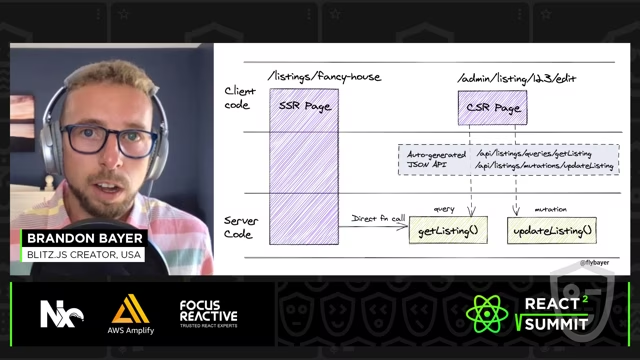
// app/posts/mutations/updatePost.ts
import { Ctx, AuthorizationError } from "blitz"
import db, { Post } from "db"
import { z } from "zod"
const UpdatePost = z.object({
id: z.number(),
title: z.string().optional(),
content: z.string().optional(),
})
export default async function updatePost(input: z.infer<typeof UpdatePost>, ctx: Ctx) {
ctx.session.$authorize()
const data = UpdatePost.parse(input)
const post = await db.post.findUnique({ where: { id: data.id } })
if (!post) throw new Error("Post not found")
// Authorization check: only the author can update the post
if (post.authorId !== ctx.session.userId) {
throw new AuthorizationError()
}
const updatedPost = await db.post.update({ where: { id: data.id }, data })
return updatedPost
}Recipes and Customization
While Blitz is “batteries-included,” it’s not a black box. The framework is built on the foundation of Next.js News, meaning you can leverage the entire Next.js ecosystem. For common integrations, Blitz offers “Recipes.” A recipe is a script that automates the installation and configuration of a library or tool. For example, to add Tailwind CSS to your project, you simply run blitz install tailwind. This command will install the necessary dependencies, create configuration files, and modify your code to integrate the library seamlessly. There are recipes for everything from rendering libraries like Material-UI to testing tools like Cypress, which is a major topic in recent Cypress News.
Best Practices and Performance Optimization
Building a high-performance, maintainable application with Blitz.js involves understanding its conventions and leveraging the underlying power of Next.js. Here are some key best practices to follow.
Data Fetching Strategies
While useQuery is perfect for client-side data fetching that depends on user interaction, don’t forget that Blitz is a Next.js framework. For pages that require data to be present for the initial render (especially for SEO), you should use Next.js’s data fetching methods like getServerSideProps or getStaticProps. You can even call your Blitz queries directly from these functions on the server, ensuring code reuse and consistency.
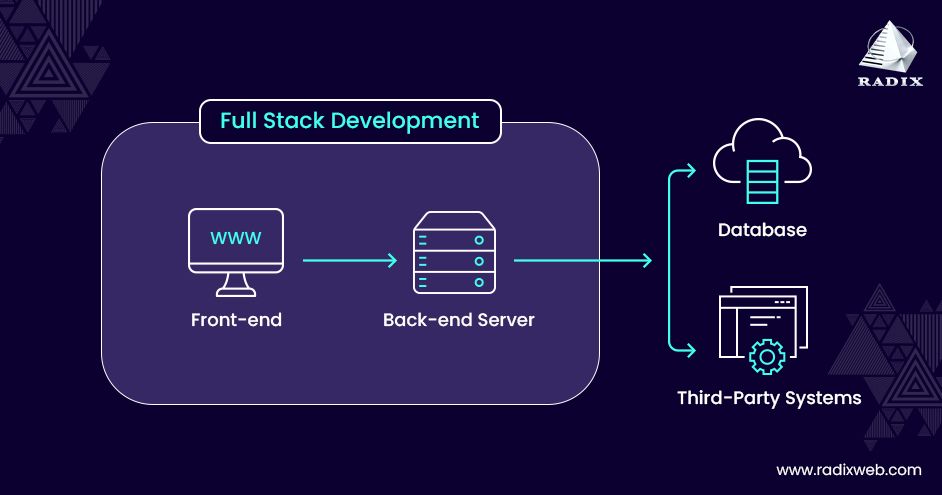
Security is Paramount
The “Zero-API” layer simplifies development, but it doesn’t remove the need for security.
- Always Validate Input: Use Zod (or a similar library) to strictly validate all data coming into your mutations. Never trust client-side input.
- Always Authorize: Every query and mutation that deals with sensitive data or performs a restricted action must have an authorization check using
ctx.session. - Keep Business Logic on the Server: Your queries and mutations are the gatekeepers to your database and business logic. The client should only be responsible for invoking them and rendering the UI.
Code Organization and Testing
Blitz encourages a feature-based folder structure. Keep your queries, mutations, components, and hooks related to a specific domain (e.g., “projects”) together in a single folder. This makes the codebase easier to navigate and maintain as it grows. For testing, it’s common practice to write unit tests for your queries and mutations using tools like Jest, a hot topic in Jest News, to ensure your business logic is correct. For the frontend, end-to-end tests with tools like Cypress or Playwright provide the most value by simulating real user interactions.
Conclusion: The Future of Full-Stack React
Blitz.js represents a significant step forward in the evolution of full-stack JavaScript development. By abstracting away the API layer and providing a cohesive, “batteries-included” toolkit on top of the powerful Next.js framework, it drastically simplifies the development process. Its “Zero-API” architecture delivers end-to-end type safety, a phenomenal developer experience, and rapid development cycles without sacrificing the power or flexibility of the underlying React ecosystem. The recent move to beta signals that Blitz.js is maturing into a stable and reliable choice for building everything from side projects to large-scale production applications. For developers tired of the boilerplate and complexity of connecting a separate frontend and backend, Blitz.js offers a compelling and productive alternative. We highly recommend exploring the official documentation and trying it out for your next project.