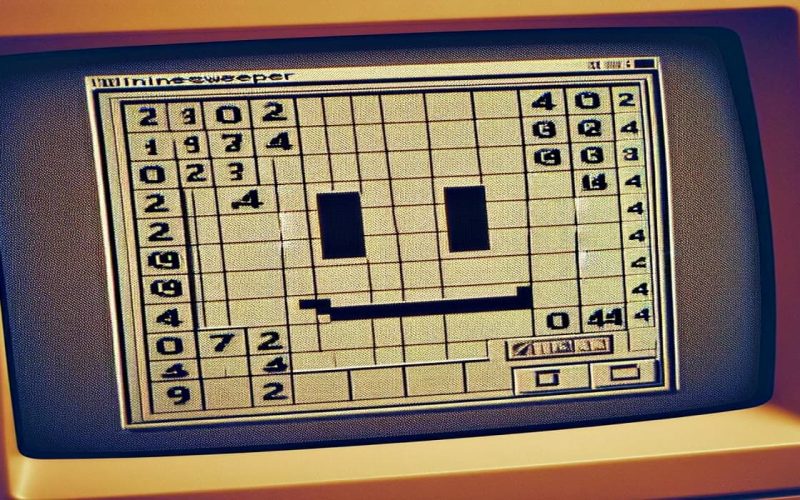In the bustling world of front-end development, headlines are often dominated by giants. The latest React News, updates from the Vue.js News community, or major version releases covered in Angular News frequently capture our attention. In this landscape, it’s easy to overlook frameworks that offer a different, yet equally compelling, set of trade-offs. Enter Mithril.js, a modern client-side JavaScript framework that prioritizes simplicity, performance, and a remarkably small footprint.
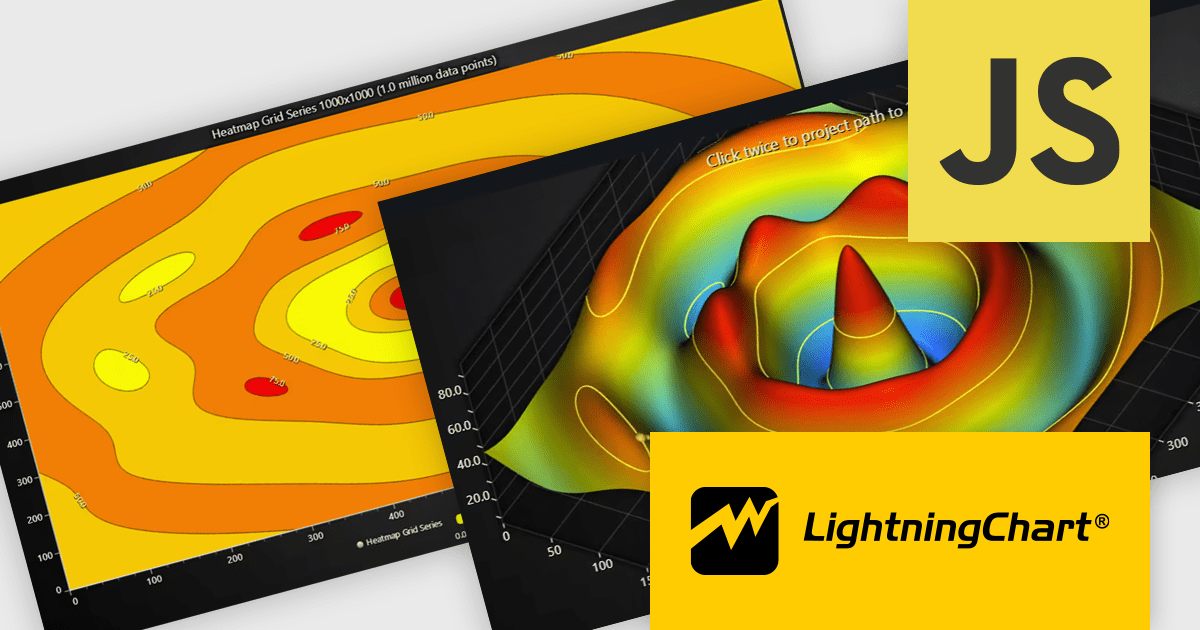
While frameworks like Next.js and Nuxt.js offer feature-rich, opinionated ecosystems, Mithril.js provides a lean, unopinionated, and powerful core for building Single Page Applications (SPAs). It’s a “batteries-included” framework that provides routing, XHR utilities, and a lightning-fast virtual DOM (vdom) system right out of the box, all within a gzipped bundle size of under 10 KB. This article will take you on a comprehensive journey through Mithril.js, exploring its core philosophy, practical implementation, advanced techniques, and its place in the modern JavaScript ecosystem, which includes everything from Svelte News to the latest developments in SolidJS News.
Understanding Mithril.js: Core Concepts and Philosophy
Mithril.js is built on a foundation of pragmatism. It eschews complex abstractions and boilerplate in favor of plain JavaScript, making its API intuitive and easy to learn. Its core architecture revolves around three key concepts: Hyperscript/vdom, components, and a sophisticated auto-redrawing system.
The Virtual DOM (vdom) and Hyperscript
At the heart of Mithril.js is its highly optimized virtual DOM diffing algorithm. Like React and Vue.js, Mithril.js creates a lightweight in-memory representation of the DOM tree (the “vdom”). When your application state changes, it generates a new tree and efficiently compares it to the old one, calculating the minimal set of changes needed to update the actual DOM. This approach is significantly faster than the direct DOM manipulation common in the days of jQuery News.
To define these vdom structures, Mithril.js uses a function called m(), an implementation of Hyperscript. It’s a clean and powerful way to represent HTML in pure JavaScript.
// A simple vdom structure using m()
// m(selector, attributes, children)
const userProfile = m(".user-card", [
m("img.user-avatar", {src: "/path/to/avatar.png"}),
m("h2.user-name", "John Doe"),
m("p.user-bio", "A passionate Mithril.js developer.")
]);For developers accustomed to the JSX syntax popular in the React ecosystem, Mithril.js also supports JSX with the help of a transpiler like Babel, a topic frequently covered in Babel News and relevant to anyone following SWC News.
Components as Plain JavaScript
Component architecture in Mithril.js is refreshingly simple. A component is just a plain JavaScript object that has, at a minimum, a view method. This method returns a vdom structure. This simplicity stands in contrast to the more complex component APIs you might see in older frameworks like Ember.js News or Backbone.js News.

Here’s a basic stateful counter component. Notice how state is just a local variable within the component’s closure—no special APIs are needed.
// A simple stateful counter component
const Counter = {
oninit: function(vnode) {
// State is initialized here
vnode.state.count = 0;
},
view: function(vnode) {
return m("div", [
m("h1", `Count: ${vnode.state.count}`),
m("button", {
onclick: function() {
vnode.state.count++;
}
}, "Increment")
]);
}
};
// To render this component into the DOM
// m.mount(document.body, Counter);Practical Implementation: Building with Mithril.js
Mithril.js isn’t just a view library like Preact News might suggest for its counterpart; it’s a complete framework. It includes built-in solutions for routing and data fetching, allowing you to build a full-featured SPA without reaching for third-party libraries immediately.
Built-in Routing
A robust routing system is essential for any SPA. Mithril.js provides a simple yet powerful router via the m.route module. You define a map of URL paths to components, and Mithril.js handles the rendering and URL updates.
Setting up routes is straightforward. You specify a root DOM element and an object where keys are the route paths and values are the components to render.
// components/Home.js
const Home = {
view: () => m("h1", "Welcome Home")
};
// components/About.js
const About = {
view: () => m("h1", "About Us")
};
// components/Layout.js
const Layout = {
view: function(vnode) {
return m("main.layout", [
m("nav", [
m(m.route.Link, {href: "/"}, "Home"),
m(m.route.Link, {href: "/about"}, "About")
]),
m("section", vnode.children)
]);
}
};
// index.js
// Mount the router
m.route(document.body, "/", {
"/": {
render: () => m(Layout, m(Home))
},
"/about": {
render: () => m(Layout, m(About))
},
});This integrated approach simplifies development, as you don’t need to research and integrate a separate routing library, a common step when working with React or other view-focused libraries.
Data Fetching with m.request
Mithril.js simplifies asynchronous data operations with its m.request utility. It’s a wrapper around the native `fetch` API that automatically triggers a redraw after the request completes, seamlessly integrating data fetching into the component lifecycle. This is a huge convenience, eliminating the manual state updates often required in other frameworks.
Imagine fetching a list of users from a backend built with Node.js News and a framework like Express.js News or the high-performance Fastify News.
const UserList = {
users: [],
error: "",
oninit: function(vnode) {
m.request({
method: "GET",
url: "https://api.example.com/users"
})
.then(function(data) {
vnode.state.users = data.users;
})
.catch(function(e) {
vnode.state.error = "Failed to load users.";
});
},
view: function(vnode) {
if (vnode.state.error) {
return m(".error", vnode.state.error);
}
if (vnode.state.users.length === 0) {
return m("div", "Loading users...");
}
return m(".user-list", vnode.state.users.map(user => {
// The 'key' attribute is crucial for performance!
return m(".user-item", {key: user.id}, user.name);
}));
}
};Advanced Techniques and Ecosystem Integration
While Mithril.js is simple to start with, it also provides powerful tools for handling complex scenarios and integrates well with the modern web development ecosystem, including popular build tools and testing frameworks.
Component Lifecycle Methods
Mithril.js components have a set of lifecycle methods (or “hooks”) that allow you to execute code at specific points in a component’s life. These are essential for managing side effects, such as initializing third-party libraries or cleaning up resources.
- oninit: Called once before a component is rendered. Ideal for initializing state and fetching data.
- oncreate: Called once after the component’s DOM element is created and added to the document. Perfect for DOM-dependent initializations (e.g., setting up a chart library like D3 or a 3D scene with Three.js News).
- onupdate: Called after a component is re-rendered due to a data change.
- onbeforeremove: Called before a DOM element is detached. Useful for creating CSS animations on exit.
- onremove: Called after a DOM element is removed. Used for cleanup.
Here’s an example of using oncreate and onremove to manage a timer.
const Timer = {
oninit: function(vnode) {
vnode.state.seconds = 0;
vnode.state.intervalId = null;
},
oncreate: function(vnode) {
// Start the timer only after the DOM is created
vnode.state.intervalId = setInterval(() => {
vnode.state.seconds++;
m.redraw(); // Manually trigger a redraw
}, 1000);
},
onremove: function(vnode) {
// Clean up the interval to prevent memory leaks
clearInterval(vnode.state.intervalId);
},
view: function(vnode) {
return m("div", `Timer: ${vnode.state.seconds}s`);
}
};Ecosystem and Tooling
Despite its small core, Mithril.js is not an island. It plays well with the broader JavaScript ecosystem. You can set up a modern development environment using tools that are constantly in the Vite News or Webpack News. For type safety, adding TypeScript is straightforward, a trend highlighted in recent TypeScript News. For testing, you can use any standard JavaScript testing framework. Whether you prefer the unit testing focus of Jest News and Vitest News or the end-to-end capabilities of Cypress News and Playwright News, Mithril.js applications are fully testable.
Best Practices, Performance, and When to Choose Mithril.js
To get the most out of Mithril.js, it’s important to follow some best practices and understand its ideal use cases.
Performance and Optimization
Mithril.js is fast by default, but you can optimize it further:
- Always Use Keys: When rendering a list of items, always provide a unique
keyattribute. This allows the vdom diffing algorithm to correctly identify and reorder elements instead of re-creating them, which is a massive performance win. - Avoid Anonymous Functions in Views: Creating functions inside the
viewmethod (e.g., for event handlers) can lead to unnecessary DOM updates because the function reference changes on every render. Define them outside the view or on the component itself. - Use
onbeforeupdate: This lifecycle hook allows you to prevent a redraw for a component and its children if you know the update is unnecessary. It’s a powerful tool for fine-grained performance tuning.
Common Pitfalls
- Forgetting to Return from
view: Theviewfunction must always return a vnode, an array of vnodes, ornull. Forgetting thereturnstatement is a common mistake for beginners. - Misunderstanding the Auto-Redraw System: Mithril.js automatically redraws after event handlers and
m.requestcalls. If you update state from an external source (like asetTimeoutor WebSocket message), you must callm.redraw()manually to inform Mithril.js that the UI needs to be updated.
Ideal Use Cases
Mithril.js shines in scenarios where performance, a small bundle size, and a low learning curve are paramount. It’s an excellent choice for:
- High-Performance SPAs: For dashboards, administrative tools, and applications where initial load time and responsiveness are critical.
- Embedding Widgets: Its small size makes it perfect for embedding interactive components into existing server-rendered pages, a niche also targeted by frameworks in Alpine.js News and Lit News.
- Prototyping: The simplicity and lack of boilerplate allow for rapid development and iteration.
- Projects with Limited Resources: Ideal for devices with slow CPUs or limited memory, or for users on slow network connections.
Conclusion: A Pragmatic Choice in a Crowded Field
In a JavaScript ecosystem filled with powerful and complex tools, Mithril.js stands out for its commitment to simplicity, performance, and completeness. It offers a compelling alternative to the mainstream frameworks by providing a robust, “batteries-included” toolset in a tiny package. While the latest Mithril.js News might not make the same waves as a new release from the React or Vue camps, its stability and pragmatic design have earned it a dedicated community of developers who value its efficiency and elegance.
By integrating a fast virtual DOM, built-in routing, and a streamlined data-fetching utility, Mithril.js empowers developers to build sophisticated applications quickly without getting bogged down by boilerplate or a heavy dependency tree. If your next project demands high performance, a minimal footprint, and a refreshingly simple development experience, it’s time to look beyond the headlines and give Mithril.js the consideration it deserves.