Have you ever experienced a moment where your entire macOS system inexplicably slows down? The cursor stutters, typing lags, and applications become unresponsive, yet Activity Monitor shows no single app consuming all the CPU. This frustrating phenomenon, often attributed to a “ghost in the machine,” can sometimes be traced back to a surprising source: an outdated desktop application built with Electron, one of the most popular frameworks for creating cross-platform apps with web technologies.
A specific, insidious bug in older versions of Electron has been identified as a cause of significant, system-wide performance degradation on macOS. This issue doesn’t just slow down the offending app; it drags the entire operating system down with it. In this comprehensive technical article, we will dissect the root cause of this performance bug, provide practical, hands-on scripts to identify vulnerable applications on your system, and explore best practices for both users and developers to mitigate this and future issues. This is crucial Electron News for anyone developing or using desktop applications today.
The Anatomy of a System-Slowing Bug
To understand the problem, we first need to understand the players involved: Electron, its underlying engine Chromium, and the macOS accessibility APIs. This bug emerges from an unfortunate interaction between these three components, creating a perfect storm for performance collapse.
What is Electron?
Electron is an open-source framework that allows developers to build desktop applications using web technologies they already know: HTML, CSS, and JavaScript. It bundles a specific version of the Chromium rendering engine (the core of Google Chrome) and the Node.js runtime. This architecture enables developers using popular libraries and frameworks like React (React News), Vue.js (Vue.js News), or Svelte (Svelte News) to package their web applications as native-feeling desktop experiences. Many popular apps, including Slack, Visual Studio Code, and Discord, are built with Electron.
The Technical Root Cause: A Flurry of Exceptions
The performance issue stems from a change in how Chromium’s accessibility tree interacts with macOS’s native accessibility services. These services allow applications like screen readers, password managers, and window management tools (e.g., Alfred, Raycast) to understand and interact with the UI elements of other applications.
In certain unpatched versions of Electron, a specific interaction with these accessibility APIs could trigger a native macOS exception: NSAccessibilityRaiseBadArgumentException. While a single exception is harmless, this bug caused the exception to be thrown repeatedly in a very tight loop, sometimes thousands of times per second. This rapid-fire exception handling resulted in two major problems:
- Log Flooding: Each exception was written to the system logs, creating an enormous volume of data that consumed I/O resources.
- CPU Churn: The process of catching and handling these exceptions, even if they didn’t crash the app, consumed a significant amount of CPU time in a low-level, inefficient manner that wasn’t always obvious in Activity Monitor’s main view.
The combined effect was a system-wide slowdown. Because the accessibility APIs are a core part of the OS, the performance hit wasn’t contained within the faulty Electron app; it impacted the entire user interface layer of macOS.
Pinpointing the Affected Versions
The Electron team, aware of this critical issue, backported the fix from Chromium to several of its release lines. Any application running on an Electron version prior to these patched releases is potentially vulnerable. The key is to update to a version that includes the fix. The first “safe” versions in recent major release lines are:

- 26.x: 26.2.1 and later
- 25.x: 25.8.1 and later
- 24.x: 24.8.5 and later
- 22.x: 22.3.24 and later
Any app running on a version from these major lines but below the patched version number is a prime suspect for causing system lag.
Hunting Down the Culprits: A System-Wide Scan
For users and system administrators, the first step is to identify which applications on a machine are built with a vulnerable version of Electron. Manually checking every app is tedious and impractical. A far better approach is to use a script to automate the process.
The Shell Script Approach for macOS
We can write a shell script that scans the main Applications folder, identifies Electron apps, extracts their version number from their internal configuration file (Info.plist), and flags the ones that are outdated. This provides a clear, actionable list of apps to update or remove.
Here is a practical Zsh/Bash script to perform this scan:
#!/bin/zsh
# Define the known fixed versions for major Electron release lines
# Sourced from Electron's official releases and bug reports.
declare -A fixed_versions=(
[26]="26.2.1"
[25]="25.8.1"
[24]="24.8.5"
[22]="22.3.24"
)
# Function to compare semantic versions (e.g., "25.8.0" vs "25.8.1")
# Returns 0 if version1 < version2, 1 otherwise.
version_less_than() {
# Use sort's version-sort feature for a reliable comparison
if [[ "$(printf '%s\n' "$1" "$2" | sort -V | head -n1)" == "$1" && "$1" != "$2" ]]; then
return 0 # version1 is less than version2
else
return 1 # version1 is not less than version2
fi
}
echo "Scanning for vulnerable Electron applications in /Applications..."
echo "=============================================================="
# Use mdfind to locate all .app bundles in the primary Applications folder
mdfind "kMDItemKind == 'Application'" -onlyin /Applications | while read app_path; do
# Define the path to the Info.plist file
plist_path="$app_path/Contents/Info.plist"
# Check if the Electron framework exists, a reliable sign of an Electron app
if [ -d "$app_path/Contents/Frameworks/Electron Framework.framework" ]; then
# Extract the Electron version string from the plist file
electron_version=$(defaults read "$plist_path" "Electron-Version" 2>/dev/null)
if [ -n "$electron_version" ]; then
# Extract the major version number (e.g., "25" from "25.8.0")
major_version=$(echo "$electron_version" | cut -d. -f1)
# Check if we have a known fixed version for this major line
if [[ -n "${fixed_versions[$major_version]}" ]]; then
required_version=${fixed_versions[$major_version]}
# Compare the app's version with the required fixed version
if version_less_than "$electron_version" "$required_version"; then
echo "🚨 VULNERABLE: $(basename "$app_path")"
echo " - Installed Version: $electron_version"
echo " - Recommended Update: $required_version or newer"
echo ""
fi
fi
fi
fi
done
echo "Scan complete."To use this script, save it as scan_electron.sh, make it executable with chmod +x scan_electron.sh, and run it from your terminal with ./scan_electron.sh. The output will provide a clean list of any applications that need your attention.
Beyond Manual Scans: Automation and Developer Responsibility
While a shell script is great for individual users, developers and IT teams may need more robust, programmatic solutions. Furthermore, the ultimate responsibility lies with developers to ensure their applications are not causing these issues in the first place.
Programmatic Detection with Node.js
A Node.js script can offer more sophisticated parsing, better error handling, and easier integration into larger management tools. Using libraries like semver for version comparison and plist for parsing property lists makes the logic more reliable.
const { exec } = require('child_process');
const fs = require('fs');
const path = require('path');
const plist = require('plist');
const semver = require('semver');
const FIXED_VERSIONS = {
'26': '26.2.1',
'25': '25.8.1',
'24': '24.8.5',
'22': '22.3.24',
};
console.log('Starting scan for vulnerable Electron apps...');
// Use macOS's mdfind to locate all .app files
exec(`mdfind "kMDItemKind == 'Application'" -onlyin /Applications`, (error, stdout, stderr) => {
if (error) {
console.error(`Error executing mdfind: ${stderr}`);
return;
}
const appPaths = stdout.trim().split('\n');
let vulnerableCount = 0;
appPaths.forEach(appPath => {
const frameworkPath = path.join(appPath, 'Contents/Frameworks/Electron Framework.framework');
const plistPath = path.join(appPath, 'Contents/Info.plist');
// Check if it's an Electron app and the Info.plist exists
if (fs.existsSync(frameworkPath) && fs.existsSync(plistPath)) {
try {
const plistContent = fs.readFileSync(plistPath, 'utf8');
const parsedPlist = plist.parse(plistContent);
const electronVersion = parsedPlist['Electron-Version'];
if (electronVersion) {
const majorVersion = semver.major(electronVersion).toString();
if (FIXED_VERSIONS[majorVersion]) {
const requiredVersion = FIXED_VERSIONS[majorVersion];
if (semver.lt(electronVersion, requiredVersion)) {
console.log(`\n🚨 VULNERABLE: ${path.basename(appPath)}`);
console.log(` - Installed Version: ${electronVersion}`);
console.log(` - Required Version: ${requiredVersion} or newer`);
vulnerableCount++;
}
}
}
} catch (e) {
// Ignore apps with malformed plists
}
}
});
if (vulnerableCount === 0) {
console.log('\nScan complete. No vulnerable applications found.');
} else {
console.log(`\nScan complete. Found ${vulnerableCount} potentially vulnerable application(s).`);
}
});This Node.js script requires installing a few dependencies (`npm install plist semver`) but provides a more robust and maintainable foundation for automated system checks.
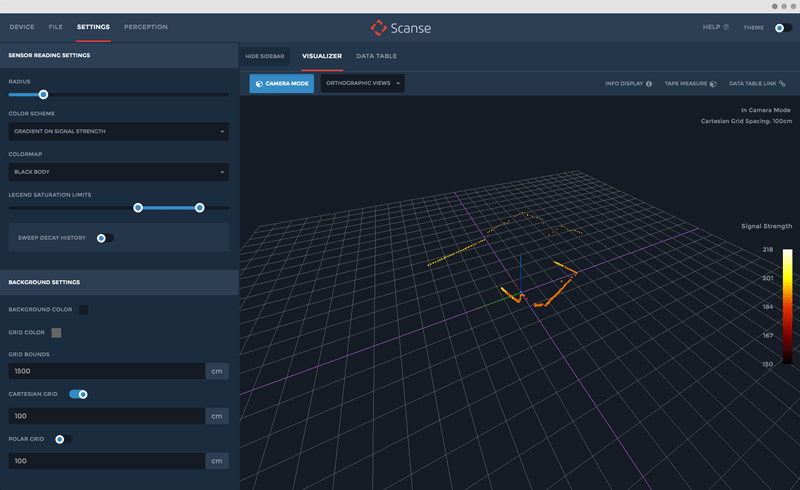
For Electron Developers: Ensuring Your App Isn’t the Problem
The most effective fix is prevention. If you are an Electron developer, it is your responsibility to keep your dependencies current. This bug is a stark reminder of why. Regularly update your Electron version in your project’s package.json file.
{
"name": "my-awesome-app",
"version": "1.2.0",
"main": "main.js",
"devDependencies": {
"electron": "^26.2.1"
},
"dependencies": {
"react": "^18.2.0",
"electron-updater": "^6.1.1"
}
}In the example above, updating the electron dependency to a patched version is the first step. The second, equally crucial step is to ensure your users receive this update. Tools like electron-updater are essential for implementing a seamless auto-update mechanism, allowing you to push critical security and performance patches to your entire user base with minimal friction. This is a non-negotiable aspect of modern application maintenance, a key topic in current Node.js News and development circles.
Fortifying Your Development Workflow
This incident is a learning opportunity, highlighting the need for robust development and maintenance practices across the software lifecycle, from dependency management to automated testing.
The Importance of Dependency Management
In an ecosystem built on frameworks like Next.js (Next.js News) or build tools like Vite (Vite News), dependencies are a fact of life. Regularly auditing them is critical. Use tools like npm audit and services like GitHub’s Dependabot to automatically scan for vulnerabilities and outdated packages. A proactive approach to dependency hygiene prevents your project from falling behind and inheriting known issues.

Testing for Performance Regressions
While this specific bug might have been hard to catch with conventional unit tests, it underscores the value of performance testing. Modern end-to-end testing frameworks like Cypress (Cypress News) and Playwright (Playwright News) can be configured to monitor application performance during test runs. By establishing performance baselines, you can create automated checks that fail a build if CPU usage, memory consumption, or response times suddenly spike, catching regressions before they ever reach your users.
Considering Alternatives: The Rise of Tauri
The challenges associated with Electron’s resource usage have also fueled interest in alternatives. The latest Tauri News highlights its growing popularity. Tauri is a framework for building desktop apps with a web frontend, but instead of bundling Chromium, it uses the OS’s native webview. This often results in significantly smaller application bundles and lower memory usage. While Electron remains a powerful and mature choice, developers should stay informed about alternatives like Tauri to make the best architectural decisions for their projects.
Conclusion: A More Stable and Performant Future
The system-wide lag caused by this Electron bug serves as a powerful case study in the interconnectedness of modern software. A single flaw in an underlying dependency can have far-reaching consequences, impacting user experience in ways that are difficult to diagnose. For users, the key takeaway is the importance of keeping applications updated, as developers often release critical performance and security fixes.
For developers, the lesson is even more profound. Diligent dependency management is not just a chore; it is a fundamental responsibility. Regularly updating frameworks like Electron, implementing robust auto-update mechanisms, and investing in performance testing are essential practices for building software that is not only functional but also reliable and respectful of user resources. By learning from this incident, the entire community—from framework maintainers to app developers and end-users—can contribute to a more stable, secure, and performant desktop ecosystem.

