The Need for Speed: Why Vite is Dominating the Frontend Tooling Landscape
In the ever-evolving world of web development, the tools we use are as critical as the code we write. For years, bundlers like Webpack have been the bedrock of modern JavaScript applications, transforming our complex source code into optimized assets for the browser. However, as projects grew in scale and complexity, developers began to feel the pain of slow server start-up times and sluggish updates. A change was needed, and that change came in the form of Vite.
Vite (French for “fast,” pronounced /vit/) is a next-generation frontend build tool that delivers an exceptionally fast and lean development experience. Created by Evan You, the mind behind Vue.js, Vite has rapidly captured the attention of the entire web development community, from React and Svelte developers to those working with vanilla JavaScript. Its meteoric rise isn’t just hype; it’s a fundamental shift in how we approach local development. By leveraging native browser features and modern tooling, Vite tackles the performance bottlenecks that have plagued developers for years, offering near-instant server starts and lightning-fast Hot Module Replacement (HMR). This article provides a comprehensive deep dive into Vite, exploring its core philosophy, practical implementation, advanced features, and its place in the modern tooling ecosystem.
Section 1: The Vite Philosophy: Speed and Simplicity at the Core
To understand why Vite is so revolutionary, we must first look at the challenges posed by traditional bundler-based setups. This context helps illuminate the genius behind Vite’s architecture and why it represents a significant leap forward in developer experience.
The Problem with Traditional Bundlers
Tools like Webpack, Rollup, and Parcel have been instrumental in the growth of the JavaScript ecosystem. They crawl your application’s dependency graph, process all modules (JavaScript, CSS, images), and bundle them into a few static files. While this process is highly effective for production optimization, it creates a significant bottleneck during development. When you start your dev server, a bundler-based tool must eagerly crawl and build your entire application before it can serve a single page. For large applications, this can mean waiting minutes for the server to spin up. Furthermore, when you change a file, the entire bundle or large chunks of it often need to be rebuilt, making Hot Module Replacement (HMR) updates feel slow.
The latest Webpack News and Rollup News often feature performance improvements, but they are still fundamentally constrained by this “bundle-everything-first” approach for development.
Vite’s On-Demand Architecture: Leveraging Native ES Modules
Vite flips this model on its head by leveraging native ES modules (ESM) in the browser. Instead of bundling your entire application upfront, Vite’s dev server serves your source files directly over ESM. When your `index.html` requests `main.js`, the browser makes a standard HTTP request. If `main.js` imports another module, say `Button.jsx`, the browser makes another HTTP request for that file, and so on. Vite’s dev server intercepts these requests and serves the files on demand, performing transformations (like JSX to JS or TypeScript to JS) in real-time.
This on-demand approach has two massive benefits:
- Near-Instant Server Start: Vite doesn’t need to bundle anything. It only needs to start its server and transform the first screen’s worth of modules, which is incredibly fast, regardless of your application’s size.
- Lightning-Fast HMR: When a file is edited, Vite only needs to invalidate and re-process that single module. The browser then requests the updated module. This is significantly more efficient than re-bundling, resulting in HMR updates that often feel instantaneous.
Pre-Bundling Dependencies with esbuild

While your source code is served on-demand, Vite cleverly handles dependencies from `node_modules`. Many dependencies are shipped as CommonJS modules, which are not supported by native ESM. To solve this and improve performance, Vite uses esbuild—a bundler written in Go—to pre-bundle your dependencies into a few ESM-compatible files. This pre-bundling step happens only once when the server first starts or when your dependencies change. Since esbuild is 10-100x faster than JavaScript-based bundlers, this process is incredibly quick.
Getting started is as simple as running a single command. This command will scaffold a new project with your chosen framework, be it React, Vue, Svelte, or others, showcasing Vite’s framework-agnostic nature.
# Create a new Vite project using npm
npm create vite@latest my-react-app -- --template react-ts
# Navigate into the project and install dependencies
cd my-react-app
npm install
# Start the development server
npm run devSection 2: Practical Implementation and Configuration
Vite’s “it just works” philosophy extends to its configuration. While it provides sensible defaults for most projects, it also offers a powerful and intuitive configuration API for when you need to customize its behavior. This is primarily done through a `vite.config.js` or `vite.config.ts` file at the root of your project.
Dissecting the `vite.config.js` File
The `vite.config.js` file is where you tailor Vite to your project’s specific needs. It uses ESM syntax and exports a configuration object. Let’s explore some of the most common configuration options that developers interact with.
- `plugins`: An array of plugins to extend Vite’s functionality. For example, `@vitejs/plugin-react` provides React Fast Refresh (HMR) and automatic JSX runtime support. This plugin system is a hot topic in React News and Vue.js News as it simplifies framework integration.
- `server`: An object to configure the development server. This is where you can set the port, enable HTTPS, or configure a proxy for API requests to avoid CORS issues during development.
- `build`: Options specifically for the production build, which is handled by Rollup. You can configure output directories, minification options, and code-splitting strategies here.
- `resolve.alias`: A powerful feature for creating import aliases, making your import paths cleaner and easier to manage (e.g., mapping `@` to your `src` directory).
Example: A Practical `vite.config.js`
Here is a practical example of a `vite.config.js` file for a React project using TypeScript. This configuration adds the official React plugin, sets up an alias for the `src` directory, and configures a proxy to a backend server running on port 8080.
import { defineConfig } from 'vite';
import react from '@vitejs/plugin-react';
import path from 'path';
// https://vitejs.dev/config/
export default defineConfig({
plugins: [react()],
server: {
port: 3000, // Run dev server on port 3000
proxy: {
// Proxy API requests to a backend server
// e.g., /api/users -> http://localhost:8080/api/users
'/api': {
target: 'http://localhost:8080',
changeOrigin: true,
secure: false,
},
},
},
resolve: {
alias: {
// Set up a path alias for easier imports
'@': path.resolve(__dirname, './src'),
},
},
build: {
outDir: 'dist', // Specify the output directory for the build
sourcemap: true, // Generate source maps for production
},
});This simple yet powerful configuration file demonstrates how easy it is to manage complex project requirements without the verbose boilerplate often seen in the Webpack News of yesteryear. This simplicity is a key reason developers working with frameworks from SolidJS News to Angular News are exploring Vite.
Section 3: Advanced Features and a Thriving Ecosystem
Vite is more than just a fast dev server; it’s a complete build tool with a rich feature set and a rapidly growing ecosystem of plugins and integrations. Understanding these advanced capabilities allows you to unlock Vite’s full potential.
A Superior Hot Module Replacement (HMR) Experience
Vite’s HMR is not only fast but also intelligent. It uses an HMR API that allows frameworks to provide fine-grained updates without reloading the page. For frameworks like React, Vue, and Svelte, this means component state is preserved during updates. If you edit a CSS file, the styles are injected directly without a flicker. This tight feedback loop dramatically increases productivity. The HMR API is also available to developers, allowing you to write custom update logic for your own modules.
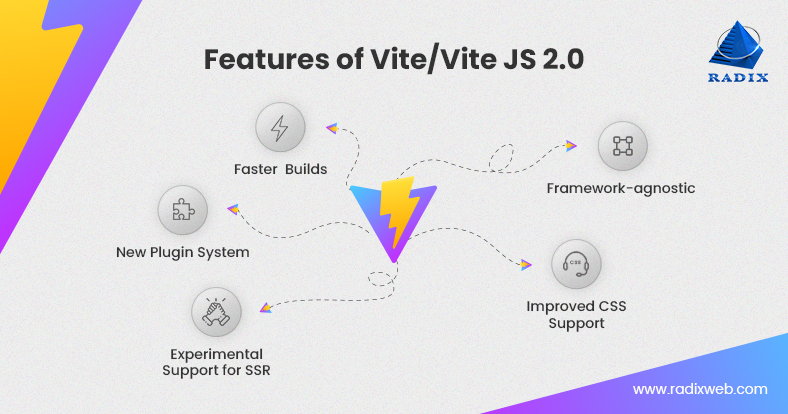
The Universal Plugin API
One of Vite’s most strategic decisions was to build its plugin API on top of Rollup’s well-established plugin interface and extend it with Vite-specific hooks. This means many existing Rollup plugins work with Vite out of the box. The plugin API allows you to hook into every part of the build process, from resolving modules and loading content to transforming code and manipulating the final bundle. This has led to a vibrant ecosystem, with plugins for everything from image optimization and SVG handling to integrating with backend frameworks.
Here’s a conceptual example of a simple custom plugin that logs the path of every file it transforms. This illustrates the power and simplicity of the plugin API.
// vite.config.js
// A simple custom plugin to log transformed files
const logTransformPlugin = () => {
return {
name: 'log-transform', // required name for the plugin
transform(code, id) {
// This hook is called for each module
console.log(`Transformed: ${id}`);
// Return null to indicate no transformation was made
return null;
}
};
};
export default {
plugins: [logTransformPlugin()],
// ... other config
};Optimized Production Builds with Rollup
While Vite uses a no-bundle approach for development, it relies on the battle-tested bundler Rollup for production builds. This gives you the best of both worlds: a blazing-fast dev experience and a highly optimized, tree-shaken, and code-split production bundle. Vite pre-configures Rollup with sensible defaults for modern web applications, including CSS code splitting, async chunk loading, and asset hashing. This seamless integration means you don’t need to manage separate configurations for development and production, a common pain point with older toolchains. The latest TypeScript News also highlights how tools like Vite provide first-class support, transpiling TypeScript with esbuild for speed during development and leveraging Rollup’s more mature ecosystem for robust production builds.
Section 4: Best Practices, Optimization, and the Broader Ecosystem
To get the most out of Vite, it’s helpful to be aware of some best practices and understand its place in the wider tooling landscape, which includes everything from testing frameworks to new runtimes like Bun.
Tips and Considerations
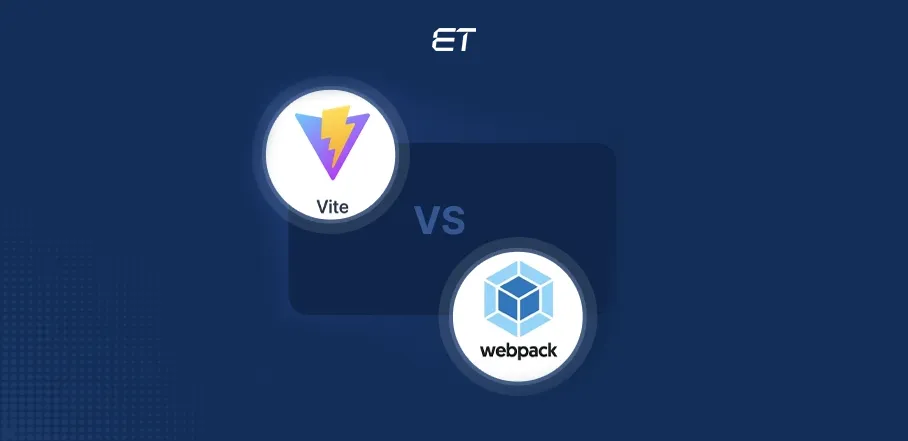
- Dependency Optimization: If you encounter a large dependency that slows down page loads, you can use the `optimizeDeps.include` option in your config to force Vite to pre-bundle it, even if it’s not discovered automatically.
- Environment Variables: Vite exposes environment variables on the special `import.meta.env` object. By default, only variables prefixed with `VITE_` are exposed to your client-side code to prevent accidentally leaking sensitive keys.
- Handling Static Assets: Place static assets like images and fonts in the `public` directory. They will be copied to the root of the build output directory and can be referenced with an absolute path (`/my-image.png`).
Vite in the Modern Tooling Landscape
Vite doesn’t exist in a vacuum. The frontend world is buzzing with innovation. The latest Turbopack News from Vercel introduces another Rust-based competitor aiming for ultimate speed, while the Node.js News continues to be shaped by the emergence of faster runtimes like Bun News and Deno News. However, Vite has a significant advantage: a mature and stable ecosystem built around its universal plugin API.
This ecosystem extends beyond building. Vitest, a testing framework built on top of Vite, is rapidly gaining popularity. As detailed in recent Vitest News, it offers a Jest-compatible API but with the incredible speed of Vite, allowing you to run your tests in the same configured environment as your application. This unified tooling approach simplifies setup and ensures consistency. For end-to-end testing, Vite’s dev server integrates seamlessly with tools like Cypress and Playwright, making the latest Cypress News and Playwright News even more relevant to Vite users.
This snippet shows how to add a basic Vitest configuration to your `vite.config.ts` to enable in-source testing, a popular modern pattern.
/// <reference types="vitest" />
import { defineConfig } from 'vite';
import react from '@vitejs/plugin-react';
// https://vitejs.dev/config/
export default defineConfig({
plugins: [react()],
test: {
// enable vitest's globals API for jest-like experience
globals: true,
// use jsdom for tests that need a browser-like environment
environment: 'jsdom',
// setup file to run before each test file
setupFiles: './src/test/setup.ts',
},
});Conclusion: The Future of Frontend Tooling is Fast
Vite has fundamentally reset expectations for frontend tooling. By rethinking the development workflow and leveraging modern browser capabilities, it has eliminated the long waits and slow feedback loops that were once accepted as a necessary evil. Its core principles—an on-demand dev server, esbuild-powered pre-bundling, and a Rollup-based production build—provide a developer experience that is second to none without compromising on production-grade optimizations.
The rapid adoption of Vite across the entire JavaScript ecosystem, from Vue.js News to Svelte News and beyond, is a testament to its brilliant design and execution. It proves that tooling can be both powerful and simple, fast and robust. If you haven’t yet experienced the “Vite-speed” difference, now is the perfect time to scaffold a new project or even migrate an existing one. The productivity gains and the sheer joy of a development environment that keeps up with your thoughts are well worth the exploration. The future of frontend development is here, and it’s incredibly fast.

