The JavaScript ecosystem is in a constant state of flux, a dynamic engine of innovation that continually redefines how we build for the web and beyond. For years, Node.js has been the undisputed champion of server-side JavaScript, powering countless applications and services. However, a new wave of runtimes is challenging the status quo, bringing fresh perspectives on security, developer experience, and web standards. Among these, Deno stands out as a mature and thoughtful re-imagining of what a modern JavaScript runtime can be. Created by Ryan Dahl, the original creator of Node.js, Deno addresses many of the early design decisions of its predecessor, offering a secure, productive, and standards-first environment.
This article provides a comprehensive technical exploration of Deno, moving beyond the headlines of Deno News to uncover its core principles, practical applications, and advanced features. We’ll examine how Deno’s unique architecture impacts everything from security to dependency management. We will build practical examples, explore its integration with the wider ecosystem—including trends from React News and Vite News—and discuss best practices for leveraging its powerful, built-in tooling. Whether you’re a seasoned developer tracking Node.js News or a newcomer curious about the future of server-side development, this deep dive will equip you with the knowledge to understand and effectively use Deno in your next project.
Rethinking the Fundamentals: Deno’s Core Concepts
Deno was not built to be a drop-in replacement for Node.js but rather a fundamental rethinking of the server-side runtime. Its design philosophy is centered around three pillars: security by default, first-class support for modern languages like TypeScript, and adherence to web platform APIs.
Security by Default: The Permissions Model
Perhaps the most significant departure from the Node.js model is Deno’s secure sandbox. By default, a Deno script runs with zero I/O permissions. It cannot access the filesystem, the network, or environment variables unless you explicitly grant it permission via command-line flags. This opt-in security model prevents malicious or poorly written dependencies from causing unintended side effects, a common concern in the vast NPM ecosystem.
Consider a simple script that needs to read a file and make a network request. In Deno, you must explicitly allow these actions.
// main.ts
const text = await Deno.readTextFile("./hello.txt");
console.log(text);
const res = await fetch("https://api.github.com/users/denoland");
const user = await res.json();
console.log(`Deno's GitHub ID: ${user.id}`);To run this script, you would execute the following command in your terminal, granting the necessary permissions:
deno run --allow-read="./hello.txt" --allow-net="api.github.com" main.tsThis granular control is a powerful security feature, forcing developers to be intentional about their script’s capabilities and providing peace of mind in production environments.
First-Class TypeScript and JSX/TSX Support
In the modern JavaScript world, TypeScript is king. The latest TypeScript News shows its adoption continues to grow exponentially. Deno embraces this by providing first-class, out-of-the-box support for TypeScript and JSX/TSX without any configuration. There is no need for a separate `tsconfig.json` file or build steps involving tools like Babel or SWC (though Deno uses components of these tools internally). This seamless integration dramatically improves the developer experience, allowing you to write type-safe code from day one. This is a major talking point when comparing it to other environments discussed in Bun News or Node.js News.
A Comprehensive Standard Library and Web API Compatibility
Deno ships with a comprehensive, audited standard library that provides essential utilities for common tasks like handling HTTP requests, working with filesystems, and testing. This reduces reliance on third-party micro-packages for basic functionality. Furthermore, Deno prioritizes compatibility with web platform APIs. For example, `fetch`, `Web Crypto API`, and `Web Workers` are available globally, just as they are in the browser. This isomorphic approach means you can write code that runs seamlessly on both the client and the server, reducing context switching and promoting code reuse.
Practical Implementation: Building a Modern Web Service
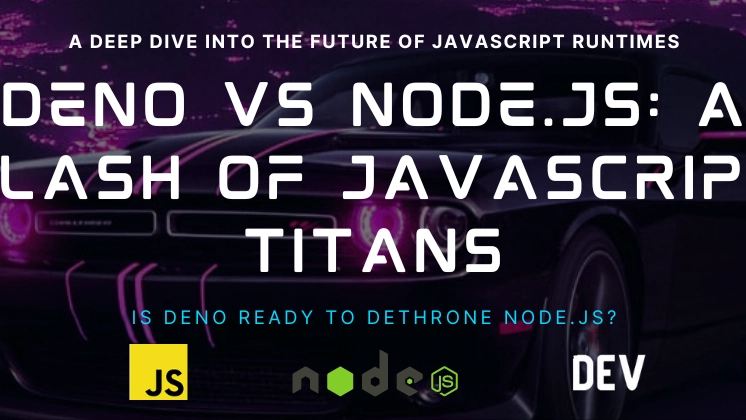
Theory is valuable, but the true test of a runtime is in its practical application. Let’s build a simple REST API to demonstrate Deno’s capabilities, including its built-in server, testing framework, and interoperability with the NPM ecosystem.
Creating a Simple REST API with `Deno.serve`
Deno’s standard library includes a highly performant, easy-to-use HTTP server. The `Deno.serve` API provides a simple way to handle incoming requests. Let’s create a basic API that returns a JSON response.
// api.ts
import { serve } from "https://deno.land/std@0.218.2/http/server.ts";
const handler = (req: Request): Response => {
const url = new URL(req.url);
if (url.pathname === "/api/greeting") {
const data = { message: "Hello from Deno!" };
return new Response(JSON.stringify(data), {
headers: { "content-type": "application/json" },
});
}
return new Response("Not Found", { status: 404 });
};
console.log("Listening on http://localhost:8000");
serve(handler, { port: 8000 });To run this server, you execute `deno run –allow-net api.ts`. Visiting `http://localhost:8000/api/greeting` will now return the JSON message. This example showcases how Deno uses URL-based imports for dependencies, a core concept that eliminates the need for a central package manager like NPM and a `package.json` file, though a `deno.jsonc` file is often used for managing dependencies in larger projects.
Interoperability with NPM: The Best of Both Worlds
One of the most significant recent updates in Deno News is its improved compatibility with the Node.js ecosystem. Using the `npm:` specifier, you can now directly import over two million NPM packages. This bridges the gap for developers who rely on specific libraries not yet available as native Deno modules. For instance, you could use a popular framework like Express.js directly within Deno.
While frameworks like Oak (inspired by Koa.js News) are popular in the Deno community, this NPM compatibility is a game-changer for migration and adoption, allowing teams to leverage existing knowledge from frameworks like Express.js News or NestJS News.
Built-in Testing
A robust testing strategy is crucial for any serious application. Deno includes a powerful built-in test runner, removing the need to install and configure third-party tools like Jest, Mocha, or Vitest. Writing tests is intuitive and clean.
Let’s write a test for our API endpoint in a file named `api.test.ts`:
// api.test.ts
import { assertEquals } from "https://deno.land/std@0.218.2/assert/mod.ts";
Deno.test("API Greeting Endpoint", async () => {
// We assume the server from api.ts is running in another process
const res = await fetch("http://localhost:8000/api/greeting");
const data = await res.json();
assertEquals(res.status, 200);
assertEquals(data.message, "Hello from Deno!");
});
Deno.test("API Not Found Endpoint", async () => {
const res = await fetch("http://localhost:8000/api/unknown");
assertEquals(res.status, 404);
await res.body?.cancel(); // Consume the body to close the connection
});You can run these tests with the command `deno test –allow-net`. The test runner will automatically discover and execute files ending in `_test.ts`, `.test.ts`, or `.test.js`. This integrated approach to tooling, which also includes a linter (`deno lint`) and formatter (`deno fmt`), streamlines the development workflow, a trend also seen in tools discussed in Vite News and Turbopack News.
Advanced Techniques and Ecosystem Integration
Beyond the basics, Deno offers a rich ecosystem and advanced capabilities that make it suitable for a wide range of applications, from server-side rendering (SSR) with modern frontend frameworks to high-performance computing with WebAssembly.
Server-Side Rendering with Fresh
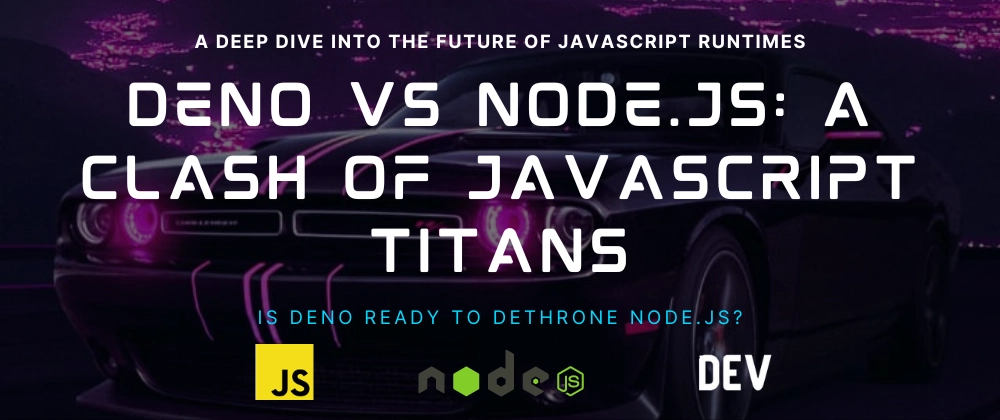
The world of frontend development is abuzz with frameworks like those in Next.js News, Remix News, and Svelte News. Deno has its own answer: Fresh. Fresh is a next-generation web framework built for Deno that emphasizes a zero-build-step, just-in-time rendering approach. It uses an “islands architecture,” where most of the page is rendered as static HTML on the server, and only small pockets of interactivity (the “islands”) are shipped to the client as JavaScript. This results in incredibly fast page loads and an excellent developer experience. For developers following React News or Preact News, Fresh will feel familiar as it uses Preact for its interactive components.
Deno Deploy: Global Serverless at the Edge
Deno also provides a first-party serverless platform called Deno Deploy. It’s a globally distributed system that allows you to run your JavaScript, TypeScript, and Wasm code at the edge, close to your users. Deploying is as simple as linking a GitHub repository. Deno Deploy automatically handles scaling, and because it’s built on the same Deno runtime, your local development environment perfectly mirrors production. This tight integration of runtime and hosting platform is a powerful combination for building fast, resilient, and globally available applications.
Working with WebAssembly (WASM)
For performance-critical tasks, Deno has first-class support for WebAssembly. You can instantiate and run WASM modules as easily as you would import a JavaScript module. This opens the door to using languages like Rust, C++, and Go to write high-performance components that can be seamlessly integrated into your Deno application, pushing the boundaries of what’s possible with server-side JavaScript.
Best Practices and Optimization
To make the most of Deno, it’s important to follow established best practices that align with its design principles.
Dependency Management with `deno.jsonc`
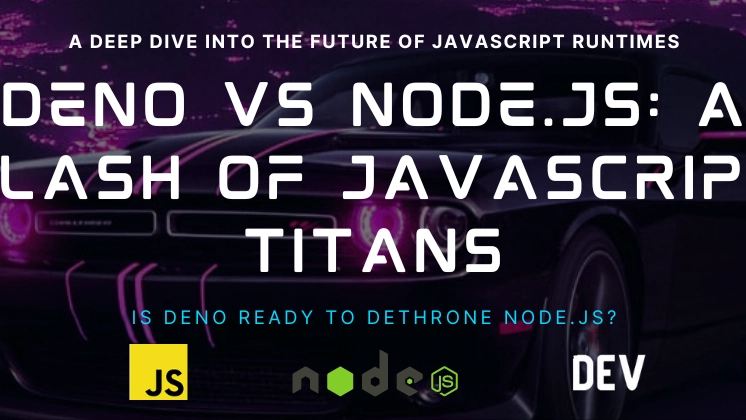
While Deno’s URL-based imports are powerful, managing them across a large project can become cumbersome. The recommended approach is to create a `deno.jsonc` configuration file. Here, you can define an `imports` map, which functions like an import map in browsers. This allows you to use bare specifiers for your dependencies, making your code cleaner and easier to manage.
An example `deno.jsonc` might look like this:
{
"imports": {
"std/": "https://deno.land/std@0.218.2/",
"oak": "https://deno.land/x/oak@v14.2.0/mod.ts"
},
"tasks": {
"dev": "deno run --watch --allow-net --allow-read api.ts",
"test": "deno test --allow-net"
}
}With this configuration, you can import Oak in your code with `import { Application } from “oak”;` and run your development server with the simple command `deno task dev`.
Leverage the Built-in Toolchain
Embrace Deno’s all-in-one toolchain. Use `deno fmt` to maintain a consistent code style across your project, `deno lint` to catch common errors and enforce best practices, and `deno test` for your testing needs. Relying on these integrated tools reduces dependency bloat and configuration overhead, freeing you up to focus on writing application logic. This philosophy contrasts with the traditional Node.js approach of assembling a toolchain from disparate parts like Webpack, ESLint, Prettier, and Jest, a topic often covered in ESLint News and Webpack News.
Conclusion: Deno’s Place in the Modern JavaScript Landscape
Deno has matured from a promising experiment into a powerful, stable, and production-ready runtime. Its focus on security, modern language features, web standards, and an exceptional developer experience makes it a compelling choice for new projects. While Node.js continues to dominate with its massive ecosystem, and Bun.js makes waves with its focus on speed, Deno has carved out a distinct identity centered on correctness, security, and simplicity.
By offering a secure-by-default environment, seamless TypeScript integration, and a comprehensive built-in toolchain, Deno empowers developers to build more robust and maintainable applications with less configuration and fewer dependencies. As the JavaScript world continues its rapid evolution, with constant updates in areas from Angular News to SolidJS News, Deno stands as a testament to the power of rethinking fundamentals and building for the future of the web. For your next project, consider giving Deno a try—you might just find it’s the modern, productive runtime you’ve been waiting for.

