The JavaScript ecosystem is in a constant state of evolution, and every few years, a new tool emerges that promises to redefine our workflows. The latest and perhaps most disruptive arrival is Bun, an incredibly fast, all-in-one JavaScript runtime and toolkit. With its blazing-fast performance, built-in bundler, transpiler, and package manager, Bun has generated immense excitement. The latest Bun News is filled with impressive benchmarks and developer praise. However, with great speed comes great responsibility, and the critical question on every developer’s mind is: Is Bun truly ready for the rigors of a production environment? This article provides a deep dive into Bun’s architecture, its practical applications, its current limitations, and a balanced perspective on whether you should bet your production workload on it today.
The All-in-One Toolkit: What Makes Bun Different?
To understand Bun’s production readiness, we must first grasp its core value proposition. Unlike Node.js, which is primarily a runtime that relies on a vast ecosystem of third-party tools, Bun aims to be a cohesive, integrated solution. This philosophy is central to its design and performance.
The JavaScriptCore Engine Advantage
While Node.js News and Deno News have always centered around Google’s V8 engine, Bun takes a different path by using JavaScriptCore (JSC), the engine that powers Safari. JSC is engineered for fast startup times, which is a key contributor to Bun’s snappy performance, especially for short-lived scripts and command-line tools. This architectural choice is a fundamental differentiator, impacting everything from raw execution speed to memory consumption. While V8 is highly optimized for long-running server processes, JSC’s profile offers a compelling alternative.
Built-in Tooling: A Paradigm Shift
A significant part of the Bun story is its “batteries-included” approach. For years, developers have stitched together complex toolchains using separate tools:
- Package Management: npm, Yarn, or pnpm
- Bundling: Webpack, Rollup, Parcel, or Vite
- Transpiling: Babel or SWC for TypeScript/JSX
- Testing: Jest, Mocha, or Vitest
- Task Running: `npm scripts` or dedicated runners
Bun integrates all of this functionality into a single, lightning-fast binary. This consolidation dramatically simplifies project setup and improves performance by eliminating the overhead of coordinating multiple tools. For instance, `bun install` is orders of magnitude faster than its counterparts, and `bun run` executes scripts without the typical Node.js startup latency. This integrated nature is a game-changer for local development, a topic often covered in Vite News and Turbopack News.
// A simple HTTP server in Bun
// Notice the simplicity - no external dependencies needed.
Bun.serve({
port: 3000,
fetch(req) {
const url = new URL(req.url);
if (url.pathname === "/") {
return new Response("Welcome to the Bun server!");
}
if (url.pathname === "/api/data") {
return Response.json({ message: "Hello from the API!" });
}
return new Response("404 Not Found!", { status: 404 });
},
});
console.log("Bun server running on http://localhost:3000");Putting Bun to the Test: Practical Implementation Scenarios
Theory and benchmarks are one thing, but how does Bun perform in practical, real-world scenarios? Let’s explore some common development tasks to see where Bun shines and what its APIs look like in practice.
High-Performance APIs and File I/O
One of Bun’s most celebrated features is its set of performance-optimized APIs, particularly for file I/O and serving HTTP requests. The `Bun.file()` API provides a highly efficient way to read and write files, lazily loading them into memory only when needed. This is a significant advantage for applications that process large datasets or serve static assets.
// Example: Reading and serving a large file efficiently with Bun
import { readableStreamToText } from "bun";
async function processLargeLogFile(filePath: string) {
const file = Bun.file(filePath);
// Check if the file exists and is large enough
if (!(await file.exists()) || file.size < 1024) {
console.error("File not found or is too small.");
return;
}
console.log(`Processing file of size: ${file.size} bytes`);
// Bun can efficiently stream files
const stream = file.stream();
// Process the stream chunk by chunk (example)
for await (const chunk of stream) {
// In a real app, you might parse logs, etc.
// Here, we just log the chunk size.
console.log(`Processed a chunk of size: ${chunk.length}`);
}
// Or read the entire file into memory with high performance
const content = await file.text();
console.log("\nFile read completely. First 100 chars:", content.substring(0, 100));
}
// Create a dummy file for the example
await Bun.write("large_log_file.txt", "Log entry ".repeat(100000));
processLargeLogFile("large_log_file.txt");Integrated Testing with `Bun.test`
The latest Jest News and Vitest News often focus on improving performance and configuration complexity. Bun sidesteps this by providing a built-in test runner with a Jest-compatible API. This means you can often run your existing test suites with `bun test` with minimal to no changes. It’s incredibly fast, supports TypeScript and JSX out of the box, and includes features like snapshot testing and mocking, making for a seamless developer experience.
// A simple test file (e.g., utils.test.ts) using Bun's test runner
import { test, expect } from "bun:test";
function sum(a, b) {
return a + b;
}
test("sum function adds two numbers correctly", () => {
expect(sum(2, 3)).toBe(5);
expect(sum(-1, 1)).toBe(0);
});
test("sum function handles non-numeric input gracefully (optional)", () => {
// This test is designed to fail to show output
// In a real scenario, you'd throw an error or handle it differently
expect(sum("a", "b")).toBe("ab");
});
// To run this, save it as `utils.test.js` and run `bun test` in your terminal.
// No configuration needed!The Million-Dollar Question: Is Bun Ready for Production?
Despite its undeniable strengths in performance and developer experience, deploying Bun to production requires careful consideration. The excitement around Bun News must be tempered with a pragmatic look at its maturity, stability, and ecosystem compatibility.
The Node.js Compatibility Layer
Bun’s strategy for adoption hinges on its robust support for the Node.js ecosystem. It aims to be a drop-in replacement for Node.js, and for many projects, it is. Bun implements thousands of Node.js APIs (like `fs`, `path`, `http`) and can install and run packages directly from npm. This is crucial for frameworks like Express.js, Fastify, and even full-stack meta-frameworks. The latest Next.js News, Nuxt.js News, and Remix News all include discussions and experimental support for running on Bun.
However, this compatibility is not yet 100% complete. Some obscure Node.js APIs are still unimplemented, and more importantly, native Node.js addons (modules written in C++) often do not work with Bun because they are compiled against V8-specific headers, not JSC. This can be a deal-breaker for applications relying on packages like `bcrypt` (in some versions) or certain database drivers that use native bindings for performance.
// Running an Express.js server with Bun
// This demonstrates the Node.js compatibility layer.
import express from 'express';
const app = express();
const port = 3001;
app.get('/', (req, res) => {
res.send('Hello from Express running on Bun!');
});
app.get('/api/users', (req, res) => {
res.json([
{ id: 1, name: 'Alice' },
{ id: 2, name: 'Bob' },
]);
});
app.listen(port, () => {
console.log(`Express server on Bun listening at http://localhost:${port}`);
});
// To run:
// 1. `bun add express`
// 2. `bun run start.js`Stability and Long-Term Support (LTS)
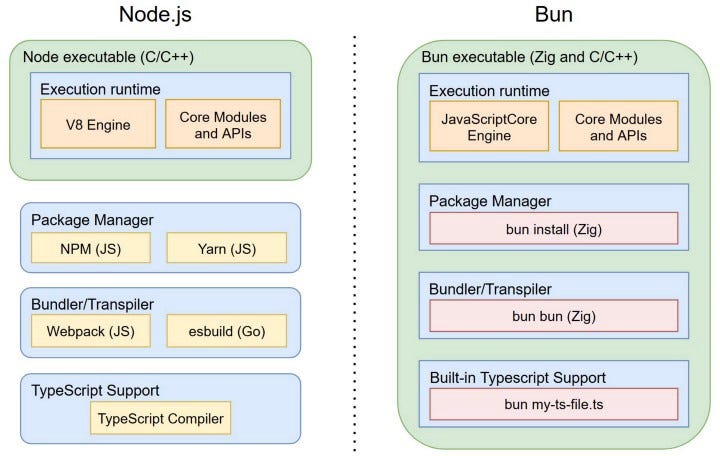
This is perhaps the most significant hurdle for enterprise adoption. The Node.js project has a well-defined and predictable Long-Term Support (LTS) release cycle. Companies can build on an LTS version of Node.js with the confidence that it will receive security patches and critical bug fixes for years. Bun, being a much younger project, does not yet have an LTS strategy. It is still evolving rapidly, with frequent releases that can introduce breaking changes. While this agility is great for innovation, it poses a risk for production systems that prioritize stability and predictability over cutting-edge features.
The Ecosystem Maturity Gap
While Bun can use the npm registry, the tooling and infrastructure around it are still nascent compared to Node.js. Decades of community effort have gone into building monitoring tools, debuggers, profilers, and deployment platforms specifically for Node.js and V8. Many of these tools may not work seamlessly with Bun yet. Debugging a tricky production issue might be more challenging without the mature ecosystem of tools you’re accustomed to. This is a critical consideration for any team responsible for maintaining a service’s uptime and reliability.
Adopting Bun Strategically: Best Practices and Use Cases
So, where does that leave us? Instead of a simple “yes” or “no,” the answer to Bun’s production readiness is “it depends.” A strategic approach is key.
Ideal Use Cases for Bun Today

Bun is already an outstanding choice for several use cases where its strengths shine and its current weaknesses are less critical:
- Local Development: Using `bun` as a package manager, script runner, and test runner can drastically speed up your daily workflow, even if you deploy to a Node.js environment.
- CI/CD Pipelines: The speed of `bun install` and `bun test` can significantly reduce build and test times, saving both time and money.
- Scripting and CLI Tools: Bun’s fast startup time makes it perfect for building command-line tools and running automation scripts.
- Edge Computing: In serverless and edge environments, low cold-start times are crucial. Bun’s performance profile makes it a very attractive runtime for these scenarios.
- Performance-Critical Microservices: For new, self-contained services that don’t rely on incompatible native addons, Bun can offer a substantial performance boost. This is relevant for developers following React News or Vue.js News who are building backend-for-frontend (BFF) services.
Mitigating Production Risks
If you decide to pioneer Bun in production, do so cautiously:
- Start Small: Deploy it for a non-critical internal tool or a single, isolated microservice first.
- Test Exhaustively: Go beyond unit tests. Conduct thorough integration, load, and performance testing to ensure your specific dependencies and code paths are stable on Bun.
- Monitor Closely: Implement robust logging and monitoring to quickly identify any Bun-specific issues that may arise.
- Have a Rollback Plan: Ensure you can quickly and easily switch the service back to a Node.js runtime if a critical issue is discovered.
Conclusion: An Exciting Future, A Cautious Present
Bun is undeniably one of the most exciting developments in the JavaScript world, representing a major leap forward in performance and developer experience. Its all-in-one design challenges the status quo established by decades of Node.js News and offers a glimpse into a simpler, faster future. For local development, CI/CD, and certain greenfield projects, Bun is already a production-viable and compelling choice.
However, for large-scale, mission-critical applications, particularly those with complex dependencies or a low tolerance for risk, a more cautious approach is warranted. The lack of an LTS release, incomplete Node.js compatibility (especially with native addons), and a less mature tooling ecosystem are significant factors to consider. As Bun continues to mature and its compatibility improves, it will undoubtedly become a mainstream choice for production workloads. For now, the best strategy is to embrace it where it shines brightest while keeping a pragmatic eye on its evolution.

