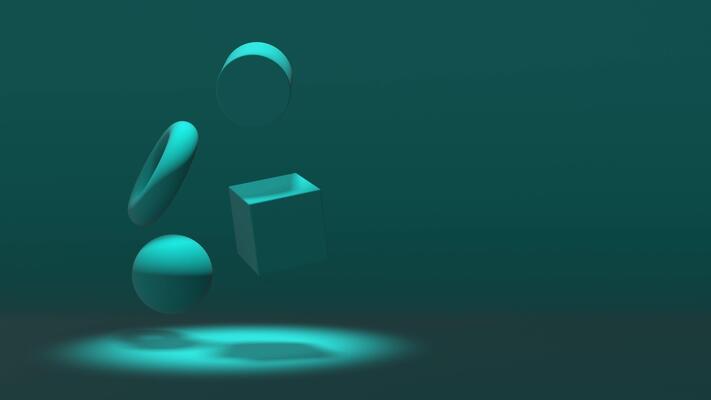The digital landscape is no longer flat. The demand for immersive, interactive, and visually stunning 3D experiences on the web has exploded, moving from niche portfolios to mainstream e-commerce, data visualization, and marketing campaigns. At the heart of this revolution is Three.js, a powerful and versatile JavaScript library that has become the de facto standard for creating and displaying 3D graphics in a web browser. While Three.js itself has been a stalwart for over a decade, the real story—and the most exciting Three.js News—is the incredible maturation of its surrounding ecosystem. Modern tools, frameworks, and a wealth of community-driven resources have dramatically lowered the barrier to entry, empowering developers of all skill levels to build breathtaking 3D worlds.
This article dives deep into the contemporary Three.js landscape. We’ll explore the fundamental building blocks, examine how it integrates with modern frontend frameworks like React and Vue, uncover advanced techniques using helper libraries, and discuss the critical best practices for performance and optimization. Whether you’re a seasoned developer or just beginning your journey into WebGL, understanding this ecosystem is key to unlocking the full potential of the 3D web.
The Core Building Blocks: Crafting Your First 3D Scene
Before venturing into advanced frameworks and tools, it’s essential to grasp the fundamental concepts of Three.js. At its core, every Three.js application is built upon a few key objects that work in concert to render a 3D experience. Think of it as setting up a virtual movie set.
The Essential Trinity: Scene, Camera, and Renderer
These three components form the foundation of any Three.js project:
- Scene: The container for everything you want to display. This includes all your 3D objects (meshes), lights, and even other cameras. It’s the virtual world itself.
- Camera: This is the viewer’s eye, defining the perspective from which the scene is viewed. The most common type is the
PerspectiveCamera, which mimics how the human eye sees, with objects in the distance appearing smaller. - Renderer: The engine that does the heavy lifting. The
WebGLRenderertakes the scene and the camera’s viewpoint as input and draws the resulting 2D image onto an HTML<canvas>element.
Objects in the World: Geometries, Materials, and Meshes
An empty scene isn’t very interesting. To populate it, you need 3D objects. In Three.js, a visible object is typically a Mesh. A Mesh is a combination of two things:
- Geometry: The shape or structure of the object, defined by a set of vertices. Three.js provides many built-in primitives like
BoxGeometry,SphereGeometry, andPlaneGeometry. - Material: The surface appearance of the object. This determines its color, texture, shininess, and how it reacts to light.
MeshStandardMaterialis a versatile, physically-based material suitable for most use cases.
Let’s put this all together with a classic “Hello, World!” example: a simple, rotating cube. This vanilla JavaScript code sets up the scene, creates a cube, and starts an animation loop to render it.
import * as THREE from 'three';
// 1. Scene
const scene = new THREE.Scene();
scene.background = new THREE.Color(0x1a1a1a);
// 2. Camera
const camera = new THREE.PerspectiveCamera(75, window.innerWidth / window.innerHeight, 0.1, 1000);
camera.position.z = 5;
// 3. Renderer
const renderer = new THREE.WebGLRenderer({ antialias: true });
renderer.setSize(window.innerWidth, window.innerHeight);
document.body.appendChild(renderer.domElement);
// 4. Mesh (Geometry + Material)
const geometry = new THREE.BoxGeometry(1, 1, 1);
const material = new THREE.MeshStandardMaterial({ color: 0x00ff83 });
const cube = new THREE.Mesh(geometry, material);
scene.add(cube);
// 5. Light
const ambientLight = new THREE.AmbientLight(0xffffff, 0.5);
scene.add(ambientLight);
const pointLight = new THREE.PointLight(0xffffff, 0.8);
pointLight.position.set(2, 3, 4);
scene.add(pointLight);
// 6. Animation Loop
function animate() {
requestAnimationFrame(animate);
cube.rotation.x += 0.01;
cube.rotation.y += 0.01;
renderer.render(scene, camera);
}
animate();
// Handle window resizing
window.addEventListener('resize', () => {
camera.aspect = window.innerWidth / window.innerHeight;
camera.updateProjectionMatrix();
renderer.setSize(window.innerWidth, window.innerHeight);
});Integrating Three.js with Modern Frontend Frameworks
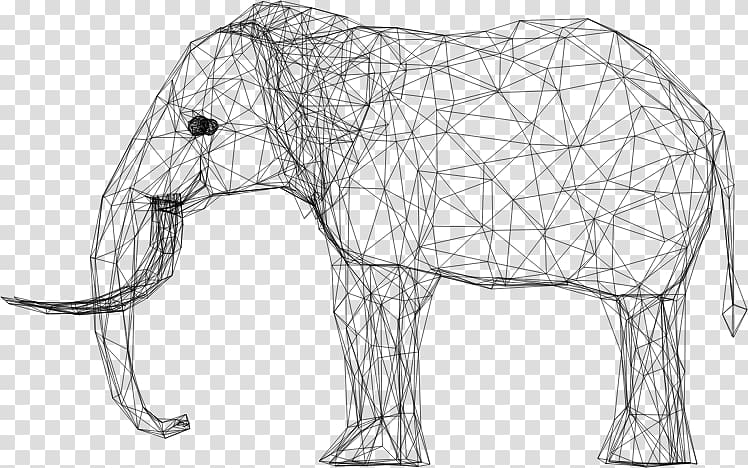
While vanilla Three.js is incredibly powerful, its imperative, object-oriented nature can sometimes feel at odds with the declarative, component-based paradigm of modern frontend development. This is where the ecosystem truly shines. The latest React News and Vue.js News frequently feature advancements in how these frameworks handle state and rendering, and the 3D world is no exception. Libraries have emerged to bridge this gap, allowing developers to build 3D scenes using the same tools and patterns they already know and love.
React Three Fiber: Declarative 3D in React
The most popular solution in this space is React Three Fiber (R3F). R3F is not a wrapper around Three.js; it’s a React renderer for it. This means you can express your entire Three.js scene using JSX components. It manages the scene graph, handles the render loop, and cleans up objects automatically. This approach brings the full power of React’s ecosystem—hooks, components, state management—to 3D development.
Let’s recreate our rotating cube using R3F. Notice how much cleaner and more declarative the code becomes. State (like hover or rotation) can be managed with React’s `useState` and `useRef` hooks, and the animation is handled by the `useFrame` hook, which runs on every frame.
import React, { useRef, useState } from 'react';
import { Canvas, useFrame } from '@react-three/fiber';
function Box(props) {
// This reference will give us direct access to the mesh
const meshRef = useRef();
// Set up state for hover and active states
const [hovered, setHover] = useState(false);
const [active, setActive] = useState(false);
// Subscribe this component to the render-loop, rotate the mesh every frame
useFrame((state, delta) => {
if (meshRef.current) {
meshRef.current.rotation.x += delta * 0.5;
meshRef.current.rotation.y += delta * 0.5;
}
});
return (
<mesh
{...props}
ref={meshRef}
scale={active ? 1.5 : 1}
onClick={(event) => setActive(!active)}
onPointerOver={(event) => setHover(true)}
onPointerOut={(event) => setHover(false)}
>
<boxGeometry args={[1, 1, 1]} />
<meshStandardMaterial color={hovered ? 'hotpink' : 'orange'} />
</mesh>
);
}
export default function App() {
return (
<Canvas>
<ambientLight intensity={0.5} />
<spotLight position={[10, 10, 10]} angle={0.15} penumbra={1} />
<pointLight position={[-10, -10, -10]} />
<Box position={[-1.2, 0, 0]} />
<Box position={[1.2, 0, 0]} />
</Canvas>
);
}This component-based approach is a game-changer for building complex, interactive applications. It also benefits from the fast development cycles provided by modern build tools. The latest Vite News often highlights its near-instant Hot Module Replacement (HMR), which is invaluable when tweaking materials and lighting in a 3D scene.
Beyond React: The Growing Ecosystem
The trend of declarative 3D isn’t limited to React. The community is actively building similar solutions for other frameworks. For Vue.js developers, TresJS provides a similar component-based syntax. Likewise, developers in the Svelte ecosystem can look to libraries like Svelte Cubed. This cross-pollination of ideas is fantastic Svelte News and Angular News, as it ensures that the power of Three.js is accessible regardless of your preferred framework.
Advanced Techniques and Essential Ecosystem Tools
Once you’re comfortable with the basics, a vast ecosystem of helper libraries and tools awaits to help you create more sophisticated experiences. These tools abstract away boilerplate code and provide ready-made solutions for common challenges.
Drei: The Essential Helper Library for R3F
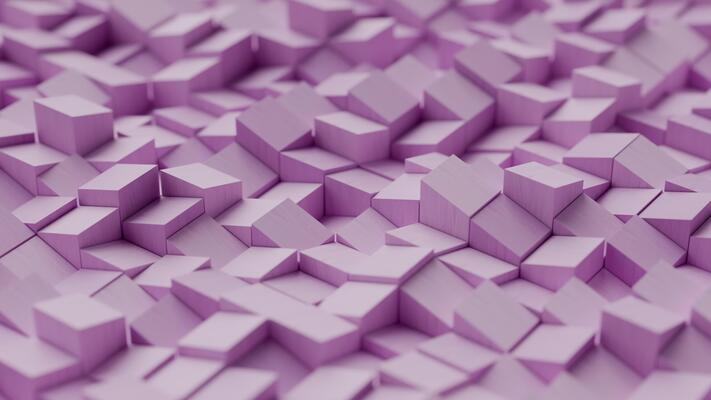
If you’re using React Three Fiber, Drei is an indispensable companion. It’s a collection of useful helpers and abstractions that save you from reinventing the wheel. Need camera controls, advanced text rendering, environment maps, or performance monitors? Drei likely has a component for it.
For example, adding orbit controls (allowing the user to pan, zoom, and rotate the camera with the mouse) is a one-liner with Drei. Let’s enhance our R3F example to include `OrbitControls` and load a 3D model in the popular GLTF format using Drei’s `useGLTF` hook.
import React, { Suspense } from 'react';
import { Canvas } from '@react-three/fiber';
import { OrbitControls, useGLTF, Environment } from '@react-three/drei';
// A component to load and display a GLTF model
// Assumes you have a model file at public/shoe.gltf
function Model(props) {
const { nodes, materials } = useGLTF('/shoe.gltf');
// The returned object from useGLTF contains the parsed scene graph
return <primitive object={nodes.shoe} {...props} />;
}
export default function App() {
return (
<Canvas camera={{ position: [0, 0, 2.5], fov: 50 }}>
<ambientLight intensity={0.5} />
<spotLight position={[10, 10, 10]} />
{/* Suspense is used to show a fallback while the model is loading */}
<Suspense fallback={null}>
<Model scale={0.1} />
{/* Drei's Environment provides realistic lighting and reflections */}
<Environment preset="sunset" />
</Suspense>
{/* Add camera controls */}
<OrbitControls />
</Canvas>
);
}
// Don't forget to preload the model for a better user experience
useGLTF.preload('/shoe.gltf');Post-Processing and Visual Effects
To achieve a cinematic look, developers often use post-processing effects. This involves rendering the scene to an off-screen buffer and then applying a series of filters and effects—like bloom, depth of field, or god rays—before drawing it to the screen. The latest TypeScript News is relevant here, as many modern libraries, including those in the Three.js ecosystem, offer robust type definitions, making complex setups like post-processing pipelines easier to manage and less error-prone.
Best Practices for Performance and Optimization
Creating beautiful 3D scenes is one thing; ensuring they run smoothly on a wide range of devices is another. Performance is paramount in WebGL. A dropped frame can ruin the user experience. Here are some critical best practices to keep in mind.

Geometry and Draw Calls
- Reduce Draw Calls: Every time the GPU has to draw an object, it’s a “draw call.” These are expensive. The best way to reduce them is by merging geometries. If you have 1,000 identical cubes, render them as a single
InstancedMeshinstead of 1,000 individual Meshes. - Use BufferGeometry: Avoid legacy
Geometryin favor ofBufferGeometry. It’s more performant as it stores data in a way that’s more efficient for the GPU to process. - Model Poly Count: Keep the polygon count of your models as low as possible without sacrificing visual quality. Use tools like Blender or Maya to decimate and optimize your meshes before exporting.
Textures and Materials
- Optimize Texture Sizes: Use textures with dimensions that are a power of two (e.g., 512×512, 1024×1024). This is more efficient for the GPU. Avoid using massive 4K textures unless absolutely necessary.
- Use Modern Texture Formats: Use compressed texture formats like KTX2 with Basis Universal compression. These formats remain compressed on the GPU, significantly reducing memory usage and load times.
- Share Materials: If multiple objects use the same material, make sure they share a single material instance instead of creating a new one for each object.
General Tips and Tooling
- Debugging with Spector.js: Use browser extensions like Spector.js to inspect the WebGL state. It can help you identify performance bottlenecks by showing you every single draw call and shader program being used. This is a crucial tool, much like how tools discussed in Cypress News or Playwright News are for end-to-end testing.
- Asset Compression: Always use the GLB format (the binary version of GLTF) and apply Draco compression to your meshes. This can dramatically reduce file sizes.
- Leverage Build Tools: Tools like Vite, Webpack, and Turbopack are essential. The latest Webpack News or Turbopack News often involves improvements in code splitting and tree-shaking, which can help reduce the initial bundle size of your 3D application.
Conclusion: The Future is Three-Dimensional
The Three.js ecosystem has evolved far beyond a simple rendering library. It is now a mature, robust platform for building the next generation of web experiences. The rise of declarative renderers like React Three Fiber and TresJS has made 3D development more accessible and aligned it with modern web standards. Powerful helper libraries like Drei abstract away complexity, while a strong focus on performance and optimization ensures these experiences can reach a broad audience.
The journey into 3D on the web has never been more exciting or approachable. The constant stream of Node.js News shows how server-side capabilities are growing, which can be leveraged for multiplayer 3D experiences or server-side rendering of initial scenes. As developers, we have an incredible toolkit at our disposal. By understanding the core principles, embracing the modern ecosystem, and adhering to best practices, we can move beyond the flat web and start building the immersive, interactive, and truly engaging digital worlds of tomorrow.