In the fast-paced world of web development, frameworks can feel ephemeral, with new contenders constantly vying for the spotlight. Yet, some technologies leave such an indelible mark that their influence persists long after their peak popularity. Backbone.js, which recently marked its 14th anniversary, is a prime example. Launched in an era dominated by jQuery-centric “spaghetti code,” Backbone.js introduced a revolutionary concept to the frontend world: structure. It provided developers with a minimal, flexible set of tools—Models, Views, Collections, and Routers—to build complex single-page applications (SPAs) in an organized and maintainable way.
While today’s headlines are filled with React News, Vue.js News, and Angular News, understanding Backbone.js is like studying a foundational text. It laid the groundwork for the component-based, state-driven architectures we now take for granted. This article revisits the core principles of Backbone.js, explores its practical implementation with code examples, and examines its lasting legacy in the modern JavaScript ecosystem, an ecosystem now bustling with updates from Svelte News and Next.js News. Whether you’re maintaining a legacy application or simply curious about the history of frontend development, the lessons from Backbone remain remarkably relevant.
The Pillars of Backbone.js: Core Concepts Revisited
Backbone.js is famously “unopinionated,” providing structure without dictating every aspect of your application. This flexibility comes from its four key components, which work in concert to create a robust client-side architecture. It relied on a hard dependency, Underscore.js (or Lodash), for utility functions, and a soft dependency, jQuery (or a similar library like Zepto), for DOM manipulation.
Models: The Heart of Your Data
A Backbone Model is more than a simple JavaScript object; it’s a rich data container with built-in eventing. Models manage a single entity’s data, attributes, and logic. When a model’s attribute changes, it fires a change event, allowing other parts of the application (typically Views) to listen and react accordingly. This event-driven approach was a cornerstone of its design, promoting a decoupled architecture.
// A simple Book Model
const Book = Backbone.Model.extend({
// Default attributes for the book
defaults: {
title: 'Untitled',
author: 'Unknown',
published_year: null,
is_available: true
},
// A custom method on the model
toggleAvailability: function() {
this.set('is_available', !this.get('is_available'));
},
// Validation logic that runs before setting attributes
validate: function(attrs) {
if (!attrs.title || attrs.title.trim() === '') {
return 'Title cannot be empty.';
}
}
});
const myBook = new Book({
title: 'The Structure of Scientific Revolutions',
author: 'Thomas S. Kuhn'
});
// Listen for changes to the 'is_available' attribute
myBook.on('change:is_available', function(model, isAvailable) {
console.log(`The book is now ${isAvailable ? 'available' : 'unavailable'}.`);
});
myBook.toggleAvailability(); // Logs: "The book is now unavailable."Collections: Ordered Sets of Models
A Collection is simply an ordered set of Models. It provides a host of helper methods for managing groups of models, such as adding, removing, sorting, and filtering. Collections can also be bound to a RESTful API endpoint. Calling fetch() on a collection will make an HTTP GET request to its specified URL and populate the collection with the resulting model data. Like models, collections fire events (add, remove, reset) that views can listen to.
Views: The UI Representation
A Backbone View is responsible for rendering the UI for a model or collection and listening for user-initiated DOM events. A common misconception is that the “V” in Backbone’s MVC-like pattern is a “ViewController.” In reality, it’s more of a pure View. Its primary job is to present data and delegate user actions back to the models. It doesn’t contain the application’s state; it reflects the state of its associated model. The events hash provides a declarative way to handle DOM events within the view’s element (el).
Routers: Managing Application State via URLs
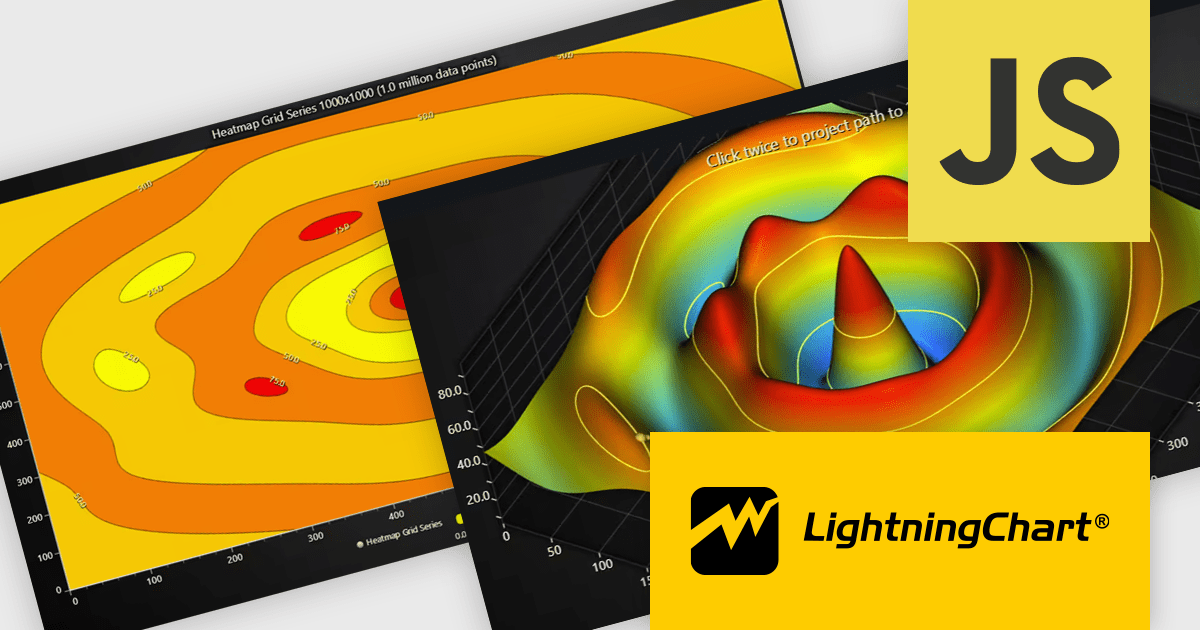
The Router was a game-changer for creating SPAs. It allows you to tie application states to URL fragments (e.g., #inbox/123). By defining routes, you can specify actions to take when a URL fragment changes, enabling bookmarkable and shareable URLs within a dynamic, client-rendered application. This concept is a direct ancestor of modern routing libraries seen in frameworks covered by Nuxt.js News and Remix News.
Building a Classic Application: Implementation in Practice
Let’s see how these pieces fit together by building a miniature “To-Do” list application. This classic example clearly demonstrates the interplay between models, collections, and views.
Step 1: Define the Model and Collection
First, we create a TodoItem model to represent a single task and a TodoList collection to manage a list of these tasks. The collection’s url property points to our API endpoint.
// Model for a single To-Do item
const TodoItem = Backbone.Model.extend({
defaults: {
title: '',
completed: false
},
toggleCompletion: function() {
this.save({ completed: !this.get('completed') });
}
});
// Collection for a list of To-Do items
const TodoList = Backbone.Collection.extend({
model: TodoItem,
url: '/api/todos' // The REST API endpoint
});
const todoList = new TodoList();Step 2: Design the Views
We need two views: one to render a single to-do item (TodoItemView) and another to manage the entire list (AppView). Notice how TodoItemView listens to its model for changes and re-renders itself, while AppView listens to the collection for new items.
// View for a single To-Do item
const TodoItemView = Backbone.View.extend({
tagName: 'li',
template: _.template('<%= title %> <button class="delete">X</button>'),
events: {
'click .delete': 'clear'
},
initialize: function() {
// Re-render if the model changes
this.listenTo(this.model, 'change', this.render);
// Remove the view if the model is destroyed
this.listenTo(this.model, 'destroy', this.remove);
},
render: function() {
this.$el.html(this.template(this.model.toJSON()));
this.$el.toggleClass('completed', this.model.get('completed'));
return this;
},
clear: function() {
this.model.destroy(); // This will trigger a 'destroy' event
}
});
// The main application view
const AppView = Backbone.View.extend({
el: '#todoapp', // Attaches to an existing element in the DOM
initialize: function() {
this.input = this.$('#new-todo');
this.listenTo(todoList, 'add', this.addOne);
this.listenTo(todoList, 'reset', this.addAll);
todoList.fetch(); // Fetch initial data from the server
},
events: {
'keypress #new-todo': 'createOnEnter'
},
createOnEnter: function(e) {
if (e.which !== 13 || !this.input.val().trim()) {
return;
}
todoList.create({ title: this.input.val().trim() });
this.input.val('');
},
addOne: function(todo) {
const view = new TodoItemView({ model: todo });
$('#todo-list').append(view.render().el);
},
addAll: function() {
this.$('#todo-list').html('');
todoList.each(this.addOne, this);
}
});
// Kickstart the application
const app = new AppView();This structure promotes a clean separation of concerns. The model handles data and business logic, while the view handles presentation and user input. The two are decoupled via an event-driven system, a pattern that remains a best practice in software engineering today.
Advanced Techniques and Modern Integration
While the basics are powerful, mastering Backbone required understanding a few advanced concepts, particularly around communication and memory management.
The Global Event Bus
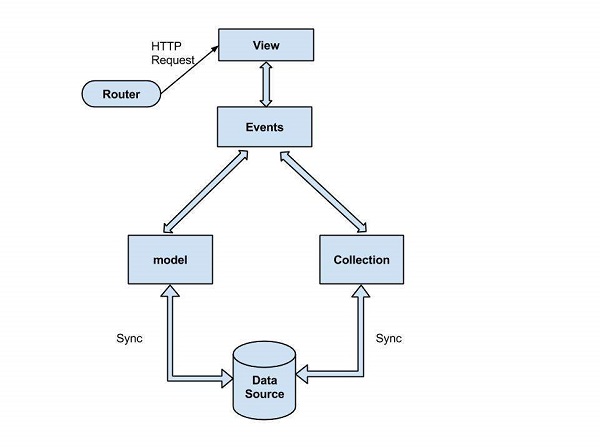
For communication between components that weren’t directly related (e.g., two sibling views), a common pattern was to use a global event bus. This is simply an empty Backbone object that can be used to trigger and listen for application-wide events.
// Create a global event aggregator
const eventBus = _.extend({}, Backbone.Events);
// A view that triggers an event
const ToolbarView = Backbone.View.extend({
events: {
'click .refresh': 'onRefreshClick'
},
onRefreshClick: function() {
console.log('Toolbar: Firing app:refresh event.');
eventBus.trigger('app:refresh', { source: 'toolbar' });
}
});
// Another view that listens for the event
const MainContentView = Backbone.View.extend({
initialize: function() {
this.listenTo(eventBus, 'app:refresh', this.refreshContent);
},
refreshContent: function(payload) {
console.log(`Main Content: Received refresh event from ${payload.source}. Reloading data...`);
// ... logic to refresh content ...
}
});
const toolbar = new ToolbarView({el: '#toolbar'});
const mainContent = new MainContentView({el: '#content'});Avoiding “Zombie Views” and Memory Leaks
A notorious pitfall in large Backbone applications was the “zombie view”—a view that was removed from the DOM but still existed in memory, listening to events. This happened if event listeners weren’t properly unbound. The best practice is to implement a custom close or destroy method on a base view that handles this cleanup.
Modern frameworks often handle this automatically, but the underlying principle of managing component lifecycles is more important than ever. The tooling for debugging such issues has also evolved significantly, with advanced memory profiling tools now standard in browsers. Likewise, the build tool ecosystem has shifted from Grunt News and Gulp News to more performant options highlighted in Vite News and Turbopack News updates.
Backbone’s Legacy and Best Practices in Today’s Ecosystem
Backbone.js may no longer be the default choice for new projects, but its DNA is present in nearly every modern frontend framework. Its influence is undeniable and its core principles remain relevant.
The “Backbone DNA” in Modern Frameworks
- Models and State Management: Backbone Models were a precursor to centralized state management libraries. The idea of a single source of truth for data that emits events upon change is the core concept behind Redux, Vuex, and Pinia.
- Event-Driven Architecture: The publish/subscribe pattern used by Backbone is fundamental to how modern component-based frameworks like React (with hooks like
useEffect) and Vue (with watchers and events) react to state changes. - Routing: Backbone’s Router proved the viability of client-side routing for SPAs, directly influencing libraries like React Router and Vue Router, and forming the basis for meta-frameworks discussed in Next.js News and SvelteKit News.
- Component Lifecycle: The need to manually manage the view lifecycle (
initialize,render,remove) taught a generation of developers about the importance of setup and teardown logic, concepts now formalized in component lifecycle methods likecomponentDidMountandunmount.
Best Practices for Maintenance and Modernization
If you’re working on a legacy Backbone application, there are several best practices to follow:
- Enforce Strict Separation: Keep logic out of your views. Views should only be responsible for rendering and delegating events. All state and business logic should reside in models and collections.
- Consistent View Management: Implement a base view with a robust
close()method to prevent memory leaks. Always call this method before replacing a view. - Modernize the Toolchain: You don’t have to rewrite the app to benefit from modern tools. Introduce a bundler like Webpack News or Vite News to manage dependencies, use Babel News or SWC News to write modern JavaScript, and enforce code quality with ESLint News and Prettier News.
- Improve Testing: While older apps might use Jasmine News or Mocha News with Karma, you can introduce modern testing frameworks. Jest News or Vitest News can be used for unit tests, while Cypress News or Playwright News can provide robust end-to-end testing.
The server-side landscape has also evolved. While many Backbone apps were powered by backends built with Node.js News and Express.js News, today’s developers have even more choices, from Fastify News to full-stack frameworks like RedwoodJS News.
Conclusion: The Timeless Lessons of Structure
Fourteen years on, Backbone.js stands as a monumental achievement in the history of web development. It was the bridge from the unstructured world of jQuery DOM manipulation to the structured, state-driven world of modern frontend applications. It taught us the value of separating data from presentation, the power of event-driven architecture, and the feasibility of building complex, desktop-like applications entirely within the browser.
While the JavaScript ecosystem will continue to evolve, with new libraries like SolidJS News and Lit News pushing the boundaries of performance and ergonomics, the foundational principles championed by Backbone.js remain timeless. Its legacy is not just in the code that still runs in production today, but in the architectural patterns and mental models it instilled in a generation of developers—lessons that continue to shape how we build for the web.

