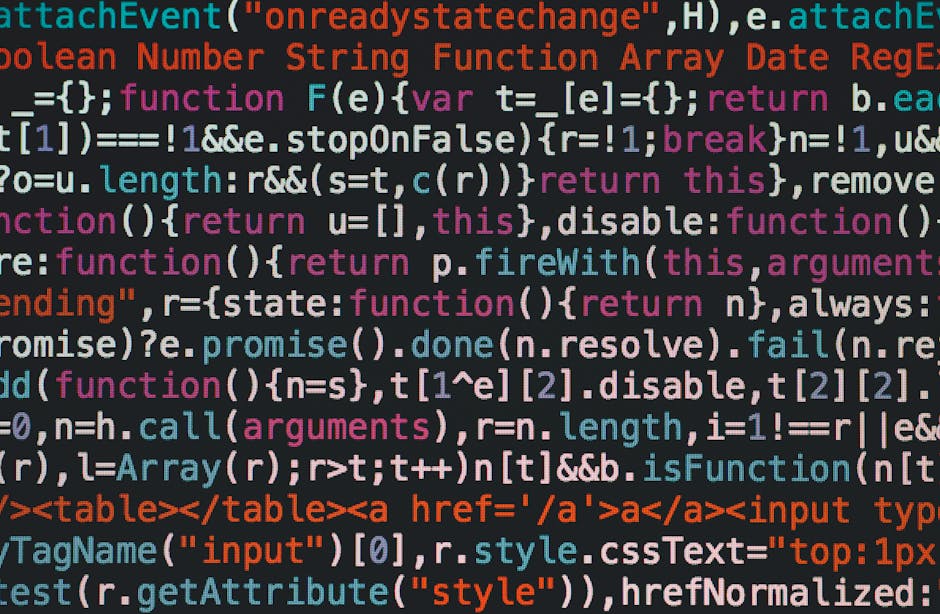The Universal Translator for Modern JavaScript
The JavaScript ecosystem is in a constant state of evolution. Every year, the TC39 committee introduces new features and syntax to the ECMAScript specification, empowering developers to write cleaner, more expressive, and more powerful code. However, this rapid progress presents a significant challenge: compatibility. While modern browsers are quick to adopt new standards, older versions, and even different JavaScript runtimes like Node.js, lag behind. This creates a fragmented landscape where developers must choose between using cutting-edge features and ensuring their applications run for the widest possible audience. This is the very problem Babel was created to solve.
Babel is a JavaScript compiler, more accurately described as a “transpiler,” that acts as a universal translator for your code. It takes modern JavaScript written with the latest syntax (ES2015, ES2020, ESNext, etc.) and transforms it into an older, more widely compatible version, typically ES5. This allows development teams to leverage the latest language features in their codebase without sacrificing browser support. This article provides a deep dive into Babel, exploring its core concepts, practical implementation, advanced techniques, and its place in the modern web development toolchain, which includes updates on Vite News, Webpack News, and emerging competitors like SWC News.
Core Concepts: How Babel Translates Code
At its heart, Babel’s operation can be broken down into three distinct stages: Parsing, Transforming, and Generating. Understanding this pipeline is key to grasping how it works. However, for most day-to-day use, developers interact with higher-level concepts: plugins, presets, and polyfills.
Plugins: The Atomic Units of Transformation
A Babel plugin is a small piece of JavaScript code responsible for transforming a single, specific language feature. For example, if you want to use ES2015 arrow functions, you need a plugin that knows how to convert them into traditional function expressions. The @babel/plugin-transform-arrow-functions does exactly this. Every syntax transformation in Babel is powered by a plugin. This granular approach makes Babel incredibly flexible and extensible.
Let’s see a practical example of a plugin at work. Imagine you have the following modern JavaScript code:
// Input Code (ES2015+)
const myNumbers = [1, 2, 3];
const squaredNumbers = myNumbers.map(num => num * num);
console.log(squaredNumbers);
// After being transformed by @babel/plugin-transform-arrow-functions,
// the code would look something like this:
/*
const myNumbers = [1, 2, 3];
const squaredNumbers = myNumbers.map(function(num) {
return num * num;
});
console.log(squaredNumbers);
*/The plugin identifies the arrow function syntax (=>) and replaces it with the equivalent function keyword syntax, which is understood by virtually all JavaScript environments.
Presets: Sensible Collections of Plugins
Manually adding a plugin for every single JavaScript feature you want to use would be incredibly tedious. This is where presets come in. A preset is simply a pre-configured array of Babel plugins. The most important and widely used preset is @babel/preset-env. This is a “smart” preset that allows you to specify which environments you need to support (e.g., “the last 2 versions of Chrome” or “> 0.5% market share”). It then automatically determines the necessary Babel plugins and polyfills required to meet those targets, ensuring you don’t transpile more than you need to.
Polyfills: Filling in the Gaps
Transpiling syntax is only half the battle. What about new built-in functions, methods, or objects like Promise, Array.prototype.includes(), or Object.assign()? These don’t involve new syntax, so a syntax transformer can’t help. If an older browser doesn’t have a native implementation of Promise, your code will crash. A polyfill is a piece of code that provides a fallback implementation for these missing features. Babel uses the excellent core-js library to inject polyfills, ensuring that both modern syntax and modern APIs work correctly in older environments.
Practical Implementation: Integrating Babel into Your Project
While frameworks like Next.js News or tools from the React News ecosystem often come with Babel pre-configured, understanding how to set it up manually is a valuable skill. Let’s walk through a basic setup.
Installation and Configuration
First, you’ll need to install the necessary packages from npm. We’ll install the Babel core, the command-line interface (CLI) for running it, and our smart preset.

npm install --save-dev @babel/core @babel/cli @babel/preset-envNext, you need to create a configuration file to tell Babel how to behave. The standard file is babel.config.json (or .js/.cjs) in your project’s root directory. This file is where you’ll define which presets and plugins to use.
Here is a basic configuration that uses @babel/preset-env to target browsers with more than 0.25% market share and are not “dead” (no longer receiving security updates).
{
"presets": [
[
"@babel/preset-env",
{
"targets": {
"browsers": [
"> 0.25%",
"not dead"
]
}
}
]
]
}This targets configuration is powerful. You can specify browser versions, Node.js News versions (e.g., "node": "current"), or even target environments for tools like Electron News. The more specific your targets, the more optimized your output will be.
Running Babel
With the configuration in place, you can now use the Babel CLI to transpile your code. A common practice is to have a src directory for your source code and a dist (distribution) directory for the compiled output.
You can add a script to your package.json to make this process easier:
"scripts": { "build": "babel src -d dist" }
Running npm run build will now take all the JavaScript files in src, transpile them according to your babel.config.json, and place the output files in the dist directory.
Advanced Techniques for Modern Development
Babel’s true power lies in its deep configuration options and its rich ecosystem of plugins that extend beyond standard JavaScript. This is where you can optimize bundle sizes and enable support for tools like TypeScript and JSX.
Optimizing Polyfills with `useBuiltIns`
By default, you might have to manually import all of core-js at the top of your application, which can be inefficient. @babel/preset-env has a powerful option called useBuiltIns. When set to "usage", Babel will scan each file for features that need polyfills and automatically inject only the specific imports required for that file. This dramatically reduces your final bundle size.
Here’s how you would configure it:
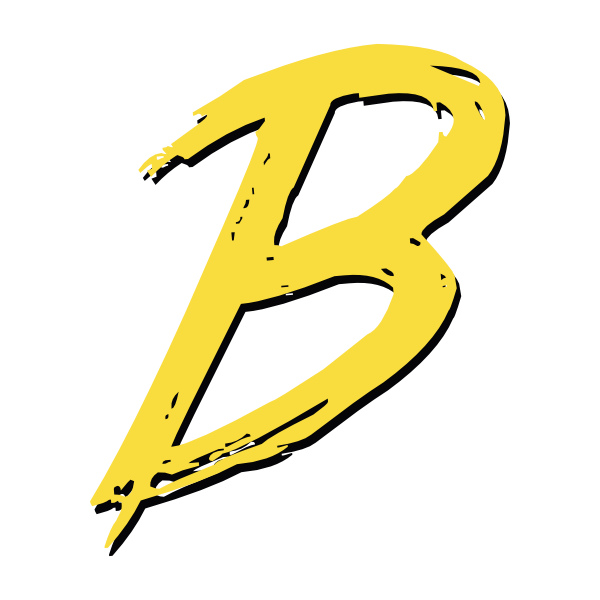
{
"presets": [
[
"@babel/preset-env",
{
"useBuiltIns": "usage",
"corejs": 3, // Specify the version of core-js
"targets": {
"esmodules": true // Target modern browsers that support ES Modules
}
}
]
]
}With this setup, if Babel encounters code like const p = new Promise(...), it will automatically add import "core-js/modules/es.promise.js"; to the top of that file, but only if the target environments don’t already support Promise natively.
Transpiling Beyond JavaScript: JSX and TypeScript
Babel’s plugin architecture makes it the perfect tool for handling syntax extensions. This is most prominent in the React News, Preact News, and SolidJS News communities, which rely on JSX.
To handle JSX, you simply add the @babel/preset-react preset. This preset transforms JSX syntax into standard JavaScript function calls (React.createElement).
// Input Code (JSX)
const element = <h1 className="greeting">Hello, world!</h1>;
// After transformation by @babel/preset-react:
/*
const element = React.createElement(
"h1",
{
className: "greeting"
},
"Hello, world!"
);
*/Similarly, the growing popularity of TypeScript can be handled with @babel/preset-typescript. This preset strips out the TypeScript type annotations, leaving you with standard JavaScript that can then be further processed by other Babel plugins. It’s important to note that this preset only handles the syntax transformation; it does not perform type checking. That is still the job of the TypeScript compiler (tsc) or a type-checker integrated into your editor or build process.
Best Practices and The Evolving Landscape
While Babel is incredibly powerful, it’s essential to use it wisely and be aware of its place in the modern toolchain.
Performance and Caching
Transpilation is not free; it adds time to your build process. For large projects, this can become a bottleneck. When using Babel with a bundler like Webpack, leveraging the caching provided by babel-loader is critical. It will store the results of transpiled files and only re-transpile them if their content has changed, significantly speeding up subsequent builds.
Target Modern Environments
One of the most impactful best practices is to be precise with your targets configuration. Avoid overly broad targets like supporting IE 11 unless you absolutely have to. Targeting modern, evergreen browsers results in less transpilation, smaller polyfills, and a more performant final bundle that is closer to the original source code. This is a key consideration for developers following Angular News or Svelte News, who prioritize performance.
Babel vs. The New Guard: SWC and esbuild
In recent years, a new generation of JavaScript tooling written in systems languages like Rust and Go has emerged. Tools like SWC and esbuild offer dramatic performance improvements over the JavaScript-based Babel. Many modern build tools, like Vite and Next.js’s Turbopack, use these faster alternatives by default. The latest Bun News also highlights a focus on speed with its built-in transpiler.
So, is Babel obsolete? Not at all. The trade-off is speed versus extensibility. Babel’s greatest strength is its massive, mature ecosystem of plugins. For complex code transformations, codemods, experimental language features, or framework-specific macros (like those used in RedwoodJS News), Babel’s plugin API is still unrivaled. Many tools use a hybrid approach: they use a fast transpiler like SWC for the 95% of common transformations and provide an option to fall back to Babel for projects that require its advanced extensibility.
Furthermore, tools like Jest News for testing and ESLint News for linting have deep integrations with Babel, allowing them to process modern syntax seamlessly during development and testing phases, often alongside formatting tools like Prettier News.
Conclusion: Babel’s Enduring Legacy
Babel has been a cornerstone of the JavaScript ecosystem for years, and for good reason. It successfully solved the fragmentation problem, creating a bridge that allowed developers to innovate with new language features while maintaining a stable, compatible foundation for users. It decoupled the pace of language specification from the pace of browser implementation, fundamentally changing how we write JavaScript for the web.
While the landscape is shifting towards faster, compiled tools for common transpilation tasks, Babel’s role is evolving, not disappearing. Its unparalleled plugin ecosystem ensures its continued relevance for advanced use cases, from powering cutting-edge frameworks to enabling experimental language proposals. Understanding how Babel works, how to configure it effectively, and where it fits alongside newer tools is an essential skill for any serious web developer. By mastering this universal translator, you can confidently navigate the ever-changing world of JavaScript and build for both the future and the present.