In an era dominated by component-based frameworks, the mere mention of jQuery can feel like a trip back in time. The web development landscape is abuzz with React News, Vue.js News, and Angular News, each offering powerful tools for building complex user interfaces. Yet, jQuery, the library that once powered a vast portion of the interactive web, still holds valuable lessons and practical applications. Its direct, imperative approach to DOM manipulation provides a clear understanding of the foundational browser APIs that modern frameworks abstract away.
This article will guide you through building a practical, dynamic “jQuery News” feed application. We’ll explore how to leverage jQuery’s simplicity for frontend interactivity while grounding our application with a robust SQL backend. We will design a database schema, write queries to fetch and insert data, and use jQuery’s famous AJAX capabilities to create a seamless user experience. This project serves not only as a great tutorial but also as a reminder of the core principles that underpin web development, principles that are just as relevant whether you’re using jQuery or the latest tools like Svelte News, Next.js News, or SolidJS News.
Designing the Backend: The SQL Foundation
Before we can write a single line of JavaScript, our news application needs a place to store its data. A relational database is a perfect choice for this, providing structure and reliability. We’ll design a simple schema with two tables: authors to store information about who wrote the articles, and articles to store the content itself.
Database Schema Definition
The authors table will be straightforward, containing a unique ID and a name. The articles table will hold the core content and include a foreign key, author_id, which links each article back to its author. This relational link is crucial for querying data efficiently.
Here is the SQL schema for our tables. This code defines the structure, data types, and relationships needed for our application.
-- Table structure for authors
CREATE TABLE authors (
author_id INT AUTO_INCREMENT PRIMARY KEY,
author_name VARCHAR(100) NOT NULL,
author_bio TEXT,
created_at TIMESTAMP DEFAULT CURRENT_TIMESTAMP
);
-- Table structure for articles
CREATE TABLE articles (
article_id INT AUTO_INCREMENT PRIMARY KEY,
article_title VARCHAR(255) NOT NULL,
article_content TEXT NOT NULL,
author_id INT,
published_at TIMESTAMP DEFAULT CURRENT_TIMESTAMP,
FOREIGN KEY (author_id) REFERENCES authors(author_id)
);Creating Indexes for Performance
To ensure our application remains fast as the number of articles grows, we must add indexes to our tables. Indexes are special lookup tables that the database search engine can use to speed up data retrieval. We’ll add an index on the author_id column in the articles table to accelerate joins and on the published_at column to quickly fetch the most recent articles.
-- Add indexes to optimize query performance
CREATE INDEX idx_articles_author_id ON articles(author_id);
CREATE INDEX idx_articles_published_at ON articles(published_at);With our schema and indexes in place, our backend is ready. This solid foundation is a universal concept, whether you’re building a backend API with Node.js News frameworks like Express.js News or NestJS News, or using another language entirely.
Fetching and Displaying News with jQuery
Now we move to the frontend. Our goal is to fetch the news articles from a backend API endpoint (which would execute our SQL queries) and display them on the page without requiring a full page reload. This is where jQuery’s AJAX functionality shines.
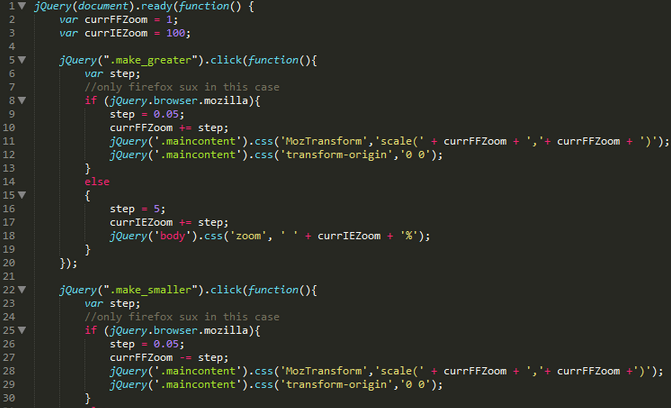
The Basic HTML Structure
First, we need a simple HTML file to serve as the container for our news feed. It will include the jQuery library from a CDN and a <div> element that will be populated with our articles.
<!DOCTYPE html>
<html lang="en">
<head>
<meta charset="UTF-8">
<meta name="viewport" content="width=device-width, initial-scale=1.0">
<title>jQuery News Feed</title>
<style>
body { font-family: sans-serif; line-height: 1.6; padding: 20px; }
.article { border: 1px solid #ddd; padding: 15px; margin-bottom: 15px; border-radius: 5px; }
.article h3 { margin-top: 0; }
.meta { color: #666; font-size: 0.9em; }
</style>
</head>
<body>
<h1>Latest jQuery News</h1>
<div id="news-feed">
<!-- Articles will be loaded here -->
</div>
<script src="https://code.jquery.com/jquery-3.7.1.min.js"></script>
<script src="app.js"></script>
</body>
</html>Fetching Data with AJAX
In our app.js file, we’ll write the jQuery code to fetch the data. We assume there’s a backend endpoint at /api/articles that executes the following SQL query and returns the results as JSON.
Backend SQL Query:
SELECT
a.article_title,
a.article_content,
a.published_at,
b.author_name
FROM
articles a
JOIN
authors b ON a.author_id = b.author_id
ORDER BY
a.published_at DESC
LIMIT 20;Frontend jQuery/JavaScript Code:
This JavaScript uses $.ajax() to make a GET request. The .done() method handles a successful response by calling a function to render the articles, while .fail() handles any errors. This asynchronous pattern is a precursor to the modern fetch API and async/await syntax used heavily in frameworks like Remix News and libraries like Preact News.
$(document).ready(function() {
const newsFeedContainer = $('#news-feed');
function renderArticles(articles) {
newsFeedContainer.empty(); // Clear existing content
if (articles.length === 0) {
newsFeedContainer.html('<p>No articles found.</p>');
return;
}
$.each(articles, function(index, article) {
const articleHtml = `
<div class="article">
<h3>${article.article_title}</h3>
<p class="meta">By ${article.author_name} on ${new Date(article.published_at).toLocaleDateString()}</p>
<p>${article.article_content}</p>
</div>
`;
newsFeedContainer.append(articleHtml);
});
}
function fetchNews() {
$.ajax({
url: '/api/articles',
method: 'GET',
dataType: 'json'
})
.done(function(data) {
renderArticles(data);
})
.fail(function(jqXHR, textStatus, errorThrown) {
newsFeedContainer.html('<p>Error loading news. Please try again later.</p>');
console.error("AJAX Error:", textStatus, errorThrown);
});
}
// Initial load
fetchNews();
});This code perfectly demonstrates jQuery’s core strength: simplifying complex operations like AJAX and DOM manipulation into clean, readable code. While modern build tools like Vite News or Webpack News and frameworks like Aurelia News manage this process differently, the underlying principles of fetching data and updating the view remain the same.
Advanced Technique: Submitting New Articles
A static news feed is good, but a dynamic one is better. Let’s add a form that allows users to submit new articles. This involves handling form submissions with jQuery, sending data to the server with a POST request, and ensuring data integrity on the backend with SQL transactions.
Adding a Form and Handling Submissions
We’ll add a simple form to our HTML. Then, using jQuery, we’ll prevent the default form submission behavior and instead serialize the form data and send it via AJAX. This provides a smoother user experience, a goal shared by modern frameworks from Ember.js News to Alpine.js News.

Upon a successful submission, we can either show a success message or, even better, refresh the news feed to show the newly added article immediately.
Transactional Integrity with SQL
When a new article is submitted, the backend needs to insert it into the articles table. It’s critical to wrap this operation in a transaction. A transaction ensures that all steps within it complete successfully; if any step fails, the entire operation is rolled back, preventing partial or corrupt data from being saved. This is a fundamental database concept essential for any robust application, whether built with AdonisJS News, Meteor News, or any other backend technology.
Here’s how the backend would handle the insert using a transaction:
-- Start a new transaction
BEGIN TRANSACTION;
-- The backend would get the author_id based on the logged-in user.
-- For this example, we'll assume author_id = 1.
-- The title and content would come from the form submission.
INSERT INTO articles (article_title, article_content, author_id)
VALUES ('A New Article Title', 'This is the content of the new article.', 1);
-- If there were other related operations, like updating a counter,
-- they would go here.
-- If all operations succeed, commit the transaction to make the changes permanent.
COMMIT;
-- If any operation had failed, the backend logic would issue a ROLLBACK command instead.This transactional approach guarantees that our database remains in a consistent state, which is a non-negotiable requirement for professional applications.
Best Practices and Modern Context
While building this application is straightforward, following best practices ensures it remains maintainable and performant. The world of web development has evolved significantly, with tools like ESLint News for linting, Prettier News for formatting, and TypeScript News for type safety becoming standard. Even in a jQuery project, these modern tools can be invaluable.
Performance Optimization
- Event Delegation: Instead of attaching event handlers to each article, attach a single handler to the parent container (
#news-feed). This is more efficient, especially for a large number of articles. - Minimize DOM Manipulation: The DOM is slow. In our example, we build the entire HTML string for an article before appending it once. This is much faster than creating and appending each element (
h3,p, etc.) individually. - Use a Build Tool: While not strictly necessary for a simple project, tools like Gulp News or modern bundlers like Rollup News or Parcel News can minify your code and optimize assets for production.
jQuery’s Place in 2024 and Beyond
So, where does jQuery fit today? While you likely wouldn’t start a large-scale, complex single-page application (SPA) with jQuery, it remains an excellent choice for:
- Small to Medium-Sized Projects: For websites that need some interactivity without the overhead of a full framework.
- Legacy Codebases: Many established websites are built on jQuery. Understanding it is crucial for maintenance and gradual modernization.
- WordPress Development: jQuery is still heavily used in the WordPress ecosystem for themes and plugins.
- Learning: It provides a gentle introduction to JavaScript, AJAX, and DOM manipulation before diving into the abstractions of frameworks like Backbone.js News or modern component libraries like Lit News and Stencil News.
The testing landscape has also changed, with tools like Jest News, Vitest News, and end-to-end testing frameworks like Cypress News and Playwright News becoming the norm, offering more robust solutions than older tools like Karma News.
Conclusion
We’ve successfully built a functional “jQuery News” application, from designing the SQL schema to fetching and displaying data dynamically on the frontend. This project highlights that while the JavaScript ecosystem has grown immensely with powerful tools like Three.js News for 3D graphics and Electron News for desktop apps, the foundational principles remain constant. Understanding how to structure data, query a database, handle asynchronous requests, and manipulate the DOM are timeless skills.
jQuery provides a direct and accessible way to practice these skills. By bridging the gap between a robust SQL backend and an interactive frontend, it proves that even in a world of modern frameworks, sometimes the simplest tool is the right one for the job. As a next step, consider adding features like pagination, a search bar, or the ability to delete articles to further solidify your understanding.

