In the ever-evolving landscape of web development, the conversation often revolves around large, feature-rich frameworks. The latest React News or updates from the Angular News sphere frequently dominate headlines. However, a powerful and streamlined library is quietly igniting a revolution by going back to the web’s native primitives: Web Components. That library is Lit. Far from being just another name in a crowded field, Lit offers a simple, fast, and resilient way to build shareable components that work anywhere. This article dives deep into the world of Lit, exploring why it’s generating so much buzz and how you can leverage it to build the next generation of web applications.
Lit, backed by Google, provides a lean and intuitive API on top of the native Web Components standards. It eliminates boilerplate and provides a reactive development model that feels both modern and familiar. As developers seek more sustainable and framework-agnostic solutions, the latest Lit News points towards a future where components are not locked into a single ecosystem. Whether you’re building a design system to be shared across teams using different stacks like Vue.js or Svelte, or creating highly performant widgets, Lit provides the tools to do so with elegance and efficiency. We’ll explore its core concepts, practical implementations, advanced techniques, and best practices to see why it’s a critical tool for the modern developer’s arsenal.
Understanding the Core of Lit: Reactivity and Declarative Templates
At its heart, Lit is built on two primary pillars: a declarative templating system (lit-html) and a simple reactive component base class (LitElement). This combination provides a development experience that is both powerful and incredibly lightweight, setting it apart from the VDOM-centric approaches often discussed in Vue.js News and React News.
Declarative Templates with lit-html
Instead of a Virtual DOM, Lit uses standard JavaScript template literals to define a component’s HTML structure. These are not just simple strings; they are parsed once, and subsequent updates only change the dynamic parts of the template. This makes rendering and re-rendering exceptionally fast. The html tagged template literal is the engine that powers this efficiency. It intelligently updates only the DOM nodes that have changed, without the overhead of diffing a large tree structure.
Reactive Properties with LitElement
LitElement is the base class your components will extend. It provides a reactive update cycle that automatically re-renders the component when its properties change. You declare reactive properties using the @property() decorator (when using TypeScript or a transpiler like Babel). When a decorated property’s value is modified, Lit schedules an asynchronous update, batching changes for optimal performance. This reactive model is a cornerstone of modern UI development, and Lit’s implementation is both simple and highly effective.
Let’s see this in action with a classic counter component. This example showcases properties, templates, and event handling in a single, concise file.
import { LitElement, html, css } from 'lit';
import { customElement, property } from 'lit/decorators.js';
@customElement('simple-counter')
export class SimpleCounter extends LitElement {
// Define component styles using the `css` tag
static styles = css`
:host {
display: inline-flex;
align-items: center;
gap: 16px;
padding: 12px;
border: 1px solid #ccc;
border-radius: 8px;
font-family: sans-serif;
}
button {
font-size: 1.2rem;
width: 40px;
height: 40px;
border-radius: 50%;
border: 1px solid #ddd;
cursor: pointer;
background-color: #f0f0f0;
}
span {
font-size: 1.5rem;
min-width: 30px;
text-align: center;
}
`;
// Declare a reactive property `count` with a default value of 0
@property({ type: Number })
count = 0;
private _increment() {
this.count++;
}
private _decrement() {
this.count--;
}
// Define the component's template
render() {
return html`
<button @click=${this._decrement}>-</button>
<span>${this.count}</span>
<button @click=${this._increment}>+</button>
`;
}
}In this example, the @property() decorator tells Lit to observe the count property. Any change to this.count will trigger a re-render of the component’s template. The @click syntax is Lit’s concise way of adding event listeners directly in the template.
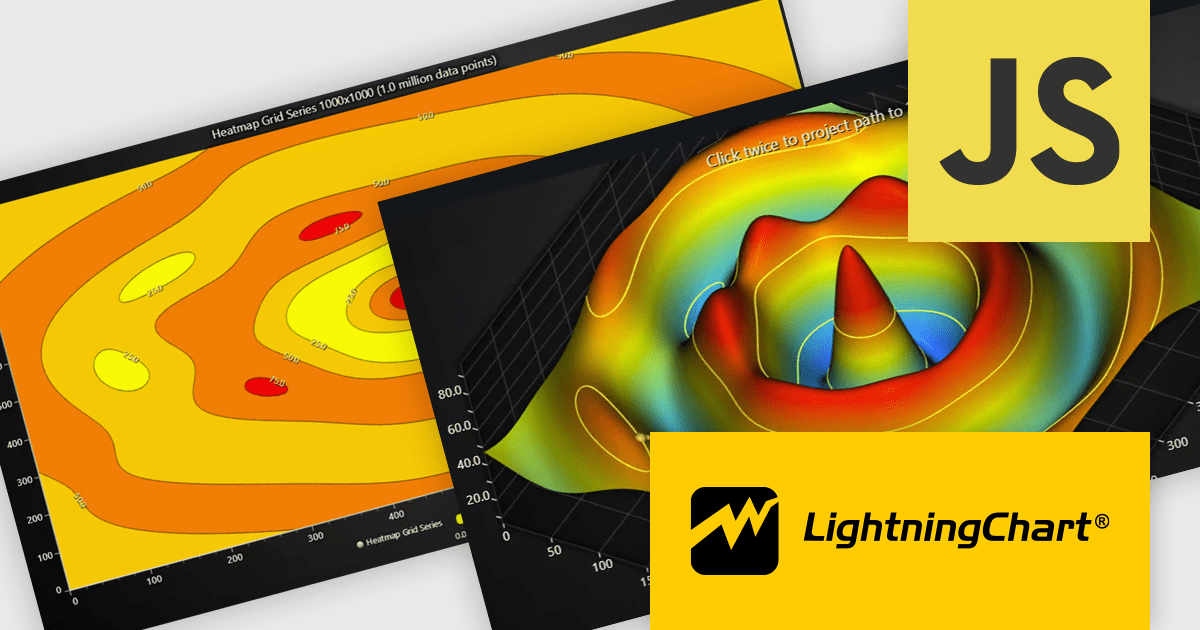
Practical Implementation: Building and Styling Components
Moving beyond basic examples, building real-world applications with Lit involves handling more complex state, user interactions, and styling. Lit’s architecture is designed to make these tasks straightforward while leveraging the power of encapsulated Web Components.
Rendering Lists and Conditional Logic
Most applications need to render lists of data or show/hide elements based on state. Lit handles this with standard JavaScript expressions inside the template. You can use a simple map() function to render lists and ternary operators or if statements for conditional rendering. This approach avoids introducing custom syntax, making your templates feel like plain JavaScript.
Here’s an example of a “feature-list” component that takes an array of features and displays them. It also includes a button to toggle the visibility of the list.
import { LitElement, html, css } from 'lit';
import { customElement, property, state } from 'lit/decorators.js';
interface Feature {
id: number;
name: string;
isNew: boolean;
}
@customElement('feature-list')
export class FeatureList extends LitElement {
static styles = css`
.new-badge {
background-color: #4caf50;
color: white;
padding: 2px 6px;
border-radius: 4px;
font-size: 0.8em;
margin-left: 8px;
}
ul {
list-style-type: disc;
padding-left: 20px;
}
button {
margin-bottom: 10px;
}
`;
// An array of objects passed into the component
@property({ type: Array })
features: Feature[] = [];
// `@state` is used for internal reactive state that is not configured from the outside
@state()
private _isListVisible = true;
private _toggleVisibility() {
this._isListVisible = !this._isListVisible;
}
render() {
return html`
<h3>Product Features</h3>
<button @click=${this._toggleVisibility}>
${this._isListVisible ? 'Hide' : 'Show'} List
</button>
${this._isListVisible
? html`
<ul>
${this.features.map(
(feature) => html`
<li>
${feature.name}
${feature.isNew ? html`<span class="new-badge">New!</span>` : ''}
</li>
`
)}
</ul>
`
: html`<p>The feature list is hidden.</p>`}
`;
}
}Scoped Styling
One of the most powerful features of Web Components is the Shadow DOM, which provides style encapsulation. The styles you define inside a Lit component (using the static styles property and the css tag) are scoped to that component and won’t leak out to affect the rest of the page. This is a massive advantage for creating reusable design systems, avoiding the CSS specificity wars common in large applications. This built-in scoping mechanism is a key differentiator when comparing the latest Stencil News or other component-centric libraries. Modern build tools, as covered in Vite News and Webpack News, have excellent support for processing and optimizing these styles during the build process.
Advanced Techniques: Controllers and Context
For more complex scenarios, Lit provides patterns and APIs that help manage state and logic in a clean, reusable, and scalable way. Two of the most important advanced concepts are Reactive Controllers and the Context API.
Reactive Controllers for Reusable Logic
A Reactive Controller is an object that can hook into its host component’s lifecycle (e.g., connectedCallback, disconnectedCallback, update). This pattern is perfect for encapsulating and reusing cross-cutting concerns like fetching data, managing subscriptions, or tracking browser state like window size or online status. By extracting this logic from your components, you keep them lean and focused on rendering.
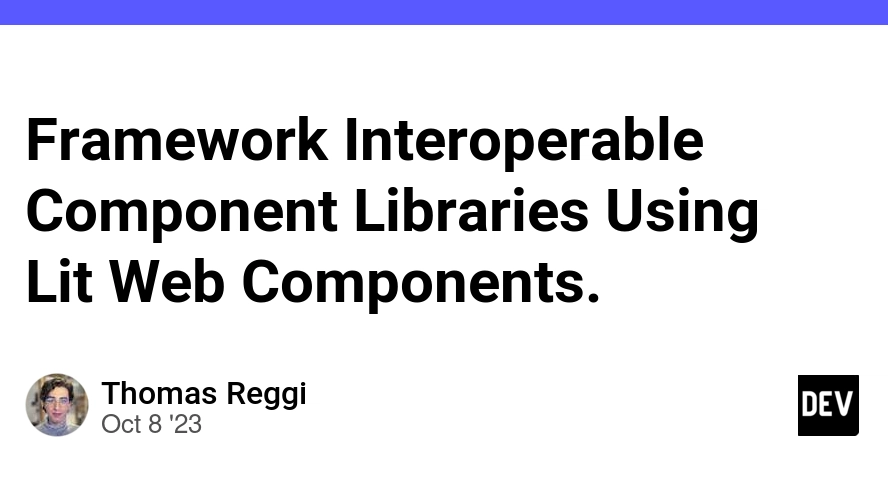
Here is an example of a simple controller that provides the current time and triggers an update on its host component every second.
import { ReactiveController, ReactiveControllerHost } from 'lit';
export class ClockController implements ReactiveController {
host: ReactiveControllerHost;
value = new Date();
private _timerID?: number;
constructor(host: ReactiveControllerHost) {
(this.host = host).addController(this);
}
hostConnected() {
// Start the timer when the host component is connected to the DOM
this._timerID = window.setInterval(() => {
this.value = new Date();
// Request an update on the host component
this.host.requestUpdate();
}, 1000);
}
hostDisconnected() {
// Clean up the timer when the host is disconnected
window.clearInterval(this._timerID);
}
}
// --- Usage in a component ---
import { LitElement, html } from 'lit';
import { customElement } from 'lit/decorators.js';
import { ClockController } from './clock-controller.js';
@customElement('my-clock')
export class MyClock extends LitElement {
private _clock = new ClockController(this);
render() {
return html`<p>Current time: ${this._clock.value.toLocaleTimeString()}</p>`;
}
}The Context API for State Management
Inspired by similar APIs in frameworks like React, Lit’s Context API allows a component to provide data to its descendants without having to pass props down manually at every level (a problem known as “prop drilling”). This is incredibly useful for sharing application-wide state like themes, user authentication status, or internationalization settings. This feature keeps Lit competitive with full-featured frameworks discussed in Next.js News or Nuxt.js News, enabling more complex application architectures.
Best Practices and Ecosystem Integration
To get the most out of Lit, it’s essential to follow best practices and understand how it fits into the broader web development ecosystem, which includes everything from server-side frameworks like Express.js to testing tools like Cypress.
When to Use Lit
- Design Systems: Lit is an ideal choice for building a library of framework-agnostic UI components that can be used in any project, regardless of its primary tech stack (React, Angular, Vue, etc.).
- Micro-Frontends: The encapsulated nature of Lit components makes them perfect for micro-frontend architectures, where different parts of an application can be developed and deployed independently.
- Performance-Critical Widgets: For standalone widgets or islands of interactivity in a largely static site, Lit’s small footprint and fast rendering are a major benefit.
Tooling and Optimization

A robust development workflow is crucial. The latest TypeScript News highlights its deep integration with Lit, providing excellent type-safety and autocompletion. For building and development, Vite is a fantastic choice due to its speed and first-class support for modern web standards. For code quality, integrating tools like ESLint and Prettier is a must, and the latest ESLint News often includes improved support for Lit-specific rules. When it comes to testing, the ecosystem is rich with options. Vitest is a great unit testing solution that pairs well with Vite, while tools like Playwright and Cypress are excellent for end-to-end testing of your components in a real browser environment, as frequently covered in Cypress News.
Interoperability is Key
The true power of Lit lies in its foundation on web standards. A Lit component is a standard Custom Element. This means you can use it directly in an HTML file, a Markdown document, or within any major framework. Projects like Remix News and Svelte News often emphasize a closer-to-the-platform philosophy, and Lit embodies this perfectly. You can even use Lit components in applications built with backend-focused frameworks like Node.js News darling, NestJS, or full-stack solutions like RedwoodJS, by rendering them on the client side.
Conclusion: Why Lit is Lighting Up the Web
Lit represents a pragmatic and powerful approach to modern web development. By embracing web standards and providing a minimal, reactive layer on top, it empowers developers to build components that are fast, lightweight, and truly portable. It strikes a perfect balance between developer experience and performance, offering declarative templates, a simple reactive model, and first-class tooling support without the overhead of a large framework.
As the industry continues to move towards more modular and sustainable architectures, the principles behind Lit are more relevant than ever. Whether you are building a shareable design system, enhancing a server-rendered application with islands of interactivity, or exploring a micro-frontend strategy, Lit provides a solid, standards-based foundation. The latest Lit News isn’t just about a library; it’s about a movement towards a more interoperable and future-proof web. The next time you start a new project, consider giving Lit a try—you might be surprised by its power and simplicity.

