In the ever-evolving landscape of front-end development, the conversation often revolves around giants like React, Angular, and Vue. However, a powerful and lean contender, Preact, continues to carve out a significant niche by prioritizing what matters most for many applications: performance and a minimal footprint. Preact is not just a smaller version of React; it’s a highly optimized UI library that offers a familiar development experience with a fraction of the overhead. As build tools become more sophisticated and user expectations for speed grow, the latest Preact News is that its core philosophy is more relevant than ever.
This article provides a comprehensive technical exploration of Preact in the modern development ecosystem. We’ll dive into its core concepts, explore its cutting-edge state management with Signals, examine its integration with modern tooling like Vite, and discuss best practices for building fast, efficient web applications. Whether you’re building a high-performance e-commerce site, an embeddable widget, or simply looking to reduce your JavaScript bundle size, Preact offers a compelling solution that deserves your attention. We will also touch upon how its evolution fits within the broader context of trends seen in React News, Vue.js News, and the wider JavaScript community.
Understanding Preact’s Core Philosophy: Speed and Simplicity
Preact’s primary value proposition is its incredibly small size—around 3kB when gzipped. This is not just a vanity metric; it has profound implications for application performance. A smaller library means less JavaScript for the browser to download, parse, and execute, leading to a faster Time to Interactive (TTI) and a better user experience, especially on mobile devices or slower network connections. This focus on efficiency is a recurring theme in the world of Vite News and modern bundlers, which aim to deliver assets as quickly as possible.
The React-Compatible API
One of Preact’s most brilliant features is its API, which is largely compatible with React. This means developers already familiar with React can be productive with Preact almost immediately. It supports modern features like Hooks, Context, and Fragments out of the box. This deliberate design choice lowers the barrier to entry and allows for a gradual adoption path.
Here’s a classic counter component written in Preact. Notice its identical structure to a React component:
import { render } from 'preact';
import { useState } from 'preact/hooks';
function Counter() {
const [count, setCount] = useState(0);
return (
<div>
<p>Count: {count}</p>
<button onClick={() => setCount(count - 1)}>-</button>
<button onClick={() => setCount(count + 1)}>+</button>
</div>
);
}
render(<Counter />, document.getElementById('app'));The `preact/compat` Bridge
For projects that need to leverage the vast ecosystem of React libraries (e.g., Material-UI, Framer Motion), Preact provides a compatibility layer called preact/compat. By aliasing react and react-dom to preact/compat in your build configuration, you can use most third-party React components and libraries directly in your Preact application without modification. This powerful feature allows teams to benefit from Preact’s performance without sacrificing access to the rich tooling and component libraries that make the React ecosystem so compelling. This strategy is a key piece of news for developers considering a switch, bridging the gap between Preact’s lean core and the expansive world of React News.
Modern State Management with Preact Signals
One of the most exciting developments in the Preact ecosystem is the introduction of Signals. Inspired by reactivity patterns seen in frameworks like SolidJS and Vue, Signals provide a fine-grained, performant way to manage state. This move reflects a broader trend in the JavaScript world, with related discussions happening in SolidJS News and Svelte News, all exploring ways to escape the overhead of virtual DOM diffing for state updates.
How Signals Differ from `useState`
In a typical React or Preact component using the `useState` hook, any state change triggers a re-render of the component and its children. The virtual DOM then calculates the differences and applies them to the actual DOM. While highly effective, this can be inefficient for complex components, as the entire subtree is re-evaluated.
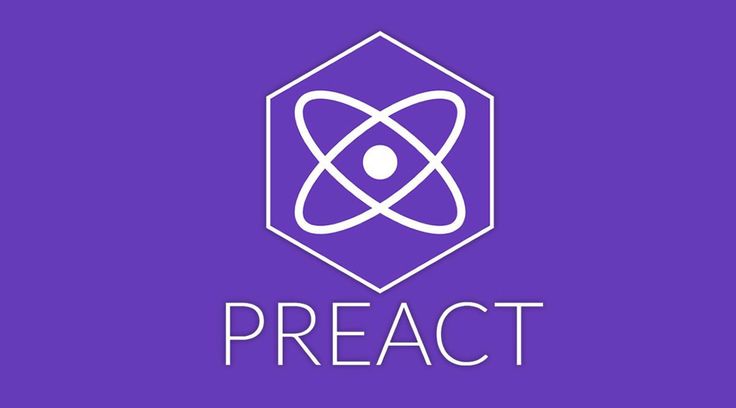
Signals work differently. A signal is a reactive primitive that holds a value. When a signal’s value changes, it automatically notifies only the specific parts of the DOM that depend on it, bypassing the component re-render cycle entirely. This results in surgical, lightning-fast updates.
Let’s refactor our counter to use Signals:
import { render } from 'preact';
import { signal, computed } from "@preact/signals";
// Create signals outside the component
const count = signal(0);
const double = computed(() => count.value * 2);
function Counter() {
// No useState needed!
console.log("Counter component is rendering"); // This will only log once
return (
<div>
{/* Access the value with .value */}
<p>Count: {count.value}</p>
<p>Double: {double.value}</p>
{/* Update the value directly */}
<button onClick={() => count.value--}>-</button>
<button onClick={() => count.value++}>+</button>
</div>
);
}
render(<Counter />, document.getElementById('app'));In this example, clicking the buttons updates count.value. This change is automatically propagated to the <p> tag displaying the count and the `double` computed signal. Crucially, the “Counter component is rendering” message will only appear once on the initial load. The component function itself does not re-run on subsequent updates, demonstrating the immense performance benefit.
Tooling and Ecosystem Integration
A library is only as good as its tooling. Fortunately, Preact integrates seamlessly with the modern JavaScript toolchain, making the developer experience smooth and efficient. The rise of build tools discussed in Vite News and Turbopack News has been a boon for lightweight libraries like Preact.
Building with Vite
Vite has become the de facto standard for building modern front-end applications due to its blazing-fast Hot Module Replacement (HMR) and optimized build process. Setting up a Preact project with Vite is incredibly straightforward using the official Preact preset.
First, scaffold a new project:
npm create vite@latest my-preact-app -- --template preactThis command generates a project with a pre-configured vite.config.js file. If you are setting it up manually or want to enable the preact/compat layer, your configuration might look like this:
import { defineConfig } from 'vite';
import preact from '@preact/preset-vite';
// https://vitejs.dev/config/
export default defineConfig({
plugins: [preact()],
resolve: {
alias: {
// For full React library compatibility
"react": "preact/compat",
"react-dom/test-utils": "preact/test-utils",
"react-dom": "preact/compat",
"react/jsx-runtime": "preact/jsx-runtime"
},
},
});This setup provides an excellent developer experience, combining Preact’s runtime performance with Vite’s build-time speed. It’s a powerful combination that rivals the DX of meta-frameworks discussed in Next.js News or Nuxt.js News, but for projects that don’t require their full feature set.

Testing Preact Components
Testing is a critical part of any serious application. The Preact ecosystem supports modern testing frameworks. Thanks to its React-like API, you can use `preact/testing-library`, which provides a familiar set of utilities for testing components in a user-centric way. This can be paired with test runners like Vitest or Jest. The latest Vitest News highlights its speed and Vite integration, making it a natural fit for Preact projects.
Best Practices and Optimization Strategies
To get the most out of Preact, it’s important to follow some best practices that align with its performance-oriented design.
When to Use `preact/compat`
While `preact/compat` is a powerful tool, it adds about 2kB to your bundle size. For projects where every kilobyte counts and you have full control over the component library, it’s best to stick to the core Preact library. Use `preact/compat` strategically when you need to integrate a specific, indispensable React library that would be too time-consuming to rewrite or replace.
Leverage Signals for Dynamic Content
Embrace Preact Signals for state that changes frequently. It’s the most performant way to handle dynamic UI updates.
- Use Signals for local component state: They are a direct, often superior, replacement for `useState`.
- Use `computed` for derived state: This creates a memoized signal that only recalculates when its dependencies change, preventing unnecessary computations.
– Keep state granular: Instead of putting a large object in a single signal, break it down into smaller, more targeted signals where possible. This ensures updates are as precise as possible.
Code Splitting and Asynchronous Components
For larger applications, avoid shipping a monolithic JavaScript bundle. Use your bundler’s code-splitting capabilities to load code on demand. Vite supports this out of the box with dynamic `import()` syntax. You can easily create asynchronously loaded components in Preact, ensuring users only download the code for the parts of the application they are currently viewing.
This approach is fundamental to modern web performance and is a common theme in discussions around frameworks from Angular News to Remix News. Preact’s small core library makes the initial chunk particularly lightweight, amplifying the benefits of code splitting.
Conclusion: Preact’s Place in the Modern Web
Preact has successfully carved out its identity as more than just “a small React.” It is a mature, robust, and performant UI library that offers a fantastic developer experience without the bloat. Its adherence to the React API via `preact/compat` provides a pragmatic bridge to the world’s largest UI ecosystem, while its forward-thinking adoption of Signals places it at the forefront of reactive state management.
In a world where front-end performance is a critical feature, Preact delivers tangible benefits. Its small bundle size directly translates to faster load times and a better user experience. For developers building performance-critical applications, embeddable widgets, or simply aiming to be more conscious of their app’s footprint, Preact is an exceptional choice. The latest Preact News is clear: it is a modern, powerful, and highly relevant tool for building the next generation of fast and efficient web applications.

