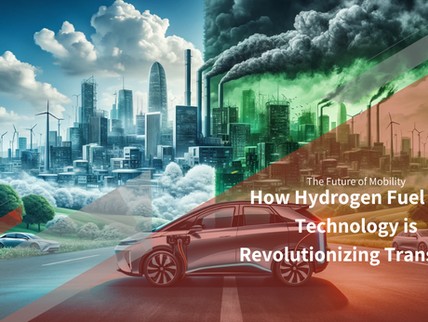In the ever-evolving landscape of front-end development, the push for more efficient, reliable, and streamlined workflows is relentless. Component-driven development has emerged as a dominant paradigm, with tools like Storybook at its core, allowing developers to build and document UI components in isolation. Simultaneously, the testing ecosystem has seen a meteoric rise in modern, developer-friendly tools. At the forefront of this is Vitest, a blazing-fast, Vite-native testing framework that has been rapidly gaining traction. The latest buzz in the community, including exciting Vite News and Vitest News, centers on the powerful synergy between these two powerhouses.
A new, experimental integration allows developers to leverage their Storybook stories directly as test cases within Vitest. This isn’t just a minor convenience; it represents a fundamental shift in how we approach component testing. By eliminating the duplication of effort between documenting component states in Storybook and setting them up for tests, this approach promises a more cohesive, maintainable, and efficient development cycle. This article provides a comprehensive technical exploration of this new frontier, diving into the core concepts, practical implementation, advanced techniques, and best practices for using Vitest to test your Storybook stories.
The Core Concept: Turning Stories into Tests
The traditional component testing workflow often involves a significant amount of boilerplate. For each test case, you must import the component, mock its dependencies, and manually configure its props and state to replicate a specific scenario. If you’re also using Storybook, you’re essentially doing this work twice: once for visual documentation (the story) and again for automated testing. The integration of Vitest and Storybook aims to solve this redundancy by establishing stories as the single source of truth for a component’s various states.
What is Story Testing?
Story testing is the practice of importing your stories directly into your test files and using them as the basis for your assertions. Instead of manually rendering a component with specific props in a test, you render a pre-configured story. This approach offers several key advantages:
- DRY (Don’t Repeat Yourself): You define a component’s state once in a story, and it’s automatically available for visual review, interaction testing, and unit/integration tests.
- Maintainability: When a component’s API changes, you only need to update the story. The corresponding tests that consume that story will automatically use the new configuration.
- Comprehensive Coverage: It encourages the creation of stories for every edge case and state, which can then be easily covered by automated tests.
This paradigm is made possible by utilities that can take a standard Component Story Format (CSF) file and transform its exports into renderable components ready for a test runner. This is where Vitest’s modern architecture shines, making the integration seamless. Relevant updates in the React News and Vue.js News spheres often highlight this move towards unified tooling.
Why Vitest is the Ideal Partner
While this concept could work with other test runners, Vitest’s architecture makes it uniquely suited for the task. As a Vite-native tool, it shares the same configuration and lightning-fast Hot Module Replacement (HMR) engine as your development server. This alignment is critical. It means that the way your component behaves in Storybook (which often runs on Vite) is identical to how it behaves in the Vitest environment, eliminating a common source of test flakiness. The familiar, Jest-compatible API also lowers the barrier to entry for teams looking to migrate from older tools like Jest, a frequent topic in Jest News and TypeScript News.
Let’s start with a foundational example. Here is a simple button story written in CSF for a React component.

// src/components/Button.stories.tsx
import type { Meta, StoryObj } from '@storybook/react';
import { Button } from './Button';
const meta: Meta<typeof Button> = {
title: 'Components/Button',
component: Button,
tags: ['autodocs'],
argTypes: {
backgroundColor: { control: 'color' },
onClick: { action: 'clicked' },
},
};
export default meta;
type Story = StoryObj<typeof meta>;
export const Primary: Story = {
args: {
primary: true,
label: 'Button',
},
};
export const Secondary: Story = {
args: {
label: 'Button',
},
};
export const Large: Story = {
args: {
size: 'large',
label: 'Button',
},
};This file defines three distinct states for our Button component. In the next section, we’ll see how to test these states without rewriting any of the setup logic.
Practical Implementation: Setting Up Your Test Environment
Getting started with story testing requires a bit of initial setup to connect Storybook, Vite, and Vitest. The key is a new experimental plugin from the Storybook team that bridges the gap between these tools.
Installation and Configuration
First, you’ll need to install the necessary development dependencies. This includes Vitest, the testing library for your framework (e.g., @testing-library/react), jsdom for a browser-like environment in Node.js, and the new Storybook test utilities.
npm install -D vitest @vitest/ui jsdom @storybook/test @testing-library/reactNext, you need to configure Vitest to understand how to handle Storybook’s CSF files. The @storybook/test package provides a utility called composeStories that does the heavy lifting. You will create a Vitest configuration file (vitest.config.ts) to set up the test environment.
// vitest.config.ts
import { defineConfig } from 'vitest/config';
export default defineConfig({
test: {
globals: true,
environment: 'jsdom',
setupFiles: './src/setupTests.ts', // Optional setup file
},
});Writing Your First Story Test
With the configuration in place, you can now write a test file. The magic happens with the composeStories function. You import it along with all the stories from your .stories.tsx file. composeStories processes this import object and returns a collection of ready-to-render components, one for each story.
Let’s write a test for our Button.stories.tsx file. We will verify that the Primary story renders correctly and handles a click event.
// src/components/Button.test.tsx
import { render, screen, fireEvent } from '@testing-library/react';
import { composeStories } from '@storybook/test';
import { vi } from 'vitest';
// Import all stories from the stories file
import * as stories from './Button.stories';
// Use composeStories to generate testable components
const { Primary, Secondary } = composeStories(stories);
describe('Button Component', () => {
it('should render the primary button correctly', () => {
render(<Primary />);
const buttonElement = screen.getByRole('button', { name: /Button/i });
expect(buttonElement).toBeInTheDocument();
expect(buttonElement).toHaveClass('storybook-button--primary');
});
it('should call onClick handler when the primary button is clicked', () => {
const onClickSpy = vi.fn();
render(<Primary onClick={onClickSpy} />);
const buttonElement = screen.getByRole('button', { name: /Button/i });
fireEvent.click(buttonElement);
expect(onClickSpy).toHaveBeenCalledTimes(1);
});
it('should render the secondary button without the primary class', () => {
render(<Secondary />);
const buttonElement = screen.getByRole('button', { name: /Button/i });
expect(buttonElement).not.toHaveClass('storybook-button--primary');
});
});Notice how clean this test file is. We didn’t have to import the Button component directly or manually provide its props. We simply rendered the Primary story. We can even override props on the fly, as shown by passing a mock function to the onClick prop. This approach is not limited to React; similar patterns are emerging in the Svelte News and Angular News communities.
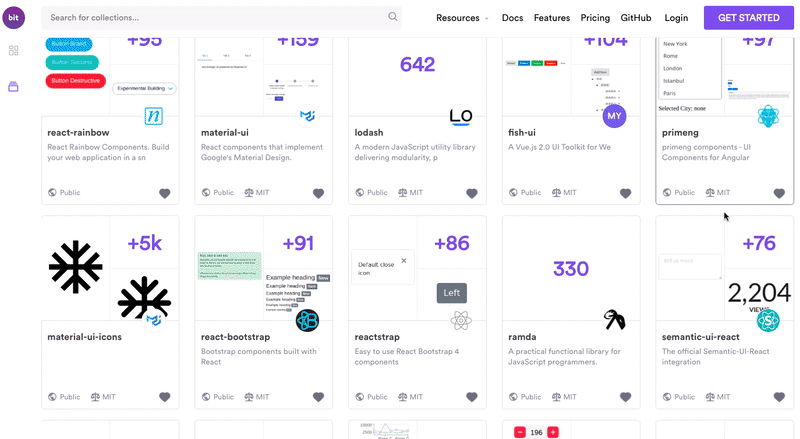
Advanced Techniques and Real-World Scenarios
The true power of this integration becomes apparent when dealing with more complex components and user interactions. Storybook’s play functions are first-class citizens in this workflow, enabling you to test intricate user flows defined right alongside your stories.
Testing Interactions with `play` Functions
A play function in Storybook is a small script that runs after a story is rendered, simulating user interactions using APIs from @storybook/test. These same interactions can be executed and asserted against within your Vitest tests. This is perfect for testing components like forms, modals, or multi-step wizards.
Let’s consider a login form story with a play function that fills in the fields and clicks the submit button.
// src/components/LoginForm.stories.tsx
import type { Meta, StoryObj } from '@storybook/react';
import { within, userEvent, expect } from '@storybook/test';
import { LoginForm } from './LoginForm';
const meta: Meta<typeof LoginForm> = {
title: 'Components/LoginForm',
component: LoginForm,
};
export default meta;
type Story = StoryObj<typeof meta>;
export const Default: Story = {};
export const FilledForm: Story = {
play: async ({ canvasElement, args }) => {
const canvas = within(canvasElement);
const emailInput = canvas.getByLabelText(/email/i);
const passwordInput = canvas.getByLabelText(/password/i);
const submitButton = canvas.getByRole('button', { name: /log in/i });
await userEvent.type(emailInput, 'test@example.com');
await userEvent.type(passwordInput, 'password123');
await userEvent.click(submitButton);
// You can even have assertions within the play function
await expect(args.onSubmit).toHaveBeenCalledWith({
email: 'test@example.com',
password: 'password123',
});
},
};Now, in our Vitest test, we can run this play function and add further assertions. The @storybook/test package automatically attaches the play function to the composed story component.
// src/components/LoginForm.test.tsx
import { render, screen } from '@testing-library/react';
import { composeStories } from '@storybook/test';
import { vi } from 'vitest';
import * as stories from './LoginForm.stories';
const { FilledForm } = composeStories(stories);
it('should call onSubmit with form data after play function completes', async () => {
const onSubmitSpy = vi.fn();
const { container } = render(<FilledForm onSubmit={onSubmitSpy} />);
// The play function runs automatically
await FilledForm.play?.({ canvasElement: container, args: { onSubmit: onSubmitSpy } });
expect(onSubmitSpy).toHaveBeenCalledWith({
email: 'test@example.com',
password: 'password123',
});
});This powerful pattern ensures that the user flow documented visually in Storybook is the exact same flow verified in your automated tests. This is invaluable for complex applications built with frameworks like Next.js or Nuxt.js, a topic often covered in Next.js News and Nuxt.js News.
Best Practices and Optimization
To make the most of this modern testing workflow, it’s important to follow some best practices and be aware of potential pitfalls.
Tips for Success
- Colocate Stories and Tests: Keep your
*.stories.tsxand*.test.tsxfiles in the same directory as your component. This makes them easy to find and maintain. - Keep Stories Focused: Each story should represent a single, meaningful state of your component. Avoid creating “mega-stories” that try to show everything at once.
- Leverage `play` for Setup: Use
playfunctions to encapsulate complex setup and interaction logic, keeping your test files clean and focused on assertions. - Combine with Other Testing Types: This approach excels at interaction and integration testing. Complement it with visual regression testing tools that integrate with Storybook and accessibility testing with libraries like
axe-core.
Common Pitfalls to Avoid
- Brittle Snapshots: While snapshot testing can be useful for catching UI regressions, overuse can lead to brittle tests that fail on minor, intentional changes. Prioritize functional assertions over snapshots.
- Configuration Drift: Ensure your Vite/Vitest configuration (e.g., aliases, plugins) mirrors your Storybook configuration to prevent inconsistencies between environments. The official integration helps, but vigilance is key.
- Testing Implementation Details: Always test from the user’s perspective. Assert what the user sees and can interact with, not the internal state of the component.
By adhering to these principles, you can build a robust, efficient, and highly maintainable testing suite that accelerates your development process. This is a recurring theme in discussions around modern tooling, from ESLint News to Prettier News, where the focus is on improving developer experience and code quality.
Conclusion: The Future of Component Development
The experimental integration of Vitest and Storybook marks a significant milestone in the evolution of front-end development and testing. By treating stories as the canonical source of truth for component states, it creates a deeply integrated and efficient workflow that reduces boilerplate, improves maintainability, and fosters a more robust testing culture. This synergy allows developers to write more meaningful tests with less effort, ensuring that the components they document visually are the same ones they verify functionally.
As this feature matures, it is poised to become a standard practice for teams building component libraries and design systems. Whether you’re working with React, Vue, Svelte, or any other modern framework, this new paradigm offers a compelling path toward higher quality and faster development cycles. The journey of modern web development tools, from bundlers like in Webpack News to test runners in Cypress News and Playwright News, consistently moves toward this kind of powerful, seamless integration. We encourage you to explore this new workflow, contribute to the community discussion, and be part of shaping the future of component testing.