The world of web development is in a constant state of evolution, with frameworks like Angular, React, and Vue.js pushing the boundaries of what’s possible in the browser. Server-Side Rendering (SSR) has emerged as a critical technique for improving performance and SEO, and Angular’s implementation, often known as Angular Universal, is a powerful tool in any developer’s arsenal. However, with great power comes great responsibility, especially concerning security. A recently highlighted vulnerability in Angular’s SSR hydration process underscores the importance of staying vigilant and informed. Keeping up with the latest Angular News isn’t just about new features; it’s about safeguarding your applications and user data.
This article provides a comprehensive technical breakdown of a DOM Clobbering vulnerability affecting Angular’s SSR hydration. We will explore the core concepts behind the exploit, examine how it specifically impacts Angular applications, and provide practical, code-level strategies for mitigation and remediation. Understanding these mechanics is crucial not only for Angular developers but for anyone working within the modern JavaScript ecosystem, as the principles apply broadly across frameworks from Next.js News to Nuxt.js News. Let’s dive into the mechanics of this vulnerability and learn how to build more resilient, secure Angular applications.
Understanding the Core Concepts: SSR, Hydration, and DOM Clobbering
To fully grasp the vulnerability, we first need to understand three interconnected concepts: Server-Side Rendering (SSR), client-side hydration, and a classic web security exploit known as DOM Clobbering.
What are SSR and Hydration?
In a standard Single-Page Application (SPA), the browser receives a minimal HTML file and a large JavaScript bundle. The browser then executes the JavaScript to render the page content. This can lead to a slow “First Contentful Paint” (FCP) and can be problematic for SEO crawlers.
Server-Side Rendering (SSR) solves this by rendering the initial view of the application on the server. The server sends a fully-formed HTML page to the browser, which can be displayed immediately. This dramatically improves perceived performance and SEO. However, this HTML is just a static snapshot. To make it interactive, the client-side Angular application must take over. This process of “breathing life” into the static server-rendered HTML is called hydration. During hydration, Angular attaches event listeners and re-establishes the application state without re-rendering the entire DOM, creating a seamless user experience.
The Threat of DOM Clobbering
DOM Clobbering is a legacy browser behavior where creating a DOM element with an id or name attribute can create a global JavaScript variable on the window object that points to that DOM element. If your application code expects a global variable of a certain name (e.g., window.config) to be a JavaScript object, an attacker could potentially inject HTML that “clobbers” it, replacing it with a reference to an HTML element.
Consider this simple, non-Angular example. Imagine your JavaScript expects a configuration object:
<!-- index.html -->
<script>
// Developer expects this to be an object
var config = {
isAdmin: false,
apiUrl: '/api/v1'
};
</script>
<script src="./app.js"></script>Now, imagine an attacker can inject HTML onto the page before this script runs, perhaps through a user comment or profile field:
<!-- Maliciously injected HTML -->
<input id="config">Due to DOM Clobbering, window.config now points to the <input> element, not the intended object. When app.js tries to access config.isAdmin, it will get undefined instead of false. This can lead to security bypasses, application errors, or data leakage. This fundamental principle is the key to understanding the Angular SSR vulnerability.
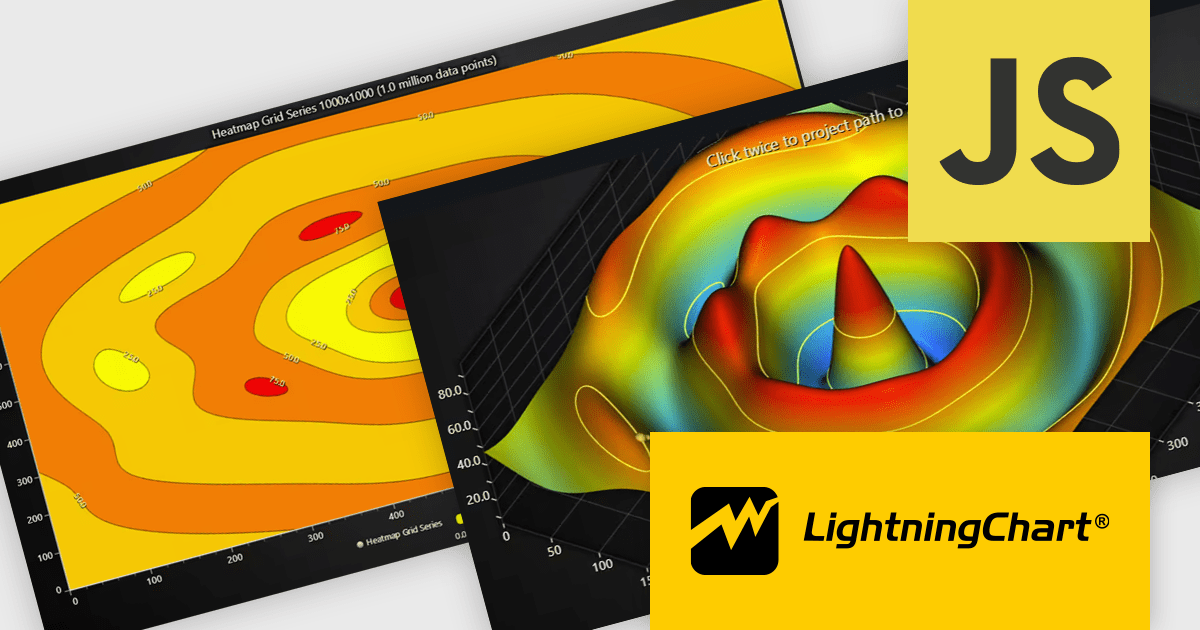
The Angular SSR Vulnerability Explained
The vulnerability in Angular arises at the intersection of these three concepts. When an Angular application is rendered on the server, it might serialize some initial state or configuration into the HTML page, often within a <script> tag. The client-side application then reads this state during the hydration process to bootstrap itself. The vulnerability occurs if an attacker can inject malicious HTML into the server-rendered page that clobbers a global variable the Angular hydration logic relies on.
A Hypothetical Attack Scenario
Let’s walk through a scenario. Imagine an Angular application that displays user-generated comments. A component might dangerously use the [innerHTML] property to render a comment fetched from a database.
Here’s what a vulnerable component could look like:
// vulnerable-comment.component.ts
import { Component, Input } from '@angular/core';
@Component({
selector: 'app-vulnerable-comment',
template: `
<div class="comment-container">
<h4>User Comment:</h4>
<!-- DANGER: Using [innerHTML] with unsanitized user content -->
<div [innerHTML]="userComment"></div>
</div>
`,
})
export class VulnerableCommentComponent {
@Input() userComment: string;
}On the server, this component renders the user’s comment directly into the HTML. Now, suppose an attacker submits the following as their “comment”:
<!-- Malicious payload -->
<form id="ng-state"></form>When the server renders the page, the final HTML sent to the browser might look something like this (simplified):
<html>
<body>
<app-root>
...
<div class="comment-container">
<h4>User Comment:</h4>
<!-- The injected payload is now part of the server-rendered DOM -->
<form id="ng-state"></form>
</div>
...
</app-root>
<!-- Angular's serialized state for hydration -->
<script id="ng-state" type="application/json">{"some":"json", "data":{...}}</script>
<script src="main.js"></script>
</body>
</html>The problem is that Angular’s hydration logic might look for an element with the ID ng-state to parse its JSON content. Due to DOM Clobbering, a global variable window['ng-state'] could be created. However, because multiple elements now have the same ID, browser behavior can be inconsistent. In some cases, the clobbering could cause the hydration script to reference the attacker’s <form> element instead of the intended <script> tag. When the script tries to access properties like .textContent on the form element, it gets an empty string or an unexpected value. This can corrupt the hydration process, potentially disabling client-side security checks, exposing data, or causing the application to crash and reveal sensitive error information.
Mitigation and Remediation Strategies
Protecting your application requires a multi-layered approach, starting with the most direct fix and extending to general security best practices. Keeping an eye on TypeScript News and ESLint News can also help, as improvements in tooling often lead to more secure code by default.
1. Update Your Angular Dependencies
The most crucial and effective step is to update your Angular packages to a patched version. The Angular team has addressed this vulnerability in recent releases. Check the official Angular security advisories and update to the latest minor or patch version for your major version (e.g., v17.0.4+, v16.2.12+, etc.).
# Run this command in your project to update Angular
ng update @angular/core @angular/cliRegularly running npm audit or using services like Snyk or Dependabot is a non-negotiable best practice for any modern project, whether it’s built with Angular, React, or powered by runtimes discussed in Node.js News, Deno News, or Bun News.
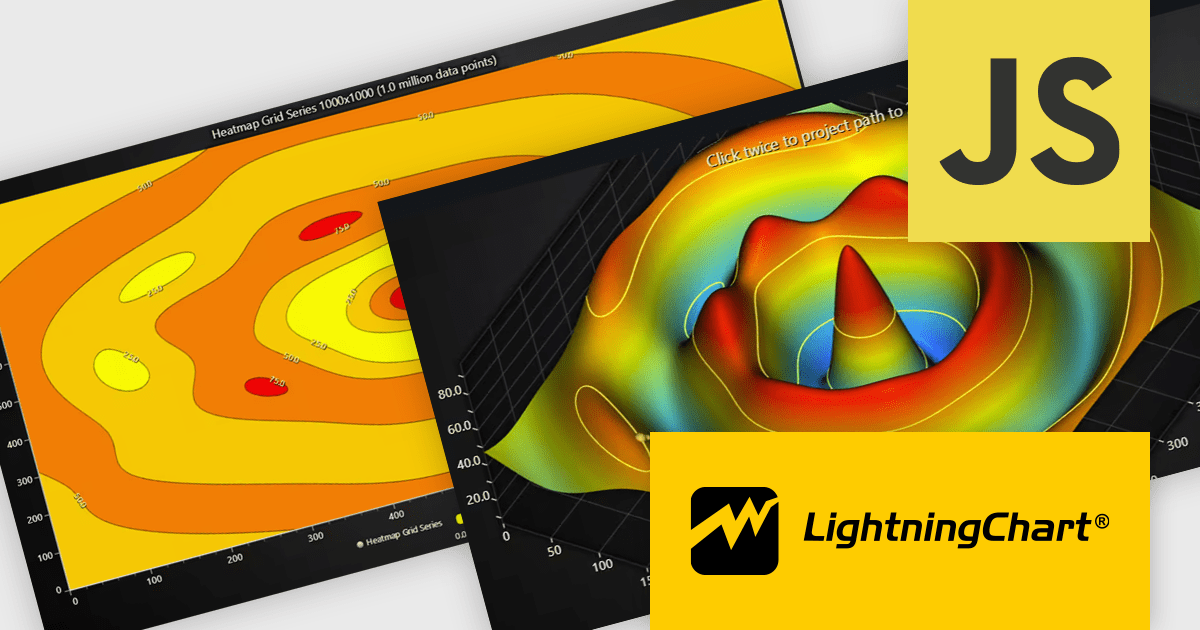
2. Sanitize All User-Generated Content
Even after updating, you should never trust user input. The root cause of this particular vector is rendering unsanitized HTML. Avoid using [innerHTML] whenever possible. If you absolutely must render HTML content provided by a user, you must sanitize it rigorously on the server before it’s ever stored or rendered.
Angular provides a built-in DomSanitizer. However, its primary purpose is to prevent XSS on the client, and it should be used with extreme care. A better approach is to use a server-side library like dompurify to clean the HTML, allowing only a safe subset of tags and attributes.
// A component demonstrating safer HTML rendering
import { Component, Input } from '@angular/core';
import { DomSanitizer, SafeHtml } from '@angular/platform-browser';
// Assume 'serverSideSanitize' is a function you've implemented on your server
// using a library like DOMPurify before sending content to the client.
import { serverSideSanitize } from '../server-sanitizer';
@Component({
selector: 'app-safe-comment',
template: `<div [innerHTML]="safeCommentContent"></div>`,
})
export class SafeCommentComponent {
safeCommentContent: SafeHtml;
constructor(private sanitizer: DomSanitizer) {}
@Input()
set userComment(comment: string) {
// IMPORTANT: The primary sanitization should happen on the server.
// This client-side step is a secondary defense-in-depth measure.
// The server should have already stripped dangerous tags like <form>, <script>, etc.
const sanitizedOnServer = serverSideSanitize(comment);
// bypassSecurityTrustHtml should ONLY be used with content you KNOW is safe.
this.safeCommentContent = this.sanitizer.bypassSecurityTrustHtml(sanitizedOnServer);
}
}Advanced Security Hardening and Best Practices
Beyond direct fixes, adopting a robust security posture is essential. This involves leveraging modern web platform features and maintaining a healthy development lifecycle. This is true across the entire landscape, from Svelte News to SolidJS News, where new patterns are always emerging.
Implement a Strong Content Security Policy (CSP)
A Content Security Policy (CSP) is a powerful security layer that helps detect and mitigate certain types of attacks, including Cross-Site Scripting (XSS) and data injection. By defining a CSP, you can tell the browser which sources of content are approved and can be loaded. While it might not directly prevent DOM Clobbering, it severely limits an attacker’s ability to execute scripts, which is often the ultimate goal of such an attack.
You can set the CSP header in your server framework (e.g., Express.js, NestJS). A strict policy might look like this:
// In your server.ts file for an Express-based Angular Universal app
import helmet from 'helmet';
// ... inside your server setup
server.use(
helmet.contentSecurityPolicy({
directives: {
defaultSrc: ["'self'"],
scriptSrc: ["'self'", "'unsafe-inline'"], // Angular requires some inline scripts/styles for now
styleSrc: ["'self'", "'unsafe-inline'"],
imgSrc: ["'self'", "data:"],
connectSrc: ["'self'", "https://api.yourapp.com"],
},
})
);This is a foundational practice discussed in communities around server frameworks like Express.js News and NestJS News.
Automated Security Testing
Integrate security testing into your CI/CD pipeline. Tools like Snyk, Veracode (for SAST), and OWASP ZAP (for DAST) can automatically scan your dependencies and running application for known vulnerabilities. Furthermore, end-to-end testing frameworks can be used to write tests that specifically try to inject malicious payloads and assert that the application handles them gracefully without crashing or exposing data. Staying current with Cypress News and Playwright News can provide insights into new testing capabilities for security validation.
Conclusion: A Proactive Approach to Security
The Angular SSR DOM Clobbering vulnerability is a potent reminder that modern web development is complex, and security must be a primary consideration at every stage. While frameworks provide powerful abstractions, they are not infallible. As developers, our responsibility is to understand the underlying mechanics, stay informed about potential threats, and adopt a defense-in-depth strategy.
The key takeaways are clear: always keep your dependencies, especially your core framework, up to date. Treat all user input as untrusted and sanitize it rigorously on the server. Finally, enhance your application’s resilience with security headers like CSP and by integrating automated security scanning into your workflow. By following these best practices, you can build faster, more robust, and significantly more secure Angular applications, protecting both your infrastructure and your users’ sensitive data. Continuously monitoring Angular News and other security bulletins is the best way to stay ahead of the curve.

