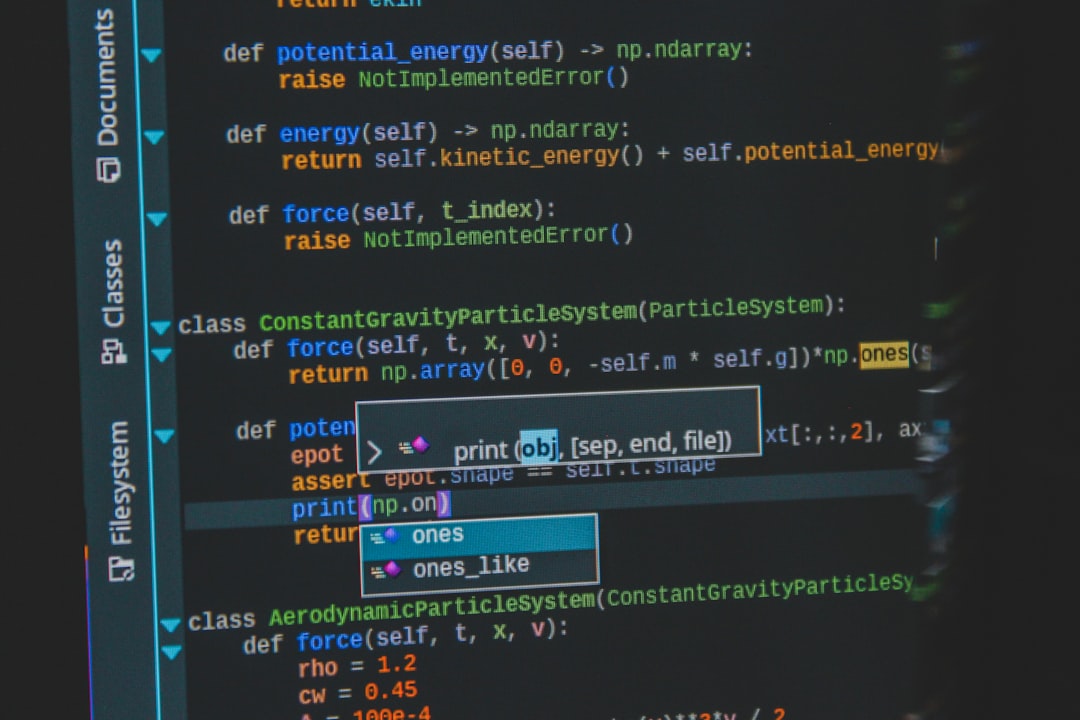In the fast-paced world of web development, build tool performance is paramount. Developers spend a significant portion of their day waiting for code to compile, bundle, and update. For years, Babel has been the undisputed king of JavaScript compilation, but a new contender, written in Rust, has emerged to challenge the throne. Enter SWC (Speedy Web Compiler), a tool that promises staggering performance improvements and is rapidly being adopted by major frameworks and tools. The latest SWC News is all about its growing influence, from powering Next.js builds to accelerating test runners like Jest.
This comprehensive article explores SWC from the ground up. We’ll dissect its core architecture, understand why its Rust foundation is a game-changer, and walk through practical implementations for your projects. We will cover how to configure SWC, integrate it with popular tools like Webpack and Jest, and explore its burgeoning plugin ecosystem. Whether you’re a developer working with React, Vue.js, or Node.js, understanding SWC is becoming essential for building modern, high-performance applications. This is a key topic in recent Next.js News, Vite News, and the broader JavaScript community.
What is SWC and Why Does It Matter?
At its core, SWC is an extensible Rust-based platform for the next generation of fast developer tools. It serves several primary functions: compiling (transpiling), bundling, and minifying JavaScript and TypeScript code. Its main selling point is its incredible speed, often outperforming its JavaScript-based predecessor, Babel, by a factor of 10-20x or more in single-threaded scenarios and even more with multi-core processing.
The Rust Advantage: Performance and Safety
The secret to SWC’s performance lies in its language of choice: Rust. Unlike JavaScript, which is dynamically typed and garbage-collected, Rust is a systems programming language that provides low-level control over memory and system resources, similar to C++. However, Rust achieves this with a strong emphasis on memory safety, preventing common bugs like null pointer dereferences and data races at compile time. This combination results in highly efficient, multi-threaded code that can take full advantage of modern hardware without sacrificing stability. For a computationally intensive task like parsing and transforming millions of lines of code, this is a monumental advantage over single-threaded, JIT-compiled languages like Node.js, which powers Babel.
Core Capabilities of SWC
SWC is not just a one-trick pony. It offers a suite of tools essential for modern web development:
- Transpilation: It can take modern JavaScript (ES2022+) and TypeScript code and convert it into older, more widely compatible versions (like ES5) that can run in any browser. This includes handling complex features like JSX (used in React News), decorators, and optional chaining.
- Bundling: While still evolving, SWC includes a bundler named `swcpack`, designed to compete with tools like Webpack and Parcel by offering a much faster alternative for combining multiple modules into single files.
- Minification: It can parse your code, understand its structure, and rewrite it in a much more compact form to reduce file sizes and improve load times, a critical step for production builds.
Getting started with SWC can be as simple as using its command-line interface (CLI). For example, to compile a TypeScript file into JavaScript, you can install the necessary packages and run a simple command.
# Install SWC's CLI and core library
npm install --save-dev @swc/core @swc/cli
# Compile a TypeScript file into a JavaScript file in the 'dist' directory
npx swc ./src/index.ts -o ./dist/index.js --source-mapsThis command instructs SWC to take the input file, transpile it according to its default settings, output the result to `dist/index.js`, and generate a source map for easier debugging. This simple entry point demonstrates the power and ease of use that SWC brings to the table.
Practical Implementation: Integrating SWC into Your Projects
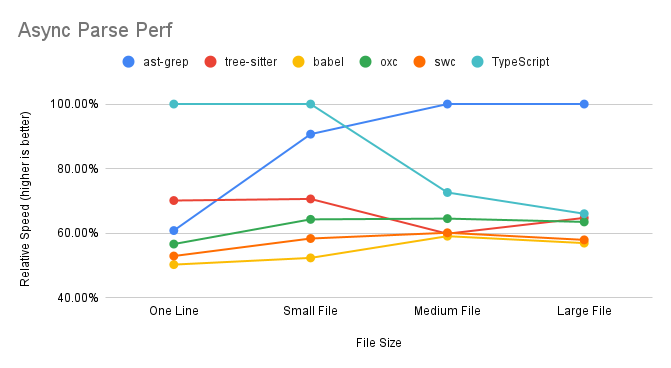
While the CLI is useful for simple tasks, most real-world projects require more granular control. SWC’s true power is unlocked through its configuration file, `.swcrc`, and its programmatic API, allowing for deep integration into existing build pipelines and frameworks.
Configuring SWC with .swcrc
Similar to Babel’s `.babelrc`, SWC uses a `.swcrc` file to manage its behavior. This JSON file lets you define everything from the target ECMAScript version to JSX transformation rules and module systems. This level of configuration is crucial for frameworks like React, Angular, and NestJS, which have specific compilation needs. The latest TypeScript News often involves finding faster ways to transpile code without sacrificing features, and SWC is a leading solution.
Here is an example of a `.swcrc` file configured for a modern React project using TypeScript:
{
"$schema": "https://json.schemastore.org/swcrc",
"jsc": {
"parser": {
"syntax": "typescript",
"tsx": true,
"decorators": true,
"dynamicImport": true
},
"transform": {
"react": {
"runtime": "automatic",
"refresh": true
}
},
"target": "es2020",
"keepClassNames": true
},
"module": {
"type": "es6",
"noInterop": false
},
"sourceMaps": true
}Let’s break down this configuration:
jsc.parser: Tells SWC to use the TypeScript parser, enable JSX (tsx: true), and support experimental features like decorators, which is important for Angular News and NestJS News.jsc.transform.react: Configures the JSX transform."runtime": "automatic"enables the new JSX transform that doesn’t require importing React in every file."refresh": trueenables React Fast Refresh for a better development experience.jsc.target: Specifies the output JavaScript version.es2020is a good modern target.module: Defines the output module system.es6preserves ES Modules syntax, which is ideal for modern bundlers like Webpack or Vite.
Using the Programmatic API
For more advanced use cases, such as building custom scripts or integrating SWC into a tool that doesn’t have a dedicated loader, you can use the @swc/core package directly in your Node.js code. This provides fine-grained control over the transformation process.
This is particularly relevant in the Node.js News space, where build performance for backend applications is also a growing concern.
const swc = require('@swc/core');
const fs = require('fs/promises');
const codeToTranspile = `
import React from 'react';
const App = () => {
const [count, setCount] = React.useState(0);
return Hello SWC! Count: {count};
};
`;
async function transpileCode() {
try {
const output = await swc.transform(codeToTranspile, {
// SWC options here are similar to .swcrc
jsc: {
parser: {
syntax: 'typescript',
tsx: true,
},
transform: {
react: {
runtime: 'automatic',
},
},
},
sourceMaps: 'inline',
});
console.log(output.code);
await fs.writeFile('output.js', output.code);
} catch (error) {
console.error('Failed to transpile:', error);
}
}
transpileCode();This script uses the swc.transform function to transpile a string of JSX code and then logs the output. This approach is perfect for creating custom build tools or integrating SWC into environments like serverless functions or specialized asset pipelines.
SWC in the Modern Ecosystem: Plugins and Integrations
A compiler’s true strength is measured by its ecosystem. SWC has gained massive traction by integrating seamlessly with the most popular tools developers use today, often providing a simple, drop-in replacement for slower alternatives.
Integration with Bundlers and Frameworks
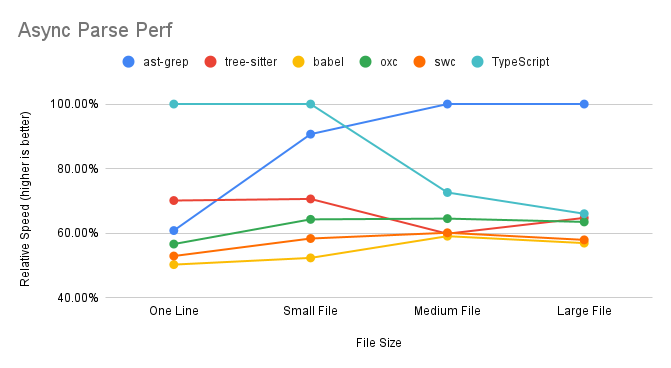
- Next.js: One of the biggest drivers of SWC’s adoption. As of version 12, Next.js replaced Babel with SWC as its default compiler, resulting in up to 3x faster local refresh and 5x faster production builds. This was major Next.js News and solidified SWC’s position as a production-ready tool.
- Webpack: For projects using Webpack,
swc-loaderserves as a high-speed replacement forbabel-loader. Migrating is often as simple as swapping out the loader in your Webpack configuration. This is a hot topic in Webpack News for teams looking to optimize their build times. - Vite: While Vite uses esbuild for its lightning-fast dev server, SWC can be used for production builds or via plugins like
vite-plugin-swc-react-refreshto leverage SWC’s capabilities, offering another option in the performance-focused world of Vite News. - Jest: Testing is another bottleneck in development.
@swc/jestallows you to use SWC to transform your test files on the fly, dramatically reducing the time it takes to run your test suite. This is a significant development in Jest News and for users of related tools like Vitest News.
Here’s how you would configure swc-loader in a webpack.config.js file:
module.exports = {
// ... other webpack config
module: {
rules: [
{
test: /\.(js|jsx|ts|tsx)$/,
exclude: /node_modules/,
use: {
// Replace 'babel-loader' with 'swc-loader'
loader: 'swc-loader',
options: {
// You can pass SWC options here or use a .swcrc file
jsc: {
parser: {
syntax: 'typescript',
tsx: true,
},
transform: {
react: {
runtime: 'automatic',
},
},
},
},
},
},
],
},
// ... other webpack config
};The SWC Plugin Ecosystem
One of the most debated topics in SWC News is its plugin system. Babel’s greatest strength is its vast ecosystem of JavaScript-based plugins that can perform almost any code transformation imaginable. SWC’s plugins, however, must be written in Rust and compiled to WebAssembly (WASM). This presents a higher barrier to entry for many JavaScript developers but also ensures that plugins run with near-native performance, preventing the build process from slowing down.
While the ecosystem is smaller than Babel’s, it’s growing steadily, with official or community-driven plugins for popular libraries like Styled Components, Relay, and Emotion. For many projects, the core features of SWC are more than enough, and the performance gains far outweigh the need for obscure Babel plugins.
Best Practices and Future Outlook
As you adopt SWC, it’s important to understand its role and limitations to use it effectively. Here are some best practices and considerations for your workflow.
Remember: SWC Does Not Type-Check
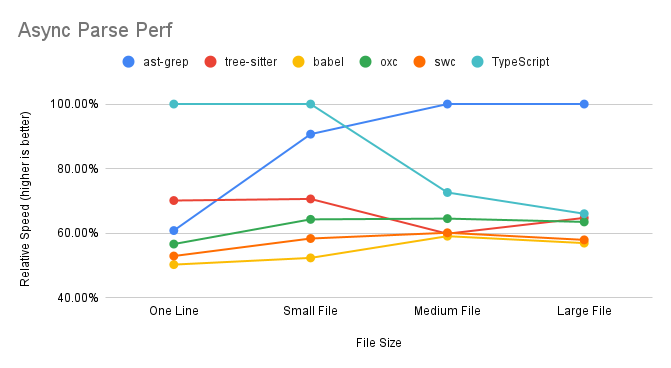
This is the most common pitfall for developers migrating from `tsc` (the TypeScript compiler). SWC is a transpiler; it strips TypeScript types to produce JavaScript but does not verify that the types are correct. This is by design, as type-checking is a slow process.
Best Practice: Run SWC for fast transpilation during development and builds, but run `tsc –noEmit` separately (e.g., as a pre-commit hook or in your CI/CD pipeline) to perform static type analysis. This gives you the best of both worlds: fast builds and type safety.
SWC vs. The Competition
- vs. Babel: Choose SWC for performance. Choose Babel if you rely on a specific, niche plugin that doesn’t have an SWC equivalent. The latest Babel News often involves discussions on how to stay relevant in an SWC-dominated world.
- vs. esbuild: Both are incredibly fast. esbuild, written in Go, is known for its all-in-one approach (bundler, minifier, transpiler) and simplicity. SWC is often seen as more of a direct Babel replacement, with a focus on extensibility through its Rust-based plugin system and more granular configuration.
The Future of SWC
The development of SWC is ongoing and exciting. Key areas of focus include:
- `swcpack`: Maturing the native SWC bundler to provide a fully integrated, Rust-powered alternative to tools like Webpack and Rollup.
- Plugin API Stability: Improving the plugin API to make it easier for developers to write and share custom transformations.
- Wider Adoption: As more tools like Deno, Parcel, and even frontend frameworks like Svelte News and SolidJS News explore Rust-based tooling, SWC is poised to become an even more integral part of the web development landscape.
Conclusion
SWC represents a fundamental shift in the JavaScript ecosystem, prioritizing performance by leveraging the power of systems programming languages like Rust. It offers breathtaking speed improvements for compiling, bundling, and testing, directly addressing one of the most significant pain points in modern web development. By providing a highly compatible and configurable alternative to Babel, it has enabled a new generation of faster, more efficient developer tools, as evidenced by its adoption in major projects like Next.js.
For developers, the key takeaway is that SWC is no longer an experimental tool but a production-ready powerhouse. Your next steps should be to explore its potential in your own projects. Try replacing `babel-loader` with `swc-loader` in a Webpack project, use `@swc/jest` to accelerate your tests, or simply bootstrap a new project with a tool that uses SWC by default. By embracing this change, you can significantly shorten feedback loops, improve developer experience, and ultimately ship better products faster.