In the ever-evolving landscape of web development, maintaining code quality, consistency, and correctness is paramount. For years, ESLint has been the undisputed champion of JavaScript linting, helping teams enforce coding standards and catch bugs before they reach production. However, as the JavaScript ecosystem embraced ES Modules (ESM) and more complex project structures, the traditional .eslintrc.* configuration system began to show its age. Its cascading logic, complex override hierarchy, and difficulties with ESM created friction for developers. This is where the latest ESLint News comes in, heralding a paradigm shift with the introduction of a new, simplified, and more powerful configuration system: Flat Config.
This new system, centered around a single eslint.config.js file, reimagines how we define linting rules. It moves away from declarative JSON or YAML to a programmatic, JavaScript-native approach. This change isn’t just cosmetic; it unlocks a new level of flexibility, clarity, and power, making it easier than ever to manage configurations for any project, whether you’re working with the latest Next.js News, building a component library with Svelte News, or developing a backend service following the latest Node.js News. This article provides a comprehensive deep dive into ESLint’s flat config, exploring its core concepts, practical migration steps, advanced techniques, and best practices to help you master the future of JavaScript code quality.
From Legacy to Flat: The Core Philosophy of ESLint’s New Config
The transition from the legacy .eslintrc format to the new eslint.config.js represents a fundamental rethinking of how linting configurations should work. The core philosophy is to embrace the power and flexibility of JavaScript itself to define configuration, moving from a static, declarative model to a dynamic, programmatic one.
What is Flat Config?
At its heart, flat config is an eslint.config.js file that exports a JavaScript array of configuration objects. Each object in the array represents a distinct set of rules, plugins, or settings that apply to a specific set of files. This “flat” array structure makes the order of precedence explicit and easy to understand—configurations are applied in the order they appear in the array, with later objects overriding earlier ones for the same files.
Because it’s a standard JavaScript module, you can use imports, variables, functions, and any other JavaScript logic to construct your configuration. This is a game-changer, especially for complex monorepos or projects that require dynamic configuration based on environment variables or other conditions. This modern approach is crucial for toolchains discussed in Vite News and Turbopack News, which thrive on explicit and efficient module resolution.
The Anatomy of a Configuration Object
Each object in the exported array is a self-contained configuration unit. The most important property is files, which uses glob patterns to specify which files the configuration applies to. This replaces the confusing and often implicit cascading and overrides logic of the legacy system. Other key properties include:
files: An array of glob patterns indicating which files this config object targets (e.g.,["src/**/*.js"]).ignores: An array of glob patterns to exclude from linting. This can be defined globally or within a specific config object.rules: An object defining the ESLint rules to enable, disable, or configure (e.g.,{"semi": "error", "quotes": ["error", "single"]}).plugins: An object where you map a namespace to a plugin object you’ve imported (e.g.,{ react: reactPlugin }).languageOptions: An object containing language-specific settings, such asecmaVersion,sourceType,globals, and theparser.
Here is a basic example of an eslint.config.js file:
// eslint.config.js
import js from "@eslint/js";
export default [
// Apply recommended rules to all JS files
{
files: ["**/*.js"],
rules: {
...js.configs.recommended.rules,
"semi": ["error", "always"],
"quotes": ["error", "double"]
},
languageOptions: {
ecmaVersion: 2022,
sourceType: "module",
globals: {
// Define browser globals
"window": "readonly",
"document": "readonly"
}
}
},
// Ignore build artifacts and dependencies
{
ignores: ["dist/", "node_modules/"]
}
];Putting it into Practice: Migrating to eslint.config.js

Migrating from a legacy .eslintrc.json file to the new flat config format is a straightforward process once you understand how the old properties map to the new ones. The key is to think in terms of discrete configuration objects targeted at specific file sets.
Step-by-Step Migration Example
Let’s consider a common legacy configuration for a project using TypeScript and Prettier.
Legacy .eslintrc.json:
{
"extends": [
"eslint:recommended",
"plugin:@typescript-eslint/recommended",
"prettier"
],
"plugins": ["@typescript-eslint"],
"parser": "@typescript-eslint/parser",
"parserOptions": {
"ecmaVersion": "latest",
"sourceType": "module"
},
"env": {
"node": true,
"es2021": true
},
"root": true
}Now, let’s convert this to a modern eslint.config.js file. Notice how extends is replaced by importing and spreading configurations directly into the array, and plugins are imported as modules.
New eslint.config.js:
// eslint.config.js
import globals from "globals";
import js from "@eslint/js";
import tseslint from "typescript-eslint";
import eslintConfigPrettier from "eslint-config-prettier";
export default [
// Global ignores
{
ignores: ["node_modules/", "dist/"],
},
// Base configuration for all JS/TS files
js.configs.recommended,
...tseslint.configs.recommended,
// Project-specific rules and settings
{
files: ["**/*.{js,mjs,cjs,ts}"],
languageOptions: {
ecmaVersion: "latest",
sourceType: "module",
globals: {
...globals.node,
...globals.es2021,
},
},
rules: {
// Add any custom rule overrides here
"@typescript-eslint/no-unused-vars": "warn",
},
},
// Prettier config must be last to override other formatting rules
eslintConfigPrettier,
];Configuring for Different Environments
One of the most powerful features of flat config is its ability to elegantly handle different file types and environments within the same file. For instance, in a project that follows the latest React News and uses Jest for testing, you can create distinct configuration objects for your source code and your test files.
This example sets up rules for TypeScript source files and applies a different set of rules and globals for Jest test files. This level of granular control is also essential for projects using frameworks like Vue.js or Angular, where you might need different parsers or plugins for component files versus utility scripts. This is a hot topic in Vue.js News and Angular News as framework-specific ESLint plugins are updated.
// eslint.config.js
import globals from "globals";
import tseslint from "typescript-eslint";
import pluginReact from "eslint-plugin-react";
import pluginJest from "eslint-plugin-jest";
export default [
// Base TypeScript and React configuration for source files
{
files: ["src/**/*.{ts,tsx}"],
plugins: {
react: pluginReact,
},
languageOptions: {
parser: tseslint.parser,
parserOptions: {
ecmaFeatures: {
jsx: true,
},
},
globals: {
...globals.browser,
},
},
rules: {
"react/jsx-uses-react": "error",
"react/jsx-uses-vars": "error",
},
},
// Configuration specifically for Jest test files
{
files: ["**/*.test.{ts,tsx}"],
plugins: {
jest: pluginJest,
},
languageOptions: {
globals: {
...globals.jest,
},
},
rules: {
...pluginJest.configs.recommended.rules,
"jest/prefer-to-have-length": "warn",
},
},
];Advanced Patterns and Ecosystem Integration
The programmatic nature of eslint.config.js opens the door to advanced patterns that were difficult or impossible with the legacy system. This flexibility is crucial as the ecosystem, including tools like Nx and bundlers from the Webpack News and Vite News circles, begins to adopt this new standard.
Creating Reusable and Sharable Configurations
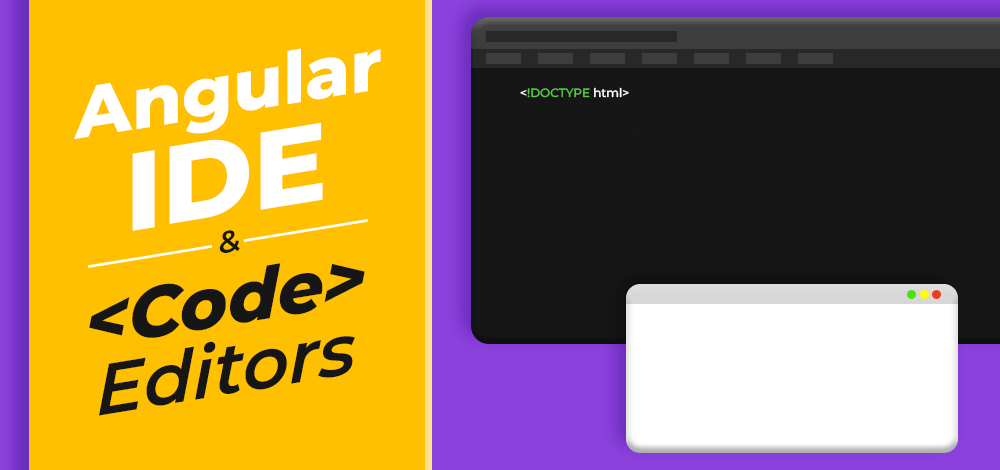
Since the config file is just a JavaScript module, you can export functions that generate configuration arrays. This is incredibly useful for creating sharable configs that can be customized with options. A library author or a company’s platform team can publish a package that exports a config function.
Here’s an example of a factory function that creates a base configuration for a company’s React projects:
// my-company-eslint-config/index.js
import pluginReact from "eslint-plugin-react";
import pluginReactHooks from "eslint-plugin-react-hooks";
export function createReactConfig(options = {}) {
const { projectType = 'app' } = options;
return [
{
files: ["**/*.{js,jsx,ts,tsx}"],
plugins: {
"react": pluginReact,
"react-hooks": pluginReactHooks,
},
rules: {
...pluginReact.configs.recommended.rules,
...pluginReactHooks.configs.recommended.rules,
"react/prop-types": "off", // Often handled by TypeScript
// Add more company-specific rules
},
},
// Add more specific rules if it's a 'library' vs an 'app'
projectType === 'library' ? {
files: ["lib/**/*.js"],
rules: { /* library-specific rules */ }
} : {}
];
}A consumer of this package could then use it in their eslint.config.js like this: import { createReactConfig } from 'my-company-eslint-config'; export default [...createReactConfig({ projectType: 'app' })];
Linting Beyond JavaScript: TypeScript, JSX, and More
Flat config makes it much clearer how to integrate custom parsers for languages that compile to JavaScript, such as TypeScript. The latest TypeScript News emphasizes strong typing, and ESLint is a key part of that ecosystem. Similarly, frameworks like Vue, Svelte, and SolidJS require special parsers. With flat config, you simply create a dedicated configuration object for those file types and specify the appropriate parser and plugins.
For a modern Next.js News-worthy project using TypeScript, your configuration would explicitly use typescript-eslint as the parser for .ts and .tsx files, ensuring that both TypeScript syntax and React/JSX rules are applied correctly.
Best Practices and Avoiding Common Pitfalls
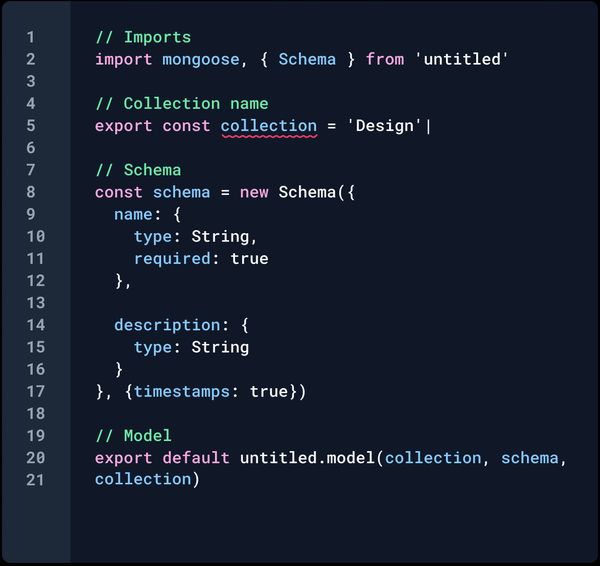
As you adopt the new flat config system, keeping a few best practices in mind will help ensure a smooth and effective setup. It’s also important to be aware of common pitfalls that can arise during the transition.
Configuration Best Practices
- Be Explicit with
files: Every configuration object that contains rules should have afilesproperty. This avoids ambiguity and makes your configuration easy to reason about. - Order Matters: Place general configurations (like
eslint:recommended) at the beginning of the array and more specific ones (like rules for test files or Prettier overrides) at the end. The last configuration targeting a file wins. - Keep it DRY (Don’t Repeat Yourself): Use JavaScript variables and functions to share common settings (like rule sets or language options) across multiple configuration objects.
- Verify Plugin Compatibility: Ensure that the ESLint plugins and sharable configs you use have been updated to support the flat config format. Many popular plugins now export a
configsobject for easy integration.
Common Pitfalls to Avoid
- Mixing Config Systems: Avoid having both an
eslint.config.jsand a legacy.eslintrc.*file in your project root. ESLint will prioritizeeslint.config.jsand ignore the other, which can lead to confusion. - Incorrect Plugin Syntax: A common mistake is trying to use the old string-based plugin names. In flat config, you must import the plugin module and assign it to a key in the
pluginsobject (e.g.,plugins: { jest: jestPlugin }). - Global vs. Local Ignores: Be mindful of where you place your
ignores. Anignoresproperty at the top level of a config object applies only to the globs in that object. For global ignores (likenode_modules), it’s best to have a dedicated object like{ ignores: ["node_modules/"] }at the start of your config array.
Conclusion: Embracing the Future of Code Quality
The introduction of ESLint’s flat config system is more than just a syntax update; it’s a strategic evolution that aligns ESLint with the modern JavaScript ecosystem. By being programmatic, explicit, and ESM-native, eslint.config.js solves the long-standing pain points of its predecessor and provides a more powerful and intuitive developer experience. This significant update in ESLint News will have a positive ripple effect across the entire development landscape, from backend services built with Express.js News to front-end applications crafted with the latest in Remix News or SolidJS News.
As the community and tool maintainers continue to embrace this new standard, now is the perfect time to start experimenting. Begin by using eslint.config.js in your new projects and plan a gradual migration for your existing ones. By mastering the flat config system, you are not only future-proofing your projects but also unlocking a new level of control and clarity over your code quality standards.

