In today’s fast-paced digital landscape, the demand for instant, up-to-the-minute information has never been higher. From financial markets to breaking world events, users expect web applications to deliver live data seamlessly. React, with its component-based architecture and efficient rendering, provides the perfect foundation for building these dynamic, real-time user interfaces. A news feed application is a classic yet powerful example that showcases React’s capabilities in handling asynchronous data, managing complex state, and creating an engaging user experience.
This article will guide you through the process of building a sophisticated news application using React. We will start with the fundamentals of fetching and displaying data, move on to robust state management with modern libraries, implement real-time updates using WebSockets, and finally, cover essential best practices for optimization and testing. Whether you’re building a standalone portal or integrating a news feature into an existing product, the principles and techniques discussed here will provide a solid roadmap. We’ll explore how tools from the broader ecosystem, including insights from the worlds of Vue.js News and Angular News development, can inform our approach to creating a high-performance application. By the end, you’ll have the knowledge to build a dynamic, production-ready news feed that keeps your users informed and engaged.
Section 1: Setting the Foundation – Fetching and Displaying News
Every great application starts with a solid foundation. For our React news feed, this means setting up a modern development environment and implementing the core logic for fetching and displaying an initial set of news articles. We’ll use Vite for its blazing-fast setup and TypeScript for robust, type-safe code, a practice highly recommended in modern development, as seen in the latest TypeScript News.
Project Setup with Vite
Vite has revolutionized the frontend development experience, offering near-instant server start and hot module replacement (HMR). It’s a significant leap forward from older bundlers like Webpack. To create a new React project with Vite and TypeScript, run the following command in your terminal:
npm create vite@latest react-news-app -- --template react-tsThis command scaffolds a new project with all the necessary configurations. Navigate into the directory (cd react-news-app) and install the dependencies (npm install). With the project set up, we can now focus on building our first component.
Fetching Initial Data with `useEffect` and `useState`
The core of our application is fetching data from a news API. For this example, we’ll use a placeholder URL, but you can easily substitute it with a real service like NewsAPI or The Guardian Open Platform. We’ll use the browser’s built-in fetch API inside a useEffect hook to retrieve the data when the component mounts. The fetched articles will be stored in the component’s state using the useState hook.
Here’s a basic NewsFeed component that fetches and renders a list of articles:
import React, { useState, useEffect } from 'react';
// Define a type for our article for TypeScript
interface Article {
id: string;
title: string;
summary: string;
url: string;
source: string;
}
const NewsFeed: React.FC = () => {
const [articles, setArticles] = useState<Article[]>([]);
const [loading, setLoading] = useState<boolean>(true);
const [error, setError] = useState<string | null>(null);
useEffect(() => {
const fetchNews = async () => {
try {
setLoading(true);
const response = await fetch('https://api.example.com/news'); // Replace with your actual API endpoint
if (!response.ok) {
throw new Error('Failed to fetch news data.');
}
const data: Article[] = await response.json();
setArticles(data);
} catch (err: any) {
setError(err.message);
} finally {
setLoading(false);
}
};
fetchNews();
}, []); // Empty dependency array ensures this runs only once on mount
if (loading) {
return <div>Loading news...</div>;
}
if (error) {
return <div>Error: {error}</div>;
}
return (
<div>
<h1>Latest News</h1>
<ul>
{articles.map((article) => (
<li key={article.id}>
<h3>{article.title}</h3>
<p>{article.summary}</p>
<a href={article.url} target="_blank" rel="noopener noreferrer">
Read more from {article.source}
</a>
</li>
))}
</ul>
</div>
);
};
export default NewsFeed;This component effectively handles the three primary states of a data-fetching operation: loading, success, and error. However, as applications grow, managing server state with useEffect and useState can become cumbersome and lead to boilerplate code. In the next section, we’ll refactor this using a more powerful data-fetching library.
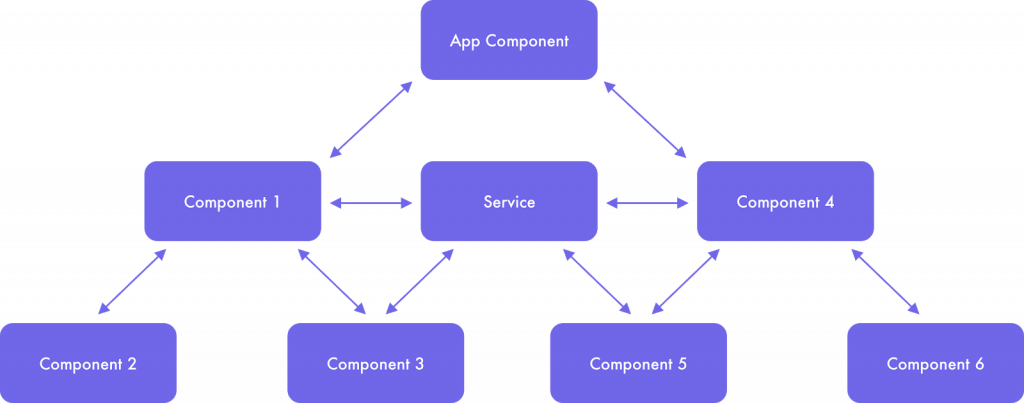
Section 2: Robust State Management with React Query
While the `useEffect` approach works, it lacks advanced features like caching, automatic refetching, and request deduplication. This is where server-state libraries like TanStack Query (formerly React Query) shine. They abstract away the complexities of data fetching, allowing you to focus on your application logic. This declarative approach is a common theme in modern frontend development, with similar solutions existing for other frameworks, such as those discussed in Svelte News or SolidJS News circles.
Why Use a Server-State Library?
Managing server state is fundamentally different from managing client state. Server state is asynchronous, can become stale, and is shared across multiple components. React Query is purpose-built for this, providing hooks that simplify:
- Caching: Automatically caches query results, reducing redundant network requests and making your app feel faster.
- Background Updates: Refetches data in the background to keep it fresh.
- Pagination and Infinite Scroll: Provides dedicated APIs for these common UI patterns.
- Mutation Handling: Simplifies POST, PUT, and DELETE requests and updating the UI optimistically.
Refactoring with `useQuery`
Let’s refactor our NewsFeed component to use React Query. First, install the library: npm install @tanstack/react-query. Then, you need to wrap your application with a QueryClientProvider, typically in your `main.tsx` or `App.tsx` file.
Now, we can simplify our component significantly using the useQuery hook. It handles the loading, error, and data states for us.
import React from 'react';
import { useQuery } from '@tanstack/react-query';
// Define the Article type again for clarity
interface Article {
id: string;
title: string;
summary: string;
url: string;
source: string;
}
// The function that fetches our data
const fetchNews = async (): Promise<Article[]> => {
const response = await fetch('https://api.example.com/news');
if (!response.ok) {
throw new Error('Network response was not ok');
}
return response.json();
};
const NewsFeedWithReactQuery: React.FC = () => {
// useQuery handles all the state management for us
const { data: articles, error, isLoading } = useQuery<Article[], Error>({
queryKey: ['newsData'], // A unique key for this query
queryFn: fetchNews,
staleTime: 5 * 60 * 1000, // Cache data for 5 minutes
});
if (isLoading) {
return <div>Loading news...</div>;
}
if (error) {
return <div>An error has occurred: {error.message}</div>;
}
return (
<div>
<h1>Latest News (with React Query)</h1>
<ul>
{articles?.map((article) => (
<li key={article.id}>
<h3>{article.title}</h3>
<p>{article.summary}</p>
<a href={article.url} target="_blank" rel="noopener noreferrer">
Read more from {article.source}
</a>
</li>
))}
</ul>
</div>
);
};
export default NewsFeedWithReactQuery;This version is cleaner, more declarative, and far more powerful. By providing a queryKey, we enable React Query to cache the data. The staleTime option tells the library to consider the data fresh for five minutes, preventing unnecessary refetches during that window. This pattern is a significant step towards a production-grade application and is a key topic in discussions around full-stack frameworks like Next.js News and Remix News.
Section 3: Advanced Techniques – Implementing Real-Time Updates
To make our news feed truly dynamic, we need to push updates to the client in real-time as they happen. This is where technologies like WebSockets or Server-Sent Events (SSE) come into play. For a news feed, where the server pushes data to the client, WebSockets are an excellent choice. They provide a persistent, bi-directional communication channel between the client and server.
Integrating WebSockets
The backend for this would typically be built with something like Node.js, and you’d see plenty of Node.js News about frameworks like Express.js News or the high-performance Fastify News being used with libraries like `ws` or `socket.io` to manage WebSocket connections. On the client side, we can create a custom hook to encapsulate the WebSocket logic, making it reusable and clean.
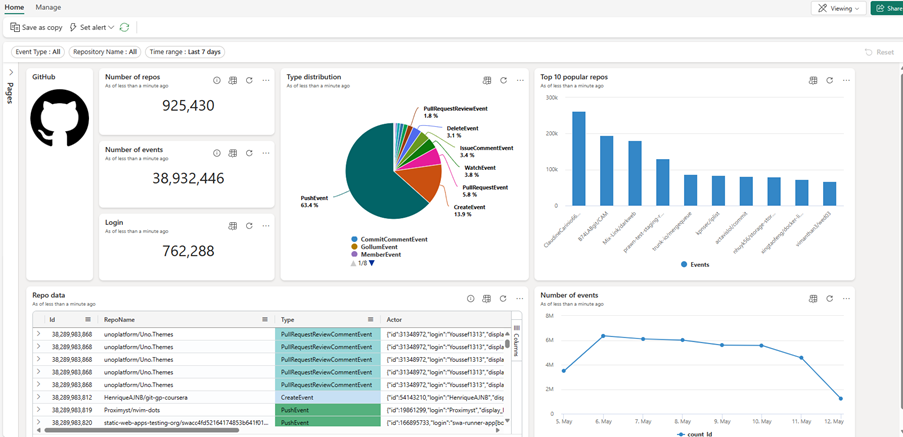
This custom hook, `useRealTimeNews`, will connect to a WebSocket server and use a callback function to update our application’s state. We’ll also leverage React Query’s `queryClient` to update the cache directly, ensuring our UI reacts instantly to new data without a full refetch.
import { useEffect } from 'react';
import { useQueryClient } from '@tanstack/react-query';
// Assume the same Article type from previous examples
interface Article {
id: string;
title: string;
summary: string;
url: string;
source: string;
}
const WEBSOCKET_URL = 'wss://api.example.com/news-stream'; // Replace with your WebSocket endpoint
export const useRealTimeNews = (queryKey: string[]) => {
const queryClient = useQueryClient();
useEffect(() => {
const socket = new WebSocket(WEBSOCKET_URL);
socket.onopen = () => {
console.log('WebSocket connection established.');
};
socket.onmessage = (event) => {
try {
const newArticle: Article = JSON.parse(event.data);
console.log('Received new article:', newArticle);
// Update the React Query cache with the new article
queryClient.setQueryData<Article[]>(queryKey, (oldData) => {
if (!oldData) return [newArticle];
// Avoid adding duplicates
if (oldData.some(article => article.id === newArticle.id)) {
return oldData;
}
return [newArticle, ...oldData];
});
} catch (error) {
console.error('Error parsing WebSocket message:', error);
}
};
socket.onclose = () => {
console.log('WebSocket connection closed.');
};
socket.onerror = (error) => {
console.error('WebSocket error:', error);
};
// Cleanup function to close the socket when the component unmounts
return () => {
socket.close();
};
}, [queryKey, queryClient]);
};
// --- In your NewsFeed component ---
//
// const NewsFeedWithRealTime: React.FC = () => {
// const queryKey = ['newsData'];
// useRealTimeNews(queryKey); // Call the hook
//
// // ... rest of the component using useQuery with the same queryKey
// }By calling `useRealTimeNews()` within our main component, we establish a connection. When a new article arrives, the hook uses `queryClient.setQueryData` to prepend the new article to our existing cached list. Because React Query is integrated with React’s rendering system, the UI updates automatically and efficiently. This pattern elegantly separates the real-time logic from the component’s rendering logic.
Section 4: Best Practices and Optimization
Building a feature-rich application is only half the battle. We must also ensure it is performant, accessible, and maintainable. This involves optimizing rendering for large datasets and implementing a robust testing strategy.
Performance: List Virtualization
A news feed can potentially grow to hundreds or thousands of articles. Rendering all of them at once in the DOM would be incredibly inefficient, leading to slow performance and high memory usage. The solution is list virtualization (or “windowing”). This technique renders only the items currently visible in the viewport, drastically improving performance.
Libraries like React Window or TanStack Virtual make this easy to implement. You wrap your list in a virtualized component, providing it with the total item count and a function to render each item.
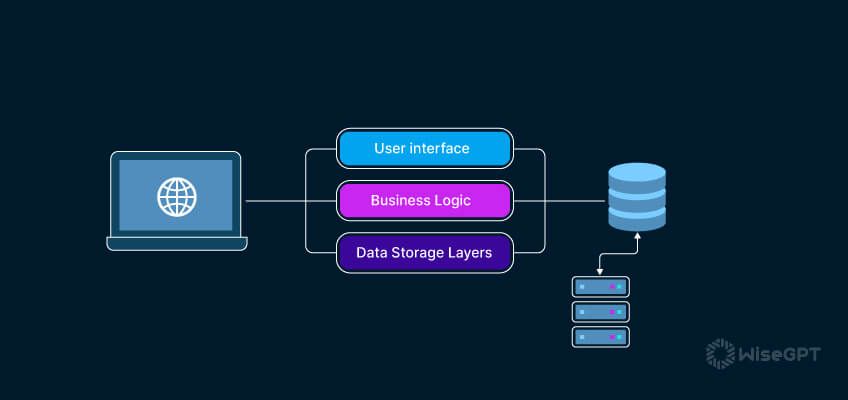
Testing Your Application
A comprehensive testing strategy ensures your application remains reliable as it evolves. The modern testing landscape, often a hot topic in Vite News, offers powerful tools for every level.
- Unit & Integration Testing: Use Jest News favorite, Vitest, along with React Testing Library to test individual components and their interactions. You can mock API calls to verify that your components correctly handle loading, data, and error states.
- End-to-End (E2E) Testing: Tools like Cypress News leader, Cypress, or its strong competitor Playwright, allow you to write tests that simulate real user behavior in a browser. An E2E test for our news feed could verify that articles are loaded and that clicking a link navigates to the correct page.
Here’s a conceptual test using Vitest and React Testing Library to check if our component renders articles correctly.
import { render, screen, waitFor } from '@testing-library/react';
import { QueryClient, QueryClientProvider } from '@tanstack/react-query';
import NewsFeedWithReactQuery from './NewsFeedWithReactQuery';
import { vi } from 'vitest';
// Mock the global fetch function
global.fetch = vi.fn(() =>
Promise.resolve({
ok: true,
json: () => Promise.resolve([
{ id: '1', title: 'Test Article 1', summary: 'Summary 1', url: '#', source: 'Test Source' },
]),
})
) as any;
const createTestQueryClient = () => new QueryClient({
defaultOptions: {
queries: {
retry: false, // Disable retries for tests
},
},
});
test('renders news articles after successful fetch', async () => {
const queryClient = createTestQueryClient();
render(
<QueryClientProvider client={queryClient}>
<NewsFeedWithReactQuery />
</QueryClientProvider>
);
// Initially, it should show a loading state
expect(screen.getByText(/loading/i)).toBeInTheDocument();
// Wait for the articles to appear
await waitFor(() => {
expect(screen.getByText('Test Article 1')).toBeInTheDocument();
});
// Check that the loading message is gone
expect(screen.queryByText(/loading/i)).not.toBeInTheDocument();
});This test ensures our component behaves as expected during a successful data fetch, providing confidence that our code works correctly.
Conclusion: Building on Your React News Feed
We’ve journeyed from a simple, static list to a dynamic, real-time, and optimized React news application. We started with the basics of data fetching using standard hooks, then graduated to a robust server-state management solution with React Query, which dramatically simplified our code and improved its capabilities. We then elevated the user experience by integrating real-time updates via WebSockets, demonstrating how to handle live data streams efficiently. Finally, we touched upon crucial best practices like performance optimization with list virtualization and ensuring reliability through a multi-layered testing strategy.
The patterns and tools discussed here—from Vite and TypeScript to React Query and Vitest—represent the cutting edge of modern frontend development. Your journey doesn’t have to end here. Consider expanding the application with features like user authentication, topic filtering, a search bar, or saved articles. By applying these foundational principles, you are well-equipped to build not just a news feed, but any data-intensive, real-time application the modern web demands.

