In the ever-accelerating world of web development, the news cycle is dominated by constant updates. We see a relentless stream of React News, groundbreaking Vue.js News, and paradigm-shifting Node.js News. New runtimes like Bun and Deno generate buzz, while frameworks like Next.js and NestJS capture the spotlight. Amidst this whirlwind of innovation, it’s easy to overlook the frameworks that prioritize stability, security, and predictability over hype. Hapi.js is one such framework—a mature, battle-tested, and incredibly powerful tool for building applications and services in Node.js.
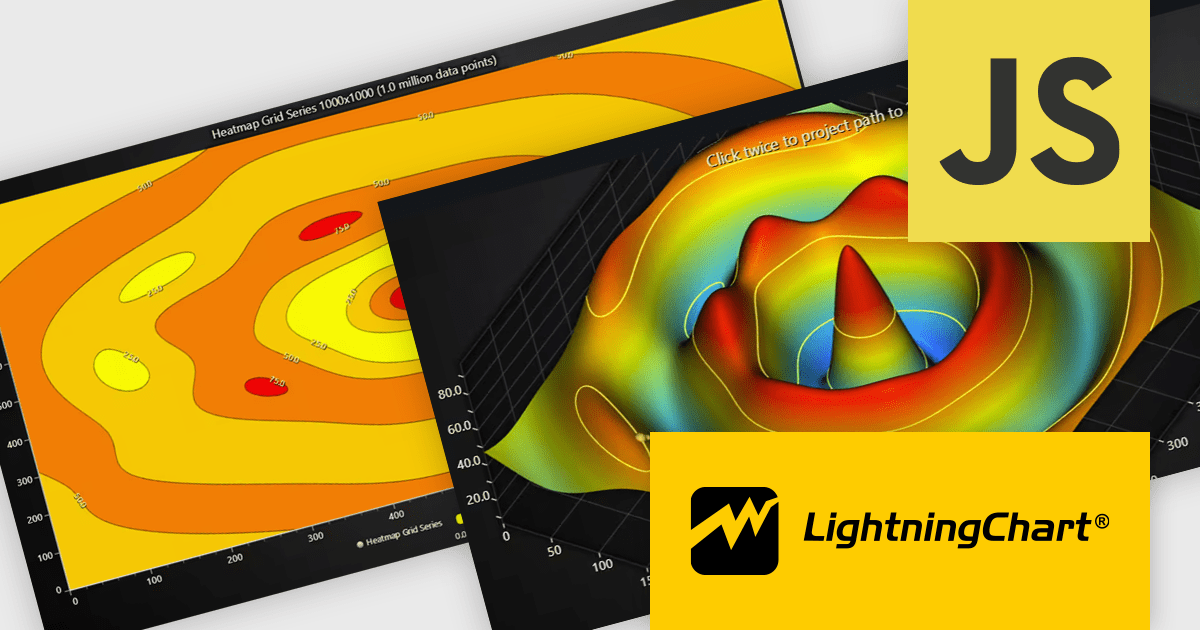
Originally developed at Walmart to handle the immense traffic of Black Friday, Hapi was built from the ground up with security and scalability in mind. Its core philosophy is “configuration over code,” which leads to more predictable, maintainable, and self-documenting applications. While other frameworks like Express.js offer a minimalist, unopinionated approach, Hapi provides a rich, integrated toolset out of the box, including input validation, caching, and a powerful plugin system. This article will explore the core concepts, advanced features, and best practices of Hapi.js, demonstrating why it remains a top-tier choice for developers building robust backend systems in today’s complex technological landscape.
Understanding the Core Philosophy: Configuration Over Code
The fundamental differentiator for Hapi.js is its emphasis on configuration. Instead of chaining together middleware functions in imperative code, as you would in Express.js or Koa, you define your server’s behavior through descriptive configuration objects. This approach makes the application’s logic easier to reason about, debug, and maintain, especially as projects grow in complexity.
The Server and Route Objects
Everything in Hapi starts with a server object. This object is configured with a host and port, and it serves as the container for all your routes, plugins, and extensions. Routes are the heart of your application, defining the endpoints that users can interact with. Each route is a detailed configuration object that specifies the path, the HTTP method, and a handler function to execute when the route is matched.
Let’s look at a basic “Hello World” server to see this philosophy in action.
'use strict';
const Hapi = require('@hapi/hapi');
const init = async () => {
const server = Hapi.server({
port: 3000,
host: 'localhost'
});
// Define a route configuration object
server.route({
method: 'GET',
path: '/',
handler: (request, h) => {
// The handler function returns the response
return 'Hello World!';
}
});
await server.start();
console.log('Server running on %s', server.info.uri);
};
process.on('unhandledRejection', (err) => {
console.log(err);
process.exit(1);
});
init();In this example, the server.route() method takes a single configuration object. This object clearly defines the endpoint’s contract: it responds to GET requests on the root path (/). The handler function is responsible for processing the request and generating a response. The second argument to the handler, h, is the response toolkit, a powerful object used to manipulate the response, such as setting headers, status codes, or rendering views.
The Request Lifecycle
Hapi features a well-defined and predictable request lifecycle. When a request comes in, it passes through a series of extension points before and after the handler is executed. These points (e.g., onRequest, onPreAuth, onPostHandler) allow you to inject custom logic in a structured way, such as authentication, logging, or modifying the response. This is Hapi’s alternative to the often-chaotic middleware chains found in other frameworks, providing clear, ordered execution paths.
Implementation Deep Dive: Validation and the Plugin System
Two of Hapi’s most celebrated features are its first-class validation and its robust plugin architecture. These tools are central to building secure and modular applications.
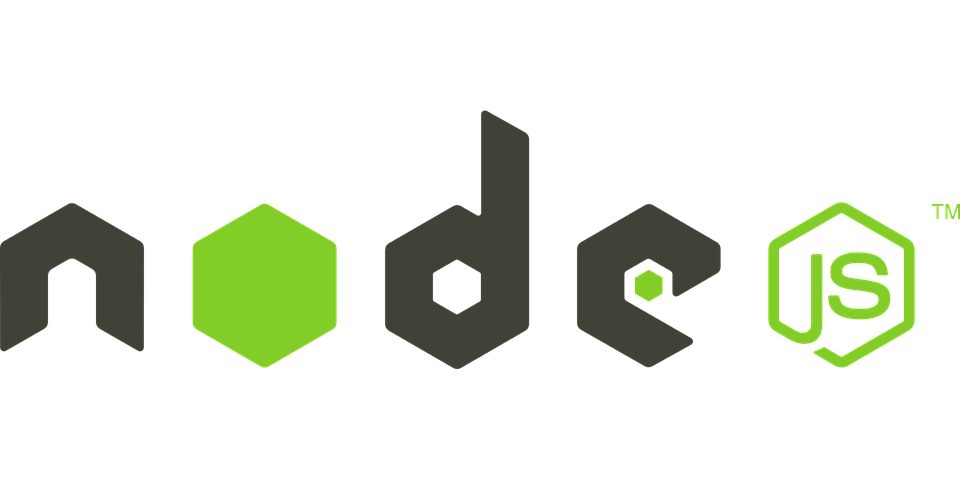
Robust Input Validation with Joi
Invalid data is a primary source of bugs and security vulnerabilities. Hapi provides powerful, integrated validation capabilities through its sibling library, Joi. You can define a validation schema for the request payload, query parameters, headers, and path parameters directly within your route configuration. If the incoming request doesn’t match the schema, Hapi automatically rejects it with a descriptive 400 Bad Request error before your handler code is even executed.
Here’s how you can add validation to a user creation endpoint:
'use strict';
const Hapi = require('@hapi/hapi');
const Joi = require('joi');
const init = async () => {
const server = Hapi.server({ port: 3000, host: 'localhost' });
server.route({
method: 'POST',
path: '/users',
handler: (request, h) => {
// This handler is only reached if validation passes
const { username, email, birth_year } = request.payload;
console.log(`Creating user: ${username}`);
return h.response({ id: 1, username, email }).code(201);
},
options: {
validate: {
payload: Joi.object({
username: Joi.string().alphanum().min(3).max(30).required(),
password: Joi.string().pattern(new RegExp('^[a-zA-Z0-9]{3,30}$')).required(),
email: Joi.string().email({ tlds: { allow: false } }).required(),
birth_year: Joi.number().integer().min(1900).max(2023)
})
}
}
});
await server.start();
console.log('Server running on %s', server.info.uri);
};
init();In this example, the options.validate.payload key contains a Joi schema. Hapi will now automatically validate the body of any POST request to /users. This declarative approach keeps your handler logic clean and focused on business concerns, offloading the boilerplate of validation to the framework itself. This is a significant advantage over manually checking inputs or using separate validation middleware.
Modular Architecture with Plugins
As applications grow, it’s crucial to break them down into smaller, manageable pieces. Hapi’s plugin system is designed for this exact purpose. A plugin is simply a self-contained module of functionality—it can register routes, expose helper methods, or add new extension points. This allows you to organize your code by feature or domain, making it highly reusable and testable.
Creating a plugin is straightforward. It’s an object with a register function and a name property.
'use strict';
// File: ./plugins/my-plugin.js
const myPlugin = {
name: 'myPlugin',
version: '1.0.0',
register: async function (server, options) {
// Expose a new helper method on the server
server.decorate('toolkit', 'customSuccess', function (data) {
return this.response({ success: true, data: data });
});
// Add a new route
server.route({
method: 'GET',
path: '/plugin-test',
handler: (request, h) => {
// Use the custom toolkit method
return h.customSuccess({ message: 'Plugin is working!' });
}
});
}
};
module.exports = myPlugin;
// In your main server file (e.g., index.js)
// ...
// await server.register(require('./plugins/my-plugin'));
// ...By registering this plugin with server.register(), you cleanly add its routes and decorations to your server. This is how the vast Hapi ecosystem is built, with official plugins like @hapi/inert for static file serving and @hapi/vision for template rendering, as well as thousands of community-contributed plugins.
Advanced Techniques: Error Handling and Performance
Beyond the basics, Hapi offers sophisticated tools for handling common backend challenges like error management and performance optimization.
Structured HTTP Errors with Boom
Proper error handling is critical for building reliable APIs. Instead of throwing generic errors or manually crafting error responses, Hapi developers use Boom. Boom is a library for creating HTTP-friendly error objects. When a Boom error is thrown or returned from a handler, Hapi automatically formats it into a properly structured JSON response with the correct status code.
const Boom = require('@hapi/boom');
server.route({
method: 'GET',
path: '/products/{id}',
handler: async (request, h) => {
const productId = request.params.id;
const product = await db.products.findOne(productId);
if (!product) {
// This will generate a 404 Not Found response
// with a JSON body: { "statusCode": 404, "error": "Not Found", "message": "Product not found" }
throw Boom.notFound('Product not found');
}
if (!request.auth.credentials.canView(product)) {
// This will generate a 403 Forbidden response
throw Boom.forbidden('You do not have permission to view this product');
}
return product;
}
});Using Boom ensures that your API errors are consistent, predictable, and informative for clients, which is a cornerstone of good API design.
Built-in Caching
Performance is paramount. Hapi comes with a powerful and flexible caching system powered by Catbox. You can configure server-side caching for method results or client-side caching via HTTP headers (e.g., Cache-Control). This is configured, like everything else, directly on the route.
You can define a server method with a caching policy to automatically cache its results, preventing expensive operations (like database calls or external API requests) from running on every request.
Best Practices and the Hapi.js Ecosystem
To get the most out of Hapi.js, it’s important to adopt best practices and understand how it fits into the broader JavaScript ecosystem. While the frontend world debates the latest Svelte News or Next.js News, a Hapi backend can reliably serve data to any of them—from apps built with React, Angular, or Vue.js to those using emerging libraries like SolidJS or Lit.
Structuring Your Application
For large applications, structure is key. A common pattern is to organize your project into directories for plugins, routes, handlers, and models. Each feature or domain can be encapsulated within its own plugin, which contains all related routes and business logic. This approach, combined with a dependency injection system, leads to highly decoupled and testable code.
Testing Strategies
Hapi’s architecture makes it highly testable. Because routes and handlers are just functions, they can be unit-tested in isolation using frameworks like Jest News favorite, Jest, or classics like Mocha. For integration testing, you can use server.inject() to programmatically send mock requests to your server without needing to listen on a real network port. This makes your test suite fast and reliable. For end-to-end testing, tools like Cypress News headliner, Cypress, or Playwright can be used to test the full application stack, from the frontend interactions down to the Hapi API responses.
Modern Tooling
Hapi.js integrates seamlessly with modern development tools. It has excellent support for TypeScript News, allowing you to build strongly-typed, enterprise-grade applications. You can use modern build tools like Vite or Webpack for your frontend assets, while the Hapi backend remains independent. Linters and formatters like ESLint and Prettier are essential for maintaining code quality, just as they are in any other Node.js project.
Conclusion: The Case for Stability and Structure
In a landscape filled with constant updates from frameworks like NestJS News and runtimes like Bun News, Hapi.js stands as a testament to the value of stability, security, and thoughtful design. Its configuration-driven philosophy promotes code that is explicit, readable, and less prone to errors. Features like built-in validation with Joi, a powerful plugin system, and structured error handling with Boom provide a comprehensive toolkit for building professional, high-quality APIs and services.
For development teams that value long-term maintainability and a robust, secure-by-default architecture, Hapi.js is not just a viable option—it’s an exceptional one. It provides the structure and guardrails needed to build complex systems without sacrificing flexibility. The next time you’re starting a new Node.js project, look beyond the immediate hype and consider the enduring power of Hapi.js. It might just be the most reliable and productive choice you can make.

