The JavaScript ecosystem is in a perpetual state of evolution, with a relentless pursuit of faster, more efficient developer experiences. For years, developers have grappled with sluggish build times and slow feedback loops, particularly in large-scale applications. While tools like Webpack have been foundational, the community has been yearning for a generational leap in performance. Enter Turbopack, the Rust-based successor to Webpack, engineered by the same visionary creator, Tobias Koppers. Positioned as a game-changer, Turbopack promises a radical acceleration of the development workflow.
Initially announced as the new engine for the Next.js development server, recent developments, particularly with the release of Next.js 14, have brought Turbopack into the spotlight, making it more stable and powerful than ever. This isn’t just another bundler; it’s a fundamental reimagining of how assets are compiled and served. By leveraging the raw power of Rust and a sophisticated incremental computation architecture, Turbopack aims to eliminate bottlenecks and provide near-instantaneous updates. This article offers a comprehensive technical exploration of Turbopack, from its core concepts and practical implementation in Next.js to its potential impact on the broader landscape of web development, including the latest in React News, Vite News, and the ever-evolving world of JavaScript tooling.
Understanding Turbopack’s Core Architecture
To appreciate what makes Turbopack so revolutionary, we must look under the hood at its architectural principles. It’s not merely a faster version of Webpack; it’s built on a completely different paradigm designed from the ground up for speed and scalability.
From Webpack to Turbopack: An Evolution in Thinking
Webpack operates by building a complete dependency graph of all modules at the start. When a file changes, it often needs to re-evaluate a significant portion of this graph to propagate the changes, even with caching. This can become a major bottleneck in large projects. The latest Webpack News often revolves around improving this caching, but the core model has limitations.
Turbopack, in contrast, employs an incremental computation model, inspired by tools like Turborepo and Google’s Bazel. It doesn’t perform work upfront. Instead, it computes only what is absolutely necessary, when it’s necessary. It breaks down the build process into tiny, individual tasks (functions) and aggressively caches their results. When a file changes, Turbopack only re-runs the specific functions affected by that change and any dependent functions, leaving the vast majority of the cached work untouched. This function-level caching is far more granular and efficient than Webpack’s module-level approach.
The Rust Advantage: Speed, Safety, and Concurrency
The decision to write Turbopack in Rust is a cornerstone of its performance claims. Unlike JavaScript-based tools that are constrained by the single-threaded nature of Node.js (despite worker threads), Rust offers low-level control over system resources and fearless concurrency. This allows Turbopack to fully utilize all available CPU cores to execute compilation tasks in parallel. This trend of using systems programming languages is also seen in other tooling updates, such as the latest SWC News and Bun News, which leverage Rust and Zig, respectively, for performance gains. Rust’s memory safety guarantees also eliminate entire classes of bugs, leading to a more robust and reliable tool.
A Practical Look at Incrementalism
Imagine a simple application with a component that imports a utility function. In a traditional bundler, changing the utility function might trigger a re-bundle of the component and its dependencies. With Turbopack, the process is more refined.
// utils/formatDate.js
export function formatDate(date) {
return new Intl.DateTimeFormat('en-US').format(date);
}
// components/Article.jsx
import { formatDate } from '../utils/formatDate';
export default function Article({ post }) {
return (
<article>
<h2>{post.title}</h2>
<time>{formatDate(post.date)}</time>
<p>{post.content}</p>
</article>
);
}If you modify the formatDate function, Turbopack’s engine knows that only this function’s output has changed. It re-executes it, invalidates the cache for the Article component because it depends on formatDate, and re-renders it. It doesn’t need to re-evaluate the entire application tree, resulting in an update that feels instantaneous to the developer.
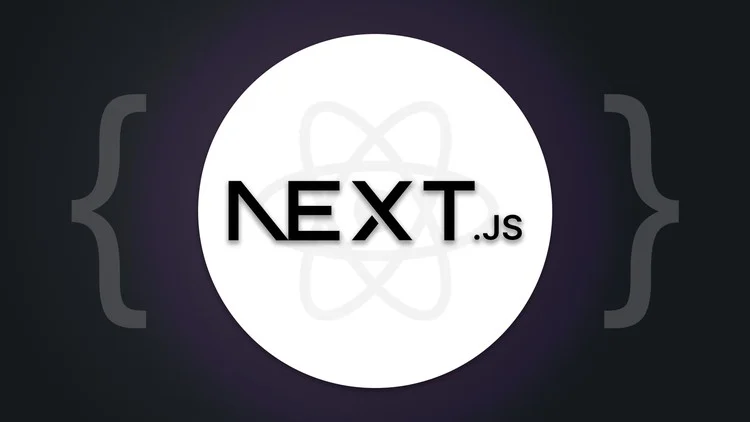
Practical Implementation: Turbocharging Your Next.js Dev Server
The most immediate and tangible way to experience Turbopack is through the Next.js development server. Vercel has been incrementally stabilizing Turbopack, and with recent Next.js releases, it has become a highly viable option for day-to-day development.
Prerequisites and Setup
To use Turbopack, you need a Next.js project (version 13 or later is recommended for the best experience). If you’re starting a new project, you can use the standard command:
npx create-next-app@latest my-turbo-appThe key to activating Turbopack lies not in a complex configuration file but in a simple command-line flag. This is a deliberate design choice to make adoption as frictionless as possible.
Enabling Turbopack for Development
To run your Next.js development server with Turbopack, you simply add the --turbo flag to your next dev command. The most common way to do this is by modifying the dev script in your package.json file.
{
"name": "my-turbo-app",
"version": "0.1.0",
"private": true,
"scripts": {
"dev": "next dev --turbo",
"build": "next build",
"start": "next start",
"lint": "next lint"
},
"dependencies": {
"next": "14.1.0",
"react": "^18",
"react-dom": "^18"
},
"devDependencies": {
"typescript": "^5",
"@types/node": "^20",
"@types/react": "^18",
"@types/react-dom": "^18",
"eslint": "^8",
"eslint-config-next": "14.1.0"
}
}Now, when you run npm run dev or your package manager’s equivalent, Next.js will start the development server using the Turbopack engine instead of the default Webpack-based one. You’ll notice a different startup message in your console, and more importantly, a significant reduction in the time it takes for Hot Module Replacement (HMR) to apply your changes in the browser. The latest Next.js News confirms that thousands of tests for App Router and Pages Router are now passing with Turbopack, indicating its growing maturity.
Advanced Concepts and the Broader Ecosystem
Turbopack’s ambition extends beyond just being a faster dev server for Next.js. Its architecture is designed to be a foundational piece of the web development toolchain, potentially impacting everything from CSS processing to TypeScript compilation and even how other frameworks, from Vue.js News to Svelte News, might be bundled in the future.
Native Handling of Modern Web Features
A significant part of Turbopack’s speed comes from its ability to handle common web assets natively in Rust, without shelling out to heavier JavaScript-based tools like Babel. It has built-in, high-performance transformers for:
- TypeScript and JSX: Transpiling TypeScript and JSX is a core, optimized function. This is a major topic in recent TypeScript News, as faster tooling is a constant demand.
- CSS: It supports global CSS, CSS Modules, and PostCSS.
- Environment Variables: It handles
.envfiles and public/private variables efficiently. - Optimizations: It can perform minification and other code optimizations using SWC, which is also written in Rust.
This native integration means less configuration overhead and fewer dependencies in your package.json. The ecosystem is moving away from the complex configuration chains seen in the past, a trend also highlighted in recent Vite News and Parcel News.

The Future of Plugins and Extensibility
While Turbopack prioritizes native speed for common tasks, a rich plugin ecosystem is crucial for any bundler to succeed. The current plugin API for Turbopack is still under development. The long-term vision is to allow developers to write custom loaders and transformers in Rust using WebAssembly (WASM), which would allow plugins to run at near-native speed. This contrasts with the JavaScript-based plugin APIs of Webpack and Vite, which can sometimes become a performance bottleneck themselves. This is a critical area to watch in future Turbopack News, as it will determine its adaptability beyond the Next.js ecosystem.
Turbopack vs. The Competition: Vite, esbuild, and Bun
Turbopack doesn’t exist in a vacuum. The JavaScript tooling space is brimming with innovation.
- Vite: Uses esbuild for pre-bundling dependencies and leverages native ES modules (ESM) in the browser for development. This is extremely fast but can lead to a “waterfall” of network requests on initial page load. Turbopack bundles for the browser from the start, avoiding this issue.
- esbuild: An incredibly fast bundler written in Go. It’s often used as a component in other tools (like Vite) but is less focused on the highly granular, incremental caching that defines Turbopack.
- Bun: A comprehensive toolkit written in Zig that includes a runtime, package manager, and bundler. The latest Bun News often highlights its all-in-one approach. While its bundler is extremely fast, Turbopack’s primary focus is on deep integration with frameworks like Next.js and its sophisticated incremental caching architecture.
Best Practices, Pitfalls, and Optimization
As with any new technology, understanding how to use it effectively is key. While Turbopack is designed to be fast out of the box, certain practices can help you get the most out of it.
When to Use Turbopack (and When to Wait)
As of the latest releases, Turbopack is considered stable for the Next.js development server (next dev). It is the recommended default for local development in many cases due to its speed. However, it is not yet ready for production builds (next build). The team is actively working on this, and it remains one of the most anticipated updates in the Next.js News pipeline. For now, you should continue to use the standard `next build` for your production deployments, which still uses Webpack.
Structuring Projects for Optimal Caching
Turbopack’s incremental nature thrives on modularity. While it’s smart enough to handle most codebases, you can maximize its caching benefits by following good software design principles:
- Keep components small and focused: Smaller, single-responsibility components mean that changes are more isolated, leading to fewer cache invalidations.
- Leverage dynamic imports: Code-splitting with dynamic imports is a powerful pattern that works exceptionally well with Turbopack’s on-demand compilation.
import dynamic from 'next/dynamic';
// This heavy component will only be bundled and sent to the client
// when it's about to be rendered. Turbopack handles this on-demand
// compilation instantly in development.
const HeavyAnalyticsDashboard = dynamic(() => import('../components/HeavyAnalyticsDashboard'), {
ssr: false,
loading: () => <p>Loading dashboard...</p>,
});
export default function AdminPage() {
// ... some logic to show dashboard
const [showDashboard, setShowDashboard] = React.useState(false);
return (
<div>
<h1>Admin Panel</h1>
<button onClick={() => setShowDashboard(true)}>Show Dashboard</button>
{showDashboard && <HeavyAnalyticsDashboard />}
</div>
);
}Debugging and Troubleshooting
If you encounter issues, the first step is often to run the dev server without the --turbo flag to see if the problem persists. This helps isolate whether the issue is with Turbopack itself or your application code. As Turbopack matures, expect more robust error reporting and debugging tools to become available.
Conclusion: The Dawn of a Faster Development Era
Turbopack represents a significant leap forward in the evolution of web development tooling. By combining the performance and safety of Rust with a highly intelligent incremental architecture, it directly addresses one of the most persistent pain points for developers: waiting for builds. Its deep integration with Next.js provides a seamless, out-of-the-box experience that delivers on its promise of a radically faster development loop.
The key takeaways are clear: Turbopack’s speed is derived from its Rust foundation and its function-level caching, which minimizes redundant work. While currently focused on the Next.js development server, its roadmap includes production build support and a broader plugin system that could position it as a foundational tool for the entire web ecosystem, influencing everything from Angular News to Remix News. For developers working with Next.js, adopting Turbopack for local development is a low-effort, high-reward decision. As we look to the future, keeping a close eye on the latest Turbopack News will be essential, as this technology is poised to redefine our expectations for speed and efficiency in web development.

