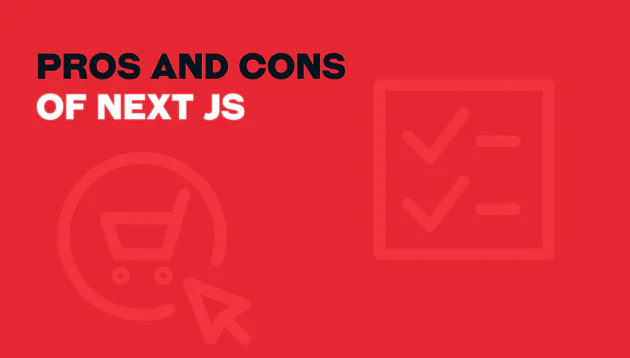The world of web development is in a constant state of flux, with frameworks and tools evolving at a breathtaking pace. In this dynamic landscape, the latest Next.js News continues to capture the attention of developers worldwide. As a leading framework in the React ecosystem, Next.js has consistently pushed the envelope, and its recent advancements are no exception. These updates focus on three critical pillars of modern web application development: build performance, server-side flexibility, and developer experience (DX).
By bringing its Rust-based bundler, Turbopack, to production builds, Next.js is directly addressing one of the most significant pain points for large-scale applications: slow build and deployment times. Simultaneously, the framework is expanding its middleware capabilities to embrace the full power of the Node.js runtime, unlocking a new realm of possibilities for server-side logic. To top it all off, significant improvements to its TypeScript integration are making development faster, safer, and more intuitive. This article dives deep into these transformative updates, exploring what they mean for your projects, how to implement them, and the best practices to follow.
The Turbopack Revolution: From Development Delight to Production Power
For years, the JavaScript ecosystem has been on a quest for faster tooling. While tools like Vite have set new standards for development server speed, production bundling has often remained a bottleneck. The latest Turbopack News signals a major shift. Initially introduced as a lightning-fast development server for Next.js, Turbopack is now ready for the main stage: production builds. Built from the ground up in Rust, it leverages aggressive caching and incremental computation to dramatically reduce build times.
What Makes Turbopack a Game-Changer?
Unlike traditional bundlers like Webpack, which often re-process large chunks of your application on every change, Turbopack is designed with an incremental architecture. It understands the dependency graph of your application and only recomputes the parts that have actually changed. This is a significant leap forward, especially for large monorepos and enterprise-scale applications where build times can stretch into many minutes.
This focus on performance is part of a broader trend seen across the industry, with tools like SWC (also written in Rust) replacing Babel for transpilation. The latest SWC News often highlights its performance gains, and Turbopack builds upon this foundation to deliver a comprehensive, high-speed build solution. This directly challenges the status quo established by the likes of Webpack News and Vite News, promising a future of near-instantaneous builds.
Enabling Turbopack for Production
Activating Turbopack for your production builds is remarkably straightforward. You can enable it by passing the --turbo flag to your build command in your package.json file.
{
"scripts": {
"dev": "next dev --turbo",
"build": "next build --turbo",
"start": "next start",
"lint": "next lint"
}
}By simply adding this flag, you instruct Next.js to use its Rust-based engine for the production bundling process. Early benchmarks show significant improvements, with build times being reduced by over 50% in many cases. For teams practicing continuous deployment, this acceleration translates directly to faster feedback loops, quicker deployments, and increased developer productivity.
Unleashing Server-Side Power with Native Node.js Middleware
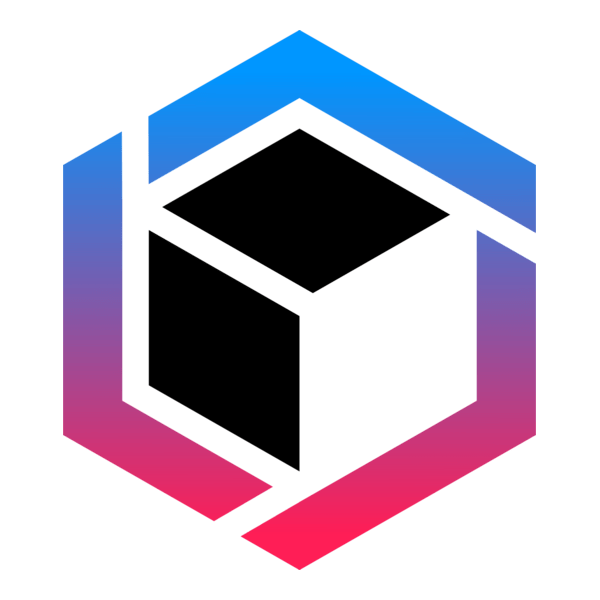
Next.js Middleware has been a powerful feature for intercepting requests and implementing logic before a page is rendered. Initially, it was designed to run exclusively on the Edge runtime, which is optimized for speed and low latency but comes with limitations, such as restricted access to native Node.js APIs. The latest Node.js News for Next.js developers is a game-changer: middleware can now optionally run on the full Node.js runtime.
Why Node.js Runtime in Middleware Matters
Running middleware in a Node.js environment opens the door to a vast ecosystem of libraries and tools that were previously inaccessible on the Edge. This includes:
- Direct Database Access: Use traditional database clients like Prisma, TypeORM, or native drivers that rely on TCP connections.
- File System Operations: Read from or write to the file system using the built-in
fsmodule. - Native Node.js Dependencies: Leverage powerful libraries that depend on native C++ addons.
- Expanded API Compatibility: Utilize the full suite of Node.js APIs without worrying about runtime compatibility.
This development brings Next.js closer to the flexibility offered by traditional Node.js frameworks like Express.js or Fastify, which is exciting Express.js News for those looking to consolidate their stack. It allows developers to handle complex tasks like sophisticated authentication schemes, dynamic A/B testing configurations fetched from a database, or request logging to a local file directly within the middleware layer.
Practical Example: IP-Based Blocking with the File System
Imagine you want to block requests from a list of IP addresses stored in a local file. With Node.js middleware, this becomes trivial. First, you specify the runtime in your middleware file.
// src/middleware.ts
import { NextResponse } from 'next/server';
import type { NextRequest } from 'next/server';
import { promises as fs } from 'fs';
import path from 'path';
// Opt-in to the Node.js runtime
export const config = {
runtime: 'nodejs',
};
async function getBlockedIps(): Promise<Set<string>> {
try {
// Construct a path to a file in the project root
const filePath = path.join(process.cwd(), 'blocked-ips.txt');
const fileContent = await fs.readFile(filePath, 'utf-8');
const ips = fileContent.split('\n').map(ip => ip.trim()).filter(Boolean);
return new Set(ips);
} catch (error) {
console.error('Failed to read blocked IPs file:', error);
return new Set();
}
}
export async function middleware(request: NextRequest) {
const ip = request.ip ?? '127.0.0.1';
const blockedIps = await getBlockedIps();
if (blockedIps.has(ip)) {
// Return a 403 Forbidden response
return new NextResponse('Access denied.', { status: 403 });
}
return NextResponse.next();
}In this example, the runtime: 'nodejs' export tells Next.js to execute this middleware in a Node.js environment. We can then safely use the fs and path modules to read a blocklist from a file and deny access accordingly. This kind of server-side logic was previously difficult or impossible to implement in Edge middleware.
Elevating the Developer Experience with Tighter TypeScript Integration
Developer experience is a cornerstone of the Next.js philosophy, and the latest TypeScript News from the Vercel team underscores this commitment. Recent updates have introduced stricter and more accurate type definitions across the framework, particularly for Route Handlers and page props. This leads to fewer bugs, better autocompletion, and a more confident development process.
The Power of Inferred Types
One of the most significant improvements is the automatic type inference for search parameters passed to pages and layouts. Previously, developers often had to manually define the types for URL query parameters, leading to boilerplate code and potential mismatches between the type definition and the actual data.
Now, Next.js provides strongly typed objects out of the box, reducing cognitive overhead and preventing common errors like typos in parameter names or incorrect data type assumptions.
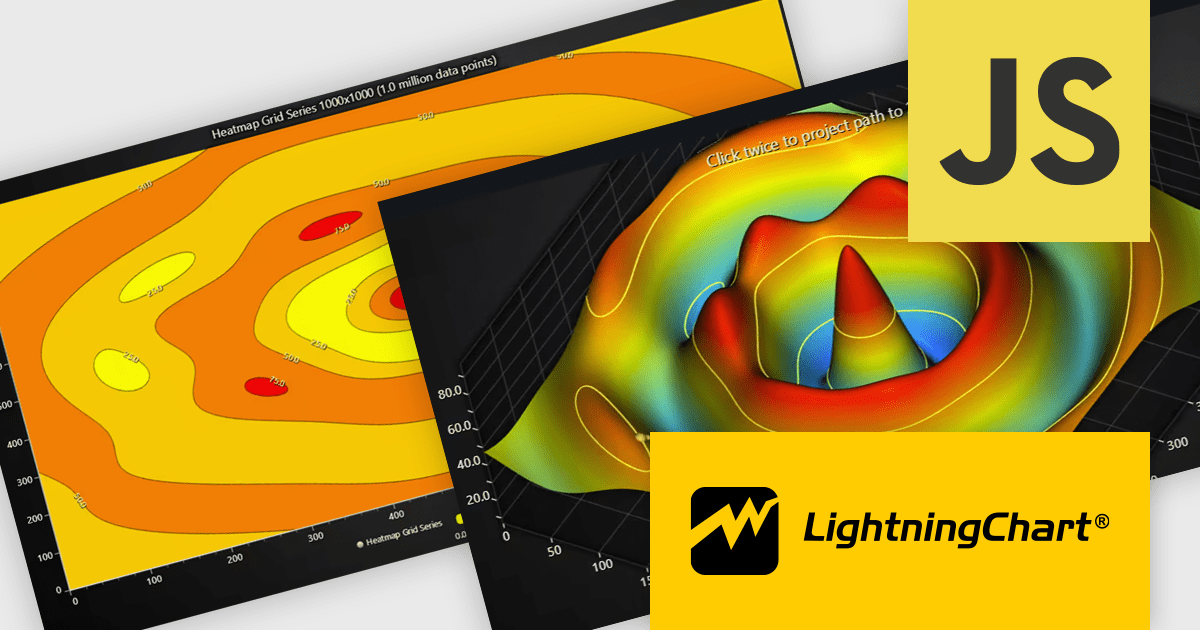
Example: Strongly-Typed Search Params
Consider a search page that accepts query parameters like q for the query and page for pagination. With the latest TypeScript enhancements, the props for this page are automatically typed.
// app/search/page.tsx
import React from 'react';
// The props are automatically typed by Next.js
// searchParams will be { [key: string]: string | string[] | undefined }
interface SearchPageProps {
searchParams: {
q?: string;
page?: string;
sortBy?: 'relevance' | 'date';
};
}
export default function SearchPage({ searchParams }: SearchPageProps) {
const query = searchParams.q || 'all';
const pageNumber = Number(searchParams.page || '1');
const sortBy = searchParams.sortBy || 'relevance';
// Autocomplete for `searchParams.q`, `searchParams.page`, etc., will work
// and TypeScript will flag typos like `searchParams.query`.
return (
<div>
<h1>Search Results</h1>
<p>Showing results for: "{query}" on page {pageNumber}</p>
<p>Sorted by: {sortBy}</p>
{/* ... search results rendering logic ... */}
</div>
);
}This improvement might seem subtle, but it has a profound impact on daily development. It aligns with a broader trend in the JavaScript world, where frameworks like Svelte News with SvelteKit and Nuxt.js News for the Vue.js community are also heavily investing in first-class TypeScript support. It ensures that as your application grows, the type system grows with it, catching bugs at compile time rather than in production. This also enhances the effectiveness of tooling like ESLint News, which can leverage these types for more powerful linting rules.
Best Practices and Optimization Strategies
Harnessing these new features effectively requires a thoughtful approach. Here are some best practices and considerations for integrating these updates into your workflow.
Choosing the Right Middleware Runtime
With the choice between Edge and Node.js runtimes for middleware, it’s crucial to select the right one for the job:

- Use the Edge Runtime (default) for:
- Speed-critical tasks like authentication checks, redirects, and simple header modifications.
- Logic that needs to run geographically close to the user to reduce latency.
- When you don’t need access to native Node.js APIs.
- Use the Node.js Runtime for:
- Middleware that requires access to a traditional database.
- Operations involving the file system.
- Using Node.js-specific libraries or native dependencies.
- Tasks that are computationally intensive and might exceed Edge runtime limits.
Gradual Adoption of Turbopack
While Turbopack is now production-ready, it’s wise to adopt it gradually. Start by enabling it in your CI/CD environment for a specific branch to compare build times and verify that all your application’s features and dependencies work as expected. Monitor the build logs and ensure there are no new warnings or issues. This cautious approach helps de-risk the migration. This also impacts your testing pipeline, so it’s a good time to review your strategy around tools mentioned in Cypress News or Playwright News to ensure they integrate smoothly with the new build process.
Leveraging TypeScript for Code Health
Take advantage of the improved TypeScript support to refactor existing code. Go through your pages and Route Handlers and remove any manual type definitions for props like params and searchParams that are now inferred by Next.js. This not only cleans up your code but also ensures you’re getting the most accurate and up-to-date types directly from the framework.
Conclusion: The Path Forward for Next.js
The latest advancements in Next.js represent a significant step forward in the framework’s evolution. By making Turbopack production-ready, Next.js is tackling the critical challenge of build performance at scale. The introduction of Node.js runtime support for middleware provides developers with unprecedented flexibility and power, bridging the gap between serverless functions and traditional server environments. Finally, the continued refinement of its TypeScript integration solidifies its commitment to a world-class developer experience.
These updates demonstrate that Next.js is not just adding features but is thoughtfully addressing the core needs of modern web development. As the ecosystem continues to evolve, with constant innovation seen in Remix News and SolidJS News, Next.js is solidifying its position as a robust, performant, and developer-friendly framework for building the next generation of web applications. For developers, the path forward is clear: embrace these new tools to build faster, more powerful, and more maintainable applications than ever before.