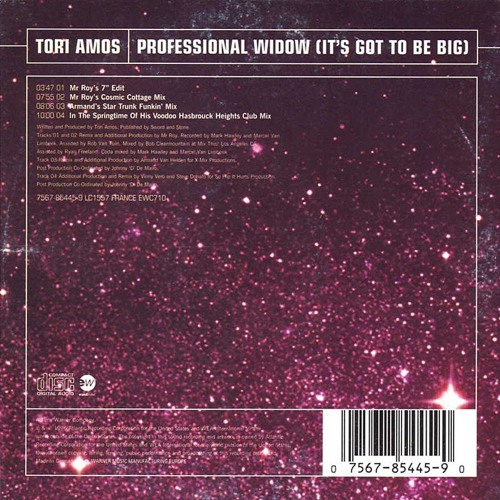The Full-Stack Renaissance: Why Remix is Gaining Momentum
In the ever-evolving landscape of web development, the debate between client-side rendering (CSR), server-side rendering (SSR), and static site generation (SSG) continues to shape how we build applications. Amidst this, Remix, a full-stack web framework built on React, has emerged as a powerful contender, championing a return to web fundamentals while delivering a cutting-edge developer and user experience. Unlike some frameworks that add layers of abstraction, Remix embraces the core principles of the web platform—HTTP, forms, and request/response cycles—to create applications that are fast, resilient, and progressively enhanced by default. This approach is a significant part of the latest Remix News and a reason it’s frequently discussed alongside giants in React News and Next.js News.
At its heart, Remix simplifies the complex dance between the client and the server. It eliminates the need for convoluted state management for server data by providing elegant, co-located data loading and mutation primitives directly within your route components. This design philosophy not only streamlines development but also leads to applications that work seamlessly even with JavaScript disabled. As the JavaScript ecosystem sees rapid advancements with tools like Vite News and TypeScript News, Remix has adapted, recently migrating its compiler to Vite, further enhancing its performance and developer experience. This article provides a comprehensive technical deep dive into Remix, exploring its core concepts, advanced features, and best practices for building robust, modern web applications.
Section 1: The Core Pillars of Remix – Routes, Loaders, and Actions
Remix’s architecture is built upon a few fundamental concepts that work in harmony to manage data flow, rendering, and user interactions. Understanding these pillars is the key to unlocking the framework’s full potential. The primary innovation is how it co-locates data requirements with the components that need them, simplifying the entire full-stack development process.
File-Based Nested Routing
Like many modern frameworks, Remix uses a file-based routing system. A file in the app/routes/ directory maps directly to a URL segment. For example, app/routes/posts.tsx becomes the /posts route. Where Remix truly shines is with its support for nested routing. By using a _ prefix for layout routes (e.g., app/routes/dashboard._index.tsx and app/routes/dashboard.settings.tsx), you can create shared layouts where only the changing segments of the UI are re-rendered on navigation. This granular control over the page layout is incredibly efficient, preventing entire page reloads and minimizing data fetching.
Server-Side Data Loading with `loader`
The loader function is Remix’s mechanism for fetching data on the server before a route component renders. Each route can export a loader, which runs exclusively on the server, allowing you to safely access databases, call external APIs with secret keys, or perform any server-side logic. The data returned from the loader is then made available to the component via the useLoaderData hook.
This pattern centralizes data fetching logic, making it predictable and easy to debug. It also ensures that the client only receives the data it needs, preventing over-fetching. Here’s a practical example of a route that loads a list of blog posts.
// app/routes/posts._index.tsx
import type { LoaderFunctionArgs } from "@remix-run/node";
import { json } from "@remix-run/node";
import { useLoaderData } from "@remix-run/react";
import { db } from "~/utils/db.server"; // Fictional database client
export const loader = async ({ request }: LoaderFunctionArgs) => {
// This code runs ONLY on the server
const posts = await db.post.findMany({
select: { id: true, title: true },
orderBy: { createdAt: "desc" },
take: 10,
});
if (!posts) {
throw new Response("Not Found", { status: 404 });
}
// The json helper correctly sets headers for a JSON response
return json({ posts });
};
export default function PostsIndex() {
// useLoaderData provides type-safe access to the loader's return value
const { posts } = useLoaderData<typeof loader>();
return (
<div>
<h1>Blog Posts</h1>
<ul>
{posts.map((post) => (
<li key={post.id}>
<a href={`/posts/${post.id}`}>{post.title}</a>
</li>
))}
</ul>
</div>
);
}Handling Data Mutations with `action`
While loader functions handle reading data (GET requests), action functions handle data mutations (POST, PUT, PATCH, DELETE). When a user submits a Remix <Form>, the framework serializes the form data and sends it to the `action` function of the corresponding route. After the action completes, Remix automatically re-runs the `loader` functions for all active routes on the page to refetch data and reflect the changes in the UI. This “revalidation” process eliminates the need for manual client-side state management for server data.
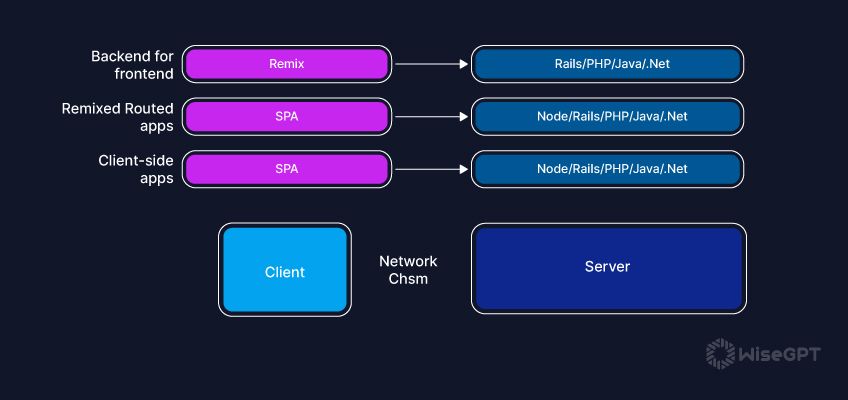
Section 2: Implementation Deep Dive – Forms, Error Handling, and UI Feedback
Building on the core concepts, Remix provides a rich set of tools to create interactive and resilient user interfaces. Its focus on web standards means that features like form submissions work reliably, even under poor network conditions or with JavaScript disabled, a concept known as Progressive Enhancement.
The Power of the Remix `<Form>`
The Remix <Form> component is a progressively enhanced version of the standard HTML <form>. Without JavaScript, it behaves like a normal form. With JavaScript, it intercepts the submission, prevents a full-page refresh, and uses a `fetch` request behind the scenes. This provides a modern SPA-like experience without any extra client-side code.
Here’s how you would implement a form to create a new post, handled by an action function.
// app/routes/posts.new.tsx
import type { ActionFunctionArgs } from "@remix-run/node";
import { json, redirect } from "@remix-run/node";
import { Form, useActionData } from "@remix-run/react";
import { db } from "~/utils/db.server";
// This action handles the form submission
export const action = async ({ request }: ActionFunctionArgs) => {
const formData = await request.formData();
const title = formData.get("title");
const content = formData.get("content");
// Basic server-side validation
if (typeof title !== "string" || title.length === 0) {
return json({ errors: { title: "Title is required" } }, { status: 400 });
}
const newPost = await db.post.create({ data: { title, content } });
// Redirect to the new post's page after successful creation
return redirect(`/posts/${newPost.id}`);
};
export default function NewPost() {
// useActionData provides access to the action's return value (e.g., validation errors)
const actionData = useActionData<typeof action>();
return (
<Form method="post">
<h2>Create a New Post</h2>
<div>
<label>
Title:
<input type="text" name="title" />
</label>
{actionData?.errors?.title ? (
<em style={{ color: "red" }}>{actionData.errors.title}</em>
) : null}
</div>
<div>
<label>
Content:
<textarea name="content" rows={8} />
</label>
</div>
<button type="submit">Create Post</button>
</Form>
);
}Robust Error Handling with `ErrorBoundary`
Errors are an inevitable part of web applications. Remix provides a powerful error-handling mechanism through the ErrorBoundary export. If an error is thrown during rendering or within a loader or action on the server, Remix will catch it and render the nearest ErrorBoundary in the route hierarchy. This allows you to handle errors gracefully at a granular level—a single component can fail without taking down the entire page. This is a significant improvement over the “white screen of death” common in many client-side applications and a hot topic in Node.js News for server-side frameworks.
Section 3: Advanced Techniques for a Superior User Experience
Once you’ve mastered the basics, Remix offers advanced features that allow you to build highly performant and interactive applications that rival the best SPAs. These techniques focus on optimizing data delivery and providing immediate feedback to users.
Streaming and Deferring Content
In complex applications, some data may be slower to load than others. Instead of making the user wait for all data to be ready, Remix allows you to stream the initial HTML document and defer the loading of slower data. This is achieved using the defer utility in your loader and the <Await> and <Suspense> components in your UI. The user gets an interactive page instantly, with placeholders for the content that is still loading. This technique significantly improves perceived performance and metrics like Time to First Byte (TTFB) and First Contentful Paint (FCP).
Below is an example of a dashboard loader that loads critical user data immediately but defers a list of slow-loading analytics.
// app/routes/dashboard.tsx
import { defer, type LoaderFunctionArgs } from "@remix-run/node";
import { Await, useLoaderData } from "@remix-run/react";
import { Suspense } from "react";
import { getCriticalUserData, getSlowAnalytics } from "~/models/user.server";
export const loader = async ({ request }: LoaderFunctionArgs) => {
const user = await getCriticalUserData(request);
// getSlowAnalytics returns a promise that will resolve later
const analyticsPromise = getSlowAnalytics(user.id);
// Defer sends the response immediately, with the promise to be resolved on the client
return defer({ user, analytics: analyticsPromise });
};
export default function Dashboard() {
const { user, analytics } = useLoaderData<typeof loader>();
return (
<div>
<h1>Welcome, {user.name}!</h1>
<h2>Your Analytics</h2>
<Suspense fallback={<p>Loading analytics...</p>}>
<Await
resolve={analytics}
errorElement={<p>Error loading analytics!</p>}
>
{(resolvedAnalytics) => (
<AnalyticsChart data={resolvedAnalytics} />
)}
</Await>
</Suspense>
</div>
);
}Optimistic UI with `useFetcher`
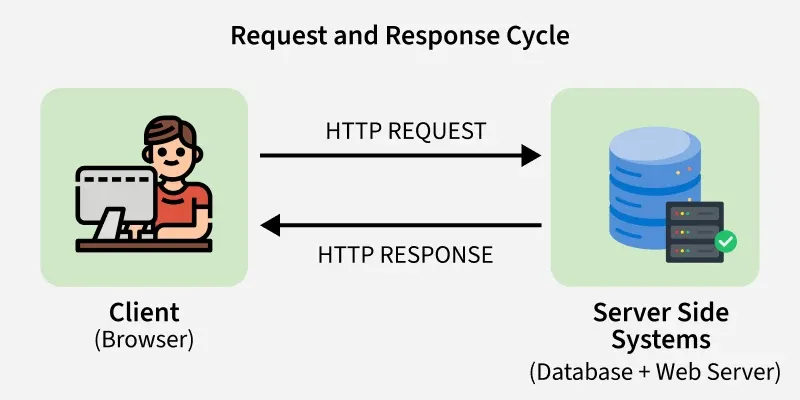
For actions that should feel instantaneous, like adding an item to a to-do list or “liking” a post, waiting for the server round-trip can feel sluggish. Remix’s useFetcher hook enables Optimistic UI. You can use it to make a background request to an `action` or `loader` without causing a full route navigation. This allows you to update the UI *immediately* with the expected outcome, and Remix will automatically correct it if the server request fails. This pattern is a cornerstone of modern web applications and is often discussed in Svelte News and Vue.js News as a key feature for great UX.
Section 4: Best Practices and Performance Optimization
Writing a Remix application is one thing; optimizing it for production is another. Following best practices ensures your application is scalable, maintainable, and performant.
Styling and Asset Handling
With its recent move to a Vite-based compiler, Remix has excellent support for modern styling solutions. You can easily integrate tools like Tailwind CSS, PostCSS, or CSS Modules. Remix’s links export allows you to associate stylesheets directly with routes, ensuring that only the necessary CSS is loaded for a given page. This route-based code-splitting applies to styles just as it does to components and data loaders.
State Management Considerations
One of the most refreshing aspects of Remix is that it drastically reduces the need for complex client-side state management libraries like Redux. For server state, Remix’s `loader` and `action` data flow is the canonical solution. For UI state that is local to a component (e.g., whether a modal is open), React’s `useState` or `useReducer` is sufficient. Only for complex, global client-side state that needs to be shared across non-related components should you reach for a library like Zustand or Jotai.
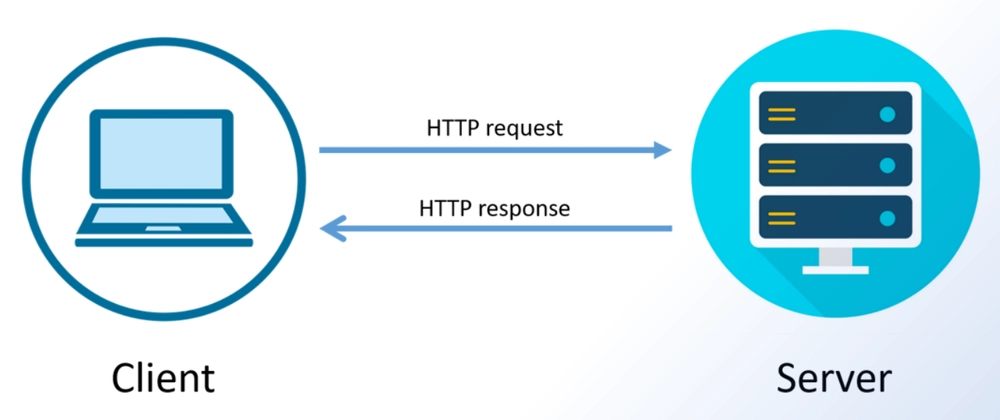
Testing Your Application
A robust testing strategy is crucial. For end-to-end testing, tools like Cypress and Playwright are excellent choices. As highlighted in recent Playwright News, these tools can simulate user interactions in a real browser, making them perfect for testing Remix’s form submissions and navigations. For unit and integration testing, Vitest (from the Vite News ecosystem) is a fantastic, fast alternative to Jest, integrating seamlessly with Remix’s Vite setup. You can test your `loader` and `action` functions as pure server-side functions and your React components in isolation.
Deployment and Caching
Remix applications can be deployed to any platform that can run a Node.js server, including Vercel, Netlify, Fly.io, and AWS. Because Remix embraces web standards, you can leverage HTTP caching headers to optimize performance. By setting `Cache-Control` headers in your `loader` functions, you can instruct browsers and CDNs how to cache responses, reducing server load and speeding up subsequent visits for users.
Conclusion: The Future is Full-Stack and Standard-Driven
Remix represents a thoughtful and powerful evolution in the world of full-stack JavaScript frameworks. By building on the stable foundation of web standards, it provides a development model that is both simple and incredibly capable. Its focus on co-located data logic, progressive enhancement, and built-in error handling solves many of the common pain points in modern web development. The automatic revalidation after mutations simplifies state management, while advanced features like streaming and optimistic UI enable developers to craft user experiences that are second to none.
As the web development community continues to digest the latest JavaScript News and framework updates, Remix stands out not for reinventing the wheel, but for perfecting it. It offers a compelling path forward for developers looking to build fast, resilient, and enjoyable web applications. If you haven’t explored it yet, now is the perfect time to see how Remix can streamline your workflow and elevate your next project.