The world of front-end development is in a perpetual state of evolution. For years, the landscape has been dominated by giants like React and Vue.js, each offering powerful solutions for building complex user interfaces. However, a new wave of frameworks is challenging the established paradigms. Among them, SolidJS has garnered significant attention, not for being a mere alternative, but for re-imagining one of the most fundamental aspects of a UI library: reactivity. While the latest React News and Vue.js News often focus on incremental improvements, SolidJS News centers on a revolutionary, fine-grained reactivity model that promises unparalleled performance.
This article provides a comprehensive technical comparison of the reactivity systems in SolidJS, React, and Vue. We will dissect their core philosophies, explore practical implementations with code examples, and uncover the nuances that impact performance and developer experience. By understanding these differences, you can make more informed decisions for your next project, whether you’re working with established tools like Next.js and Nuxt.js or exploring the cutting edge with SolidStart.
Understanding the Core Philosophies: VDOM vs. Fine-Grained Reactivity
At the heart of the debate lies a fundamental architectural difference: how a framework detects changes in application state and translates them into updates on the screen. React popularized the Virtual DOM (VDOM), a concept Vue also adopted, while SolidJS champions a VDOM-less, fine-grained approach.
React’s Virtual DOM (VDOM)
React’s model is conceptually simple: your components are functions that return JSX describing the UI. When a component’s state or props change, React re-executes the entire component function (and its children) to generate a new “virtual” representation of the DOM tree. It then performs a “diffing” algorithm to compare the new VDOM with the previous one, calculates the most efficient set of changes, and applies only those changes to the actual browser DOM. This abstraction prevents expensive, direct DOM manipulation and simplifies state management for the developer.
The latest Next.js News and Remix News highlight how this model has been successfully extended to the server, but the core principle of re-rendering components remains. While effective, this process introduces overhead from both running the component code and diffing the VDOM.
import React, { useState } from 'react';
function ReactCounter() {
const [count, setCount] = useState(0);
console.log('React component function is running!');
return (
<div>
<p>Count: {count}</p>
<button onClick={() => setCount(count + 1)}>
Increment
</button>
</div>
);
}In this example, every time the button is clicked, the “React component function is running!” message is logged to the console, proving the entire function is re-executed.
Vue’s Hybrid Approach
Vue.js also uses a VDOM, but it enhances it with a more explicit reactivity system. Using primitives like ref and reactive, Vue wraps your data in proxies that track when and where they are accessed. When a piece of state changes, Vue knows precisely which components depend on it and only triggers re-renders for that specific subset of the component tree. This is more efficient than React’s default behavior, as it avoids unnecessary re-renders of unaffected components. The latest Nuxt.js News showcases how this reactivity is leveraged for powerful server-side and static generation features. However, it still relies on a VDOM for patching the DOM within the components that do update.
SolidJS’s Fine-Grained Reactivity
SolidJS completely discards the Virtual DOM. Its philosophy is radically different: components are just regular functions that run once during the initial render. They are not “render functions” but “setup functions.” During this single execution, Solid builds a reactive graph of dependencies. The JSX is compiled away into highly optimized, direct DOM manipulation instructions. When a piece of state (a “signal”) changes, Solid doesn’t re-run any component code. Instead, it directly and surgically updates only the specific DOM nodes that depend on that signal. This approach, also seen in frameworks discussed in Svelte News and Marko News, offers performance that is often on par with vanilla JavaScript.
import { createSignal } from 'solid-js';
function SolidCounter() {
const [count, setCount] = createSignal(0);
console.log('Solid component function runs only once!');
return (
<div>
<p>Count: {count()}</p> {/* Note the function call here */}
<button onClick={() => setCount(count() + 1)}>
Increment
</button>
</div>
);
}Here, the “Solid component function runs only once!” message is logged only on the initial mount. Subsequent clicks update the paragraph’s text content directly without re-executing the `SolidCounter` function.
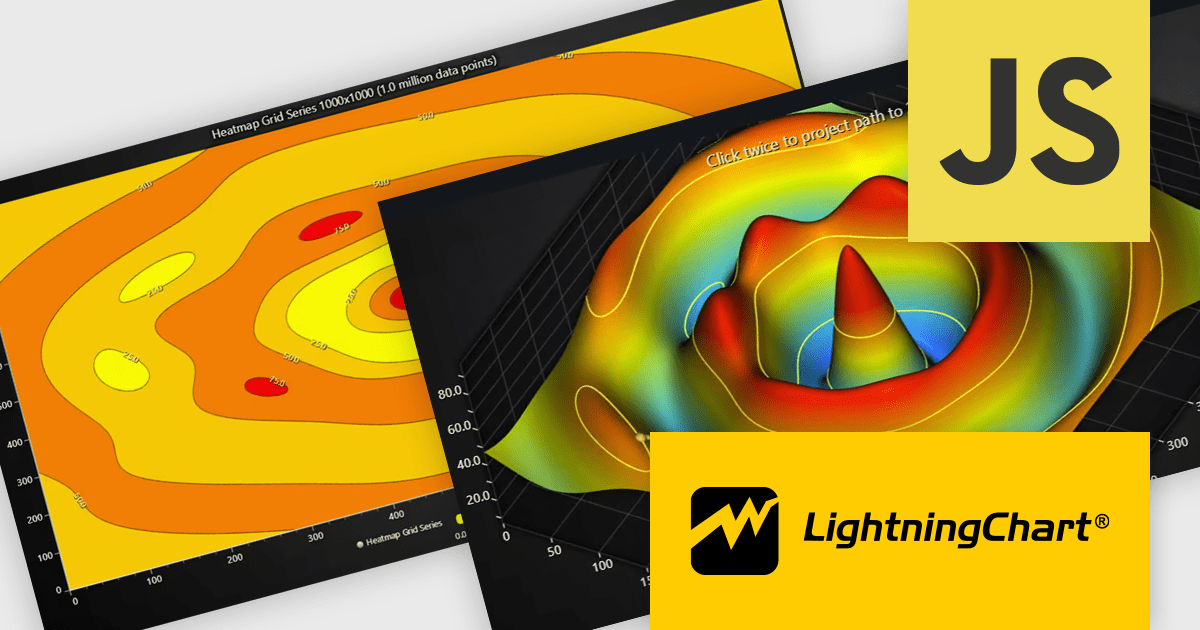
The Building Blocks of Reactivity: A Practical Comparison
The philosophical differences manifest in the core primitives each framework provides for managing state, effects, and computed values.
State Management Primitives
In React, state is managed with the useState hook, which returns a value and a setter function. Calling the setter schedules a re-render. In Vue, ref is used for primitive values and reactive for objects, creating proxy-based reactive references.
SolidJS introduces createSignal, which is the cornerstone of its system. It returns a two-element array: a getter function (the accessor) and a setter function. This distinction is critical. To read the value, you must call the getter (e.g., count()). This act of calling the getter is what subscribes the current context (like a piece of JSX or an effect) to future updates of that signal.
import { createSignal, createEffect } from 'solid-js';
function ReactiveLogger() {
const [firstName, setFirstName] = createSignal('John');
const [lastName, setLastName] = createSignal('Doe');
// This effect automatically subscribes to firstName and lastName
createEffect(() => {
// We call the getters here, creating a subscription
console.log(`The full name is: ${firstName()} ${lastName()}`);
});
// This will trigger the effect to re-run
setTimeout(() => setFirstName('Jane'), 2000);
return <div>Check the console for reactive updates.</div>;
}This example demonstrates automatic dependency tracking. The createEffect block runs initially and then re-runs whenever firstName or lastName changes, without needing a dependency array like React’s useEffect.
Computed Values and Memoization
All three frameworks offer ways to create values derived from state.
- React uses
useMemo, which requires an explicit dependency array to know when to re-calculate the value. Forgetting a dependency is a common source of bugs. - Vue provides
computed, which automatically tracks its dependencies and caches its result, re-evaluating only when a dependency changes. - SolidJS has
createMemo, which functions similarly to Vue’scomputed. It creates a new read-only signal that efficiently re-calculates its value only when its underlying signals change.
The automatic dependency tracking in Solid and Vue is a significant developer experience improvement, reducing boilerplate and potential errors. Staying on top of TypeScript News and ESLint News can help catch dependency issues in React, but Solid’s model avoids the problem entirely.
Beyond State: Component Lifecycles and Rendering Strategies
The “component as a setup function” model in SolidJS has profound implications for how you write code, especially when dealing with lists and conditional rendering.
Control Flow: The Importance of Helper Components
In React, you can freely use standard JavaScript array methods like .map() inside your JSX to render lists. Since the entire component re-renders, React’s VDOM diffing algorithm (the “reconciliation” process) figures out how to efficiently update the list.
In Solid, using a raw .map() can be an anti-pattern. Because the component function doesn’t re-run, if the source array changes, the entire .map() expression is re-evaluated, destroying all existing DOM nodes for the list and creating new ones from scratch. This is inefficient and loses internal state (like focus or input values).
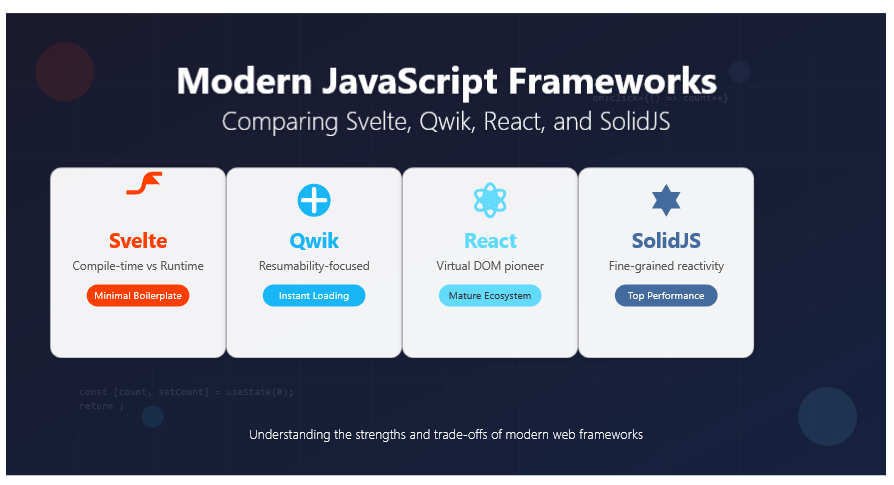
To solve this, Solid provides built-in control flow components like <For> and <Show>. These components are highly optimized to handle changes reactively. The <For> component, for instance, will efficiently add, remove, or re-order DOM nodes without re-creating unchanged items.
import { createSignal, For } from 'solid-js';
function TodoList() {
const [todos, setTodos] = createSignal([
{ id: 1, text: 'Learn SolidJS', completed: true },
{ id: 2, text: 'Build an app', completed: false },
{ id: 3, text: 'Deploy to production', completed: false },
]);
return (
<ul>
<For each={todos()}>
{(todo, i) => (
<li classList={{ completed: todo.completed }}>
{i() + 1}: {todo.text}
</li>
)}
</For>
</ul>
);
}Using <For> ensures that when the `todos` array is modified, Solid performs minimal, targeted DOM updates instead of re-rendering the entire list.
Ecosystem and Tooling
This reactivity model also influences the surrounding ecosystem. SolidJS was designed with modern tooling in mind and has first-class support in Vite News, offering a blazing-fast development server. While the React ecosystem has historically been tied to Webpack News, new bundlers like Turbopack News are emerging to compete. For testing, tools discussed in Vitest News are a natural fit for Vite-based projects, while established players covered in Cypress News and Playwright News provide excellent end-to-end testing solutions for any framework.
Performance Tuning and Best Practices
SolidJS consistently tops performance benchmarks due to its VDOM-less, compiled nature. Updates are as fast as vanilla JavaScript because, under the hood, that’s essentially what the Solid compiler produces. This makes it an excellent choice for highly interactive applications, data visualizations (integrating with libraries like those in Three.js News), or performance-critical enterprise software.
Best Practices for SolidJS Developers
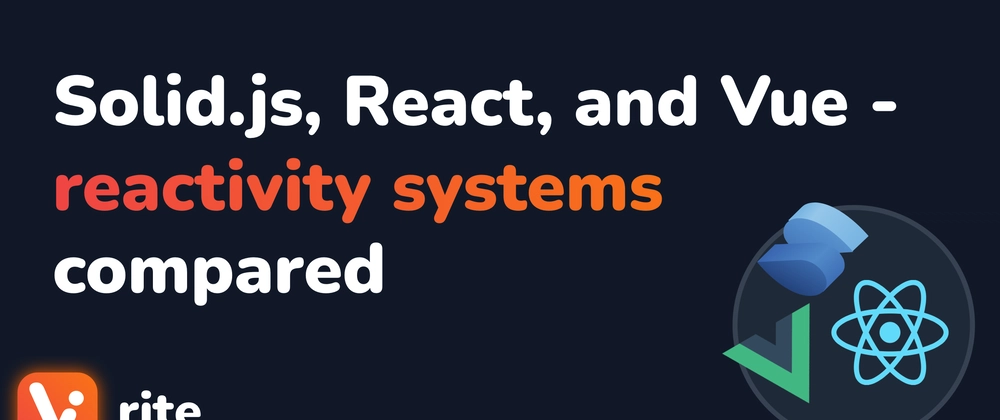
- Embrace the Primitives: Trust the reactive system. Use
createSignal,createEffect, andcreateMemoas your primary tools. - Never Destructure Props: Destructuring props (e.g.,
function MyComponent({ name })) breaks reactivity because it extracts the raw value at a single point in time. Always access props via thepropsobject (e.g.,props.name) to maintain the reactive link. - Use Control Flow Components: As mentioned, always use
<For>,<Show>, and<Switch>for rendering lists and conditional content. - Understand Signal Access: Remember that reading a signal’s value requires calling it as a function (
count()). This is the most common mistake for developers coming from React.
Common Pitfalls for React Developers
The biggest hurdle for developers transitioning from React is unlearning the “component re-renders” mental model. In Solid, variables declared inside the component body are not re-initialized on state change. This is a powerful feature that allows for more straightforward code, but it requires a shift in thinking. The dependency on a modern runtime like those in Node.js News or the emerging Bun News remains consistent across all these frameworks for server-side rendering and build processes.
Conclusion: Choosing the Right Reactivity Model for Your Project
The choice between React, Vue, and SolidJS is not just about syntax or ecosystem size; it’s about aligning with a core reactivity philosophy that best suits your project’s needs and your team’s mental model.
React remains an industry titan, with a massive ecosystem and a VDOM model that is well-understood and battle-tested. It’s a safe, powerful choice for almost any project.
Vue offers a refined developer experience, blending the VDOM with a more intuitive and less error-prone reactivity system, making it incredibly approachable and productive.
SolidJS represents the frontier of performance. By eliminating the VDOM and compiling to direct DOM manipulations, it offers unparalleled speed. Its fine-grained reactivity is elegant and powerful, but it requires developers to unlearn the VDOM-centric patterns that have dominated front-end development for the past decade.
The best way to truly appreciate the differences is to build something. Take an afternoon to create a small application in SolidJS. Experience its speed, learn its primitives, and see if its reactive philosophy clicks with you. As the front-end landscape continues to mature, understanding these fundamental architectural differences is more critical than ever for building the next generation of fast, efficient, and maintainable web applications.

