In the ever-evolving landscape of web development, performance is paramount. This applies not only to the applications we build but also to the tools we use to build them. For years, developers have grappled with slow build times, long waits for hot module replacement, and sluggish test runs, often caused by the sheer complexity of modern JavaScript and TypeScript codebases. The tool at the heart of this process has traditionally been Babel, a powerful and extensible compiler written in JavaScript. However, as projects grow, the performance limitations of a JavaScript-based toolchain become increasingly apparent. Enter SWC (Speedy Web Compiler), a revolutionary tool written in Rust that promises to drastically reduce compilation times and supercharge developer workflows. This article provides a comprehensive technical exploration of SWC, covering its core concepts, practical implementation, advanced features, and its role in the future of JavaScript tooling.
Understanding the Core of SWC: Speed Meets Extensibility
SWC is a super-fast TypeScript and JavaScript compiler built from the ground up in Rust. Its primary goal is to be a drop-in replacement for Babel, offering significant performance improvements without sacrificing essential functionality. By leveraging Rust’s low-level control over system resources and its emphasis on safety and concurrency, SWC can perform compilation tasks—like transpiling modern ECMAScript features to older, more compatible versions—at speeds that are often an order of magnitude faster than its JavaScript-based counterparts. This performance gain is not just a minor convenience; it fundamentally changes the developer experience, enabling near-instantaneous feedback loops and dramatically faster CI/CD pipelines.
SWC vs. Babel: A Paradigm Shift in Tooling
The most crucial comparison to make is between SWC and Babel. While both tools serve the same fundamental purpose, their underlying architecture leads to different trade-offs.
- Performance: This is SWC’s main advantage. Being written in Rust, a compiled language, allows it to execute operations much faster than Babel, which is interpreted by Node.js. The latest SWC News often highlights benchmarks showing it to be 10-20x faster in many common scenarios.
- Plugin Ecosystem: This is where Babel has historically held the advantage. Its mature, JavaScript-based plugin ecosystem is vast and covers countless transformations and language features. SWC’s plugin system is powerful but requires writing plugins in Rust and compiling them to WebAssembly (WASM), which presents a higher barrier to entry for many web developers. However, the ecosystem is growing, and SWC has built-in support for most standard transformations you’d need.
- Configuration: SWC aims for a simpler configuration experience. A basic
.swcrcfile is often more concise than an equivalent Babel setup, especially for standard TypeScript or React projects.
Here is a simple example of an .swcrc file configured to transpile modern JavaScript and handle React’s JSX syntax:
{
"$schema": "https://json.schemastore.org/swcrc",
"jsc": {
"parser": {
"syntax": "typescript",
"tsx": true,
"decorators": true,
"dynamicImport": true
},
"transform": {
"react": {
"runtime": "automatic"
}
},
"target": "es2020",
"loose": false,
"minify": {
"compress": true,
"mangle": true
}
},
"module": {
"type": "commonjs"
},
"sourceMaps": true
}This configuration demonstrates how SWC can handle TypeScript, JSX, decorators, and minification all in one place, providing a powerful and consolidated tool for modern projects. The latest React News and TypeScript News often point to this streamlined integration as a key benefit for developers.
Practical Implementation: Integrating SWC into Your Workflow
Adopting SWC can be done incrementally or as a core part of a new project’s toolchain. Its versatility allows it to be used as a standalone CLI tool, as a library within other tools, or through integrations with popular frameworks and bundlers.
Using the SWC Command-Line Interface (CLI)

For quick transformations or simple build scripts, the @swc/cli package is incredibly useful. You can install it in your project and use it to compile files directly from the terminal. For example, to compile an entire src directory containing TypeScript files into a dist directory as CommonJS modules, you would run the following command:
npx swc ./src -d ./dist --source-maps --config-file .swcrcThis command instructs SWC to take the src directory, output the compiled JavaScript to the dist directory, generate source maps for easier debugging, and use the configuration defined in the .swcrc file.
Integration with Modern Frameworks and Bundlers
The real power of SWC is unlocked when it’s integrated into the broader development ecosystem. Many modern tools have embraced SWC to boost their performance.
- Next.js News: Next.js was one of the earliest and most prominent adopters of SWC, replacing Babel as its default compiler. This change resulted in significantly faster builds and refresh times, a major win for the React News community.
- Vite News: Vite, a next-generation frontend tool, uses SWC during builds for its production compilation step, leveraging its speed to create optimized bundles faster than traditional Webpack and Babel setups.
- Jest & Vitest News: Testing can be a major bottleneck. The
@swc/jestpackage allows you to replace the defaultts-jestorbabel-jesttransformer, dramatically speeding up your test suite execution. This is a game-changer for projects with thousands of tests.
To configure Jest to use SWC, you simply need to update your jest.config.js file:
// jest.config.js
module.exports = {
// A list of paths to directories that Jest should use to search for files in
roots: ['<rootDir>/src'],
// The test environment that will be used for testing
testEnvironment: 'node',
// A map from regular expressions to paths to transformers
transform: {
'^.+\\.(t|j)sx?$': ['@swc/jest', {
// SWC configuration goes here
jsc: {
parser: {
syntax: 'typescript',
tsx: true,
},
transform: {
react: {
runtime: 'automatic',
},
},
},
}],
},
// The glob patterns Jest uses to detect test files
testMatch: [
'**/__tests__/**/*.[jt]s?(x)',
'**/?(*.)+(spec|test).[jt]s?(x)',
],
};This simple change can cut test execution time by more than half, a significant productivity boost that resonates across the Node.js News and frontend communities, including those following Vue.js News and Svelte News, as faster tooling benefits all frameworks.
Advanced Techniques and Customization with SWC
While SWC’s default capabilities cover most use cases, its architecture is designed for extensibility. For teams needing custom code transformations, SWC offers a powerful plugin system, though it differs significantly from Babel’s.
The SWC Plugin System
SWC plugins are written in Rust and compiled to WebAssembly (WASM). This approach maintains the high performance of the core compiler, as the plugin code runs close to native speed. While this requires knowledge of Rust, it unlocks incredible potential for performance-critical code modifications.
The process involves using the swc_core crate and implementing the VisitMut trait to traverse and modify the Abstract Syntax Tree (AST). The plugin is then compiled to a .wasm file and referenced in the .swcrc configuration.
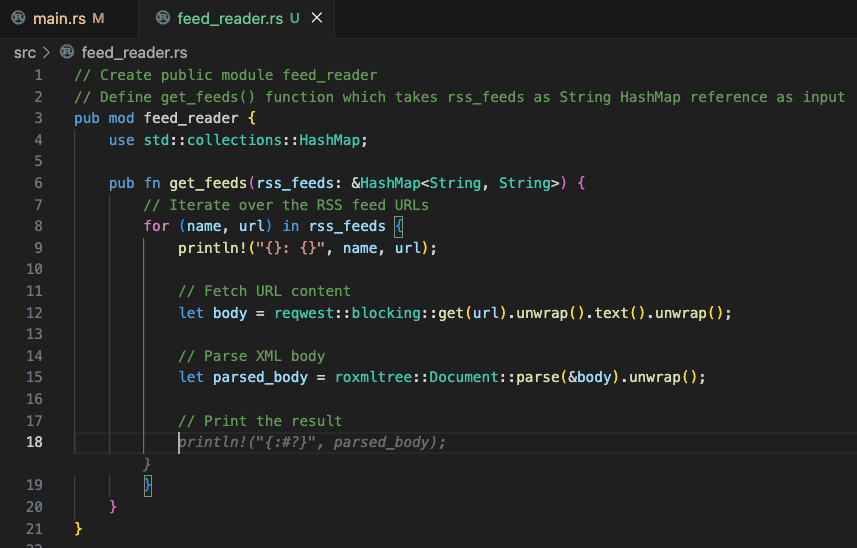
Here is a conceptual, simplified example of a Rust plugin that removes all console.log() calls from the code. This is a common task for production builds to clean up debugging statements.
use swc_core::ecma::{
ast::*,
visit::{as_folder, FoldWith, VisitMut, VisitMutWith},
};
use swc_core::plugin::{plugin_transform, proxies::TransformPluginProgramMetadata};
// A struct to hold our visitor logic
pub struct ConsoleLogRemover;
impl VisitMut for ConsoleLogRemover {
// This method is called for each CallExpression in the AST
fn visit_mut_call_expr(&mut self, call: &mut CallExpr) {
// Recursively visit children first to handle nested calls
call.visit_mut_children_with(self);
// Check if the callee is `console.log`
if let Some(member_expr) = call.callee.as_expr().and_then(|e| e.as_member()) {
if let Some(ident) = member_expr.obj.as_ident() {
if ident.sym == "console" {
if let MemberProp::Ident(prop_ident) = &member_expr.prop {
if prop_ident.sym == "log" {
// If it is console.log, we can't directly remove the node.
// A common pattern is to replace it with an empty or undefined expression.
// For this example, we'll conceptually mark it for removal.
// In a real plugin, you'd transform it into something inert.
}
}
}
}
}
}
}
// The entry point for the SWC plugin
#[plugin_transform]
pub fn process_transform(program: Program, _metadata: TransformPluginProgramMetadata) -> Program {
program.fold_with(&mut as_folder(ConsoleLogRemover))
}This example illustrates the structure of an SWC plugin. While more complex than a Babel plugin in JavaScript, the performance benefits for large-scale, custom transformations can be substantial. This level of customization is crucial for large organizations and frameworks like Next.js, RedwoodJS, or Blitz.js that rely on complex code modifications at build time.
Best Practices, Optimization, and the Future
To get the most out of SWC, it’s important to follow best practices and understand its place in the evolving landscape of web development tooling.
When to Choose SWC
- New Projects: For any new project, especially those using TypeScript or React, SWC is an excellent default choice due to its speed and simple configuration.
- Performance Bottlenecks: If your existing project suffers from slow build times or test runs with Babel, migrating to SWC is one of the most impactful performance optimizations you can make.
- Frameworks and Libraries: Authors of frameworks and libraries should consider SWC to provide a better developer experience for their users. The trend seen in Next.js News and Vite News is likely to be followed by others.
Common Pitfalls and Considerations
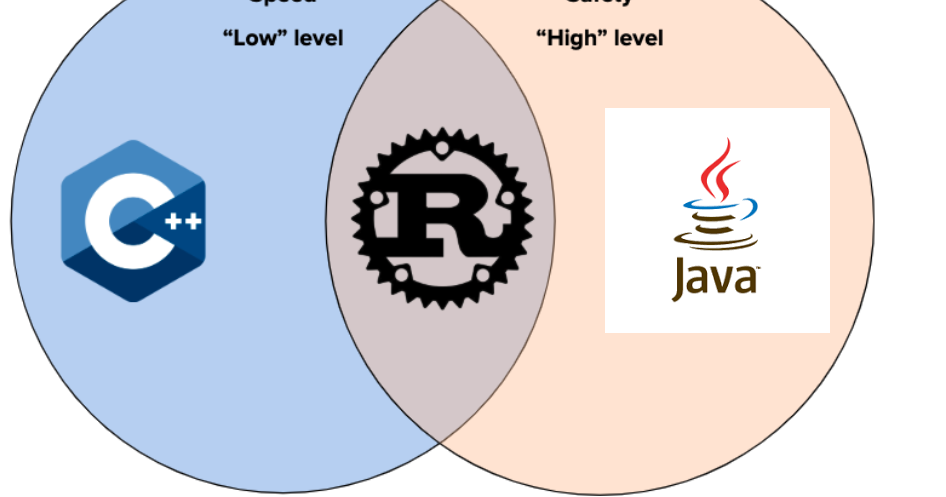
While powerful, SWC is not without its challenges. The primary consideration is the plugin ecosystem. If your project relies heavily on specific, niche Babel plugins that do not have an SWC equivalent, a full migration might be difficult. In these cases, a hybrid approach or contributing to the SWC ecosystem might be necessary. Additionally, debugging Rust-based plugins requires a different skill set than what most JavaScript developers possess.
The Future of JavaScript Tooling is Rusty
SWC is a leading example of a broader trend in the JavaScript ecosystem: the adoption of high-performance, systems-level languages like Rust and Go to build faster and more efficient developer tools. We see this with the rise of tools like Turbopack (from the creator of Webpack, also Rust-based), Deno News (a secure runtime for JavaScript and TypeScript built with Rust), and Bun News (an all-in-one toolkit for JavaScript with a Zig-based runtime). These tools are challenging the status quo set by Node.js-based tools like Webpack, Babel, ESLint, and Prettier. The ongoing evolution of this space, covered in ESLint News and Webpack News, points towards a future where build, test, and linting steps are nearly instantaneous, freeing developers to focus on what truly matters: building great applications.
Conclusion: Embrace the Speed
SWC represents a significant leap forward in JavaScript and TypeScript compilation. By leveraging the power of Rust, it delivers a transformative performance boost that directly enhances developer productivity and happiness. Its successful integration into major frameworks like Next.js has proven its stability and readiness for large-scale, production applications. While the plugin ecosystem is still maturing compared to Babel’s, SWC’s core functionality, extensibility, and raw speed make it a compelling choice for modern web development.
As you start your next project or look for ways to optimize your current one, consider integrating SWC into your toolchain. Experiment with @swc/cli for simple tasks, migrate your test runner to @swc/jest, or adopt a framework that uses it under the hood. By embracing this new generation of high-performance tooling, you are not just speeding up a build process; you are investing in a more efficient, responsive, and enjoyable development workflow.

