The Enduring Relevance of Karma in a Modern JavaScript World
The JavaScript ecosystem is in a constant state of flux, with tools and frameworks evolving at a breathtaking pace. In the world of automated testing, this is especially true. We’ve seen a rapid rise in integrated, zero-configuration test runners that promise speed and simplicity. Amidst the buzz surrounding Vitest News and the continued dominance of Jest News, it’s easy to overlook the tools that paved the way. One such veteran is Karma, a test runner that brought a unique and powerful philosophy to the forefront: testing code directly in real browsers.
Originally created by the AngularJS team, Karma’s primary goal was to provide a productive testing environment where developers could get fast, reliable feedback on their code’s behavior across different browsers. Unlike runners that simulate a browser environment using JSDOM, Karma launches actual instances of Chrome, Firefox, Safari, or others, executing tests against their genuine rendering and JavaScript engines. This article dives deep into the Karma ecosystem, exploring its core architecture, practical implementation, and its place in today’s landscape, which includes everything from React News to the latest in Node.js News. We’ll examine if the Karma News of today is one of legacy maintenance or continued relevance.
The Fundamentals: How Karma’s Architecture Works
To understand Karma’s value, you must first grasp its unique client-server architecture. This model is what sets it apart from many modern testing tools and is the foundation of its cross-browser testing capabilities.
The Server-Client Model
At its core, Karma is a Node.js server. When you run the karma start command, it performs several key actions:
- Starts a Web Server: Karma spins up a small web server that hosts your source code, test files, and a special Karma testing harness.
- Launches Browsers: It then launches the browsers you’ve configured (e.g., Chrome, Firefox). These browsers are referred to as “capturers” or “clients.”
- Client Connection: Each browser navigates to the URL of the Karma server, establishing a WebSocket connection. This connection allows for real-time, bidirectional communication.
- Test Execution: Karma sends commands to the connected browsers, instructing them to execute the test suites using a specified framework like Jasmine or Mocha.
- Result Reporting: As the tests run within the browser, the results (pass, fail, error) are sent back to the Karma server over the WebSocket. The server then aggregates these results and displays them in your terminal.
This architecture provides the ultimate source of truth. If a test passes in Karma, you have high confidence it will work in the actual browser you tested against, a crucial feature for projects that need to support multiple environments or use browser-specific APIs not available in JSDOM, such as those found in complex visualization libraries like Three.js News or Babylon.js News.
Configuration is Key: karma.conf.js
All of this behavior is controlled by a single configuration file: karma.conf.js. This file is a standard Node.js module that exports a configuration object. It’s the central nervous system of your testing setup.
Here’s a look at a basic configuration file generated by karma init:
// karma.conf.js
module.exports = function(config) {
config.set({
// Base path that will be used to resolve all patterns (eg. files, exclude)
basePath: '',
// Frameworks to use
// Available frameworks: https://www.npmjs.com/search?q=keywords:karma-adapter
frameworks: ['jasmine'],
// List of files / patterns to load in the browser
files: [
'src/**/*.js',
'test/**/*.spec.js'
],
// List of files / patterns to exclude
exclude: [],
// Preprocess matching files before serving them to the browser
// Available preprocessors: https://www.npmjs.com/search?q=keywords:karma-preprocessor
preprocessors: {},
// Test results reporter to use
// Possible values: 'dots', 'progress'
// Available reporters: https://www.npmjs.com/search?q=keywords:karma-reporter
reporters: ['progress'],
// Web server port
port: 9876,
// Enable / disable colors in the output (reporters and logs)
colors: true,
// Level of logging
// Possible values: config.LOG_DISABLE || config.LOG_ERROR || config.LOG_WARN || config.LOG_INFO || config.LOG_DEBUG
logLevel: config.LOG_INFO,
// Enable / disable watching file and executing tests whenever any file changes
autoWatch: true,
// Start these browsers
// Available browser launchers: https://www.npmjs.com/search?q=keywords:karma-launcher
browsers: ['Chrome'],
// Continuous Integration mode
// If true, Karma captures browsers, runs the tests and exits
singleRun: false,
// Concurrency level
// How many browser instances should be started simultaneously
concurrency: Infinity
});
};This file dictates which testing framework to use (Jasmine News, Mocha News), which files to include, which browsers to launch, and how to report the results. Its explicit nature is a double-edged sword: it offers immense control but can feel verbose compared to the conventions favored by tools in the Vite News or Next.js News ecosystems.
Practical Implementation: Setting Up a Karma Project
Let’s walk through setting up a simple project to see Karma in action. While many modern CLI tools for frameworks like Angular handle this for you, understanding the manual process is invaluable.
Initializing a Project
First, you’ll need to install Karma and its plugins. We’ll use Jasmine as our testing framework and the Chrome launcher.

1. Initialize your project: npm init -y
2. Install dependencies: npm install karma karma-jasmine jasmine-core karma-chrome-launcher --save-dev
3. Generate the config file: Run npx karma init. This will ask you a series of questions to generate a `karma.conf.js` file tailored to your needs.
Writing Your First Test
Now, let’s create a simple utility function and a corresponding test file. This pattern is universal, whether you’re testing vanilla JS or components from frameworks like Svelte News or Vue.js News.
`src/math.js`
// A simple module with functions to test
const mathUtils = {
add: (a, b) => a + b,
subtract: (a, b) => a - b,
};
// Note: In a real-world scenario, you'd use ES Modules.
// For this simple example, we attach it to window for browser access.
window.mathUtils = mathUtils;`test/math.spec.js`
// A test file using Jasmine syntax
describe('mathUtils', () => {
it('should add two numbers correctly', () => {
expect(window.mathUtils.add(2, 3)).toBe(5);
});
it('should subtract two numbers correctly', () => {
expect(window.mathUtils.subtract(5, 3)).toBe(2);
});
it('should fail gracefully for demonstration', () => {
// This test is designed to fail
expect(window.mathUtils.add(1, 1)).toBe(3);
});
});Finally, ensure your `karma.conf.js` file’s `files` array includes these two files. Now, run npx karma start. A Chrome window will pop up, run the tests, and you’ll see the results directly in your terminal, including the one intentional failure.
Integrating with Modern Build Tools
The example above is simplistic. Modern development relies on modules, TypeScript, and JSX. This is where Karma’s preprocessor system becomes essential. Preprocessors transform files before they are served to the browser.
To use Webpack News with Karma, you’d install `karma-webpack` and `webpack`. This allows Karma to leverage your existing Webpack configuration to handle module bundling, TypeScript News compilation via `ts-loader`, or JavaScript transpilation with tools from the Babel News or SWC News ecosystems. This integration is crucial for testing applications built with frameworks like React News or even web components created with Lit News or Stencil News.
Advanced Techniques and Modern Workflows
Beyond basic setup, Karma offers powerful features for professional development workflows, especially in CI/CD environments and for ensuring code quality.
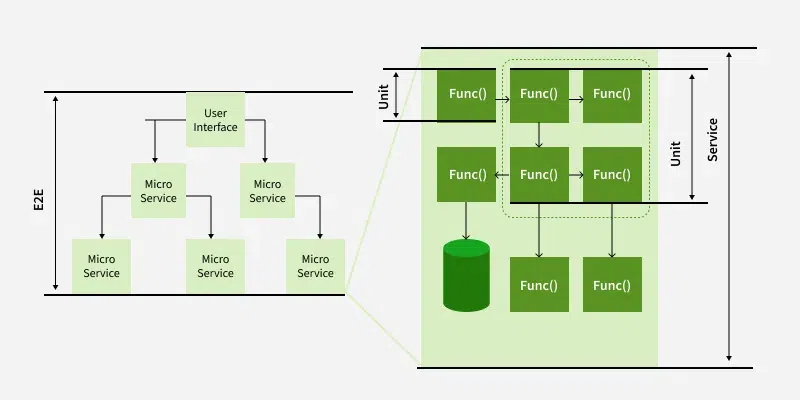
Headless Browser Testing for CI/CD
Running tests in a full-GUI browser is great for local development but impractical on a build server. For this, Karma supports headless browsers. By installing `karma-chrome-launcher` and specifying `ChromeHeadless` in the `browsers` array of your config, tests can run in the background without a visible UI. This is a cornerstone of automated testing pipelines.
While effective, this approach faces stiff competition from tools like Cypress News and Playwright News, which are designed from the ground up for robust, headless end-to-end and component testing, offering features like video recording and time-travel debugging that go beyond Karma’s scope.
Code Coverage with Istanbul
Ensuring your tests cover a significant portion of your codebase is a critical metric for quality. Karma integrates seamlessly with the Istanbul code coverage library via the `karma-coverage` plugin. By adding `’coverage’` to the `reporters` array and configuring the coverage preprocessor, Karma can generate detailed reports showing line, function, and branch coverage.
Here’s how you might configure it in `karma.conf.js`:
// In karma.conf.js
module.exports = function(config) {
config.set({
// ... other settings
// Add 'coverage' to reporters
reporters: ['progress', 'coverage'],
// Preprocess source files to instrument them for coverage
preprocessors: {
'src/**/*.js': ['coverage']
},
// Configure the coverage reporter
coverageReporter: {
type : 'html',
dir : 'coverage/'
}
});
};After running the tests, a `coverage/` directory will be created with an HTML report you can open in a browser to explore which parts of your code are not being tested.
Karma’s Place in the 2024 Testing Ecosystem
With a clear understanding of what Karma is and how it works, the crucial question remains: where does it fit today? The JavaScript landscape is vastly different from when Karma was introduced. The rise of powerful backend frameworks like Express.js News, NestJS News, and AdonisJS News has been matched by an explosion in frontend tooling.
When to Choose Karma
Despite the competition, there are still compelling reasons to use Karma:
- Legacy Projects: If you are maintaining an application built with AngularJS, Angular, or Backbone.js News, it likely already has a robust Karma test suite. Migrating away can be a significant, low-ROI effort.
- True Cross-Browser Unit Testing: When your primary requirement is to validate that your low-level logic works identically across specific browser engines (e.g., Gecko, WebKit, Blink) at the unit/integration level, Karma is purpose-built for the job.
- Testing Browser-Specific APIs: For applications that heavily rely on APIs like WebGL, Web Audio, or complex DOM manipulations, testing in a real browser is non-negotiable, and Karma provides a lightweight way to do this compared to a full E2E framework.
Modern Alternatives and Why They’re Popular
For new projects, especially those using modern frameworks like React News, Vue.js News, or Svelte News, other tools are often a better fit:
- Jest & Vitest: These tools have become the default for component unit testing. They run in a Node.js environment and use JSDOM to simulate a browser, which is significantly faster. Their “all-in-one” nature, with built-in assertions, mocking, and coverage, provides a superior developer experience for most common testing scenarios. The incredible speed of Vitest News, powered by Vite News, has made it a community favorite.
- Cypress & Playwright: For testing components as a user would interact with them, or for full end-to-end application flows, these tools are the modern standard. They run in a real browser like Karma but provide a much richer feature set, including an interactive test runner GUI, automatic waiting, and powerful debugging capabilities. They are also excellent choices for testing desktop apps built with Electron News or Tauri News.
Conclusion: A Respected Veteran in a Changing World
The Karma News in 2024 is a story of stability and maturity rather than cutting-edge innovation. It remains a powerful and relevant tool for its specific niche: running JavaScript unit and integration tests in multiple real browsers. Its architecture, while requiring more explicit configuration than modern alternatives, provides unparalleled control and confidence for cross-browser compatibility testing.
While new projects built with tools like Next.js News or Remix News will likely gravitate towards the integrated testing experiences offered by Jest, Vitest, or Playwright, Karma’s legacy endures. It powers the test suites of thousands of critical applications, particularly in the Angular News ecosystem. Understanding its principles not only makes you a more effective developer on those projects but also provides a valuable perspective on the evolution of JavaScript testing. For your next project, evaluate your core testing needs: if absolute browser fidelity at the unit level is paramount, the venerable Karma is still a contender worth considering.

