In an era dominated by component-based JavaScript frameworks like React, Vue.js, and Angular, it can be easy to overlook the tools that paved the way for the modern web. Yet, for many projects, the combination of a server-side language and a lightweight, powerful library like jQuery remains a remarkably efficient and practical solution. The simplicity of directly manipulating the DOM and making asynchronous requests without a complex build step or state management library has an enduring appeal. This article revisits these foundational concepts by walking through a classic web development task: building a dynamic, interactive news feed.
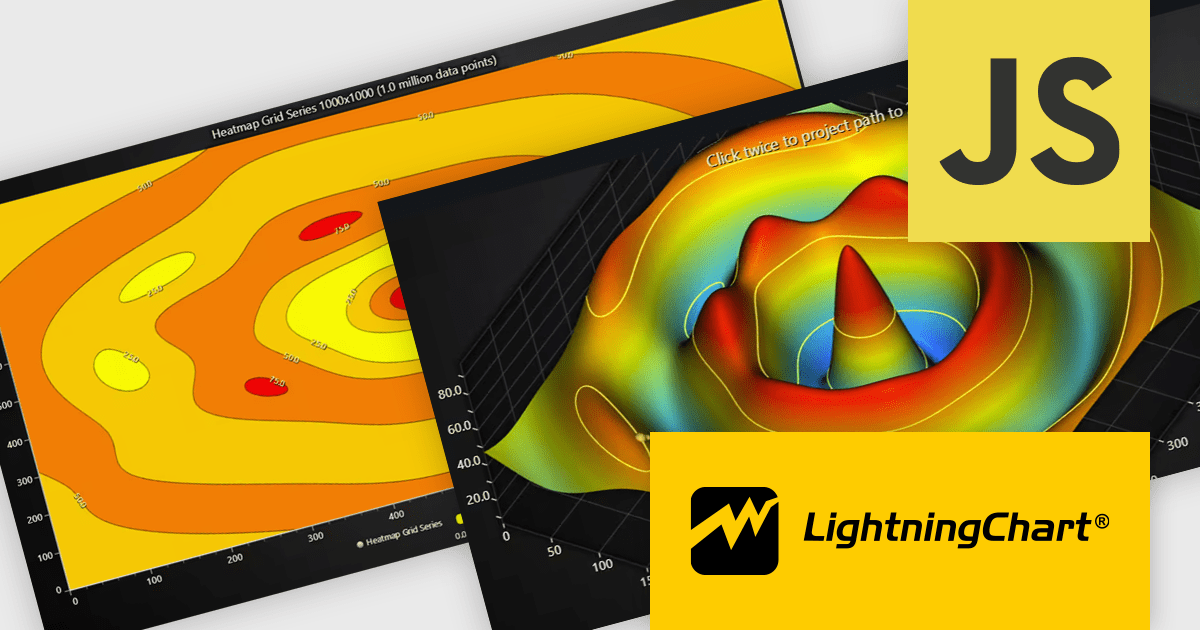
We will explore how to structure the backend database with SQL, create efficient queries, and then use jQuery on the frontend to fetch, display, and filter the news content. This hands-on guide will not only serve as a practical tutorial but also as a reminder of the powerful, direct approach that defined a generation of web development. We’ll see that while the landscape is rich with tools like Next.js News and Vite News, the core principles of client-server interaction remain as relevant as ever.
Section 1: The Foundation – Database Schema and Backend Logic
Before any frontend magic can happen, we need a solid backend foundation. A well-designed database is the cornerstone of any dynamic application, ensuring data is stored efficiently and can be retrieved quickly. For our news feed, we’ll use SQL to define the structure for our articles.
Designing the News Article Schema
A news article has several key pieces of information: a title, the main content, a publication date, a unique identifier (slug) for clean URLs, and perhaps a category. We can represent this in a SQL table. Let’s define a table called news_articles.
CREATE TABLE news_articles (
id INT AUTO_INCREMENT PRIMARY KEY,
title VARCHAR(255) NOT NULL,
slug VARCHAR(255) NOT NULL UNIQUE,
content TEXT NOT NULL,
category ENUM('Technology', 'Business', 'Sports', 'World') DEFAULT 'Technology',
author_id INT,
published_at TIMESTAMP DEFAULT CURRENT_TIMESTAMP,
created_at TIMESTAMP DEFAULT CURRENT_TIMESTAMP,
updated_at TIMESTAMP DEFAULT CURRENT_TIMESTAMP ON UPDATE CURRENT_TIMESTAMP,
view_count INT DEFAULT 0,
FOREIGN KEY (author_id) REFERENCES authors(id)
);In this schema, id is our primary key. The slug is marked as UNIQUE to prevent duplicate URLs. We use an ENUM for the category to restrict it to a predefined set of values, ensuring data consistency. The published_at timestamp will be crucial for sorting our news feed chronologically.
Indexing for Performance
As our news feed grows, querying the database can become slow. Indexes are special lookup tables that the database search engine can use to speed up data retrieval. For a news application, users will frequently be fetching the latest articles or filtering by category. Therefore, indexing the published_at and category columns is a critical optimization.
-- Create an index on the publication date for fast chronological sorting
CREATE INDEX idx_published_at ON news_articles (published_at DESC);
-- Create an index on the category for efficient filtering
CREATE INDEX idx_category ON news_articles (category);Creating a descending index on published_at is particularly effective because our primary query will almost always be ORDER BY published_at DESC to get the newest articles first.
Section 2: The Frontend – Fetching and Displaying News with jQuery
With the database ready, we need a backend endpoint (e.g., a PHP or Node.js News script using Express.js News) that queries the database and returns the data as JSON. For this article, we’ll assume such an endpoint exists at /api/articles. Now, we can use jQuery to fetch this data and render it on the page.

The Core AJAX Call
The heart of a dynamic jQuery application is the AJAX (Asynchronous JavaScript and XML) call. jQuery provides the wonderfully simple $.ajax() method to handle this. We’ll place our script inside $(document).ready() to ensure the DOM is fully loaded before we try to manipulate it.
// Assumes you have an HTML element: <div id="news-feed"></div>
$(document).ready(function() {
function fetchNews() {
// Show a loading indicator
$('#news-feed').html('<p>Loading news...</p>');
$.ajax({
url: '/api/articles', // Your backend endpoint
method: 'GET',
dataType: 'json',
success: function(articles) {
// Clear loading message
$('#news-feed').empty();
if (articles.length === 0) {
$('#news-feed').html('<p>No news articles found.</p>');
return;
}
// Loop through the articles and render them
$.each(articles, function(index, article) {
const articleHtml = `
<article class="news-item">
<h3>${article.title}</h3>
<p class="meta">Published on: ${new Date(article.published_at).toLocaleDateString()}</p>
<div class="content">${article.summary}</div>
<a href="/articles/${article.slug}">Read More</a>
</article>
`;
$('#news-feed').append(articleHtml);
});
},
error: function(jqXHR, textStatus, errorThrown) {
// Handle errors gracefully
$('#news-feed').html('<p class="error">Sorry, could not load the news. Please try again later.</p>');
console.error("AJAX Error:", textStatus, errorThrown);
}
});
}
// Initial fetch on page load
fetchNews();
});This snippet performs a GET request to our API. On success, it clears any existing content, iterates over the returned JSON array, and uses jQuery’s .append() method to inject formatted HTML for each article into our #news-feed container. Crucially, it also includes an error callback to provide a good user experience if the request fails.
Section 3: Advanced Features – Interactivity and Transactions
A static list of articles is a good start, but modern users expect interactivity. Let’s implement two common features: a “Load More” button for pagination and category filtering. These require both frontend jQuery logic and more sophisticated backend SQL queries.
Implementing “Load More” Pagination
Loading dozens of articles at once can be slow and overwhelming. A “Load More” button provides a better user experience. To implement this, we need to keep track of the current page on the frontend and send it to the backend. The backend will then use SQL’s LIMIT and OFFSET clauses to return the next “chunk” of articles.
First, the backend SQL query needs to be updated to accept page information. If we want to show 10 articles per page, the query for page 2 would need to skip the first 10 articles.
-- Example SQL for fetching page 2, with 10 items per page
-- The OFFSET is calculated as (page_number - 1) * items_per_page
SELECT id, title, slug, summary, published_at
FROM news_articles
ORDER BY published_at DESC
LIMIT 10 OFFSET 10;On the frontend, we add a “Load More” button and attach a click event handler with jQuery. This handler will increment a page counter and make a new AJAX call, appending the results to the existing feed rather than replacing it.
// Add to your document.ready function
let currentPage = 1;
const articlesPerPage = 10;
$('#load-more-btn').on('click', function() {
currentPage++;
const $this = $(this);
const originalText = $this.text();
$this.text('Loading...').prop('disabled', true);
$.ajax({
url: `/api/articles?page=${currentPage}&limit=${articlesPerPage}`,
method: 'GET',
dataType: 'json',
success: function(articles) {
if (articles.length > 0) {
$.each(articles, function(index, article) {
// (Same article rendering logic as before)
const articleHtml = `<article class="news-item">...</article>`;
$('#news-feed').append(articleHtml);
});
} else {
// No more articles, hide the button
$this.hide();
$('#news-feed').append('<p>No more articles to load.</p>');
}
},
error: function() {
alert('Could not load more articles.');
},
complete: function() {
// Restore button state
$this.text(originalText).prop('disabled', false);
}
});
});Using Transactions for Data Integrity
What if we want to update the view_count every time an article is loaded? This involves a SELECT followed by an UPDATE. If two users view the article at the exact same time, we could run into a race condition where the count is not incremented correctly. A database transaction solves this by ensuring that a series of operations are treated as a single, atomic unit. If any part of the transaction fails, the entire set of operations is rolled back.
While the transaction logic resides on the backend, it’s triggered by the frontend’s request for an article. Here is what the backend SQL might look like inside a transaction block to fetch an article and safely increment its view count.
START TRANSACTION;
-- Select the article data to return to the user
SELECT * FROM news_articles WHERE slug = 'your-article-slug' FOR UPDATE;
-- Increment the view count for that same article
UPDATE news_articles
SET view_count = view_count + 1
WHERE slug = 'your-article-slug';
COMMIT;The FOR UPDATE clause locks the selected row, preventing other processes from modifying it until the current transaction is committed, thus ensuring the view count is updated accurately.
Section 4: Best Practices and Modern Context
While the jQuery approach is powerful, following best practices is key to maintaining a clean and efficient codebase. Furthermore, it’s important to understand where this methodology fits in the modern web development landscape, which includes a vast ecosystem of tools from Svelte News frameworks to Cypress News testing suites.
Code Organization and Error Handling
Separation of Concerns: Avoid embedding large blocks of JavaScript directly in your HTML. Keep your jQuery code in separate .js files and include them at the bottom of your <body> tag. This improves readability, caching, and maintainability.
Graceful Degradation: What happens if JavaScript is disabled? While less common today, it’s good practice to ensure your site is still usable. The initial page load could be rendered by the server, with jQuery simply “enhancing” the experience with dynamic loading and filtering.
Robust Error Handling: As shown in our first example, always use the .fail() or error callback in your AJAX requests. Inform the user when something goes wrong instead of letting the application fail silently. This is a core tenet of good user experience, whether you’re using jQuery News or Remix News.
jQuery’s Place in the Modern Ecosystem
Today, building a complex application like a news portal would often involve a framework like React (React News) or Vue.js (Vue.js News). These tools offer component-based architecture, declarative rendering, and sophisticated state management, which can be invaluable for large, complex user interfaces. Build tools like Webpack News and Turbopack News, along with languages like TypeScript News, provide a robust development environment with type safety and code optimization.
However, jQuery still shines brightly in many scenarios:
- Enhancing Static Sites: For a website built with a CMS like WordPress or a static site generator, jQuery is perfect for adding sprinkles of interactivity—a contact form submission, an image slider, or a simple news feed like ours.
- Legacy Codebases: Many established and successful web applications are built on jQuery. Understanding it is essential for maintaining and extending these systems.
- Simplicity and Speed: For smaller projects or prototypes, the overhead of setting up a modern JavaScript toolchain can be overkill. With jQuery, you can include one script tag and start being productive immediately.
Conclusion: The Right Tool for the Job
Building a dynamic news feed with jQuery and SQL is a fantastic exercise that reinforces the fundamental principles of web development: structured data storage, client-server communication, and DOM manipulation. We’ve seen how to design a performant SQL schema with proper indexing, use jQuery’s AJAX methods to fetch and render data, and implement advanced features like pagination and filtering.
While the JavaScript world has evolved with powerful frameworks and tools from SolidJS News to Aurelia News, the core logic demonstrated here is timeless. The enduring lesson is that effective development is not about always using the newest technology, but about understanding the problem and choosing the right tool for the job. For many tasks, the direct, imperative approach of jQuery remains an elegant, efficient, and perfectly valid solution.

