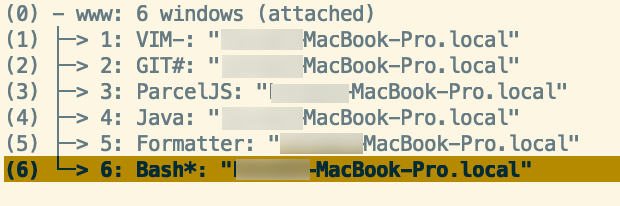Introduction to the Blazing-Fast World of Parcel
In the ever-accelerating landscape of web development, the tools we use are in a constant state of evolution. Developers are perpetually seeking faster build times, simpler configurations, and more intuitive workflows. While tools like Webpack have long dominated the scene with their immense power and flexibility, their complexity can be a significant barrier to entry. This has paved the way for a new generation of bundlers focused on developer experience. Amidst the flurry of Vite News and the rise of Rust-based tools like Turbopack, one bundler has consistently carved out its niche by championing simplicity and speed: Parcel.
Parcel burst onto the scene with a compelling promise: a blazing-fast, zero-configuration web application bundler. It challenged the notion that powerful build tools must come with complex configuration files. By leveraging multi-core processing and an aggressive caching system, Parcel delivers near-instantaneous rebuilds and a setup process that often requires no more than a single command. This article provides a comprehensive technical deep-dive into Parcel, exploring its core concepts, practical implementation with modern frameworks like React, advanced techniques for optimization, and its place in the modern JavaScript ecosystem. Whether you’re building a small side project or a large-scale enterprise application, understanding Parcel can unlock a more productive and enjoyable development workflow.
Section 1: The Core Philosophy of Parcel – Simplicity Meets Power
Parcel’s primary design goal is to eliminate the need for configuration wherever possible. It achieves this through a combination of smart defaults, automatic asset detection, and an underlying architecture built for performance. Let’s break down the fundamental concepts that make Parcel so effective.
Zero-Configuration by Default
The term “zero-configuration” is Parcel’s headline feature. Unlike Webpack, which typically requires a detailed webpack.config.js file to define entry points, loaders for different file types, and output paths, Parcel infers most of this from your project structure. You can point Parcel at an HTML, JavaScript, or even a CSS file, and it will automatically build a dependency graph and bundle everything correctly.
For example, if your index.html file includes a script tag like <script src="./index.js"></script>, Parcel will automatically process index.js, follow its imports and requires, and bundle everything. If that JavaScript file imports a CSS or SCSS file, Parcel will compile and bundle that too. This intelligent, out-of-the-box support extends to many common file types, including TypeScript, JSX (for React News), Vue single-file components, and image assets.
The Asset Graph and Automatic Transformations
Under the hood, Parcel constructs an “asset graph.” Each file in your project is considered an asset. When Parcel encounters an entry point, it parses the file to find its dependencies. It then adds these dependencies to the graph and processes them recursively until all assets have been discovered. During this process, it applies the necessary transformations. For instance, a .ts file is automatically compiled to JavaScript using TypeScript, and a .scss file is compiled to CSS. This is all handled internally without requiring you to install and configure dozens of loaders or plugins for basic functionality.
Here’s a minimal example of getting started. Imagine a project with index.html, index.js, and package.json.
Your package.json would be incredibly simple:
{
"name": "parcel-project",
"version": "1.0.0",
"source": "src/index.html",
"scripts": {
"start": "parcel",
"build": "parcel build"
},
"devDependencies": {
"parcel": "latest"
}
}With just this setup, running npm start will launch a development server with Hot Module Replacement (HMR) enabled, and npm run build will create an optimized production bundle in the dist directory.
Blazing-Fast Performance with Multi-Core Processing
Parcel was designed from the ground up for speed. It utilizes worker threads to parallelize work across all available CPU cores. Transformations, bundling, and optimization tasks are distributed, dramatically reducing build times, especially on larger projects. Furthermore, Parcel implements a robust file system cache. After the initial build, it caches everything it can about your project. On subsequent builds, it only re-processes files that have changed, leading to near-instantaneous rebuilds. This focus on performance is a key reason developers often prefer it over older, single-threaded tools.
Section 2: Practical Implementation with Modern Frameworks
While Parcel’s zero-config nature is great for simple projects, its real power is demonstrated in how seamlessly it integrates with modern libraries and frameworks like React, Vue, and Svelte. Let’s walk through setting up a simple React project to see it in action.
Setting Up a React Project with Parcel
Getting a React application running with Parcel is refreshingly straightforward. There’s no need for complex boilerplate like create-react-app or manual Webpack configuration.
1. Initialize your project and install dependencies:
npm init -y
npm install react react-dom
npm install --save-dev parcel
2. Create your source files:
Create a src directory with an index.html, index.js, and a React component, App.jsx.

src/index.html:
<!DOCTYPE html>
<html>
<body>
<div id="root"></div>
<script type="module" src="./index.js"></script>
</body>
</html>
src/App.jsx:
import React, { useState } from 'react';
export function App() {
const [count, setCount] = useState(0);
return (
<div>
<h1>Hello from React and Parcel!</h1>
<p>You clicked {count} times.</p>
<button onClick={() => setCount(count + 1)}>Click me</button>
</div>
);
}src/index.js:
import React from 'react';
import { createRoot } from 'react-dom/client';
import { App } from './App.jsx';
const container = document.getElementById('root');
const root = createRoot(container);
root.render(<App />);
3. Add scripts to package.json as shown in the previous section.
Now, run npm start. Parcel will automatically detect the .jsx extension, transform it with Babel, bundle your React code, and serve it with HMR. No .babelrc or other configuration is needed for this basic setup. This seamless integration is a major draw for developers working with popular frameworks, keeping them up-to-date with the latest React News or Vue.js News without build tool friction.
Extending Parcel with Plugins
For more advanced use cases, Parcel offers a simple plugin system configured via a .parcelrc file. While Parcel handles most things automatically, you might want to add tools like PostCSS with Autoprefixer for better CSS compatibility or integrate a specific linter.
To add Autoprefixer, you would first install the necessary packages:
npm install --save-dev postcss autoprefixer
Then, create a .postcssrc file:
{ "plugins": { "autoprefixer": {} } }
Finally, create a .parcelrc file to ensure Parcel’s CSS transformer uses PostCSS:
{
"extends": "@parcel/config-default",
"transformers": {
"*.css": ["@parcel/transformer-postcss", "..."]
}
}The "..." syntax tells Parcel to also run the default transformers for CSS after your custom one. This demonstrates that while Parcel prioritizes simplicity, it doesn’t sacrifice extensibility when you need it.
Section 3: Advanced Techniques for Production-Grade Applications
Beyond the basics, Parcel includes a suite of advanced features that are essential for building robust, optimized, and scalable web applications. These features are often enabled by default in production builds, further enhancing the developer experience.
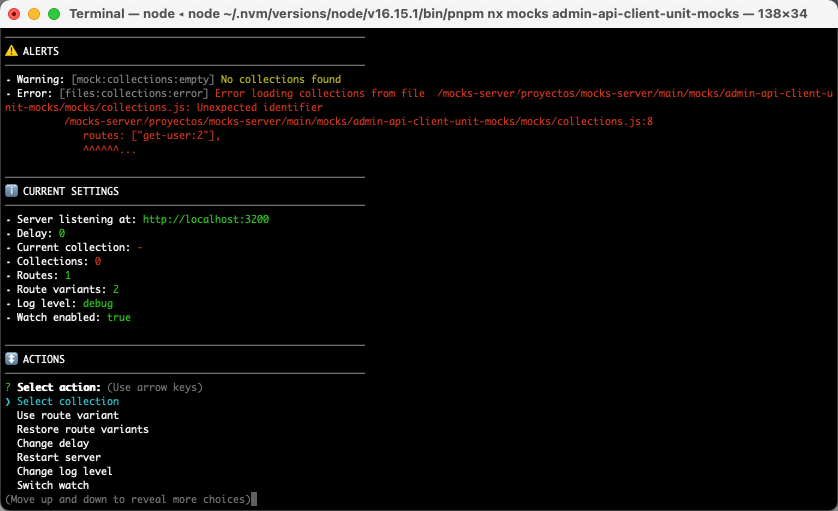
Automatic Code Splitting with Dynamic Imports
Code splitting is a critical technique for improving the initial load performance of a web application. It involves splitting your code into smaller chunks that can be loaded on demand. Parcel has first-class support for this via the standard dynamic import() syntax.
When Parcel encounters a dynamic import, it automatically creates a separate bundle for the imported module. This bundle is only fetched by the browser when the import function is called. This is perfect for lazy-loading routes, components, or heavy libraries.
Consider a scenario where you want to load a heavy data visualization library only when the user clicks a button:
const loadChartButton = document.getElementById('load-chart');
loadChartButton.addEventListener('click', async () => {
// Parcel creates a separate bundle for 'chart-library'
const { Chart } = await import('./chart-library.js');
const chart = new Chart({
// ... chart configuration
});
chart.render();
});Parcel handles all the complexity of creating, naming, and loading these asynchronous chunks without any configuration. This automatic optimization is a powerful feature that rivals the capabilities of more complex bundlers and is a key topic in modern Next.js News and Remix News, where route-based code splitting is paramount.
Targeting Multiple Environments
Modern applications often need to run in different environments, such as modern browsers, legacy browsers, or even on the server with Node.js. Parcel’s “targets” feature allows you to declare different build outputs from the same source code. You can configure targets directly in your package.json.
For example, you could create a modern bundle for evergreen browsers and a legacy bundle with more transpilation and polyfills for older ones. You can also specify library outputs for publishing to npm.
{
"name": "my-library",
"version": "1.0.0",
"source": "src/index.js",
"main": "dist/main.js",
"module": "dist/module.js",
"targets": {
"main": {
"context": "node",
"includeNodeModules": false
},
"module": {
"context": "browser",
"outputFormat": "esmodule"
},
"legacy": {
"source": "src/index.html",
"engines": {
"browsers": "> 0.5%, last 2 versions, not dead"
}
}
},
"devDependencies": {
"parcel": "latest"
}
}In this example, we’ve defined three targets: a CommonJS build for Node.js (main), an ES module build for modern bundlers (module), and a browser-compatible build for an application (legacy). Parcel will generate optimized output for each target, handling the necessary syntax transformations and API polyfills based on the specified environment.
Section 4: Best Practices and Optimization Strategies
While Parcel does a lot for you automatically, following a few best practices can help you get the most out of the tool and ensure your project remains performant and maintainable.
Leverage the Cache Intelligently
Parcel’s caching is its secret weapon for fast rebuilds. The .parcel-cache directory stores intermediate results of the build process. In most cases, you can just let it work its magic. However, if you ever encounter strange build errors or suspect a stale cache, the first step is to delete this directory and try the build again. For CI/CD environments, you might consider caching this directory between builds to speed up your pipeline, similar to how you would cache node_modules.
Analyze Your Bundles
For any large application, it’s crucial to understand what’s inside your production bundles. A large, monolithic bundle can significantly slow down your site’s initial load time. Parcel has an official bundle analyzer plugin that helps you visualize your bundle’s contents.
Install the reporter:
npm install --save-dev @parcel/reporter-bundle-analyzer
Then, add it to your .parcelrc:
{ "extends": "@parcel/config-default", "reporters": ["...", "@parcel/reporter-bundle-analyzer"] }
Running a production build will now generate an HTML report, allowing you to identify large dependencies and opportunities for code splitting or dependency swapping.
Know When to Reach for More Configuration
Parcel’s zero-configuration approach is a strength, but it’s not a silver bullet for every project. For highly complex or unconventional build pipelines, such as those involving WebAssembly, module federation, or very specific asset manipulations, a more explicit tool like Webpack might be a better fit. The key is to recognize the trade-offs. Parcel gives you speed and simplicity; Webpack gives you ultimate control and a vast ecosystem. The ongoing Webpack News cycle often highlights new plugins and features that cater to these edge cases, while the latest Parcel News tends to focus on improving its core performance and out-of-the-box capabilities.
Conclusion: Parcel’s Enduring Place in the Build Tool Ecosystem
Parcel has firmly established itself as a top-tier web application bundler by delivering on its promise of speed, simplicity, and power. Its zero-configuration philosophy removes significant friction from the development process, allowing developers to focus on writing code rather than wrestling with build tools. With out-of-the-box support for modern web technologies like TypeScript, React, and CSS pre-processors, it’s an excellent choice for a wide array of projects.
Features like automatic code splitting, multi-core processing, and an intelligent caching system ensure that it scales effectively for large applications. While the JavaScript tooling world continues to evolve with exciting developments in Vite News and SWC News, Parcel remains a compelling and highly relevant option. Its focus on developer experience without sacrificing performance makes it a tool that every web developer should consider for their next project. By embracing simplicity, Parcel doesn’t just build your code; it helps you build it faster and with less frustration.