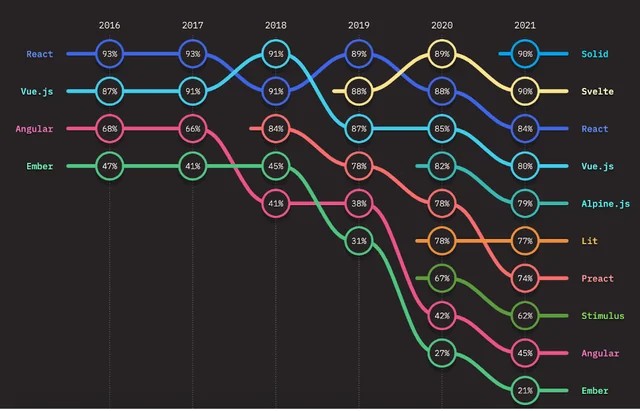The JavaScript ecosystem is in a perpetual state of evolution. Every week brings fresh Vue.js News, exciting React News, and groundbreaking updates from across the web development landscape. Frameworks like Next.js, SvelteKit, and Remix are constantly pushing the boundaries of what’s possible, forcing every major player to innovate or risk being left behind. In this dynamic environment, the Nuxt.js team has been diligently working on the next major iteration of their beloved meta-framework. The recent unveiling of the Nuxt 4 alpha marks a significant milestone, signaling a future focused on enhanced developer experience, streamlined conventions, and even greater performance.
Nuxt 4 isn’t a radical reinvention but rather a thoughtful evolution. It builds upon the solid foundation of Nuxt 3, which introduced the powerful Nitro server engine, Vite-powered builds, and a fully-typed experience. The changes arriving in version 4 are the culmination of community feedback and lessons learned, aimed at sanding down rough edges and establishing clearer, more consistent patterns for building complex applications. This article provides a comprehensive technical deep dive into the key features landing in Nuxt 4, exploring the new directory structure, improved data fetching, consistent component naming, and enhanced head management, complete with practical code examples to help you prepare for the next generation of Nuxt.
A New Foundation: Revamped Directory Structure and Project Organization
One of the most immediate changes developers will notice in Nuxt 4 is the refinement of the project directory structure. The goal is to simplify asset handling and align more closely with modern web development conventions, a trend seen across the latest Vite News and Next.js News. This shift primarily concerns how public and server assets are organized, leading to a more intuitive and less ambiguous project layout.
From assets and static to a Unified public Directory
In previous versions of Nuxt, developers had to distinguish between two directories for static files: ~/assets for files that would be processed by the build tool (like Vite or Webpack) and ~/static for files that would be copied directly to the build output’s root. This often caused confusion, especially for newcomers. Nuxt 4 streamlines this by deprecating both directories in favor of a single, unified ~/public directory.
Anything placed in ~/public will be served at the root of your application. This is the ideal place for files that must retain their exact name and path, such as robots.txt, favicon.ico, or self-hosted fonts.
Here’s a comparison of the old structure versus the new, simplified approach:
# Old Nuxt 3 Structure
.
├── assets/
│ └── styles/
│ └── main.css # Processed by Vite
├── static/
│ └── robots.txt # Copied directly to output
├── components/
├── pages/
└── nuxt.config.ts
# New Recommended Nuxt 4 Structure
.
├── public/
│ └── robots.txt # Served at the root
├── assets/ # Still available for processed assets like CSS, images
│ └── styles/
│ └── main.css
├── components/
├── pages/
└── nuxt.config.tsWhile ~/assets can still be used for processed files like stylesheets or images you want to optimize, the clear distinction with ~/public simplifies the mental model. This change is a welcome piece of Nuxt.js News that promotes clarity and reduces cognitive overhead during development.
The Rise of App Layers

Nuxt 4 also continues to build upon the powerful “layers” concept. While not strictly a directory structure change, its impact on organization is profound. Layers allow you to extend your Nuxt application by composing it from multiple directories, which can come from local paths, npm packages, or even Git repositories. This is incredibly useful for creating reusable UI component libraries, sharing configurations across multiple projects, or building themeable applications. This modular approach is a hot topic in the broader Node.js News community, with frameworks like NestJS also championing modular architectures.
Supercharging Data Flow: Evolved Data Fetching Patterns
Data fetching is the lifeblood of any dynamic web application. Nuxt 3 introduced the powerful composables useFetch and useAsyncData, which handle server-side rendering, client-side hydration, and caching automatically. Nuxt 4 refines these tools, making them more robust, predictable, and easier to work with, especially in complex scenarios. The focus is on improving caching, providing clearer state management, and ensuring data consistency.
Enhanced Caching and Transformation
One of the key improvements is more granular control over caching and data transformation. The transform option, for example, allows you to shape the data returned from an API before it’s cached and stored in the component’s state. This is highly efficient as the transformation runs only once when the data is fetched, not on every render.
Consider a scenario where you’re fetching a list of products but only need their names and prices for a specific component. Using transform prevents the entire heavy product object from being stored in the page payload, reducing the amount of data sent to the client.
<script setup lang="ts">
// pages/products.vue
// Define the expected transformed data structure for better TypeScript support
interface ProductLink {
id: number;
name: string;
price: number;
}
const { data: products, pending, error } = await useFetch<ProductLink[]>('/api/products', {
// The 'transform' function runs on the server and client after fetching
// It refines the data before it's cached and passed to the component
transform: (rawProducts: any[]) => {
// Ensure we handle cases where the raw data might not be an array
if (!Array.isArray(rawProducts)) {
return [];
}
// Map over the raw data to extract only what this component needs
return rawProducts.map(product => ({
id: product.id,
name: product.name,
price: product.price_in_cents / 100, // Example transformation
}));
},
// Provide a default value to prevent errors during rendering
default: () => []
});
</script>
<template>
<div>
<h1>Our Products</h1>
<div v-if="pending">Loading...</div>
<div v-else-if="error">Could not load products.</div>
<ul v-else>
<li v-for="product in products" :key="product.id">
{{ product.name }} - ${{ product.price.toFixed(2) }}
</li>
</ul>
</div>
</template>This approach not only improves performance but also enhances type safety, a major theme in recent TypeScript News. By defining the `ProductLink` interface, we get full autocompletion and type-checking within our template, catching potential bugs before they reach production. This level of data fetching sophistication keeps Nuxt competitive with frameworks discussed in Svelte News and SolidJS News.
Building Blocks Reimagined: Component and Head Management
Developer experience is at the heart of Nuxt, and version 4 introduces key refinements to two fundamental building blocks: how components are named and how the document head is managed. These changes promote consistency, reduce ambiguity, and leverage powerful underlying libraries for best-in-class performance and SEO.
Consistent and Explicit Component Naming
Nuxt has long been famous for its “magic” auto-imports, where components placed in the ~/components directory are automatically available in your templates without explicit import statements. While convenient, this could sometimes lead to naming conflicts or ambiguity, especially in large projects with nested components. Nuxt 4 encourages a more explicit and consistent naming convention. For example, a component file like components/UserProfile/Avatar.vue will be consistently available as <UserProfileAvatar />. This PascalCase convention, derived from the file path, makes it much easier to reason about where a component originates.

While the old behavior might be supported for a time, the new convention is the recommended path forward. Adopting it early can improve code readability and maintainability.
<!-- pages/account.vue -->
<template>
<div class="account-page">
<!--
OLD WAY (could be ambiguous):
<Avatar :user="user" />
-->
<!--
NEW, RECOMMENDED WAY in Nuxt 4:
The component name is derived from its path: `components/UserProfile/Card.vue`
This is explicit and avoids naming collisions.
-->
<UserProfileCard :user="user" />
<!--
Another example: `components/Form/Button.vue`
-->
<FormButton @click="saveProfile">Save Changes</FormButton>
</div>
</template>
<script setup lang="ts">
const { data: user } = await useFetch('/api/user');
function saveProfile() {
console.log('Saving profile...');
}
</script>Enhanced Head Management with Unhead
Managing the document <head> is critical for SEO, social media sharing, and overall web presence. Nuxt 4 continues to improve its head management capabilities by leveraging the full power of Unhead, the framework-agnostic head tag manager that powers Nuxt. The useHead composable becomes even more powerful and predictable.
With useHead, you can reactively manage titles, meta tags, scripts, and links directly from your component’s script setup. This is particularly useful for dynamic pages, like blog posts or product details, where metadata must be populated from API data. Nuxt handles the server-side rendering of these tags for optimal SEO and then hydrates them on the client side for smooth transitions in single-page application (SPA) mode.
<!-- pages/blog/[slug].vue -->
<script setup lang="ts">
const route = useRoute();
const slug = route.params.slug;
// Fetch the article data based on the slug
const { data: article } = await useFetch(`/api/articles/${slug}`);
// Use a computed property for the title to handle the loading state
const pageTitle = computed(() =>
article.value ? article.value.title : 'Loading article...'
);
const pageDescription = computed(() =>
article.value ? article.value.excerpt : 'An interesting article from our blog.'
);
// Reactively manage head tags based on the fetched data
useHead({
title: pageTitle,
meta: [
{ name: 'description', content: pageDescription },
// Open Graph tags for social sharing
{ property: 'og:title', content: pageTitle },
{ property: 'og:description', content: pageDescription },
{ property: 'og:image', content: () => article.value?.featuredImage || '/default-og-image.png' }
],
link: [
{ rel: 'canonical', href: () => `https://example.com/blog/${article.value?.slug}` }
]
});
</script>
<template>
<article v-if="article">
<h1>{{ article.title }}</h1>
<div v-html="article.content"></div>
</article>
<div v-else>
<p>Loading article content...</p>
</div>
</template>Preparing for the Future: Best Practices and Optimization
While Nuxt 4 is still in alpha, developers can start preparing their applications today. The Nuxt team has provided a forward-compatibility path that allows you to opt into upcoming features and conventions within your existing Nuxt 3 projects. This proactive approach ensures a smoother migration process when the final version is released.
Opting into v4 Features with compatibilityVersion
The key to preparing for Nuxt 4 is the compatibilityVersion flag in your nuxt.config.ts file. By setting this to `4`, you can enable the new behaviors and receive warnings about deprecated features, guiding you through the upgrade process incrementally.
// nuxt.config.ts
export default defineNuxtConfig({
// Opt-in to Nuxt 4 features and warnings
compatibilityVersion: 4,
// Your other configurations...
devtools: { enabled: true },
})Best Practices for a Smooth Transition
- Adopt the
/publicDirectory: Start moving files from~/staticto~/public. For files in~/assetsthat don’t require build-time processing, move them to~/publicas well. - Refactor Component Usage: Begin updating your templates to use the new, more explicit component naming conventions (e.g.,
<UserProfileCard />). Tools like ESLint News can be configured with custom rules to help enforce this. - Review Data Fetching Logic: Analyze your use of
useFetchanduseAsyncData. Look for opportunities to use thetransformoption to optimize data payloads. - Stay Updated: Keep an eye on the official Nuxt.js News blog and repository. As the alpha progresses, more features and guidance will become available. The web development world moves fast, with constant updates from Bun News to Turbopack News, and staying informed is key.
Conclusion: The Road to Nuxt 4
The arrival of the Nuxt 4 alpha is a clear signal of the framework’s direction: a focus on simplification, consistency, and a world-class developer experience. The changes to the directory structure, the refinements in data fetching, the standardization of component naming, and the powerful head management system are all deliberate steps toward a more mature and robust ecosystem. By addressing common points of confusion and embracing modern conventions, Nuxt is solidifying its position as a top-tier choice for building ambitious Vue.js applications.
For developers, now is the perfect time to start experimenting. By using the compatibility flag, you can begin aligning your projects with the future of Nuxt today, ensuring a seamless transition tomorrow. The road to Nuxt 4 is an evolutionary journey, and by embracing these changes, the Vue and Nuxt communities are poised for a future of building faster, more scalable, and more maintainable applications for the modern web.