In today’s fast-paced digital landscape, information is consumed in real-time. News applications, from global media outlets to niche blogs, are at the forefront of this information wave. For developers, building a responsive, scalable, and engaging news platform presents a fantastic opportunity to master modern web technologies. At the heart of many of these dynamic user interfaces is React, a JavaScript library renowned for its component-based architecture and declarative approach to building UIs.
This article will serve as a comprehensive guide to architecting and building a modern news application using React. We will explore everything from the initial project setup and data fetching to advanced concepts like server-side rendering and real-time updates. We’ll dive into practical code examples, discuss best practices for performance and testing, and touch upon the broader ecosystem that supports a production-ready application. Whether you’re a seasoned developer or just starting, you’ll gain actionable insights into creating a robust and feature-rich news platform. Keeping up with the latest React News is essential, and this guide will put those concepts into practice.
Setting the Foundation: Core Concepts of a React News App
Before writing a single line of application logic, we need a solid foundation. This involves setting up our development environment and establishing the core functionality: fetching news data from an API and rendering it for the user. Modern tooling has made this process more efficient than ever.
Project Setup with Modern Tooling
The days of complex manual configurations with tools like Webpack News or Grunt are largely behind us for initial project setup. Modern build tools like Vite have revolutionized the developer experience with near-instant server start and hot module replacement (HMR). Vite leverages native ES modules in the browser during development, which is significantly faster than traditional bundling. For our news app, Vite is an excellent choice.
To create a new React project with Vite, you can run a single command in your terminal:
npm create vite@latest my-react-news-app -- --template react-tsThis command scaffolds a new React project using a TypeScript template, which we highly recommend for its type safety benefits. The constant evolution seen in TypeScript News makes it a valuable asset for large-scale applications.
Fetching and Displaying News Data
The core of any news application is its content. Typically, this data comes from a REST API or a GraphQL endpoint. For this example, we’ll assume we’re fetching a list of articles from a REST API. In React, this is commonly handled within a component using the useEffect and useState hooks.
The useState hook allows us to manage the component’s state (articles, loading status, and errors), while useEffect lets us perform side effects, such as fetching data when the component first mounts. Here’s a practical example of a NewsList component that fetches and displays articles.
import React, { useState, useEffect } from 'react';
// A mock API function for demonstration
const fetchArticlesAPI = async () => {
// In a real app, you would use fetch() or a library like Axios
// to call an actual news API endpoint.
const response = await new Promise(resolve => setTimeout(() => resolve({
ok: true,
json: () => Promise.resolve([
{ id: 1, title: 'React 19: The Latest Features', excerpt: 'A look into the new concurrent features...' },
{ id: 2, title: 'Vite 5 Released', excerpt: 'Faster builds and improved plugin API...' },
{ id: 3, title: 'State of the JS Ecosystem', excerpt: 'Comparing trends in React, Vue, and Svelte...' },
]),
}), 1000));
if (!response.ok) {
throw new Error('Failed to fetch articles');
}
return response.json();
};
const NewsList = () => {
const [articles, setArticles] = useState([]);
const [loading, setLoading] = useState(true);
const [error, setError] = useState(null);
useEffect(() => {
const getArticles = async () => {
try {
setLoading(true);
setError(null);
const fetchedArticles = await fetchArticlesAPI();
setArticles(fetchedArticles);
} catch (err) {
setError(err.message);
} finally {
setLoading(false);
}
};
getArticles();
}, []); // Empty dependency array means this runs once on mount
if (loading) {
return <p>Loading news...</p>;
}
if (error) {
return <p>Error: {error}</p>;
}
return (
<div>
<h2>Latest News</h2>
<ul>
{articles.map(article => (
<li key={article.id}>
<h3>{article.title}</h3>
<p>{article.excerpt}</p>
</li>
))}
</ul>
</div>
);
};
export default NewsList;Enhancing User Experience: State Management and Routing
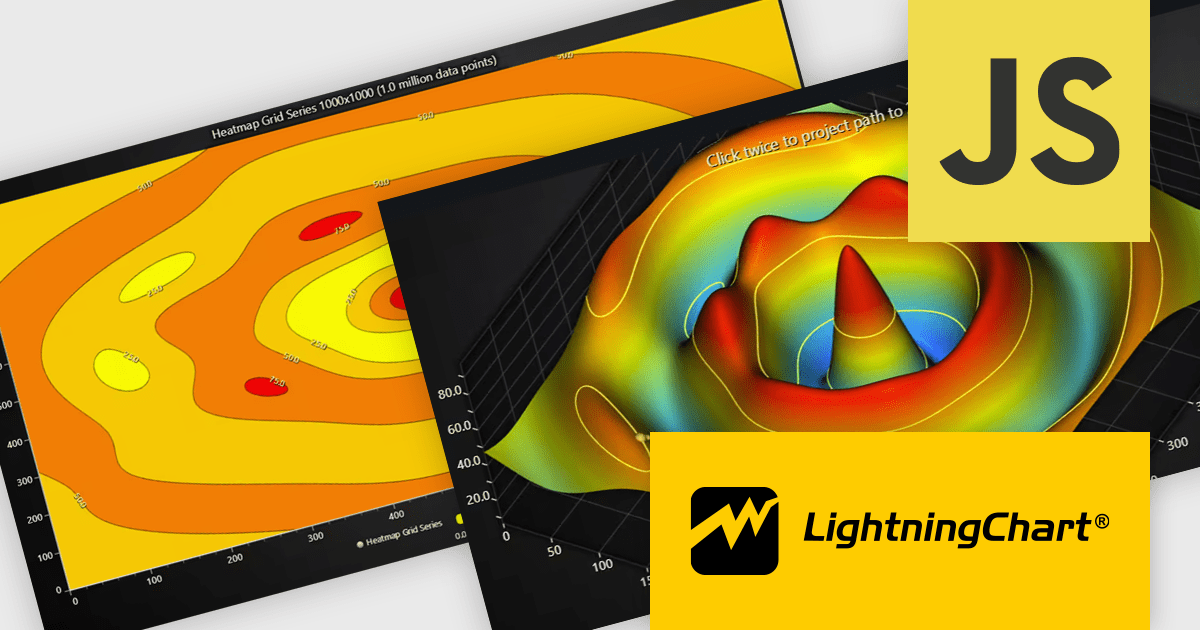
A static list of articles is a good start, but a modern news app needs more. Users expect to be able to navigate to individual articles, filter content, and have a consistent experience across the application. This requires robust client-side routing and a well-thought-out state management strategy.
Implementing Client-Side Routing
In a Single Page Application (SPA), routing is handled on the client side without full page reloads. The most popular library for this in the React ecosystem is React Router. It allows you to define routes that map URL paths to specific components, creating a seamless navigational experience.
First, install the library: npm install react-router-dom.
Next, you wrap your application in a BrowserRouter and define your routes. For our news app, we’ll need a route for the main list and a dynamic route for individual article pages.
import React from 'react';
import { BrowserRouter, Routes, Route, Link } from 'react-router-dom';
// Assume these components are created in separate files
import NewsListPage from './pages/NewsListPage';
import ArticleDetailPage from './pages/ArticleDetailPage';
import NotFoundPage from './pages/NotFoundPage';
function App() {
return (
<BrowserRouter>
<header>
<nav>
<Link to="/">Home</Link>
{/* Other navigation links can go here */}
</nav>
</header>
<main>
<Routes>
<Route path="/" element={<NewsListPage />} />
<Route path="/article/:articleId" element={<ArticleDetailPage />} />
<Route path="*" element={<NotFoundPage />} />
</Routes>
</main>
</BrowserRouter>
);
}
export default App;Global State for a Seamless Experience
As your application grows, you’ll find that some state needs to be shared across many components (e.g., user authentication status, theme preferences, search filters). Passing this state down through props (a practice known as “prop drilling”) can become cumbersome. This is where global state management comes in.
For simple cases, React’s built-in Context API is a great solution. For more complex scenarios, libraries like Redux, Zustand, or MobX provide more powerful tools. The choice often depends on the scale of your application. While we focus on React, it’s interesting to follow Vue.js News and Svelte News to see how their ecosystems handle state with tools like Pinia and Svelte Stores, respectively.
Here’s an example of using the Context API to manage a simple theme (light/dark mode) for our news app.
import React, { createContext, useContext, useState, useMemo } from 'react';
// 1. Create the context
const ThemeContext = createContext(null);
// 2. Create a provider component
export const ThemeProvider = ({ children }) => {
const [theme, setTheme] = useState('light');
const toggleTheme = () => {
setTheme(prevTheme => (prevTheme === 'light' ? 'dark' : 'light'));
};
// useMemo prevents re-creating the object on every render
const value = useMemo(() => ({ theme, toggleTheme }), [theme]);
return (
<ThemeContext.Provider value={value}>
{children}
</ThemeContext.Provider>
);
};
// 3. Create a custom hook for easy consumption
export const useTheme = () => {
const context = useContext(ThemeContext);
if (!context) {
throw new Error('useTheme must be used within a ThemeProvider');
}
return context;
};
// Example usage in a component:
// const { theme, toggleTheme } = useTheme();Advanced Techniques for a Modern News Platform
To truly compete, a modern news platform needs to be fast, SEO-friendly, and deliver information as it happens. This involves moving beyond a simple client-rendered application and embracing advanced techniques like Server-Side Rendering (SSR) and real-time updates.
Server-Side Rendering (SSR) with Next.js
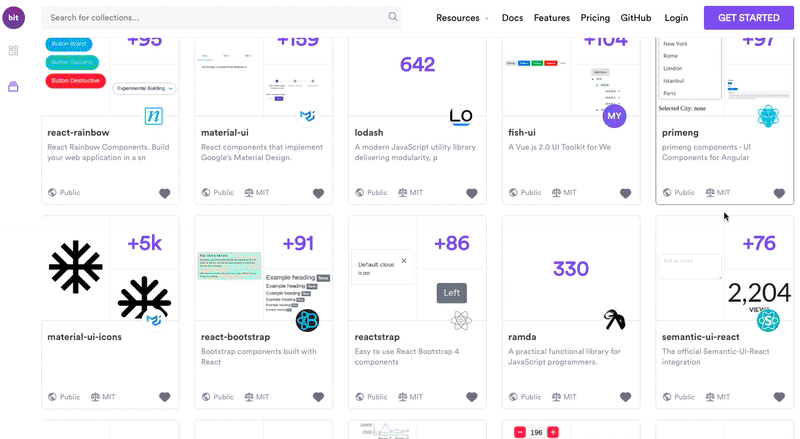
Client-side rendered React apps can suffer from two main drawbacks: poor initial load performance (the user sees a blank screen while JavaScript loads) and challenges with Search Engine Optimization (SEO), as some search crawlers may not execute JavaScript effectively. SSR solves this by rendering the initial HTML on the server.
Frameworks like Next.js and Remix are built on top of React to make SSR straightforward. The latest Next.js News often revolves around its powerful data fetching strategies and server components. Let’s see how our data fetching would look on a Next.js page.
// pages/index.js (in a Next.js project)
// This is a standard React component
function HomePage({ articles }) {
return (
<div>
<h1>Breaking News</h1>
<ul>
{articles.map(article => (
<li key={article.id}>
<h2>{article.title}</h2>
<p>{article.excerpt}</p>
</li>
))}
</ul>
</div>
);
}
// This function runs on the server for every request
export async function getServerSideProps() {
// In a real app, you would fetch from your actual API endpoint
const articles = [
{ id: 1, title: 'Next.js 14 Deep Dive', excerpt: 'Exploring server actions and more...' },
{ id: 2, title: 'The Rise of Turbopack', excerpt: 'Vercel\'s new bundler aims to replace Webpack...' },
];
// The props object will be passed to the HomePage component
return {
props: {
articles,
},
};
}
export default HomePage;This approach ensures that search engines and users receive a fully rendered HTML page, dramatically improving both SEO and perceived performance. The world of full-stack frameworks is rich, with alternatives like Nuxt.js News for Vue and SvelteKit for Svelte offering similar capabilities.
Best Practices, Testing, and Optimization
Building features is only half the battle. A production-ready application must be performant, reliable, and maintainable. This requires a commitment to best practices, a comprehensive testing strategy, and continuous optimization.
A Robust Testing Strategy
Testing ensures your application works as expected and prevents regressions. A balanced testing strategy typically includes:
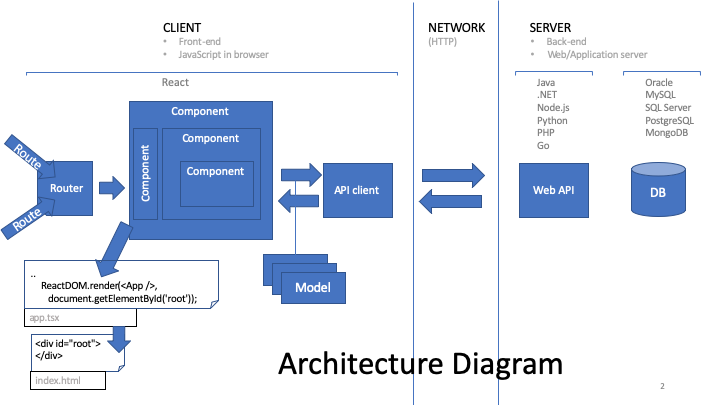
- Unit Tests: Verify individual components or functions in isolation. Tools like Jest, Vitest, and React Testing Library are the industry standard.
- Integration Tests: Check that multiple components work together correctly.
- End-to-End (E2E) Tests: Automate a real browser to simulate user journeys from start to finish. Leading tools in this space include Cypress, Playwright, and Puppeteer.
Here’s a simple unit test for our NewsList component using Vitest and React Testing Library to verify that the loading state is displayed correctly.
import { render, screen } from '@testing-library/react';
import { describe, it, expect } from 'vitest';
import NewsList from './NewsList'; // Assuming the component is in the same directory
// Mock the API function to control its behavior in tests
vi.mock('./api', () => ({
fetchArticlesAPI: () => new Promise(() => {}), // A promise that never resolves to keep it in loading state
}));
describe('NewsList', () => {
it('should display a loading message initially', () => {
// Render the component
render(<NewsList />);
// Assert that the loading text is present in the document
expect(screen.getByText(/loading news.../i)).toBeInTheDocument();
});
});Performance Optimization and Tooling
Performance is critical for user retention. Key optimization techniques for a React news app include:
- Code Splitting: Using
React.lazyand Suspense to load components only when they are needed. - Memoization: Using
React.memo,useMemo, anduseCallbackto prevent unnecessary re-renders. - Image Optimization: Serving properly sized and compressed images, often handled automatically by frameworks like Next.js.
Furthermore, maintaining code quality is paramount. Integrating tools like ESLint for identifying problematic patterns and Prettier for consistent code formatting is a non-negotiable best practice. These tools, along with transpilers like Babel or the faster SWC, form the backbone of a modern development toolchain.
Conclusion: Your Next Steps in Building with React
We have journeyed from the initial setup of a React news application to implementing advanced, production-ready features. We began by fetching and displaying data, then enhanced the user experience with routing and global state. Finally, we explored server-side rendering for performance and SEO, and underscored the importance of a robust testing and optimization strategy. The React ecosystem, encompassing everything from Node.js News on the backend with frameworks like Express.js or NestJS, to frontend build tools like Vite, provides a powerful and flexible platform for building sophisticated applications.
Building a news application is an excellent way to apply and deepen your understanding of these concepts. As you move forward, consider exploring further enhancements: implement user authentication, add a commenting system with real-time updates, integrate a CMS for content management, or experiment with different data-fetching strategies using GraphQL. The world of web development is constantly evolving, and staying curious and continuing to build is the best way to keep pace with the latest React News and innovations across the entire JavaScript landscape.

