In the ever-evolving landscape of web development, the pursuit of performance and an exceptional developer experience is relentless. Developers are constantly seeking a stack that offers raw speed on the backend, lightning-fast feedback on the frontend, and the flexibility to build complex, modern applications without being locked into overly opinionated ecosystems. While monolithic frameworks have their place, a new architectural pattern is gaining significant traction: combining the high-performance Fastify framework for Node.js with the next-generation frontend tooling of Vite.
This powerful duo creates a full-stack development environment that rivals and, in some cases, surpasses the capabilities of established solutions. Fastify provides a minimal-overhead, plugin-rich foundation for building robust APIs, while Vite delivers a development experience characterized by instantaneous server startup and Hot Module Replacement (HMR). Together, they form a cohesive, decoupled, and highly scalable architecture. This article provides a comprehensive guide on how to leverage the Fastify and Vite stack to build blazingly fast, full-stack web applications, covering everything from initial setup and core concepts to advanced Server-Side Rendering (SSR) techniques and production best practices.
Understanding the Synergy: Why Fastify and Vite are a Perfect Match
To appreciate the power of this combination, it’s essential to understand what each tool brings to the table. The latest Fastify News often highlights its incredible performance, while the buzz in the Vite News community centers on its unparalleled developer experience. Marrying these two creates a best-of-both-worlds scenario.
The Need for Speed: Fastify’s Role as the Backend Powerhouse
Fastify is a web framework for Node.js that is laser-focused on providing the best possible performance with minimal overhead. Its core philosophy is to be fast and scalable by default. For developers familiar with the latest Express.js News or Koa News, Fastify’s schema-based approach is a significant differentiator. By using JSON Schema to define your routes, Fastify can automatically validate incoming requests and serialize outgoing responses, using highly optimized serializers like fast-json-stringify to dramatically speed up JSON processing. This architecture not only boosts performance but also provides automatic documentation and robust input validation out of the box. Its extensive plugin ecosystem allows for easy integration of authentication, database connectors, and more, making it a strong contender in any discussion about NestJS News or AdonisJS News.
// server/index.js
import Fastify from 'fastify';
const fastify = Fastify({
logger: true // Enable logging for development
});
// Define a schema for our route for validation and serialization
const opts = {
schema: {
response: {
200: {
type: 'object',
properties: {
message: { type: 'string' }
}
}
}
}
};
// Declare a simple API route
fastify.get('/api/greeting', opts, async (request, reply) => {
return { message: 'Hello from the Fastify backend!' };
});
// Run the server
const start = async () => {
try {
await fastify.listen({ port: 3001 });
fastify.log.info(`Server listening on ${fastify.server.address().port}`);
} catch (err) {
fastify.log.error(err);
process.exit(1);
}
};
start();The Modern Developer Experience: Vite’s Frontend Revolution
Vite has fundamentally changed frontend development. Unlike traditional bundlers discussed in Webpack News or Rollup News, Vite leverages native ES modules in the browser during development. This means there’s no time-consuming bundling step when you start the dev server or make a change. The result is a near-instant server start and HMR that updates the browser in milliseconds. Vite is framework-agnostic, providing first-class support for a wide range of libraries. Whether you’re following React News, Vue.js News, Svelte News, or even exploring newer options like SolidJS News or Lit News, Vite offers a streamlined and consistent setup. For production, it uses Rollup under the hood to create a highly optimized and tree-shaken bundle, ensuring your application is as performant as possible.
From Zero to Hero: Building Your First Fastify and Vite Application
Let’s get practical and set up a project that demonstrates how these two tools work together in a development environment. The key is to run two separate servers—the Vite dev server for the frontend and the Fastify server for the backend—and use Vite’s built-in proxy to seamlessly connect them.

Project Structure and Setup
A clean monorepo-like structure is ideal. We’ll have a root directory with a client folder for our Vite/React application and a server folder for our Fastify API.
# 1. Create the project directory
mkdir fastify-vite-app
cd fastify-vite-app
# 2. Initialize the root package.json
npm init -y
# 3. Create and set up the Vite client (using React)
npm create vite@latest client -- --template react
cd client
npm install
cd ..
# 4. Create and set up the Fastify server
mkdir server
cd server
npm init -y
npm install fastify
# Add "type": "module" to server/package.json to use ES module syntax
cd ..Configuring the Development Proxy
To avoid CORS issues and simplify API calls from the frontend, we’ll configure Vite to proxy any requests to /api over to our Fastify backend, which we’ll run on port 3001. This is a critical piece of the development setup.
// client/vite.config.js
import { defineConfig } from 'vite'
import react from '@vitejs/plugin-react'
// https://vitejs.dev/config/
export default defineConfig({
plugins: [react()],
server: {
// Vite dev server will run on port 5173 by default
proxy: {
// Proxy requests from /api to our Fastify backend
'/api': {
target: 'http://localhost:3001',
changeOrigin: true,
},
},
},
})Connecting the Frontend and Backend
Now, we can create a simple React component that fetches data from our Fastify API. Because of the proxy, we can make the request directly to /api/greeting as if it were on the same origin. This is a common pattern for developers building with tools discussed in Next.js News or Remix News, but here we achieve it with a more decoupled architecture.
// client/src/App.jsx
import { useState, useEffect } from 'react';
import './App.css';
function App() {
const [message, setMessage] = useState('Loading...');
useEffect(() => {
// Fetch data from the proxied API endpoint
fetch('/api/greeting')
.then((res) => res.json())
.then((data) => setMessage(data.message))
.catch((err) => {
console.error(err);
setMessage('Failed to load message from server.');
});
}, []);
return (
<div className="App">
<header className="App-header">
<h1>Fastify + Vite</h1>
<p>{message}</p>
</header>
</div>
);
}
export default App;To run this setup, you would start the Fastify server (node server/index.js) in one terminal and the Vite dev server (npm run dev --prefix client) in another. Navigating to the Vite URL will now show the message fetched from your Fastify backend.
Beyond the Basics: Implementing SSR and Unified Data Fetching
While a client-side rendered (CSR) app is great, many modern applications require Server-Side Rendering (SSR) for better SEO and perceived performance. This is where the integration becomes more advanced and truly powerful. We can configure Fastify to use Vite’s SSR APIs to render our React application on the server.
The Power of Server-Side Rendering with Vite
Vite provides a set of APIs to enable SSR. The process involves creating a server entry point for your application (e.g., entry-server.jsx) that exports a render function. In your Fastify server, you can then create a middleware or route handler that uses Vite’s dev server (in development) or the production build artifacts to render the application HTML for each incoming request. This approach gives you the flexibility to handle data fetching on the server before rendering, a core feature often discussed in Nuxt.js News and a key reason for its popularity.

A Unified SSR Implementation Example
In a production scenario, you first build the client and server bundles with Vite. Then, your Fastify server can serve the static assets and handle SSR for page requests. The following is a simplified example of what a Fastify SSR handler might look like, using a pre-built server entry file.
// A simplified production SSR handler in your Fastify server
import Fastify from 'fastify';
import fastifyStatic from '@fastify/static';
import path from 'path';
import fs from 'fs';
import { fileURLToPath } from 'url';
const __dirname = path.dirname(fileURLToPath(import.meta.url));
// In a real app, you would import the render function from your server build
// const { render } = await import('./dist/server/entry-server.js');
const fastify = Fastify();
// 1. Serve static assets from the client build directory
fastify.register(fastifyStatic, {
root: path.join(__dirname, 'dist/client'),
prefix: '/',
});
// 2. The SSR handler for all other routes
fastify.get('/*', async (request, reply) => {
try {
const url = request.raw.url;
// Load the base HTML template
const template = fs.readFileSync(
path.resolve(__dirname, 'dist/client/index.html'),
'utf-8'
);
// This is a placeholder for the actual render function from Vite's build
// const appHtml = await render(url);
const appHtml = '<!-- App rendered on the server -->'; // Placeholder
// Inject the rendered app HTML into the template
const html = template.replace(`<!--ssr-outlet-->`, appHtml);
reply.code(200).header('Content-Type', 'text/html').send(html);
} catch (e) {
console.error(e);
reply.code(500).send('Internal Server Error');
}
});
const start = async () => {
await fastify.listen({ port: 3000 });
console.log('Production server with SSR running on http://localhost:3000');
};
start();Production-Ready: Best Practices and Optimization
Taking your application to production requires attention to tooling, performance, and security. The flexibility of this stack allows you to choose the best tools for the job.
Essential Tooling and TypeScript
A modern development workflow is incomplete without strong typing and code quality tools. Keeping up with TypeScript News is crucial, and integrating it into both the Fastify server and Vite client is straightforward. For testing, the Vitest News community is rapidly growing, offering a Jest-compatible API with the speed of Vite. On the backend, Fastify has excellent built-in testing support. Tools like ESLint and Prettier, staples in the ESLint News and Prettier News cycles, should be used to enforce code consistency across the entire full-stack project.
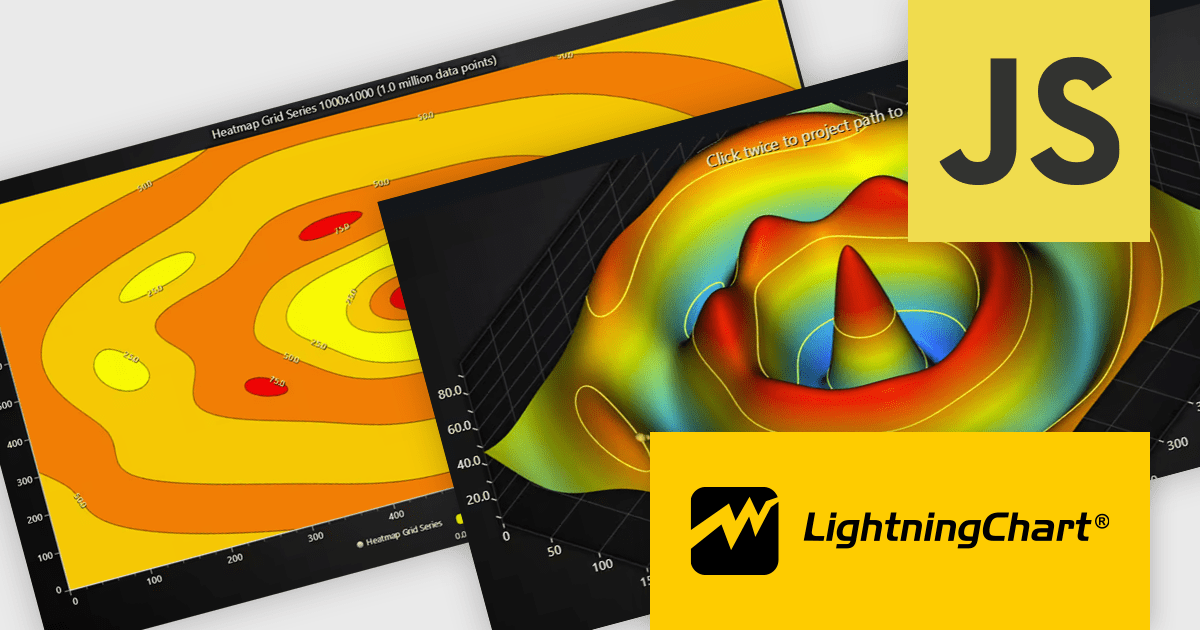
Performance and Security
On the backend, leverage Fastify’s rich plugin ecosystem. Use @fastify/helmet to set important security headers, @fastify/cors to manage cross-origin requests, and @fastify/caching for robust response caching. For the frontend, Vite’s production build is already highly optimized, with code splitting, tree-shaking, and asset hashing enabled by default. As Node.js News evolves with new performance features, Fastify’s architecture ensures you can take advantage of them immediately. Even as new runtimes appear in Bun News and Deno News, the core principles of a fast backend remain the same.
Conclusion: The Future of Flexible Full-Stack Development
The combination of Fastify and Vite represents a modern, powerful, and unopinionated approach to full-stack web development. It provides the raw performance of a specialized backend framework with the unparalleled developer experience of a next-generation frontend toolchain. This stack empowers developers to build anything from simple APIs with client-side applications to complex, high-traffic platforms with server-side rendering, all while maintaining a clean, decoupled architecture.
By choosing this path, you gain ultimate flexibility and control, free from the constraints of more monolithic frameworks. You can select your preferred frontend library, data fetching strategy, and deployment target. As you move forward, explore the vast Fastify plugin ecosystem and dive deeper into Vite’s advanced features like SSR streaming and library mode. This powerful combination is not just a trend; it’s a testament to the power of focused, high-performance tools working in concert to create the next generation of web applications.

