In the ever-evolving landscape of web development, JavaScript frameworks continuously push the boundaries of performance and developer experience. While giants like React, Vue, and Angular dominate the conversation, a new wave of tools is challenging the status quo. Among them, SolidJS has emerged as a compelling choice, celebrated for its exceptional performance that often rivals vanilla JavaScript. Unlike frameworks that rely on a Virtual DOM (VDOM), SolidJS embraces a paradigm of fine-grained reactivity, compiling its declarative code into highly efficient, direct DOM updates. This approach eliminates an entire layer of abstraction, resulting in faster rendering and a smaller bundle size.
This article will serve as a comprehensive guide to understanding and leveraging the power of SolidJS. We won’t just talk about theory; we will build a practical, real-world application from the ground up: a Roman numeral converter. Through this project, we will explore the core primitives of SolidJS—Signals, Effects, and Memos—and see how they work together to create fluid and responsive user interfaces. Whether you’re hearing about SolidJS for the first time in SolidJS News or you’re a developer familiar with other frameworks looking for a performance edge, this deep dive will provide you with the foundational knowledge to start building with this innovative library. We’ll also touch upon how its concepts compare to trends seen in React News and Vue.js News, offering a broader perspective on the JavaScript ecosystem.
The Pillars of Reactivity: Signals, Effects, and Memos
SolidJS’s performance and unique architecture are built upon three core concepts: Signals, Effects, and Memos. Understanding these primitives is the key to unlocking the framework’s full potential. They form a precise and efficient system for tracking changes and updating the UI with surgical precision.
What are Signals? The Heart of State Management
At the core of SolidJS is the Signal. A Signal is the smallest reactive unit, essentially a container for a value that notifies its subscribers whenever that value changes. Unlike React’s useState, which triggers a re-render of the entire component, updating a Signal in SolidJS only triggers the specific parts of your application that depend on it. This is the essence of fine-grained reactivity.
A signal is created using the createSignal function, which returns a tuple: a getter function to access the value and a setter function to update it. It’s crucial to use the getter function to read the value, as this is how SolidJS tracks dependencies.
import { createSignal } from "solid-js";
function Counter() {
// Create a signal with an initial value of 0
const [count, setCount] = createSignal(0);
const increment = () => {
// Use the setter to update the signal's value
setCount(count() + 1);
};
return (
<div>
<p>Current count: {count()}</p>
<button onClick={increment}>Click Me</button>
</div>
);
}Creating Side-Effects with `createEffect`
While Signals manage state, createEffect is used to react to state changes and run side-effects. An effect automatically subscribes to any signal that is read within its scope. Whenever one of those signals is updated, the effect function re-runs. This is perfect for tasks like logging, interacting with browser APIs (like localStorage), or making data-fetching calls.
In the example below, the effect tracks the count signal and logs a message to the console every time it changes. This happens automatically without any explicit dependency array, a key difference from React’s useEffect hook, a topic often discussed in Angular News and Svelte News when comparing reactivity models.
import { createSignal, createEffect } from "solid-js";
function EffectExample() {
const [count, setCount] = createSignal(0);
// This effect will run whenever 'count' changes
createEffect(() => {
console.log(`The new count is: ${count()}`);
});
// A simple button to trigger the change
return (
<button onClick={() => setCount(count() + 1)}>
Increment and Log
</button>
);
}Caching Computations with `createMemo`
Sometimes, you have a value that is derived from one or more signals. You could calculate this value directly in your JSX, but if the calculation is expensive, it might run more often than necessary. This is where createMemo comes in. A Memo creates a new, read-only signal that caches the result of a computation. It only re-calculates its value when the specific signals it depends on have changed, making it highly efficient for derived state.
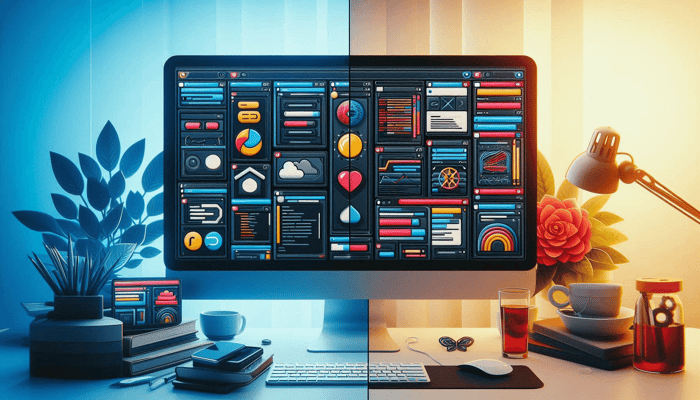
Putting Theory into Practice: Building the Roman Numeral Converter
Now that we understand the core primitives, let’s apply them to build our Roman numeral converter. This application will take an Arabic number as input and display its Roman numeral equivalent in real-time. This project is a perfect showcase for how Signals and Memos work together to create a seamless user experience.
Setting Up the Component and State
First, we’ll create our main component, `RomanNumeralConverter`. Inside it, we need a signal to hold the user’s input. We’ll initialize it as an empty string. This signal will be linked to an HTML input element.
The core of our application will be the conversion logic. We can define a helper function that takes a number and returns the corresponding Roman numeral string. This is standard JavaScript logic, independent of SolidJS.
// A helper function for the conversion logic
function convertToRoman(num) {
if (isNaN(num) || num < 1 || num > 3999) {
return "Invalid Input";
}
const romanMap = [
{ value: 1000, symbol: 'M' },
{ value: 900, symbol: 'CM' },
{ value: 500, symbol: 'D' },
{ value: 400, symbol: 'CD' },
{ value: 100, symbol: 'C' },
{ value: 90, symbol: 'XC' },
{ value: 50, symbol: 'L' },
{ value: 40, symbol: 'XL' },
{ value: 10, symbol: 'X' },
{ value: 9, symbol: 'IX' },
{ value: 5, symbol: 'V' },
{ value: 4, symbol: 'IV' },
{ value: 1, symbol: 'I' }
];
let result = '';
for (const { value, symbol } of romanMap) {
while (num >= value) {
result += symbol;
num -= value;
}
}
return result;
}Integrating Logic with Reactivity using `createMemo`
With our state and logic in place, we can now tie them together reactively. We will use `createMemo` to create a derived signal called `romanNumeral`. This memo will depend on our `arabicNumber` signal. Whenever the input number changes, the memo will automatically re-run the `convertToRoman` function and update its own value. The UI, which reads from the `romanNumeral` memo, will then update instantly.
This approach is incredibly efficient. The conversion logic only runs when its direct dependency—the input number—changes. Nothing else in the component re-executes. This is a testament to the power of fine-grained reactivity, a topic gaining traction in discussions around Next.js News and Remix News as server-side rendering frameworks also look for client-side performance wins. The tooling ecosystem, with tools like Vite News and SWC News, has been instrumental in making such compiled frameworks feasible.
import { createSignal, createMemo } from "solid-js";
import { render } from "solid-js/web";
// (Include the convertToRoman helper function from the previous example here)
function RomanNumeralConverter() {
// Signal for the user's input
const [arabicNumber, setArabicNumber] = createSignal("");
// Memo to compute the result reactively
const romanNumeral = createMemo(() => {
const num = parseInt(arabicNumber(), 10);
if (arabicNumber() === "") return "---"; // Initial state
return convertToRoman(num);
});
const handleInput = (e) => {
setArabicNumber(e.currentTarget.value);
};
return (
<div class="converter-container">
<h2>Roman Numeral Converter</h2>
<div class="input-group">
<label for="arabic-input">Enter a Number (1-3999):</label>
<input
id="arabic-input"
type="number"
value={arabicNumber()}
onInput={handleInput}
placeholder="e.g., 2023"
/>
</div>
<div class="result-group">
<h3>Roman Numeral:</h3>
<p class="result-display">{romanNumeral()}</p>
</div>
</div>
);
}
// To render the component
// render(() => <RomanNumeralConverter />, document.getElementById("app"));Advanced SolidJS: Component Composition and Control Flow
SolidJS offers powerful features for building complex applications, including robust component composition and specialized control flow components that maintain high performance. These are not just syntactic sugar; they are compiled into the most efficient DOM operations possible.
Conditional Rendering with the `` Component
In many applications, you need to render UI elements conditionally. A common approach in JSX-based libraries is to use ternary operators or logical AND (&&). While this works in SolidJS, the framework provides a more optimized built-in component: `
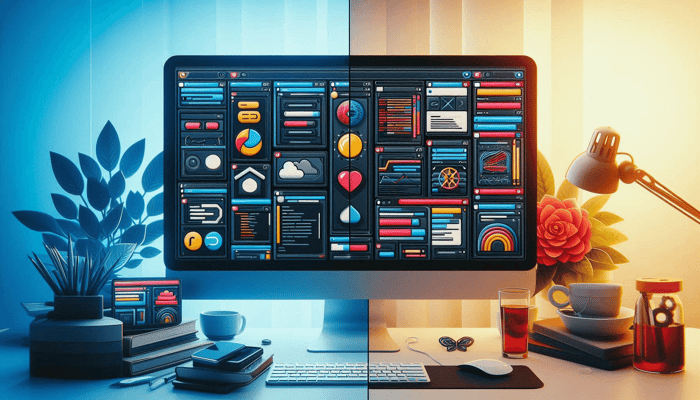
Let’s enhance our converter to display a “Valid” or “Invalid” status message. We can use `
import { createSignal, createMemo, Show } from "solid-js";
function EnhancedConverter() {
const [input, setInput] = createSignal("");
const isValid = createMemo(() => {
const num = parseInt(input(), 10);
return !isNaN(num) && num > 0 && num < 4000;
});
return (
<div>
<input
type="text"
value={input()}
onInput={(e) => setInput(e.currentTarget.value)}
/>
<Show
when={isValid()}
fallback={<p style="color: red;">Invalid Input</p>}
>
<p style="color: green;">Valid Input</p>
</Show>
</div>
);
}Efficiently Rendering Lists with ``
Similarly, for rendering lists of data, using JavaScript’s `Array.prototype.map()` function is a common pattern. However, in SolidJS, this can be inefficient. When the underlying array changes, `map` will re-create all DOM nodes for the list. SolidJS provides a `
Best Practices and Performance Considerations
To write effective and performant SolidJS applications, it’s important to adhere to a few best practices that align with its reactive model. These practices help avoid common pitfalls and ensure your application remains fast and efficient.
Never Destructure Props
A common mistake for developers coming from React is destructuring props directly in the function signature. In SolidJS, this breaks reactivity. Props are wrapped in getters to track changes. When you destructure, you are accessing the raw value at that moment, losing the reactive link. Always access props via the `props` object (e.g., `props.name`).
Remember: Components Run Only Once
This is a fundamental mental model shift from other frameworks. Your component function itself is not a `render` function; it’s a setup function that runs once. It sets up signals, effects, memos, and the initial DOM structure. All subsequent updates are handled by the reactive system, not by re-running the component. This is why SolidJS is so fast—it does the absolute minimum work required.
Leverage the Ecosystem
The SolidJS ecosystem is rapidly growing. SolidStart is the official meta-framework, providing features like server-side rendering, routing, and data fetching, putting it in conversation with tools featured in Nuxt.js News and SvelteKit News. For testing, tools like Vitest and Cypress are excellent choices. As highlighted in Vitest News, its Vite integration makes it a natural fit for SolidJS projects. Likewise, keeping up with ESLint News and Prettier News will ensure your codebase remains clean and consistent.
Conclusion
SolidJS presents a compelling vision for the future of web development, one where high performance and a declarative developer experience are not mutually exclusive. By moving away from the Virtual DOM and embracing a compiled, fine-grained reactivity model, it delivers applications that are both incredibly fast and lightweight. Through our journey of building a Roman numeral converter, we’ve seen how its core primitives—Signals, Effects, and Memos—provide a powerful yet intuitive system for managing state and side-effects.
The key takeaways are clear: state is managed through granular Signals, derived data is efficiently cached with Memos, and side-effects are cleanly handled by Effects. By understanding that components run only once and that reactivity is the engine of all updates, developers can build UIs that are more performant and scalable. As the JavaScript ecosystem continues to evolve, SolidJS stands out as a testament to the power of innovation, offering a fresh perspective that is well worth exploring for your next project.

