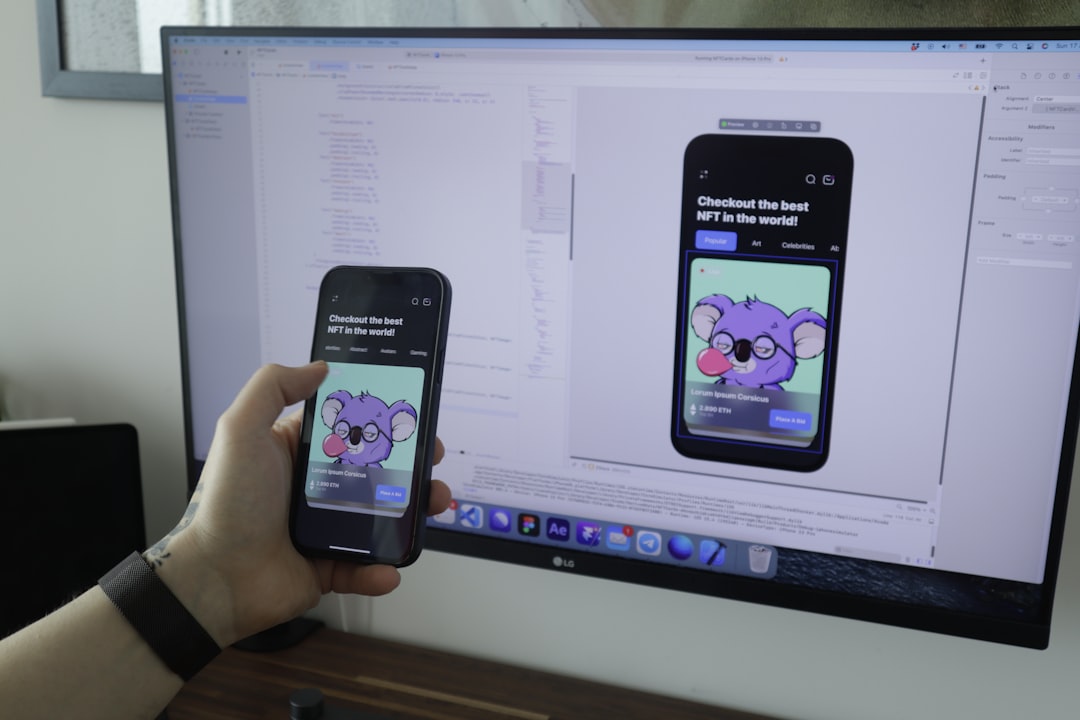In an era where instant information is not just a luxury but an expectation, real-time web applications have become the backbone of modern digital experiences. From collaborative document editors and live chat applications to dynamic dashboards and instant news feeds, the ability to push data from the server to the client instantaneously is a critical feature. This is where full-stack frameworks designed for reactivity shine. Among them, Meteor.js stands out as a mature, powerful, and uniquely integrated platform for building complex, data-intensive, real-time applications with remarkable speed.
Meteor.js is an open-source, full-stack JavaScript framework that simplifies development by using a single language across the client and server. Its core philosophy, “Data on the Wire,” means that instead of sending HTML, the server sends data, and the client renders it. This, combined with its built-in reactivity, allows UI elements to update automatically whenever data changes in the database, with almost no boilerplate code. In this comprehensive guide, we will explore the power of Meteor by building a conceptual “Meteor News” application, demonstrating its core principles, integration with modern tools like React, and best practices for creating robust, scalable, real-time systems.
Understanding the Core Concepts of Meteor.js
Before diving into code, it’s essential to grasp the fundamental concepts that make Meteor so effective for real-time applications. These principles are the “magic” behind its seamless data synchronization and developer-friendly experience.
Isomorphic JavaScript and a Unified Build System
One of Meteor’s most powerful features is its isomorphic nature. This means you can write and share JavaScript code that runs on both the client and the server. This drastically reduces code duplication and simplifies the mental model for developers. For instance, you can define data validation rules in a single file, and Meteor will automatically apply them on both the client (for instant feedback) and the server (for security). This unified approach is a significant advantage when building a full-stack application, whether you’re creating a React News feed or a dashboard with Svelte News components.
Data on the Wire: The Publish/Subscribe Model
At the heart of Meteor’s reactivity is its publish/subscribe (pub/sub) model. Instead of traditional REST APIs where the client repeatedly requests data, the client subscribes to a “publication” from the server. The server then publishes a set of data to the client. The magic happens next: whenever that data changes on the server’s database (MongoDB), Meteor automatically pushes the changes down to all subscribed clients. This is handled transparently through WebSockets and a client-side data cache called Minimongo. This eliminates the need for manual data fetching, polling, or complex state management for server data.
Here’s a basic example of a server-side publication that sends the 10 most recent news articles to any client that subscribes.
// server/publications.js
import { Meteor } from 'meteor/meteor';
import { NewsArticles } from '../imports/api/newsArticles';
// This publication sends the 10 most recent articles to subscribed clients.
// It will automatically re-run and push updates if the underlying data changes.
Meteor.publish('news.latest', function () {
// We sort by creation date in descending order and limit the result to 10.
return NewsArticles.find({}, { sort: { createdAt: -1 }, limit: 10 });
});Building the “Meteor News” Application: A Practical Guide
With the core concepts understood, let’s start building our application. This section covers project setup, defining our data structures, and creating secure methods for data manipulation.
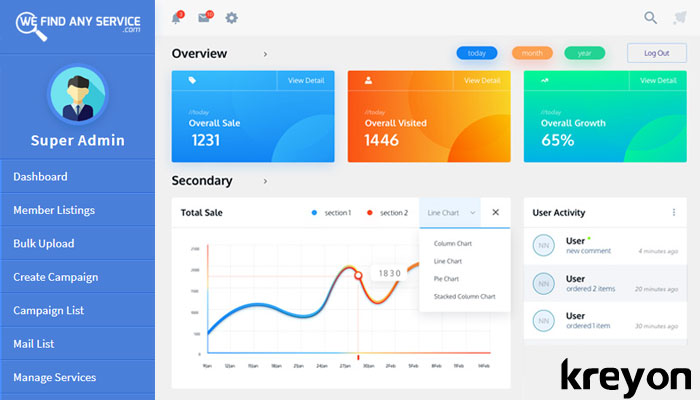
Project Setup and Structure
Getting started with Meteor is incredibly simple. Open your terminal and run meteor create meteor-news-app. This command scaffolds a new project with a recommended file structure. The key directories are:
- /client: Code that runs only on the client (e.g., UI components, styling).
- /server: Code that runs only on the server (e.g., publications, security rules, API keys).
- /imports: The bulk of your application logic. Modules here are loaded explicitly via
importstatements, which is the modern standard. - /public: Static assets like images, fonts, and favicons.
This clear separation helps organize your code and ensures that sensitive server logic is never exposed to the client.
Defining Collections and Secure Methods
In Meteor, database collections are defined in JavaScript. We’ll create a collection for our news articles. This code can be placed in a shared location (like /imports/api/) so both the client and server can understand the data structure.
// imports/api/newsArticles.js
import { Mongo } from 'meteor/mongo';
// Defines a new MongoDB collection named 'newsArticles'
export const NewsArticles = new Mongo.Collection('newsArticles');While Meteor’s reactivity is powerful, allowing clients to write directly to the database is a major security risk. Instead, we use Meteor Methods—secure, server-side functions that the client can call. This allows us to validate data and check user permissions before making any database changes. This is a best practice that applies whether you’re using Meteor with its default UI or with a more complex frontend like in an Angular News application.
// imports/api/newsMethods.js
import { Meteor } from 'meteor/meteor';
import { check } from 'meteor/check';
import { NewsArticles } from './newsArticles';
Meteor.methods({
'news.insert'(title, url) {
// Use the 'check' package to validate input types
check(title, String);
check(url, String);
// Ensure the user is logged in before allowing them to insert an article
if (!this.userId) {
throw new Meteor.Error('not-authorized', 'You must be logged in to post news.');
}
// Insert the new article into the collection
NewsArticles.insert({
title,
url,
createdAt: new Date(),
owner: this.userId,
username: Meteor.users.findOne(this.userId).username,
});
},
});Advanced Techniques: Integrating React and Authentication
Meteor is view-layer agnostic, but it has first-class support for React, making it a perfect choice for building modern, component-based UIs. We’ll leverage the react-meteor-data package to create reactive components that automatically update with our real-time data.
Creating a Reactive News Feed with React
The useTracker hook is the bridge between Meteor’s reactive data sources and your React components. It re-runs its function whenever a reactive data source inside it changes (like a subscription). The return value of the function is then passed to your component as props or state, triggering a re-render. This makes building a live-updating React News feed incredibly straightforward.
First, we subscribe to our publication on the client side. Then, we use useTracker in our React component to fetch the data from Minimongo.
// client/main.jsx
import React from 'react';
import { createRoot } from 'react-dom/client';
import { Meteor } from 'meteor/meteor';
import { useTracker } from 'meteor/react-meteor-data';
import { NewsArticles } from '../imports/api/newsArticles';
// Subscribe to the publication on the client
Meteor.subscribe('news.latest');
const NewsFeed = () => {
// useTracker automatically re-runs when the NewsArticles collection changes
const { articles, isLoading } = useTracker(() => {
const handle = Meteor.subscribe('news.latest');
const isLoading = !handle.ready();
const articles = NewsArticles.find({}, { sort: { createdAt: -1 } }).fetch();
return { articles, isLoading };
});
if (isLoading) {
return <div>Loading...</div>;
}
return (
<div>
<h1>Latest Meteor News</h1>
<ul>
{articles.map(article => (
<li key={article._id}>
<a href={article.url} target="_blank" rel="noopener noreferrer">
{article.title}
</a>
<span> by {article.username}</span>
</li>
))}
</ul>
</div>
);
};
Meteor.startup(() => {
const container = document.getElementById('react-target');
const root = createRoot(container);
root.render(<NewsFeed />);
});User Accounts and Authorization
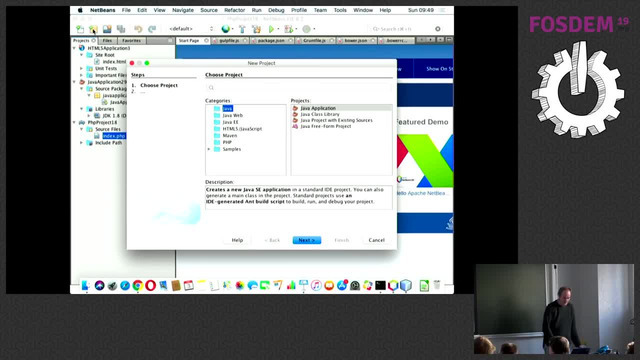
Meteor’s built-in accounts system is another significant time-saver. With just a few commands (e.g., meteor add accounts-password and meteor add accounts-ui), you get a complete, secure user authentication system with pre-built UI components. You can easily secure your publications and methods by checking for this.userId, ensuring that only authenticated (and authorized) users can perform sensitive actions. This robust system is a core part of what makes Meteor a compelling choice over building a backend from scratch with a framework like Express.js News or Fastify News where authentication must be implemented manually.
Best Practices, Optimization, and the Modern Ecosystem
Building a production-ready application requires more than just functional code. It demands attention to performance, security, and integration with the broader development ecosystem.
Performance Optimization
While Meteor’s reactivity is powerful, it can lead to performance issues if not managed carefully. A common pitfall is “over-publishing,” where publications send too much data or too many fields to the client. Always be specific about the data you need.
For example, you can optimize a publication by only sending the fields required by the UI. This reduces the amount of data sent over the wire and the memory footprint on the client.

// server/publications.js (Optimized Version)
import { Meteor } from 'meteor/meteor';
import { NewsArticles } from '../imports/api/newsArticles';
// This publication is now optimized to only send the fields the client needs.
Meteor.publish('news.latest.optimized', function () {
return NewsArticles.find({}, {
sort: { createdAt: -1 },
limit: 10,
// The 'fields' option specifies which properties to include.
fields: {
title: 1,
url: 1,
username: 1,
createdAt: 1,
}
});
});Additionally, tools like Monti APM (formerly Kadira) provide invaluable insights into your application’s performance, helping you debug slow publications and methods. Using dynamic import() for code-splitting can also significantly improve initial load times for larger applications.
Meteor in the Modern JavaScript World
Meteor continues to evolve and integrate with the modern JavaScript ecosystem. While it has its own build tool, community packages are making it possible to use tools like Vite News for faster development builds. It has excellent support for TypeScript News, allowing you to build large-scale applications with the safety of a static type system. For code quality, integrating tools like ESLint News and Prettier News is standard practice.
When it comes to testing, Meteor applications can be tested with a variety of tools. You can use Jest News or Vitest News for unit testing your application logic, and end-to-end testing can be accomplished with powerful frameworks like Cypress News or Playwright News. This ensures that your real-time features work as expected from a user’s perspective.
Conclusion: The Enduring Power of Meteor
In a landscape dominated by frameworks like Next.js News and Remix News, which excel at server-side rendering and static site generation, Meteor.js maintains a strong and unique position. Its core strength lies in the rapid development of data-intensive, real-time applications where seamless data synchronization is paramount. The integrated full-stack experience, out-of-the-box reactivity, and robust accounts system provide a level of productivity that is hard to match when building applications like live dashboards, collaborative tools, or real-time news feeds.
By understanding its pub/sub model, leveraging secure methods, and integrating it with modern frontend libraries like React, developers can build incredibly powerful applications with surprising speed. As you move forward, consider exploring deployment with tools like Meteor Up (MUP) or the managed hosting of Meteor Cloud, diving into advanced reactivity patterns, and engaging with the active and supportive community. For the right class of application, Meteor remains a stellar choice in the vast universe of JavaScript frameworks.