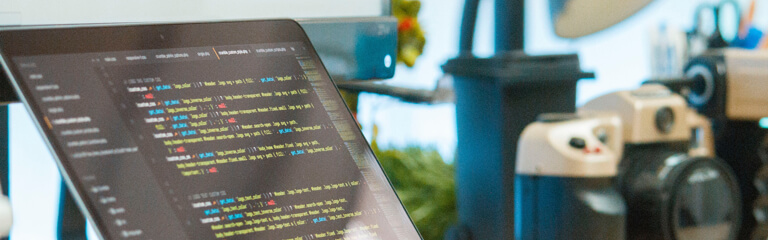In the ever-churning world of JavaScript frameworks, the news cycle is often dominated by the latest releases from giants like React, Vue, and Angular. Keeping up with the latest React News or Vue.js News can feel like a full-time job. Yet, amidst this rapid innovation, a quiet resurgence is happening around one of the web’s most established and stable frameworks: Ember.js. Long respected for its “convention over configuration” philosophy and “batteries-included” approach, Ember is now capturing the attention of a new generation of developers, thanks to significant modernizations that enhance performance, developer experience, and its overall appeal.
Recent Ember.js News isn’t about rewriting the rulebook but rather refining it for the modern web. With the full adoption of the Octane edition, the introduction of the Glimmer component model, and the game-changing potential of the Embroider build system, Ember is shedding its reputation for being “heavy” or “slow.” It now offers a development experience that is both highly productive and performant. This article will dive deep into the current state of Ember.js, exploring its modern core concepts, the powerful new tooling on the horizon, and why it remains a compelling choice for building ambitious web applications in 2024 and beyond.
The Modern Ember Core: Glimmer Components and Tracked Properties
The most significant evolution in modern Ember has been the complete shift to Glimmer components and a streamlined reactivity model. This paradigm, finalized in the Octane edition, brings Ember’s component architecture in line with what developers familiar with React or Vue might expect, while retaining its own unique strengths.
Glimmer Components: Sleek, Performant, and Familiar
Glimmer is the underlying rendering engine for Ember, known for its incredible speed and efficiency. Glimmer components are the public API for this engine, providing a clean, class-based structure. They use angle bracket invocation (e.g., <MyComponent />), which makes templates clearer and more declarative. This syntax is more intuitive for developers coming from other component-based frameworks and eliminates the ambiguity of older Ember syntaxes.
Autotracking: Effortless Reactivity
The true magic lies in Ember’s reactivity system, powered by the @tracked decorator. Instead of manually setting state with methods like this.setState() or dealing with complex proxy objects, you simply mark a property with @tracked. Any time that property’s value changes, Ember automatically knows which parts of the template depend on it and re-renders only what is necessary. This makes state management incredibly simple and intuitive, reducing boilerplate and eliminating a common source of bugs.
Let’s look at a practical example of a modern Glimmer component—a simple counter.
// app/components/counter.js
import Component from '@glimmer/component';
import { tracked } from '@glimmer/tracking';
import { action } from '@ember/object';
export default class CounterComponent extends Component {
@tracked count = 0;
@action
increment() {
this.count += 1;
}
@action
decrement() {
if (this.count > 0) {
this.count -= 1;
}
}
}And here is the corresponding Handlebars template:
<!-- app/components/counter.hbs -->
<div class="counter-widget">
<h3>Counter</h3>
<p class="count-display">Current count: {{this.count}}</p>
<div class="buttons">
<button type="button" {{on "click" this.decrement}}>-</button>
<button type="button" {{on "click" this.increment}}>+</button>
</div>
</div>In this example, the count property is marked as @tracked. The increment and decrement methods, decorated with @action, modify this property. The template uses the {{on}} modifier to bind these actions to the button clicks. When a button is clicked, this.count changes, and Ember’s autotracking system automatically updates the <p> tag to reflect the new value. It’s clean, efficient, and requires zero manual intervention to keep the UI in sync with the state.

Convention Over Configuration: The Power of the Ember Router
One of Ember’s defining features has always been its powerful, built-in router. While frameworks like React and Vue offer routing via third-party libraries (like React Router or Vue Router), Ember provides a first-class routing solution that is deeply integrated into the framework’s data loading and component lifecycle. This “convention over configuration” approach saves developers from making countless architectural decisions and ensures a consistent structure across applications.
URL-Driven Application State
In Ember, the URL is the source of truth. The router maps URLs to specific “routes,” which are responsible for loading data and rendering templates. This makes applications bookmarkable, shareable, and resilient by default. Each route has a corresponding template, and it can define a model() hook to fetch the data needed for that template. This clear separation of concerns is a hallmark of Ember’s architecture.
Seamless Data Loading
The model() hook is where you typically interact with your data store. Ember Data, the official data persistence library, provides a structured way to fetch, cache, and manage records. When a user navigates to a route, the router calls the model() hook. It automatically handles the asynchronous nature of data fetching, showing a loading substate if needed, and only renders the route’s template once the data promise resolves. This prevents components from rendering in an incomplete or empty state.
Here’s an example of a route that fetches a list of blog posts and the template that displays them:
// app/routes/posts.js
import Route from '@ember/routing/route';
import { inject as service } from '@ember/service';
export default class PostsRoute extends Route {
@service store;
// The model hook fetches data for this route
async model() {
// 'store' is from Ember Data. It fetches all records of type 'post'.
return this.store.findAll('post');
}
}The corresponding template automatically receives this data as @model:
<!-- app/templates/posts.hbs -->
<h1>Blog Posts</h1>
<ul>
{{#each @model as |post|}}
<li>
<LinkTo @route="posts.post" @model={{post.id}}>
{{post.title}}
</LinkTo>
<p>by {{post.author}}</p>
</li>
{{/each}}
</ul>
{{outlet}}This tight integration between routing and data loading simplifies complex application logic. While the latest Next.js News and Remix News highlight server-side data fetching for React, Ember has provided a robust, client-side solution for this pattern for over a decade.
The Future is Fast: Embroider and Vite Integration
For years, one of the primary critiques of Ember was its build pipeline, which was perceived as slower than modern alternatives. The latest Ember.js News directly addresses this with Embroider, Ember’s next-generation build system. Embroider is not just an incremental improvement; it’s a fundamental shift that aligns Ember with the broader JavaScript ecosystem.
What is Embroider?
Embroider compiles Ember applications into standard, modern JavaScript modules. This has several profound benefits:

- Tree-Shaking: By converting the app into a standard module format, tools like Webpack or Vite can perform effective tree-shaking, eliminating unused code from the final bundle and drastically reducing its size.
- Ecosystem Compatibility: It allows Ember apps to seamlessly integrate any tool or library from the standard npm ecosystem.
- Faster Builds: It opens the door for leveraging modern, high-performance bundlers.
This is a significant leap forward, putting Ember’s build performance on par with or even ahead of competitors. The latest Vite News often centers on its blazing-fast dev server, and now the Ember community is actively working on integrating Vite as a bundler, powered by Embroider. While still experimental, early previews show dramatic improvements in build times and hot module reloading (HMR).
Enabling Embroider
Getting started with Embroider is straightforward. In a modern Ember app, you can enable it in your `ember-cli-build.js` file.
'use strict';
const EmberApp = require('ember-cli/lib/broccoli/ember-app');
module.exports = function (defaults) {
const app = new EmberApp(defaults, {
// Add options here
});
const { Webpack } = require('@embroider/webpack');
return require('@embroider/compat').compatBuild(app, Webpack, {
staticAddonTestSupportTrees: true,
staticAddonTrees: true,
staticHelpers: true,
staticModifiers: true,
staticComponents: true,
// splitAtRoutes: ['route.name'], // can optionally split routes
packagerOptions: {
webpackConfig: {
// custom webpack config here
},
},
});
};This configuration tells Ember CLI to use Embroider’s compatibility layer with Webpack as the packager. This move future-proofs Ember applications and addresses a critical area of developer experience, making the framework more competitive than ever.
Best Practices and The “Batteries-Included” Advantage
Ember’s philosophy is to provide a complete solution for building web applications. This “batteries-included” approach means you spend less time configuring tools and more time building features. While the Node.js News ecosystem offers immense choice with frameworks like Express.js News or NestJS News, Ember provides a cohesive front-end equivalent.
Integrated Testing
Ember comes with a first-class testing story out of the box. Every app generated by Ember CLI includes QUnit, a powerful testing framework, along with helpers that make writing rendering, integration, and application tests a breeze. You don’t need to configure Jest, Mocha, or Cypress—though you can if you want. The default setup is robust and ready for production-level testing from day one. Keeping up with Jest News or Cypress News is valuable, but Ember developers can be productive immediately.
Powerful CLI
Ember CLI is arguably one of the best command-line tools in any framework. It handles generating components, routes, services, and more, all while adhering to the framework’s conventions. This ensures consistency and accelerates development, especially for large teams.
Best Practices for Modern Ember
- Embrace Octane: If you’re working on an older Ember app, prioritize migrating to Octane idioms. Use Glimmer components,
@trackedproperties, and angle bracket invocation exclusively. - Leverage the Router: Let the router handle your data loading logic via the
model()hook. Avoid fetching primary data deep inside components. - Use Ember Data: While optional, Ember Data provides powerful caching, relationship management, and adapter patterns that solve common data persistence problems.
- Prepare for Polaris: The next edition of Ember, codenamed Polaris, will introduce first-class TypeScript support and even tighter integration with modern tooling. Writing clean, Octane-style code today will make the transition seamless.
Conclusion: A Framework Re-energized
The narrative that Ember.js is a legacy framework is outdated. Through thoughtful, non-disruptive evolution, Ember has modernized its core, embraced cutting-edge build tooling, and reaffirmed the value of its stable, convention-driven architecture. The focus on Glimmer components and autotracking provides a developer experience that is both delightful and highly productive. The promise of Embroider and Vite integration directly addresses historical performance concerns, positioning Ember as a formidable contender in the modern web landscape.
For developers feeling fatigued by the configuration overhead and decision paralysis common in other ecosystems, Ember offers a refreshing alternative. It provides a clear, paved road for building ambitious, scalable, and maintainable applications. As the community continues to innovate, the latest Ember.js News is clear: this is a framework with a rich history and an even more exciting future. Now is the perfect time to give it a fresh look.