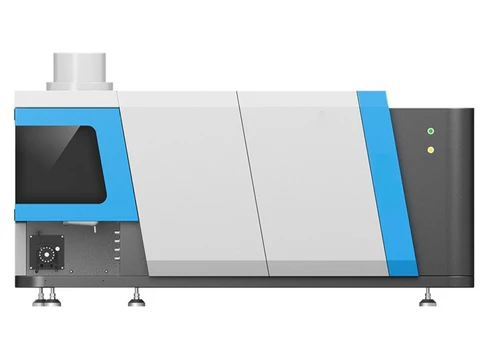In the lifecycle of any growing web application, there’s a tipping point. A moment when adding a new feature or fixing a bug feels less like a precise surgical operation and more like a clumsy game of Jenga. Components become deeply intertwined, services are imported directly everywhere, and the simple act of writing a unit test transforms into a monumental effort. This “untestable abyss” is a common pain point for developers, but it’s not an inevitability. It’s a symptom of a tightly coupled architecture, and there’s a powerful design pattern to fix it: Dependency Injection (DI).
While often associated with backend frameworks or other frontend giants, the principles of DI are incredibly relevant and accessible within the Vue.js ecosystem. By embracing this pattern, you can decouple your components, simplify your testing workflow, and build more resilient, scalable applications. This article will serve as a comprehensive guide to understanding and implementing Dependency Injection in your Vue.js projects, moving from the core theory to practical, real-world examples. We’ll explore how Vue’s native Composition API provides the perfect tools for the job, transforming your codebase from a tangled web into a clean, maintainable, and, most importantly, testable architecture. This shift in mindset is a recurring theme in modern development, echoing discussions in Vue.js News and across the wider JavaScript landscape, from React News to Angular News.
The Problem: A World of Tightly Coupled Components
Before diving into the solution, it’s crucial to understand the problem. Tight coupling occurs when a component has direct knowledge of and reliance on its concrete dependencies. In a typical Vue app, this often manifests as components directly importing services or utilities.
A Familiar (and Problematic) Example
Imagine a component responsible for displaying a user’s profile. A common approach would be to import an API service directly within the component’s script block.
<!-- UserProfile.vue -->
<script setup>
import { ref, onMounted } from 'vue';
import apiService from '@/services/apiService'; // Direct import - the source of coupling
const user = ref(null);
const error = ref(null);
onMounted(async () => {
try {
// The component is directly responsible for calling the concrete service
user.value = await apiService.fetchUser('123');
} catch (e) {
error.value = 'Failed to fetch user data.';
}
});
</script>
<template>
<div v-if="user">
<h1>{{ user.name }}</h1>
<p>{{ user.email }}</p>
</div>
<div v-else-if="error">
<p class="error">{{ error }}</p>
</div>
<div v-else>
<p>Loading...</p>
</div>
</template>At first glance, this code seems fine. It’s simple and it works. The problem arises when you try to test it. How can you unit test UserProfile.vue without making a real network request? You’d have to mock the entire @/services/apiService module, which can be complex and brittle, especially with modern build tools discussed in Vite News and Webpack News. The component isn’t just responsible for displaying data; it’s also responsible for knowing *how* and *where* to get it. This violates the Single Responsibility Principle and is the root cause of our testing woes.
Inversion of Control: The Guiding Principle
The solution is a principle called Inversion of Control (IoC). In simple terms, IoC means that a component should not create or fetch its own dependencies. Instead, the dependencies should be handed to it by an external entity (like the Vue application instance or a parent component). The “control” over dependency management is inverted. Dependency Injection is the design pattern we use to implement IoC. It’s the mechanism by which we “inject” the dependencies the component needs from the outside.
Implementing Dependency Injection in Vue.js with `provide` and `inject`
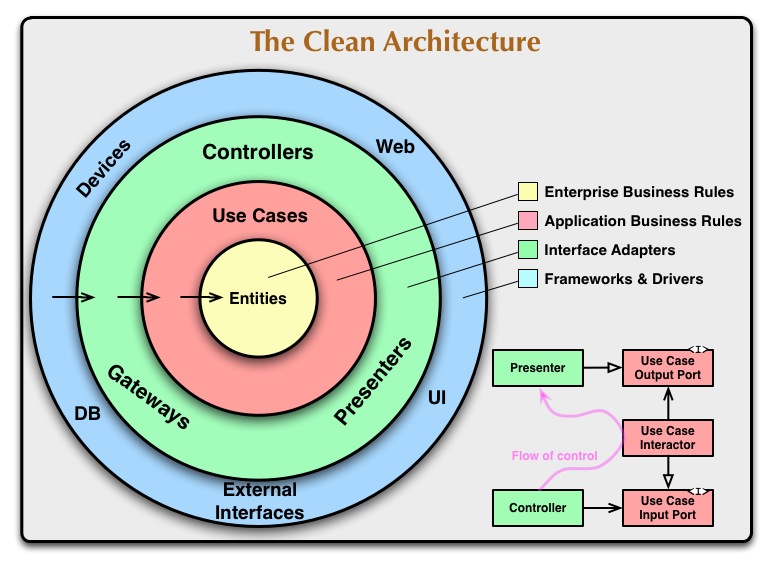
Fortunately, Vue 3’s Composition API comes with a first-class, built-in mechanism for DI: the provide and inject functions. This feature allows an ancestor component (or the app instance itself) to serve as a dependency provider for all of its descendants.
Step 1: Creating a Service and an Injection Key
First, let’s define our service. It’s just a plain JavaScript or TypeScript class/object. To ensure type safety and avoid string-based key collisions, it’s a best practice to create a `Symbol` to serve as a unique Injection Key. This is a pattern gaining traction, as noted in recent TypeScript News.
// services/userService.js
import { Symbol } from 'vue';
// The Injection Key
export const userServiceKey = Symbol('UserService');
// The actual service implementation
export class UserService {
async fetchUser(userId) {
// In a real app, this would make an API call, e.g., using fetch or axios
console.log(`Fetching user ${userId}...`);
return new Promise(resolve => {
setTimeout(() => {
resolve({ id: userId, name: 'Jane Doe', email: 'jane.doe@example.com' });
}, 500);
});
}
}Step 2: Providing the Service at the Application Root
Next, we need to make an instance of this service available to our entire application. The perfect place to do this is in your `main.js` or `main.ts` file, where you create your Vue app instance.
// main.js
import { createApp } from 'vue'
import App from './App.vue'
// Import our service and key
import { UserService, userServiceKey } from './services/userService';
const app = createApp(App);
// Provide an instance of the UserService to the entire app
// Any component within the app can now inject this instance.
app.provide(userServiceKey, new UserService());
app.mount('#app');Step 3: Injecting and Using the Service in a Component
Now, we can refactor our UserProfile.vue component to receive the service via injection instead of importing it directly. The component no longer knows or cares about the concrete implementation of the service; it only knows it needs something that fulfills the expected contract.
<!-- UserProfile.vue (Refactored) -->
<script setup>
import { ref, onMounted, inject } from 'vue';
import { userServiceKey } from '@/services/userService'; // Import only the key
const user = ref(null);
const error = ref(null);
// Inject the service. Vue will walk up the component tree to find the provided value.
const userService = inject(userServiceKey);
onMounted(async () => {
if (!userService) {
error.value = 'User service is not available.';
return;
}
try {
user.value = await userService.fetchUser('123');
} catch (e) {
error.value = 'Failed to fetch user data.';
}
});
</script>
<template>
<!-- Template remains the same -->
<div v-if="user">
<h1>{{ user.name }}</h1>
<p>{{ user.email }}</p>
</div>
<div v-else-if="error">
<p class="error">{{ error }}</p>
</div>
<div v-else>
<p>Loading...</p>
</div>
</template>Our component is now completely decoupled from the concrete `apiService`. It depends only on an abstraction (the `userServiceKey`). This small change has profound implications for our ability to test the component in isolation.
The Payoff: Simplified Testing and Advanced Patterns
The primary and most immediate benefit of DI is a dramatic simplification of unit testing. Because the component receives its dependencies from the outside, we can easily provide a “mock” or “fake” dependency during a test run.
Unit Testing with Mocked Dependencies using Vitest
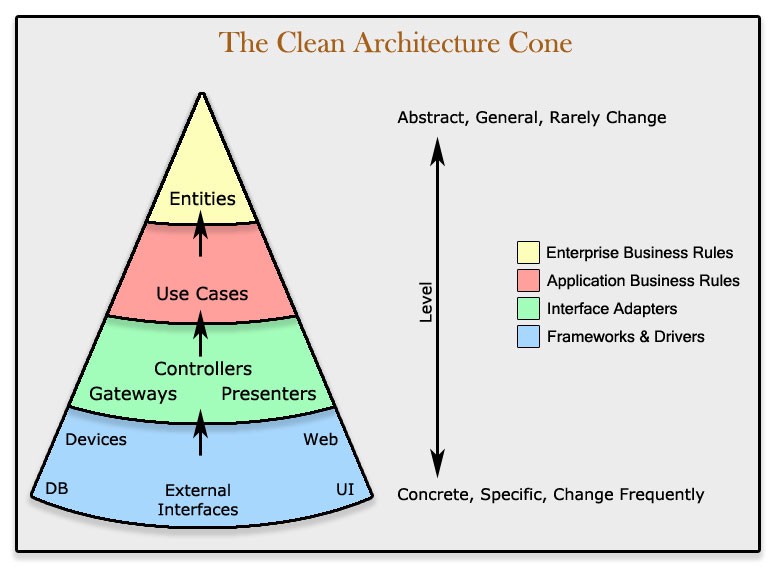
Let’s write a unit test for our refactored UserProfile.vue component using Vitest, a popular testing framework whose rise is often covered in Vitest News, and Vue Test Utils. Notice how we can use the `global.provide` mounting option to inject a mock service directly into the component for the test.
// tests/UserProfile.spec.js
import { mount } from '@vue/test-utils';
import { describe, it, expect } from 'vitest';
import UserProfile from '../components/UserProfile.vue';
import { userServiceKey } from '../services/userService';
// 1. Create a mock service that mimics the real one
const mockUserService = {
fetchUser: async (userId) => {
if (userId === '123') {
return Promise.resolve({ id: '123', name: 'Mock User', email: 'mock@test.com' });
}
return Promise.reject(new Error('User not found'));
}
};
describe('UserProfile.vue', () => {
it('displays user data when fetch is successful', async () => {
// 2. Mount the component and provide the MOCK service
const wrapper = mount(UserProfile, {
global: {
provide: {
[userServiceKey]: mockUserService // Inject the mock
}
}
});
// 3. Wait for async operations to complete
// flushPromises is needed for the component's onMounted hook to resolve
await wrapper.vm.$nextTick(); // Let Vue react to data changes
await new Promise(resolve => setTimeout(resolve, 0)); // Wait for promise in onMounted
// 4. Assert the component's output
expect(wrapper.find('h1').text()).toBe('Mock User');
expect(wrapper.find('p').text()).toBe('mock@test.com');
expect(wrapper.find('.error').exists()).toBe(false);
});
it('displays an error message when fetch fails', async () => {
// Create a mock that is designed to fail
const failingMockService = {
fetchUser: async () => Promise.reject(new Error('API Error'))
};
const wrapper = mount(UserProfile, {
global: {
provide: {
[userServiceKey]: failingMockService
}
}
});
await wrapper.vm.$nextTick();
await new Promise(resolve => setTimeout(resolve, 0));
expect(wrapper.find('.error').text()).toBe('Failed to fetch user data.');
expect(wrapper.find('h1').exists()).toBe(false);
});
});This test is fast, reliable, and runs in complete isolation. It doesn’t make any network requests. We are testing the component’s logic, not the service’s. This level of control is essential for building a robust test suite, a topic frequently discussed by users of tools like Jest News and Cypress News.
Advanced Pattern: DI via Composables
To make the injection logic even cleaner and more reusable, you can wrap the `inject` call in its own composable function. This is a very idiomatic Vue 3 approach.
// composables/useUserService.js
import { inject } from 'vue';
import { userServiceKey } from '@/services/userService';
export function useUserService() {
const userService = inject(userServiceKey);
if (!userService) {
throw new Error('UserService not provided!');
}
return userService;
}
// In UserProfile.vue
// import { useUserService } from '@/composables/useUserService';
// const userService = useUserService();
This pattern hides the implementation detail of the injection key and provides a more descriptive, hook-like API for your components, similar to patterns seen in the React News community.
Best Practices and Common Pitfalls
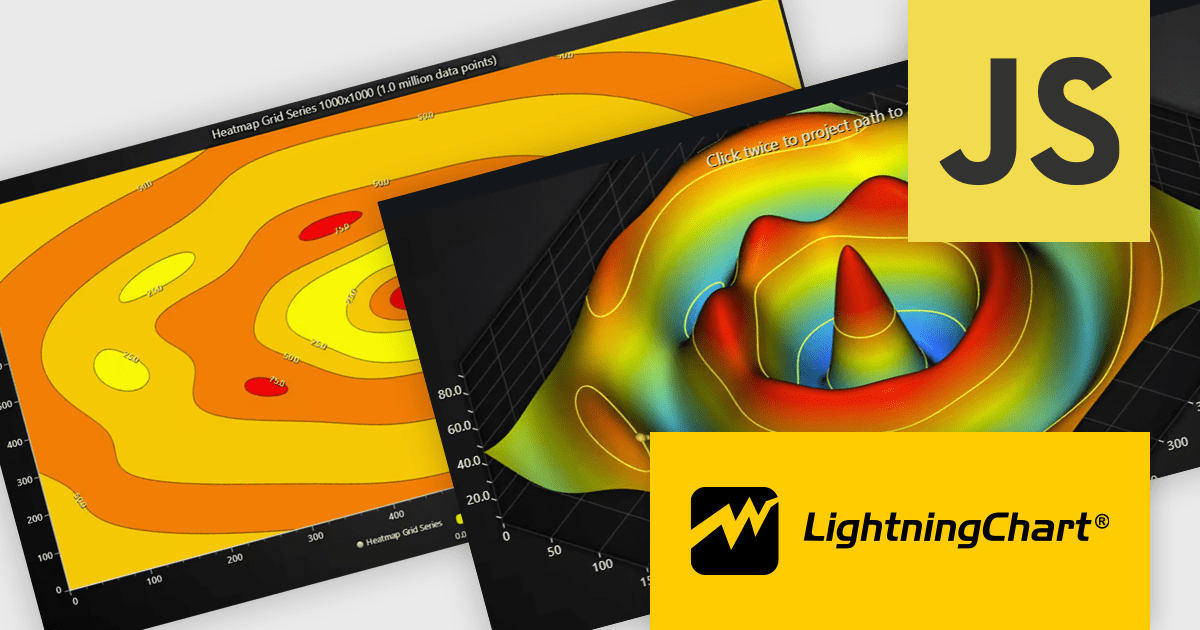
While powerful, DI is a tool that should be used thoughtfully. Here are some best practices and pitfalls to keep in mind.
Best Practices
- Use Injection Keys: Always use `Symbol` for injection keys to prevent naming conflicts and improve type inference, especially in large applications built with tools discussed in Nuxt.js News or RedwoodJS News.
- Provide at the Right Level: Provide truly global singletons (like an API client or logger) at the app root. For dependencies that should be scoped to a specific feature or page, provide them on a higher-level parent component within that feature.
- Keep Services Focused: Adhere to the Single Responsibility Principle. A `UserService` should handle users, an `AuthService` should handle authentication. This makes your system easier to reason about and test.
Common Pitfalls
- Over-Injection: Not everything needs to be a service injected via DI. For passing simple data from a parent to a direct child, props are often simpler and more explicit. Use DI for cross-cutting concerns or complex dependencies shared across many components at different levels of the tree.
- Hidden Dependencies: `inject` can sometimes feel like “magic” because the dependency source isn’t immediately obvious from the component’s code alone. Using composables (`useMyService`) and clear naming conventions can mitigate this.
- Reactivity: Remember that if you `provide` a plain object, it will not be reactive. If you need descendants to react to changes in the provided data, you must provide a `ref` or a `reactive` object.
Conclusion: Building for the Future
Dependency Injection is more than just a technique for making code testable; it’s a fundamental shift in how you structure your applications. By inverting control and decoupling your components from their concrete dependencies, you create a more modular, flexible, and maintainable codebase. Vue’s `provide` and `inject` API offers a simple yet powerful entry point into this world, allowing you to tame complexity and build professional-grade applications that can scale and adapt over time.
The journey from a tightly coupled monolith to a clean, injectable architecture is a significant step in developer maturity. It allows teams to work more efficiently, build with confidence, and spend less time fighting with their test suite. As a next step, audit your own Vue.js application. Find a component that directly imports a service and try refactoring it to use `provide` and `inject`. Write a single unit test with a mocked dependency. The clarity and ease you experience will be the first of many rewards on the path to mastering clean architecture in Vue.js.