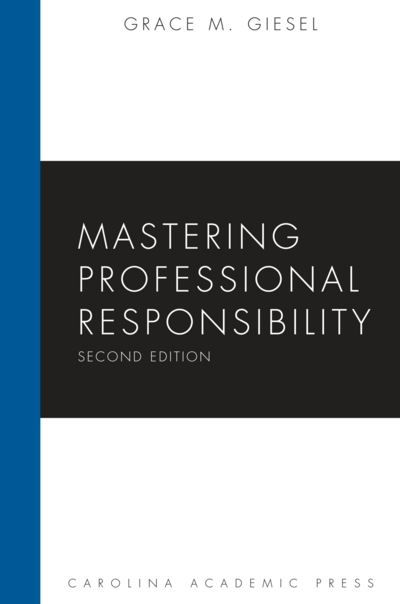The Modern Imperative for Flawless User Experiences
In today’s fast-paced digital landscape, delivering a seamless and bug-free user experience is no longer a luxury—it’s a baseline expectation. As developers build increasingly complex applications using frameworks like React, Vue.js, and Angular, the risk of introducing subtle, user-facing bugs grows exponentially. This is where end-to-end (E2E) testing becomes an indispensable part of the development lifecycle. While unit and integration tests are crucial for verifying individual components and their interactions, E2E tests validate the entire application flow from the user’s perspective. Among the plethora of tools available, Cypress has carved out a significant niche by offering a powerful, developer-friendly approach to E2E testing. Keeping up with the latest Cypress News and advancements is key to leveraging its full potential.
This article provides a comprehensive guide to mastering Cypress, from its core philosophy to advanced techniques. We will explore practical code examples, discuss best practices for writing robust and maintainable tests, and situate Cypress within the broader testing ecosystem, touching upon trends in Playwright News and Jest News. Whether you’re testing a simple static site or a complex single-page application built with the latest from the Next.js News or Svelte News cycles, this guide will equip you with the knowledge to build a formidable testing strategy.
The Cypress Philosophy: Core Concepts and Initial Setup
What sets Cypress apart from other testing frameworks like Selenium or Puppeteer is its unique architecture. Cypress runs in the same run loop as your application, meaning it has native access to the DOM, window object, and everything else in your application’s scope. This eliminates the flakiness often associated with asynchronous operations in other tools and provides a more reliable and faster testing experience. This core principle is the foundation of its most beloved features: the interactive Test Runner, automatic waiting, and time-traveling debugging.
Key Features at a Glance
- Automatic Waiting: Cypress automatically waits for commands and assertions to pass before moving on. You don’t need to litter your code with explicit waits or sleeps, which is a common source of flaky tests.
- Time-Travel Debugging: The Test Runner allows you to step back and forth through your test execution, inspecting the state of your application at every single step. You can see DOM snapshots, console outputs, and network requests for each command.
- Real-time Reloads: As you write and save your test files, the Test Runner automatically re-runs them, providing an incredibly fast feedback loop.
- Network Traffic Control: Cypress provides powerful tools to stub, mock, and control the behavior of network requests, allowing you to test edge cases without relying on a live backend.
Getting Started: Installation and Your First Test
Setting up Cypress is remarkably straightforward. You can add it to any project using npm or yarn. Once installed, running it for the first time will scaffold a complete folder structure with example tests.
First, navigate to your project directory and install Cypress:
npm install cypress --save-devNext, open the Cypress Test Runner:
npx cypress openThis command creates a `cypress` directory in your project. Let’s write a simple test in `cypress/e2e/home_page.cy.js` to verify that our home page loads correctly and contains a specific heading.
describe('Home Page Test', () => {
it('should load the home page and display the correct heading', () => {
// 1. Visit the home page
cy.visit('http://localhost:3000');
// 2. Find the main heading element
// and assert that it contains the expected text.
cy.get('h1').should('contain.text', 'Welcome to Our Application');
// 3. Assert that the page URL is correct
cy.url().should('include', '/');
});
});This simple yet powerful test demonstrates the readability and conciseness of the Cypress API. The commands `cy.visit()`, `cy.get()`, and `cy.url()` are chained with assertions like `should()`, creating a descriptive and robust test case.
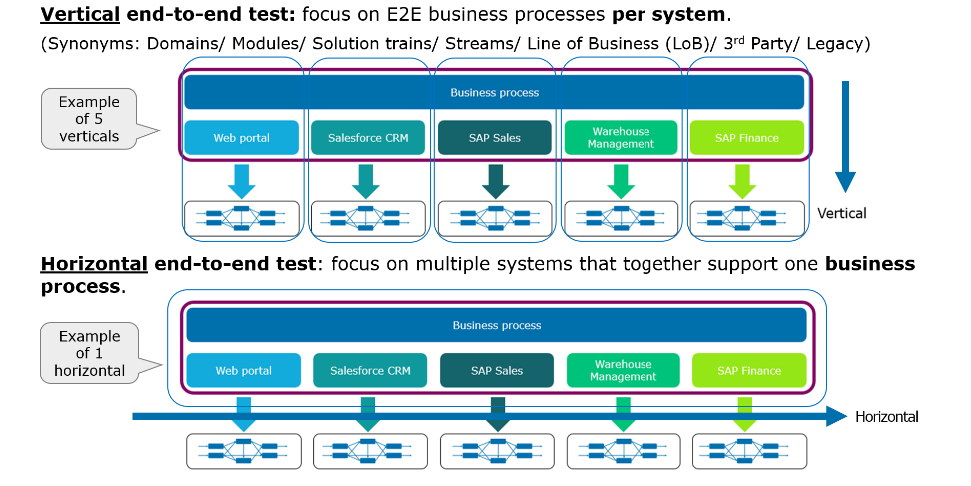
Writing Effective Tests: Commands, Assertions, and Interactivity
The real power of Cypress lies in its rich API for interacting with and asserting the state of your application. Writing effective tests involves mastering these commands to simulate user behavior accurately. This is crucial whether you’re working with a legacy jQuery News-era application or a modern stack powered by the latest TypeScript News and build tools from the Vite News world.
Simulating User Actions
Cypress provides a comprehensive set of commands for simulating user interactions. The most common ones include:
- `cy.get(selector)`: Selects one or more DOM elements.
- `.click()`: Clicks on a selected element.
- `.type(text)`: Types text into an input, textarea, or contenteditable element.
- `.select(value)`: Selects an option within a `<select>` element.
- `.check()` / `.uncheck()`: Checks or unchecks a checkbox or radio button.
Example: Testing a Login Form
Let’s write a more practical test for a login form. This test will fill in the username and password, submit the form, and verify that the user is redirected to their dashboard. This pattern is common for applications built with frameworks like those in the Remix News or RedwoodJS News communities.
describe('Login Functionality', () => {
it('should allow a user to log in with valid credentials', () => {
// Visit the login page
cy.visit('/login');
// Find the email input, type the email, and verify the value
cy.get('input[name="email"]')
.type('testuser@example.com')
.should('have.value', 'testuser@example.com');
// Find the password input and type the password
cy.get('input[name="password"]').type('SuperSecret123');
// Find and click the submit button
cy.get('button[type="submit"]').click();
// After submission, verify the URL has changed to the dashboard
cy.url().should('include', '/dashboard');
// Verify that the dashboard contains a welcome message
cy.get('h1').should('contain.text', 'Welcome, Test User!');
});
it('should show an error message with invalid credentials', () => {
cy.visit('/login');
cy.get('input[name="email"]').type('invalid@example.com');
cy.get('input[name="password"]').type('wrongpassword');
cy.get('button[type="submit"]').click();
// Assert that an error message is visible
cy.get('.error-message')
.should('be.visible')
.and('contain.text', 'Invalid email or password');
// Assert that the URL has not changed
cy.url().should('not.include', '/dashboard');
});
});This example showcases command chaining and the use of bundled Chai assertions (`should`, `and`) to create expressive and readable tests. The automatic waiting feature ensures that Cypress waits for the page to redirect and the new elements to appear before making its assertions, preventing flaky tests.
Advanced Cypress Techniques: API Mocking and Custom Commands
To truly isolate your frontend for testing and create more robust, faster tests, you need to control the network layer. Cypress excels at this with its `cy.intercept()` command. Furthermore, to keep your test suite maintainable as it grows, creating reusable custom commands is essential. These advanced features are part of what keeps the Cypress News community buzzing.
Mastering Network Mocking with `cy.intercept()`
`cy.intercept()` allows you to spy on and stub network requests made by your application. This is incredibly useful for:
- Testing loading states and spinners.
- Testing error states without needing your backend to produce actual errors.
- Providing consistent data for your tests, making them deterministic.
- Speeding up tests by avoiding slow network calls.
Imagine you have a dashboard that fetches a list of users from `/api/users`. Here’s how you can intercept this request and provide a mock response.
describe('Dashboard User List', () => {
beforeEach(() => {
// Intercept the GET request to /api/users
cy.intercept('GET', '/api/users', {
statusCode: 200,
body: [
{ id: 1, name: 'Alice', email: 'alice@example.com' },
{ id: 2, name: 'Bob', email: 'bob@example.com' },
],
}).as('getUsers'); // Assign an alias to the intercept
cy.visit('/dashboard');
});
it('should display the list of users from the mock API', () => {
// Wait for the aliased request to complete
cy.wait('@getUsers');
// Assert that the user list is rendered correctly
cy.get('.user-list-item').should('have.length', 2);
cy.get('.user-list-item').first().should('contain.text', 'Alice');
cy.get('.user-list-item').last().should('contain.text', 'Bob');
});
it('should display an error message if the API fails', () => {
// Override the intercept for this specific test
cy.intercept('GET', '/api/users', {
statusCode: 500,
body: { error: 'Internal Server Error' },
}).as('getUsersError');
cy.visit('/dashboard');
cy.wait('@getUsersError');
// Assert that an error message is shown to the user
cy.get('.error-state').should('be.visible');
cy.get('.user-list-item').should('not.exist');
});
});By using `cy.intercept()`, we can test both the success and failure states of our data-fetching component without any dependency on a live backend, which is a huge win for testing applications that rely on backends built with Node.js frameworks covered in Express.js News or NestJS News.
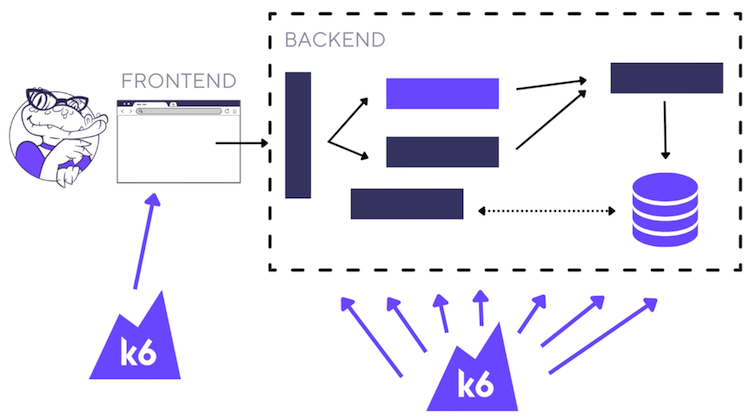
Creating Custom Commands for DRY Tests
As your test suite grows, you’ll find yourself repeating the same sequences of commands, such as logging in a user. Cypress allows you to create custom commands to abstract these sequences away, making your tests cleaner and more maintainable. Custom commands are defined in `cypress/support/commands.js`.
Let’s create a `cy.login()` command:
// in cypress/support/commands.js
Cypress.Commands.add('login', (email, password) => {
cy.session([email, password], () => {
cy.visit('/login');
cy.get('input[name="email"]').type(email);
cy.get('input[name="password"]').type(password);
cy.get('button[type="submit"]').click();
cy.url().should('include', '/dashboard');
});
});
// Now, in your test file:
describe('Authenticated Feature', () => {
beforeEach(() => {
// Use the custom command to log in before each test
cy.login('testuser@example.com', 'SuperSecret123');
});
it('should be able to access the settings page', () => {
cy.visit('/settings');
cy.get('h1').should('contain.text', 'Your Settings');
});
it('should be able to access the profile page', () => {
cy.visit('/profile');
cy.get('h1').should('contain.text', 'Your Profile');
});
});Here, we use `cy.session()` to cache the user’s session across tests, dramatically speeding up the test suite by avoiding the need to re-authenticate for every single `it` block. This is a best practice and a significant performance enhancement.
Best Practices, CI/CD, and the Testing Ecosystem
Writing tests is only half the battle; writing them well and integrating them into your development workflow is what truly unlocks their value. Following best practices ensures your tests are stable, reliable, and easy to maintain.
Best Practices for Robust Tests
- Use Data Attributes for Selectors: Avoid using CSS classes or IDs for selectors, as they are prone to change. Instead, add dedicated test attributes like `data-cy=”submit-button”` to your markup. This decouples your tests from your styling and structure.
- Don’t Test Third-Party Services: Your tests should focus on your application. Use `cy.intercept()` to mock requests to third-party APIs. You don’t need to test if Google Analytics is working; you only need to test that your application correctly calls it.
- Organize Tests Logically: Structure your test files to mirror your application’s structure. A test file for each page or major feature is a good starting point.
- Avoid `cy.wait(number)`: Using a hard-coded wait is an anti-pattern. Cypress’s automatic waiting should handle most cases. If you need to wait for something specific, wait for a network request with `cy.wait(‘@alias’)` or an assertion to pass.
Integrating Cypress into CI/CD
The ultimate goal is to run your E2E tests automatically on every code change. Cypress is designed to run headlessly in CI/CD environments like GitHub Actions, GitLab CI, or Jenkins. A typical GitHub Actions workflow might look like this:
name: Cypress Tests
on: [push]
jobs:
cypress-run:
runs-on: ubuntu-latest
steps:
- name: Checkout
uses: actions/checkout@v3
- name: Install Node.js
uses: actions/setup-node@v3
with:
node-version: 18
- name: Install dependencies
run: npm install
- name: Run Cypress tests
run: npx cypress run --browser chrome
# Add --record --key YOUR_KEY to use Cypress Cloud
This simple workflow checks out your code, installs dependencies, and runs all Cypress tests headlessly in Chrome. Integrating with Cypress Cloud provides even more benefits, such as video recordings, parallelization, and detailed analytics.
Cypress in the Broader Ecosystem
While Cypress is a leader in E2E testing, it’s important to understand its place. Tools like Jest News and the emerging Vitest News are dominant for unit and integration testing. A healthy testing strategy combines both. For E2E testing, the main competitor is Microsoft’s Playwright. The latest Playwright News often highlights its cross-browser capabilities and different architectural trade-offs. While Playwright offers broader browser support (e.g., WebKit), many developers prefer Cypress for its superior developer experience and debugging capabilities. The choice often comes down to specific project needs and team preference.
Conclusion: Building Confidence with Cypress
Cypress has fundamentally improved the landscape of end-to-end testing by focusing on the developer experience. Its unique architecture, interactive Test Runner, and powerful API make writing stable, reliable E2E tests more accessible than ever. By mastering core concepts like command chaining, embracing advanced features like `cy.intercept()` for network mocking, and creating custom commands for maintainability, you can build a comprehensive test suite that gives you and your team confidence in every deployment.
The key takeaways are clear: write tests from the user’s perspective, use stable selectors, control the network layer to eliminate flakiness, and integrate your tests into a CI/CD pipeline. As the web development world continues to evolve, with constant updates from the Node.js News and frontend framework communities, a robust E2E testing strategy is your best defense against regressions. Dive into the Cypress documentation, start writing tests for your critical user flows, and experience the confidence that comes from knowing your application works as expected.