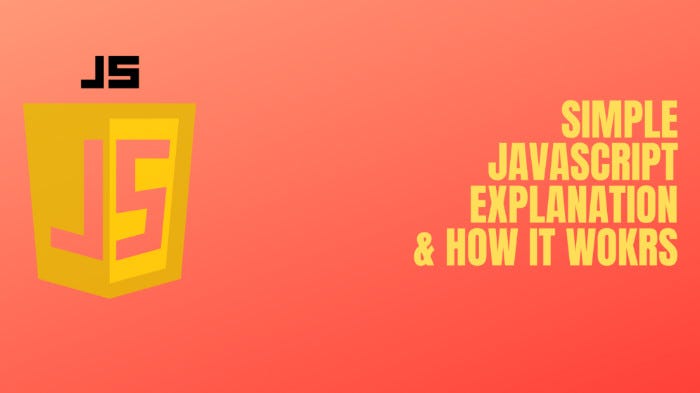In the fast-paced world of modern software development, robust testing is not a luxury—it’s a necessity. For developers in the JavaScript ecosystem, a solid testing framework is the bedrock of building reliable, maintainable, and scalable applications. While the landscape is constantly evolving with updates in Jest News and the rapid rise of tools like Vitest, one framework has stood the test of time: Mocha.js. Known for its simplicity, flexibility, and powerful feature set, Mocha remains a top choice for testing Node.js News applications and browser-side code alike.
Mocha is a feature-rich JavaScript test framework running on Node.js and in the browser, making asynchronous testing simple and fun. Its core philosophy is to provide a solid foundation for structuring tests while remaining unopinionated about which assertion, mocking, or spying libraries you use. This flexibility allows developers to tailor their testing stack precisely to their project’s needs, whether they are building a backend with Express.js News or a complex library. This article provides a comprehensive deep dive into Mocha.js, guiding you from core concepts and practical implementation to advanced techniques and best practices that will empower you to write world-class tests.
Understanding the Mocha.js Framework
At its heart, Mocha provides a way to organize and execute your tests. It introduces a simple, descriptive syntax inspired by Behavior-Driven Development (BDD), which helps make your tests readable and self-documenting. To get started, you need to understand its fundamental building blocks.
The Building Blocks: `describe()`, `it()`, and Hooks
Mocha structures tests in a hierarchical manner using two primary functions:
describe(name, callback): This function is used to create a “test suite,” which is essentially a collection of related tests. You can nestdescribeblocks to create a clear and organized structure that mirrors your application’s architecture.it(name, callback): This function defines an individual “test case.” The name of the test case should describe the specific behavior you are verifying. This is where your actual test logic and assertions live.
To manage the state and environment of your tests, Mocha provides “hooks,” which are functions that run before or after your test cases:
before(callback): Runs once before the first test case in the suite.after(callback): Runs once after the last test case in the suite.beforeEach(callback): Runs before each individual test case in the suite.afterEach(callback): Runs after each individual test case in the suite.
The Power of Flexibility: Assertions and Mocks
A key piece of Mocha News is its deliberate lack of a built-in assertion library. This allows you to choose the one that best fits your style. The most popular companion is Chai, which offers multiple assertion styles: the BDD-style expect() and should(), and the TDD-style assert(). For mocking, spying, and stubbing, Sinon.JS is the de-facto standard when working with Mocha. This unbundling empowers developers to assemble a best-in-class testing toolkit.
Here is a basic example demonstrating these core concepts with Mocha and Chai.
// test/calculator.test.js
const { expect } = require('chai');
// A simple module to test
const calculator = {
add: (a, b) => a + b,
subtract: (a, b) => a - b,
};
describe('Calculator Module', () => {
let a, b;
// Hook: Runs before each test case in this suite
beforeEach(() => {
// Reset values for each test to ensure isolation
a = 5;
b = 3;
console.log('Resetting values for a new test...');
});
describe('Addition', () => {
it('should return the sum of two numbers', () => {
const result = calculator.add(a, b);
expect(result).to.equal(8);
});
it('should handle negative numbers correctly', () => {
const result = calculator.add(-5, -3);
expect(result).to.equal(-8);
});
});
describe('Subtraction', () => {
it('should return the difference of two numbers', () => {
const result = calculator.subtract(a, b);
expect(result).to.equal(2);
});
});
});Setting Up and Running Your First Mocha Tests
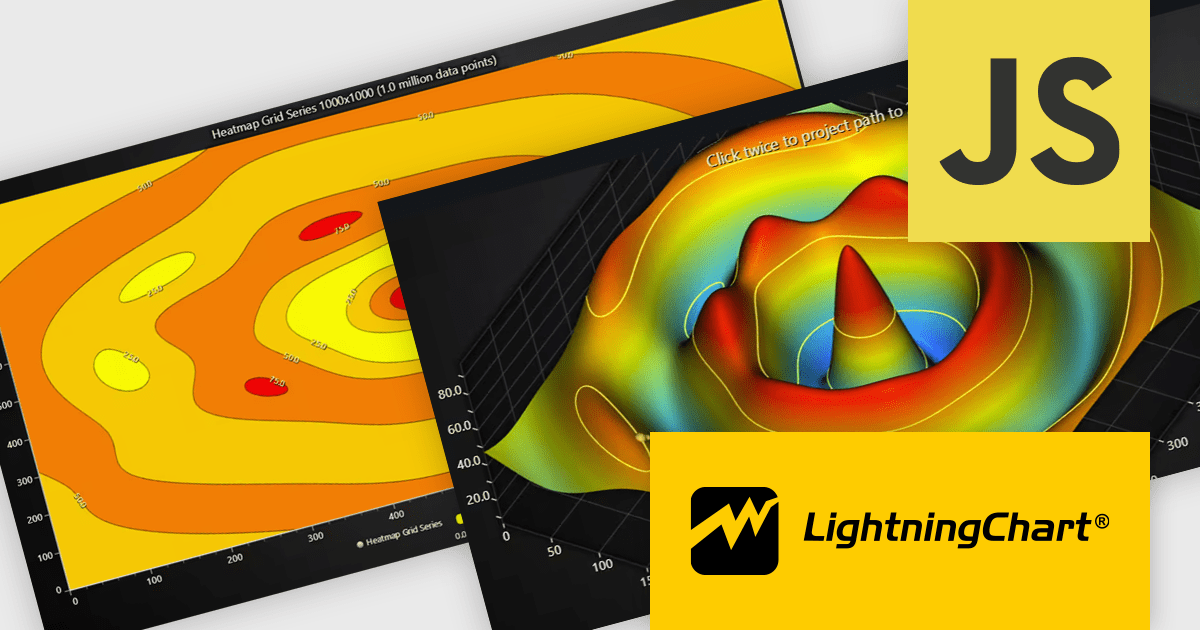
Getting started with Mocha is straightforward. Once you have a Node.js project initialized, you can add Mocha and Chai as development dependencies.
Project Setup and Configuration
First, install the necessary packages:
npm install mocha chai --save-devNext, update your package.json to include a test script. By default, Mocha looks for tests in a test/ directory.
{
"name": "mocha-example",
"version": "1.0.0",
"scripts": {
"test": "mocha"
},
"devDependencies": {
"chai": "^4.3.7",
"mocha": "^10.2.0"
}
}Now, you can run your tests from the terminal with npm test. For more complex configurations, you can use a .mocharc.js or .mocharc.json file in your project root to specify options like timeouts, reporters, or required files.
Handling Asynchronous Code
Modern JavaScript is inherently asynchronous, and testing async code is a primary feature of any serious test framework. Mocha excels here, offering several ways to handle asynchronous operations. While it supports the traditional done callback, the modern and recommended approaches are using Promises or async/await.
Using async/await makes your asynchronous tests look and behave like synchronous code, making them much easier to read and maintain. This is especially crucial when testing APIs built with frameworks like NestJS News or AdonisJS News, or when interacting with databases.
Let’s test an asynchronous function that fetches user data.
// services/userService.js
const fetchUser = (userId) => {
// Simulate a network request
return new Promise((resolve, reject) => {
setTimeout(() => {
if (userId === 1) {
resolve({ id: 1, name: 'Alice', email: 'alice@example.com' });
} else {
reject(new Error('User not found'));
}
}, 200);
});
};
module.exports = { fetchUser };
// test/userService.test.js
const { expect } = require('chai');
const { fetchUser } = require('../services/userService');
describe('UserService', () => {
describe('fetchUser()', () => {
// Using async/await for clean asynchronous testing
it('should return a user object for a valid ID', async () => {
const user = await fetchUser(1);
expect(user).to.be.an('object');
expect(user).to.have.property('name', 'Alice');
});
// Testing for promise rejection
it('should throw an error for an invalid ID', async () => {
try {
await fetchUser(99);
// If fetchUser doesn't throw, this test should fail.
// We can use a library like chai-as-promised for cleaner rejection tests.
throw new Error('Test should have failed');
} catch (error) {
expect(error).to.be.an('Error');
expect(error.message).to.equal('User not found');
}
});
});
});Advanced Techniques for Robust Test Suites
Once you’ve mastered the basics, you can leverage Mocha’s advanced features and integrations to build truly comprehensive and resilient test suites. This is where you can isolate dependencies and integrate with the broader tooling ecosystem, which includes updates from Vite News and SWC News.
Mocking Dependencies with Sinon.JS
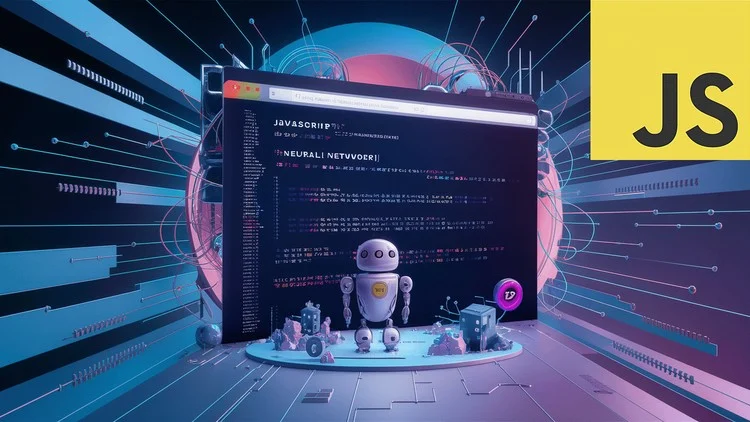
Unit tests should be isolated. If your code interacts with a database, an external API, or the file system, you should “mock” those dependencies. This ensures your tests are fast, predictable, and don’t rely on external services being available. Sinon.JS is the perfect tool for this job, providing spies, stubs, and mocks.
- Spies: Record information about function calls without affecting their behavior.
- Stubs: Replace a function with a controlled implementation, allowing you to force specific outcomes (e.g., return a value, throw an error).
- Mocks: Create fake methods with pre-programmed expectations, which are verified at the end of the test.
In this example, we’ll stub a database module to test a user registration service without hitting an actual database.
// services/authService.js
const db = require('../db'); // A fictional database module
const registerUser = async (email, password) => {
const existingUser = await db.findUserByEmail(email);
if (existingUser) {
throw new Error('Email already in use');
}
return db.createUser({ email, password });
};
module.exports = { registerUser };
// test/authService.test.js
const { expect } = require('chai');
const sinon = require('sinon');
const db = require('../db');
const { registerUser } = require('../services/authService');
describe('AuthService - registerUser()', () => {
let findUserStub;
let createUserStub;
// Use hooks to set up and tear down stubs
beforeEach(() => {
// Stub the database methods before each test
findUserStub = sinon.stub(db, 'findUserByEmail');
createUserStub = sinon.stub(db, 'createUser');
});
afterEach(() => {
// Restore the original methods after each test
sinon.restore();
});
it('should create a new user if email is not taken', async () => {
const newUser = { email: 'new@example.com', password: 'password123' };
const createdUser = { id: 1, ...newUser };
// Configure stub behavior
findUserStub.withArgs(newUser.email).resolves(null); // Simulate user not found
createUserStub.withArgs(newUser).resolves(createdUser); // Simulate user creation
const result = await registerUser(newUser.email, newUser.password);
expect(result).to.deep.equal(createdUser);
expect(findUserStub.calledOnceWith(newUser.email)).to.be.true;
expect(createUserStub.calledOnceWith(newUser)).to.be.true;
});
it('should throw an error if email is already in use', async () => {
const existingUser = { id: 2, email: 'taken@example.com' };
findUserStub.withArgs(existingUser.email).resolves(existingUser);
try {
await registerUser(existingUser.email, 'password');
// This line should not be reached
throw new Error('Test failed: registerUser should have thrown');
} catch (error) {
expect(error.message).to.equal('Email already in use');
expect(createUserStub.notCalled).to.be.true; // Ensure createUser was not called
}
});
});Test Runners, Reporters, and Browser Testing
Mocha’s flexibility extends to its execution environment. You can customize the output of your test runs using different “reporters.” The default is `spec`, but you can choose others like `dot`, `nyan`, or even create custom ones. For browser-based testing, Mocha can be paired with a test runner like Karma News, which automates the process of running tests across different browsers. While modern end-to-end tools like Cypress News and Playwright News have gained immense popularity for browser testing, Mocha and Karma remain a viable combination for unit and integration tests in the browser.
Best Practices and the Modern JavaScript Ecosystem
Writing tests is one thing; writing good tests is another. Following best practices ensures your test suite remains a valuable asset rather than a maintenance burden.

Writing Clean and Maintainable Tests
- Be Descriptive: Your
describeanditblock descriptions should read like sentences, clearly stating what is being tested. - One Assertion Per Test: Ideally, each
itblock should test one specific piece of behavior. This makes it easier to pinpoint failures. - Avoid Logic in Tests: Tests should be simple and straightforward. If you find yourself writing complex logic in a test, consider if the code under test can be simplified.
- Use Hooks Wisely: Use
beforeEachandafterEachto manage state and cleanup, ensuring tests are independent and isolated.
Mocha in the Age of Vite, SWC, and TypeScript
The JavaScript ecosystem is powered by sophisticated tooling. To use Mocha in a modern project, you’ll likely need to integrate it with a transpiler or build tool. For projects using TypeScript News, you can use `ts-node` to run your tests directly or compile them first with `tsc`. Similarly, if your project uses Babel News or SWC News for transpilation, you can configure Mocha to use them via its `–require` flag.
While frameworks like React News or Vue.js News often come with integrated testing solutions like Jest or Vitest News, Mocha’s strength lies in its adaptability. It can be configured to work with any stack, from a simple Node.js News backend to a complex frontend application built with tools like Next.js News. Its minimalist approach gives you full control, which is a significant advantage for developers who want to build a custom-tailored testing environment.
Conclusion
Mocha.js has proven its resilience and utility in the ever-changing JavaScript landscape. Its core principles of flexibility, simplicity, and a rich ecosystem have kept it relevant and powerful. By providing a solid structure with `describe()` and `it()` while allowing developers to choose their own assertion and mocking libraries, Mocha empowers teams to build testing suites that are perfectly suited to their needs.
We’ve journeyed from the fundamental building blocks and setup to advanced techniques like handling asynchronous code and mocking dependencies with Sinon.JS. By embracing the best practices outlined, you can write clean, maintainable, and robust tests that instill confidence in your codebase. Whether you’re building a backend service, a frontend library, or a full-stack application with RedwoodJS News, Mocha.js remains an excellent choice for ensuring your code is correct, reliable, and ready for production.