In the world of modern application development, security is not an afterthought; it’s a foundational requirement. At the heart of security lies authentication—the process of verifying that users are who they claim to be. For developers building scalable and robust backend services, choosing the right authentication strategy is critical. This is where NestJS, a progressive Node.js framework, shines by providing a structured, modular approach to building efficient and secure APIs.
This guide will take you on a deep dive into implementing JSON Web Token (JWT) based authentication in NestJS. JWTs have become the industry standard for creating stateless, secure authentication systems, perfect for microservices and single-page applications. We’ll leverage the power of Passport.js, the most popular authentication middleware for Node.js, seamlessly integrated into the NestJS ecosystem. By the end of this article, you will not only understand the theory but will also have practical, production-ready code to secure your applications. This knowledge is essential for any backend developer, as the APIs you build will serve as the secure backbone for frontend applications built with frameworks frequently discussed in React News, Vue.js News, and Angular News.
Understanding the Core Concepts of NestJS Authentication
Before we jump into writing code, it’s crucial to understand the fundamental building blocks of our authentication system. These concepts form the “why” behind the implementation details we’ll explore later. A solid grasp of JWTs and Passport’s role will make the entire process more intuitive.
What is a JSON Web Token (JWT)?
A JSON Web Token (JWT) is a compact, URL-safe means of representing claims to be transferred between two parties. In the context of authentication, it’s a digitally signed token that a server issues to a client after a successful login. The client then includes this token in the header of subsequent requests to access protected resources.
A JWT consists of three parts, separated by dots (.):
- Header: Contains metadata about the token, such as the signing algorithm (e.g., HS256) and the token type (JWT).
- Payload: Contains the “claims,” which are statements about an entity (typically the user) and additional data. Common claims include the user ID (
sub), issuance time (iat), and expiration time (exp). You can also add custom data, like user roles. - Signature: To verify the token’s integrity, the header and payload are encoded, combined with a secret key, and signed using the specified algorithm. This signature ensures that the token hasn’t been tampered with.
The key advantage of JWTs is their stateless nature. The server doesn’t need to store session information in a database. All the necessary user data is contained within the token itself, making it highly scalable and ideal for distributed systems.
The Role of Passport.js
Passport.js is flexible and modular authentication middleware for Node.js. It doesn’t impose any specific authentication method but instead uses a concept called “strategies.” A strategy is a self-contained module that implements a particular authentication mechanism. There are hundreds of strategies available, from local username/password validation (passport-local) to OAuth with providers like Google or GitHub (passport-google-oauth20) and, most importantly for us, JWT validation (passport-jwt).
In the NestJS ecosystem, the @nestjs/passport module acts as a wrapper around Passport.js, integrating it smoothly with NestJS’s dependency injection system, decorators, and modules. This makes implementing complex authentication flows remarkably clean and organized, a significant step up from traditional setups in frameworks like Express.js, as often noted in Node.js News.
Setting Up the Project Dependencies
To begin, we need to install the necessary packages. These libraries provide the core functionality for JWT creation, validation, and integration with NestJS’s security features.

# Using npm
npm install @nestjs/passport passport passport-local @nestjs/jwt passport-jwt bcrypt
# Install TypeScript types for these packages
npm install --save-dev @types/passport-local @types/passport-jwt @types/bcryptStep-by-Step Implementation of JWT Authentication
With the core concepts understood, let’s build our authentication system. We’ll follow NestJS’s modular architecture by creating a dedicated AuthModule to encapsulate all authentication-related logic.
Setting Up the Authentication Module
The AuthModule will be the central hub for our authentication logic. It will import the necessary modules like JwtModule and PassportModule and provide the AuthService and JwtStrategy.
A critical best practice is to never hardcode secrets. We’ll use NestJS’s ConfigModule to load our JWT secret and expiration time from environment variables.
// src/auth/auth.module.ts
import { Module } from '@nestjs/common';
import { AuthService } from './auth.service';
import { UsersModule } from '../users/users.module';
import { PassportModule } from '@nestjs/passport';
import { JwtModule } from '@nestjs/jwt';
import { AuthController } from './auth.controller';
import { JwtStrategy } from './jwt.strategy';
import { LocalStrategy } from './local.strategy';
import { ConfigModule, ConfigService } from '@nestjs/config';
@Module({
imports: [
UsersModule,
PassportModule,
ConfigModule, // Make sure ConfigModule is imported
JwtModule.registerAsync({
imports: [ConfigModule],
inject: [ConfigService],
useFactory: async (configService: ConfigService) => ({
secret: configService.get<string>('JWT_SECRET'),
signOptions: { expiresIn: '60m' }, // e.g., 60 minutes
}),
}),
],
providers: [AuthService, LocalStrategy, JwtStrategy],
controllers: [AuthController],
exports: [AuthService],
})
export class AuthModule {}Creating the Authentication Service
The AuthService is responsible for the core logic: validating users and signing JWTs. It will depend on a UsersService (which you would create to handle user database interactions) and the JwtService from @nestjs/jwt.
- validateUser(): This method takes a username and password, finds the user in the database, and uses
bcryptto securely compare the provided password with the stored hash. - login(): If
validateUser()is successful, this method creates a JWT payload (containing the user’s ID and username) and usesJwtServiceto sign the token.
// src/auth/auth.service.ts
import { Injectable } from '@nestjs/common';
import { UsersService } from '../users/users.service';
import { JwtService } from '@nestjs/jwt';
import * as bcrypt from 'bcrypt';
@Injectable()
export class AuthService {
constructor(
private usersService: UsersService,
private jwtService: JwtService,
) {}
async validateUser(username: string, pass: string): Promise<any> {
const user = await this.usersService.findOne(username);
if (user && (await bcrypt.compare(pass, user.password))) {
const { password, ...result } = user;
return result;
}
return null;
}
async login(user: any) {
const payload = { username: user.username, sub: user.userId };
return {
access_token: this.jwtService.sign(payload),
};
}
}Defining the JWT Strategy
The JWT Strategy is the mechanism that Passport uses to validate incoming tokens on protected routes. It extracts the token from the request header, verifies its signature using our secret key, and decodes the payload. The validate method then allows us to return a user object, which NestJS will attach to the request object.
// src/auth/jwt.strategy.ts
import { ExtractJwt, Strategy } from 'passport-jwt';
import { PassportStrategy } from '@nestjs/passport';
import { Injectable } from '@nestjs/common';
import { ConfigService } from '@nestjs/config';
@Injectable()
export class JwtStrategy extends PassportStrategy(Strategy) {
constructor(private configService: ConfigService) {
super({
jwtFromRequest: ExtractJwt.fromAuthHeaderAsBearerToken(),
ignoreExpiration: false,
secretOrKey: configService.get<string>('JWT_SECRET'),
});
}
// Passport automatically verifies the token signature and expiration
// This method is called only if the token is valid
async validate(payload: any) {
// The payload is the decoded JWT
// We can use this to look up the user in the DB if needed
return { userId: payload.sub, username: payload.username };
}
}Protecting Routes and Implementing Advanced Features
With the authentication logic in place, the final step is to use it to protect our API endpoints. NestJS makes this incredibly simple with its built-in guards and decorators.
Guarding Your Endpoints
A “Guard” in NestJS is a class that determines whether a given request will be handled by the route handler or not. The @nestjs/passport package provides a pre-built AuthGuard that automates the process. By applying the @UseGuards(AuthGuard('jwt')) decorator to a controller or a specific route, we instruct NestJS to run our JwtStrategy for any incoming request to that endpoint. If the token is missing or invalid, NestJS will automatically respond with a 401 Unauthorized error.
This declarative approach is one of the reasons developers contributing to NestJS News praise its clean and maintainable codebase.

// src/profile/profile.controller.ts
import { Controller, Get, Request, UseGuards } from '@nestjs/common';
import { AuthGuard } from '@nestjs/passport';
@Controller('profile')
export class ProfileController {
// This route is now protected
// A valid JWT Bearer token must be provided in the Authorization header
@UseGuards(AuthGuard('jwt'))
@Get()
getProfile(@Request() req) {
// The 'user' property is attached to the request object by our JwtStrategy's validate method
return req.user;
}
}Implementing Role-Based Access Control (RBAC)
Often, authentication isn’t enough; you also need authorization to control what a user can do. A common pattern is Role-Based Access Control (RBAC). We can easily extend our JWT implementation to support this.
1. Add Roles to Payload: When creating the JWT in your AuthService, add a roles array to the payload: const payload = { username: user.username, sub: user.userId, roles: user.roles };
2. Create a Roles Decorator: Create a custom decorator like @Roles('admin') to specify which roles are required for an endpoint.
3. Build a RolesGuard: Create a custom guard that extracts the user’s roles from the request (populated by the JwtStrategy) and checks if they have the required role specified by the decorator.
This advanced pattern provides granular control over your API, a must-have for complex applications consumed by clients built with frameworks like those covered in Next.js News or Svelte News.
Handling Token Refresh
Short-lived access tokens (e.g., 15-60 minutes) are a security best practice, as they limit the damage if a token is compromised. However, this creates a poor user experience, forcing users to log in frequently. The solution is to implement a refresh token system.
The flow is as follows:
- When a user logs in, issue both a short-lived access token and a long-lived refresh token (e.g., 7 days).
- Store the refresh token securely, either in an
httpOnlycookie or in a database, associated with the user. - When the access token expires, the client sends the refresh token to a dedicated
/auth/refreshendpoint. - The server validates the refresh token. If valid, it issues a new access token without requiring the user to re-enter their credentials.
This pattern provides a balance of high security and excellent user experience.
Best Practices and Security Considerations
Implementing authentication correctly involves more than just writing the code. Following security best practices is non-negotiable.
Securely Managing Secrets
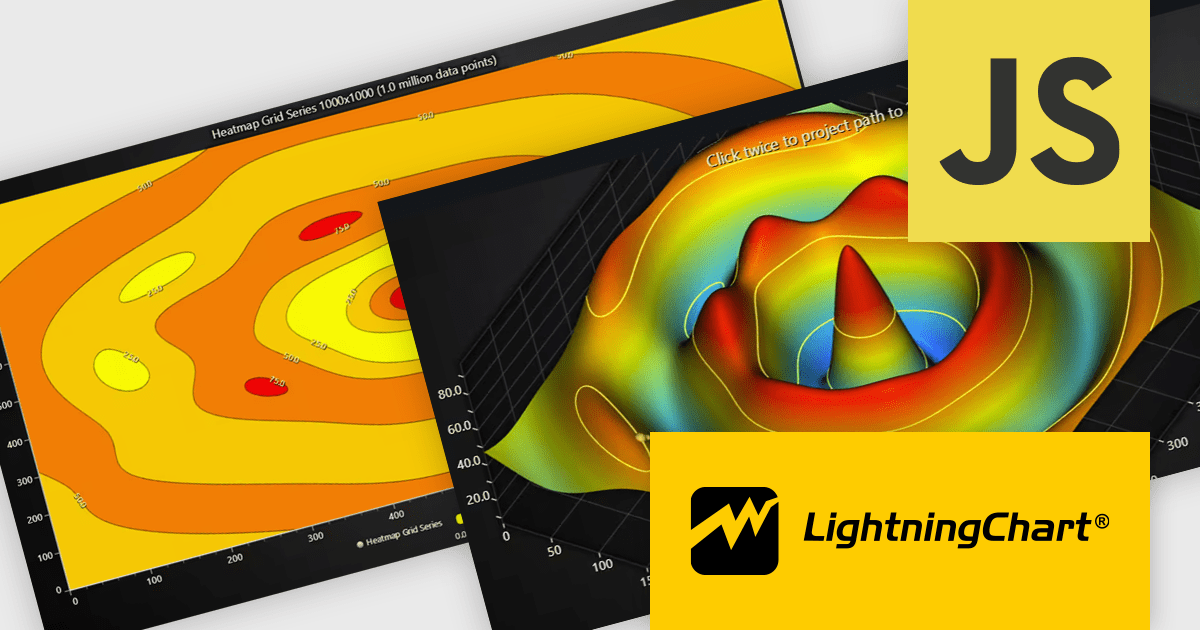
Your JWT_SECRET is the most critical piece of your authentication system. It should be a long, complex, randomly generated string. Never, ever hardcode it in your source code. Always load it from environment variables using a module like @nestjs/config. Ensure your .env files are included in your .gitignore to prevent them from being committed to version control.
Token Storage on the Client-Side
How you store the JWT on the client-side has significant security implications.
- LocalStorage: Easy to implement but vulnerable to Cross-Site Scripting (XSS) attacks. Malicious scripts running on your page can access and steal the token.
- HttpOnly Cookies: The recommended approach. Cookies with the
HttpOnlyflag cannot be accessed by JavaScript, mitigating XSS risks. The browser automatically sends the cookie with every request to your domain. This is a critical consideration for frontend teams, a topic often discussed in Vite News and among developers using modern build tools.
Token Invalidation and Blocklisting
One of the inherent trade-offs of stateless JWTs is that they cannot be easily invalidated before their expiration. If a user logs out or their token is compromised, it remains valid. For applications requiring immediate invalidation, you can implement a blocklist. When a user logs out, their token’s unique identifier (jti claim) is added to a fast-access cache like Redis. Your JwtStrategy would then check this blocklist on every request to reject invalidated tokens, reintroducing a small amount of statefulness for a significant security gain.
Conclusion and Next Steps
We’ve journeyed through the entire process of building a robust, secure, and scalable JWT authentication system in NestJS. You’ve learned how to leverage the power of Passport.js and its JWT strategy, structure your code into a clean AuthModule, protect your endpoints with guards, and consider advanced topics like RBAC and refresh tokens. Most importantly, you understand the critical security best practices that turn a functional implementation into a production-ready one.
This solid foundation in authentication is a cornerstone of modern backend development. From here, your next steps could include writing integration tests for your authentication flow using tools like those mentioned in Jest News or Cypress News, implementing OAuth strategies to allow users to log in with third-party providers, or integrating your newly secured API with a frontend application. By mastering these skills, you are well-equipped to build the secure and reliable services that power today’s digital experiences.

