In the fast-paced world of web development, writing robust, maintainable, and bug-free code is paramount. The cornerstone of achieving this quality is a solid testing strategy. While the JavaScript ecosystem is brimming with testing tools, with constant Jest News and Vitest News updates capturing attention, the veteran frameworks still hold significant ground. Jasmine is one such framework—a powerful, behavior-driven development (BDD) tool that has been a reliable choice for developers for over a decade. Its “batteries-included” philosophy, providing an assertion library, test runner, and mocking capabilities out of the box, makes it an excellent choice for projects of all sizes.
Despite the rise of newer alternatives, Jasmine remains highly relevant, particularly within the Angular News ecosystem where it is the default testing framework. Its clear, readable syntax makes tests feel like documentation, improving collaboration and long-term maintainability. This article provides a comprehensive look at Jasmine in the modern development landscape. We will explore its core concepts, dive into advanced features like spies and asynchronous testing, and discuss best practices for integrating it into your workflow, whether you’re working on a React News project or a Node.js News backend.
The Core of Jasmine: Suites, Specs, and Matchers
At its heart, Jasmine provides a clean and descriptive syntax for organizing and writing tests. This structure is built upon three fundamental concepts: suites, specs, and matchers. Understanding these building blocks is the first step toward mastering Jasmine and writing effective tests.
Suites and Specs: Organizing Your Tests
A test suite is a collection of related tests, defined using the global describe() function. It takes two arguments: a string describing the component or functionality being tested, and a function containing the tests themselves. Suites can be nested to create a hierarchical structure that mirrors your application’s architecture.
Inside a suite, individual test cases are defined with the it() function. This is often called a “spec.” Like describe(), it takes a descriptive string and a function. The string should describe the specific behavior or outcome you are testing. The goal is to make the combination of the describe and it strings read like a sentence, such as “A Calculator should be able to add two numbers.”
Expectations and Matchers: Asserting Behavior
The core of any test is the assertion—the part that verifies whether the code behaves as expected. In Jasmine, this is done using the expect() function, which is chained with a “matcher” function. The expect() function takes the actual value produced by your code, and the matcher compares it to an expected value.
Jasmine comes with a rich library of built-in matchers, including:
- toBe(): Compares with
===(strict equality). - toEqual(): Performs a deep equality check, useful for objects and arrays.
- toBeTruthy() / toBeFalsy(): Checks if a value is logically true or false.
- toContain(): Checks if an element exists within an array or a substring within a string.
- toBeDefined() / toBeUndefined(): Checks if a value is defined or not.
- toThrow(): Asserts that a function throws an exception.
Let’s see these concepts in action with a simple utility module.
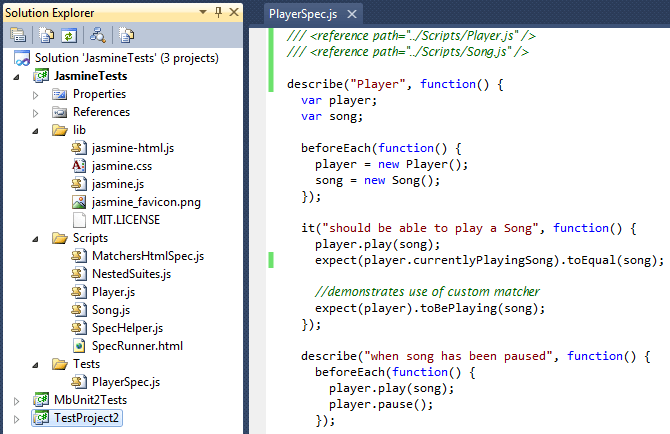
// calculator.js
const calculator = {
add: (a, b) => a + b,
subtract: (a, b) => a - b,
divide: (a, b) => {
if (b === 0) {
throw new Error("Cannot divide by zero");
}
return a / b;
},
};
// calculator.spec.js
describe("Calculator", () => {
// Spec 1: Test the addition functionality
it("should be able to add two numbers", () => {
const result = calculator.add(5, 3);
expect(result).toBe(8); // Using toBe for a primitive value
});
// Spec 2: Test the subtraction functionality
it("should be able to subtract two numbers", () => {
const result = calculator.subtract(10, 4);
expect(result).toBe(6);
});
// Spec 3: Test a complex object return (hypothetical)
it("should return a result object", () => {
// A hypothetical function for demonstration
const getResultObject = (val) => ({ result: val });
expect(getResultObject(10)).toEqual({ result: 10 }); // Use toEqual for objects
});
// Spec 4: Test error handling
it("should throw an error when dividing by zero", () => {
// We wrap the function call in an arrow function for toThrow to work
expect(() => calculator.divide(10, 0)).toThrow(new Error("Cannot divide by zero"));
});
});Setup, Teardown, and Asynchronous Testing
Real-world applications are rarely as simple as a stateless calculator. They involve state, side effects, and asynchronous operations like API calls. Jasmine provides powerful tools to manage these complexities, ensuring that your tests are isolated, reliable, and capable of handling modern asynchronous JavaScript.
Managing State with Setup and Teardown Hooks
To ensure tests are independent and don’t influence each other’s outcomes, it’s crucial to manage state properly. Jasmine provides four “hook” functions to handle setup and teardown logic:
- beforeAll(): Runs once before any of the specs in a suite. Useful for expensive, one-time setup like database connections.
- beforeEach(): Runs before every single spec in a suite. Ideal for resetting state, creating new instances of a class, or clearing mocks.
- afterEach(): Runs after every single spec. Perfect for cleanup tasks, like closing connections or resetting global mocks.
- afterAll(): Runs once after all specs in a suite have completed.
Using beforeEach is a common best practice to guarantee a clean slate for every test.
// shoppingCart.js
class ShoppingCart {
constructor() {
this.items = [];
}
addItem(item) {
this.items.push(item);
}
getItemCount() {
return this.items.length;
}
clear() {
this.items = [];
}
}
// shoppingCart.spec.js
describe("ShoppingCart", () => {
let cart;
// Runs before each 'it' block in this suite
beforeEach(() => {
cart = new ShoppingCart();
cart.addItem({ name: "Laptop", price: 1200 });
});
// Runs after each 'it' block to ensure cleanup
afterEach(() => {
cart.clear();
});
it("should have one item after initial setup", () => {
expect(cart.getItemCount()).toBe(1);
});
it("should allow adding another item", () => {
cart.addItem({ name: "Mouse", price: 25 });
expect(cart.getItemCount()).toBe(2);
expect(cart.items).toContain({ name: "Mouse", price: 25 });
});
});Handling Asynchronous Code
Modern JavaScript is inherently asynchronous. Testing code that involves Promises, `async/await`, or callbacks requires special handling. The latest Jasmine News is its excellent, native support for `async/await`, which simplifies asynchronous testing immensely. By declaring the spec’s function with the `async` keyword, Jasmine will automatically wait for any awaited promises within the function to resolve or reject before completing the test.
This is crucial for testing everything from a Next.js News data-fetching function to the business logic in an Express.js News backend service. Let’s test a simple data-fetching service that uses the Fetch API.
// userService.js
const fetchUserData = async (userId) => {
const response = await fetch(`https://api.example.com/users/${userId}`);
if (!response.ok) {
throw new Error("User not found");
}
return response.json();
};
// userService.spec.js
describe("UserService", () => {
// We use an async function for the spec
it("should fetch user data successfully", async () => {
// In a real test, you would mock 'fetch'
spyOn(window, 'fetch').and.returnValue(Promise.resolve(
new Response(JSON.stringify({ id: 1, name: "John Doe" }))
));
const userData = await fetchUserData(1);
expect(userData.id).toBe(1);
expect(userData.name).toEqual("John Doe");
});
it("should handle errors when user is not found", async () => {
spyOn(window, 'fetch').and.returnValue(Promise.resolve(
new Response(null, { status: 404 })
));
// We use .rejects for async error checking
await expectAsync(fetchUserData(999)).toBeRejectedWithError("User not found");
});
});Advanced Jasmine Features: Spies, Mocks, and Custom Matchers
To effectively unit-test complex components, you need to isolate them from their dependencies. This is where test doubles—spies, stubs, and mocks—come in. Jasmine’s built-in “spies” are incredibly powerful for this purpose. Additionally, you can extend Jasmine’s assertion library with custom matchers to make your tests more expressive and readable.
Test Doubles with Spies
A spy is an object that can track calls to a function, including the arguments passed, the number of times it was called, and what it returned. You can create a spy using spyOn(object, 'methodName'). This replaces the specified method with a spy, allowing you to control its behavior during a test.
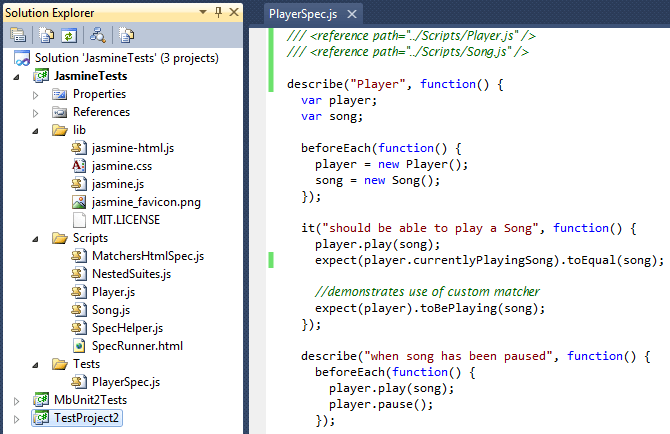
Common spy strategies include:
- and.callThrough(): The spy tracks the call but allows the original function to execute.
- and.returnValue(value): The spy intercepts the call and returns a specified value, preventing the original function from running.
- and.callFake(fakeFunction): The spy intercepts the call and executes a custom function instead of the original one.
- and.throwError(error): The spy will throw an error when called.
Spies are essential for testing components in frameworks like Vue.js News or Svelte News, where you need to mock service dependencies or external APIs.
// notificationService.js
const notificationService = {
send: (message) => {
// In reality, this would send an email, push notification, etc.
console.log(`Sending notification: ${message}`);
return true;
}
};
// userRegistration.js
const registerUser = (email) => {
// ... user creation logic ...
notificationService.send(`Welcome, ${email}!`);
return { success: true, email };
};
// userRegistration.spec.js
describe("User Registration", () => {
it("should send a welcome notification upon successful registration", () => {
// Create a spy on the notificationService's 'send' method
const sendSpy = spyOn(notificationService, "send").and.returnValue(true);
const userEmail = "test@example.com";
registerUser(userEmail);
// Assert that the spy was called
expect(sendSpy).toHaveBeenCalled();
// Assert that it was called with the correct arguments
expect(sendSpy).toHaveBeenCalledWith(`Welcome, ${userEmail}!`);
// Assert that it was called exactly once
expect(sendSpy).toHaveBeenCalledTimes(1);
});
});Extending Jasmine with Custom Matchers
Sometimes, the built-in matchers aren’t descriptive enough for your domain-specific logic. Jasmine allows you to create your own custom matchers to make your tests more readable. A custom matcher is an object with a `compare` function that returns a pass/fail result and a message.
const customMatchers = {
toBeWithinRange: function(util, customEqualityTesters) {
return {
compare: function(actual, min, max) {
if (min > max) {
throw new Error("Min value cannot be greater than max value in toBeWithinRange");
}
const pass = actual >= min && actual <= max;
const message = pass
? `Expected ${actual} not to be within range [${min}, ${max}]`
: `Expected ${actual} to be within range [${min}, ${max}]`;
return { pass, message };
}
};
}
};
describe("Custom Matcher: toBeWithinRange", () => {
beforeEach(() => {
jasmine.addMatchers(customMatchers);
});
it("should pass if the number is within the specified range", () => {
expect(10).toBeWithinRange(5, 15);
expect(5).toBeWithinRange(5, 15);
});
it("should fail if the number is outside the specified range", () => {
expect(20).not.toBeWithinRange(5, 15);
expect(4).not.toBeWithinRange(5, 15);
});
});Jasmine in the Modern Ecosystem: Best Practices and Tooling
While Jasmine is a powerful framework on its own, its true strength lies in its integration with the broader development ecosystem. From build tools to CI/CD pipelines, understanding how to use Jasmine effectively in a modern workflow is key to success.
Integration and Tooling
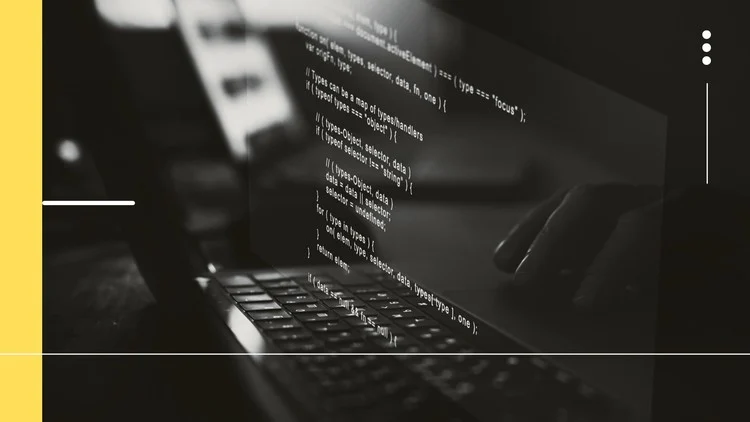
Jasmine’s most well-known integration is with the Karma test runner, which remains the standard for projects generated with the Angular CLI. This combination provides a robust environment for running tests in real browsers. However, Jasmine is not limited to Karma. The `jasmine` NPM package can be used to run tests directly in a Node.js News environment, making it suitable for testing backend applications built with frameworks like NestJS News or AdonisJS News.
When comparing testing tools, the conversation often turns to Jasmine News vs. Jest News. Jest, developed by Facebook, gained popularity for its “zero-config” setup, built-in code coverage, and snapshot testing features. While Jasmine requires a bit more setup with a runner like Karma, its explicit and readable BDD syntax remains a strong draw. For end-to-end testing, Jasmine is often used alongside tools like Cypress News or Playwright News, where Jasmine might handle unit/integration tests while Cypress handles full browser automation.
Best Practices for Writing Maintainable Tests
To get the most out of Jasmine, follow these best practices:
- One Expectation Per Spec: While not a strict rule, aiming for a single `expect` call per `it` block keeps tests focused and makes failures easier to diagnose.
- Descriptive Naming: Your `describe` and `it` strings should be clear and descriptive. They serve as living documentation for your application’s behavior.
- The Arrange-Act-Assert (AAA) Pattern: Structure your tests clearly. First, arrange the setup (create objects, spies). Then, act by calling the function under test. Finally, assert the outcome using `expect`.
- Avoid Logic in Tests: Tests should be simple and declarative. Avoid using `if` statements, loops, or other control flow structures, as they make tests harder to understand and can hide bugs.
- Leverage Linters: Use tools like ESLint and Prettier, as covered in ESLint News, to enforce consistent coding standards in your test files, just as you do for your application code. This is especially important when working with TypeScript News.
Conclusion
Jasmine has proven its resilience and utility in the ever-evolving JavaScript landscape. Its clean BDD syntax, comprehensive feature set, and mature ecosystem make it a formidable choice for testing any JavaScript application. While newer tools like Vitest and Jest bring exciting features and performance improvements, Jasmine’s stability and explicit nature continue to provide immense value, especially in large, long-running projects.
By mastering its core concepts of suites and specs, leveraging its powerful hooks and asynchronous support, and utilizing advanced features like spies, you can write clean, maintainable, and highly effective tests. Whether you’re building a frontend with Angular or Lit News, or a backend with Node.js, integrating Jasmine into your development workflow is a solid investment in the quality and reliability of your codebase.

