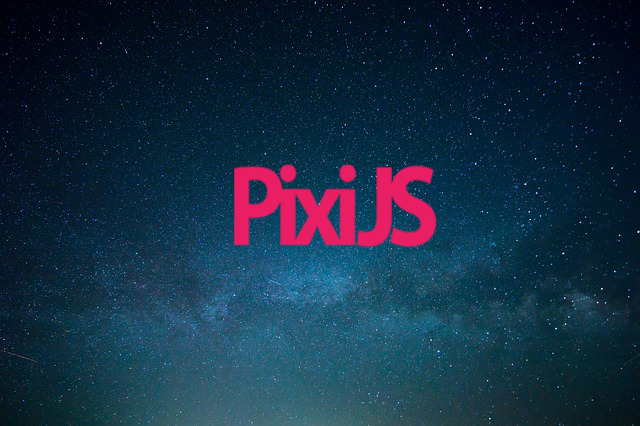In the ever-evolving landscape of web development, the demand for rich, interactive, and high-performance graphical experiences has never been greater. From intricate data visualizations and browser-based games to dynamic user interfaces, the ability to render complex 2D scenes smoothly is a cornerstone of modern web applications. For years, PixiJS has been the go-to library for developers seeking to harness the power of WebGL with a simple and intuitive API. With the landmark release of PixiJS v5, the library underwent its most significant transformation, solidifying its position as a powerhouse for 2D rendering. This release wasn’t just an incremental update; it was a fundamental reimagining of the engine’s core, introducing a new modular architecture, a completely overhauled rendering system, and a suite of performance enhancements that empower developers to build faster, more sophisticated applications than ever before. This article provides a comprehensive technical exploration of the pivotal changes in PixiJS v5, offering practical code examples and best practices for leveraging its new capabilities.
A New Foundation: The Modernized Renderer and Modular Core
The most profound changes in PixiJS v5 lie deep within its architecture. The development team re-engineered the library from the ground up to align with modern JavaScript practices and to create a more flexible, future-proof foundation. This shift is most evident in two key areas: the unified renderer and the adoption of ES6 modules.
The Unified Renderer System
Previously, PixiJS maintained separate renderers for WebGL and the fallback Canvas API. This created a level of complexity in the codebase and could lead to inconsistencies. Version 5 introduced a single, abstract PIXI.Renderer class. This brilliant architectural decision abstracts the rendering context, allowing different rendering “plugins” to be used interchangeably. Out of the box, it manages both WebGL 1 and WebGL 2 contexts, seamlessly selecting the best available option on the user’s device. This not only simplifies the internal API but also makes the engine more extensible. Developers can now, in theory, create plugins for other rendering technologies, like WebGPU, without requiring a complete rewrite of their application logic. This change is a significant piece of PixiJS News and sets the stage for long-term adaptability.
Embracing Modern JavaScript with ES6 Modules
Reflecting the broader trends in the JavaScript ecosystem, PixiJS v5 was completely reorganized into a monorepo structure with individually published, scoped packages on npm (e.g., @pixi/core, @pixi/sprite, @pixi/graphics). This modularity is a massive win for developers using modern build tools. The latest Vite News and Webpack News all center on efficiency and bundle size optimization. With the new modular structure, developers can import only the specific components they need, enabling tree-shaking to eliminate unused code and dramatically reduce the final application’s file size. This is a crucial improvement for performance-conscious web applications.
Here’s how you would set up a basic PixiJS application using the new modular imports, a common pattern in projects built with tools like Vite, Rollup, or Webpack.
![PixiJS v5 examples - BUG] - pixi example mouse trail on chrome (windows 8.1) · Issue ...](https://javascript-news.org/wp-content/uploads/2025/12/inline_bb5a41ae.png)
// Import only the necessary classes from the modular packages
import { Application, Sprite, Texture } from 'pixi.js';
// Create a new PixiJS application
const app = new Application({
width: 800,
height: 600,
backgroundColor: 0x1099bb,
resolution: window.devicePixelRatio || 1,
});
// Append the canvas to the DOM
document.body.appendChild(app.view);
// Create a sprite from an image path
const bunny = Sprite.from('https://pixijs.io/examples/examples/assets/bunny.png');
// Center the sprite's anchor point
bunny.anchor.set(0.5);
// Move the sprite to the center of the screen
bunny.x = app.screen.width / 2;
bunny.y = app.screen.height / 2;
// Add the sprite to the stage
app.stage.addChild(bunny);
// Add a ticker to animate the sprite
app.ticker.add((delta) => {
// Rotate the bunny
bunny.rotation += 0.1 * delta;
});Drawing Power Unleashed: The Revamped Graphics API
One of the most user-facing and impactful upgrades in PixiJS v5 was the complete overhaul of the PIXI.Graphics class. While always a versatile tool for drawing shapes, the old API had performance limitations, especially when dealing with complex or frequently redrawn geometries. The v5 release introduced a more powerful and performant approach by separating the shape’s data from its styling.
Introducing GraphicsGeometry
The star of the new Graphics API is PIXI.GraphicsGeometry. This class is responsible for storing the raw vertex data, indices, and UV coordinates that define a shape. The PIXI.Graphics object itself becomes more of a “style” and “render” object. This separation is a game-changer for performance. Why? Because the expensive process of calculating the shape’s geometry (tessellation) only needs to happen once. You can then render the same geometry multiple times with different fills, strokes, or transforms without recalculating the vertices. This is incredibly efficient for things like UI elements, particle effects, or any scenario with repeated geometric patterns. This update is a major topic in discussions around high-performance rendering, often compared to optimizations seen in Three.js News and Babylon.js News for 3D graphics.
Practical Application: Building Reusable Geometries
Let’s illustrate this with a practical example. Imagine you need to draw dozens of identical star-shaped buttons on the screen, each with a different color. In the old PixiJS, you would have to redraw the star for each button. With v5, you create the star geometry once and reuse it.
import { Application, Graphics, GraphicsGeometry } from 'pixi.js';
const app = new Application({
width: 800,
height: 600,
backgroundColor: 0x2c3e50,
});
document.body.appendChild(app.view);
// 1. Create the star's geometry ONCE
const starGeometry = new GraphicsGeometry();
starGeometry.drawStar(0, 0, 5, 50, 25); // x, y, points, radius, innerRadius
// 2. Create multiple Graphics objects that REUSE the same geometry
for (let i = 0; i < 20; i++) {
// Create a new Graphics object with a unique style
const star = new Graphics(starGeometry);
// Apply a different fill color to each star
star.beginFill(Math.random() * 0xFFFFFF);
star.drawShape(starGeometry.graphicsData[0].shape); // Use the shape data from the geometry
star.endFill();
// Position the star randomly
star.x = Math.random() * app.screen.width;
star.y = Math.random() * app.screen.height;
// Add it to the stage
app.stage.addChild(star);
}In this example, the complex calculations for the star's vertices are performed only a single time. Each of the 20 stars then simply references that pre-calculated data, leading to a significant performance boost.
Advanced Capabilities and Ecosystem Integration
PixiJS v5 goes beyond core rendering improvements, offering better tools for advanced use cases and seamless integration into the modern web development ecosystem. The first-class TypeScript News is that PixiJS now ships with high-quality type definitions, making development in typed environments robust and enjoyable. This aligns with trends seen across the board, from Node.js News to frontend frameworks.
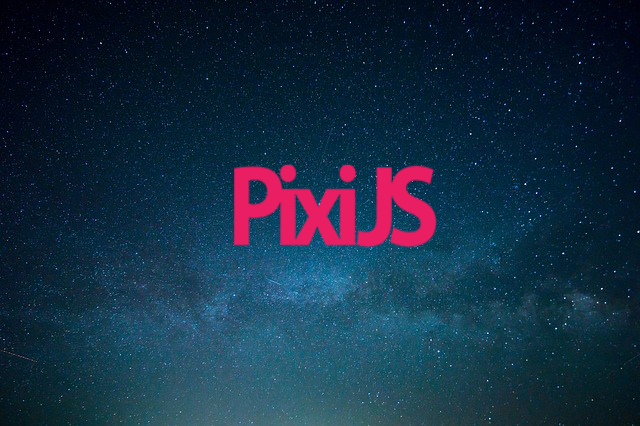
Custom Shaders and Filters
The new renderer architecture makes working with custom WebGL shaders more straightforward. Developers can easily create their own filters by providing custom fragment shaders, allowing for powerful, GPU-accelerated visual effects. This opens the door to everything from unique image transitions to complex procedural texturing.
Here is a basic example of creating a simple grayscale filter by providing a custom fragment shader.
import { Application, Sprite, Filter } from 'pixi.js';
const app = new Application({ width: 800, height: 600 });
document.body.appendChild(app.view);
const bg = Sprite.from('https://pixijs.io/examples/examples/assets/bg_scene_rotate.jpg');
bg.width = app.screen.width;
bg.height = app.screen.height;
app.stage.addChild(bg);
// Define the fragment shader for grayscale
const fragmentShader = `
varying vec2 vTextureCoord;
uniform sampler2D uSampler;
void main(void) {
vec4 color = texture2D(uSampler, vTextureCoord);
float gray = dot(color.rgb, vec3(0.299, 0.587, 0.114));
gl_FragColor = vec4(vec3(gray), color.a);
}
`;
// Create the custom filter
const grayscaleFilter = new Filter(undefined, fragmentShader);
// Apply the filter to the sprite
bg.filters = [grayscaleFilter];PixiJS in the Modern Frontend Landscape
A standalone library is powerful, but its true potential is often realized within a larger application structure. The latest React News, Vue.js News, and Angular News all emphasize component-based architecture. PixiJS v5 integrates beautifully into this paradigm. Developers can encapsulate a PixiJS application within a component, using framework features to manage its lifecycle. This is particularly easy in React using hooks like useRef to hold a reference to the container DOM element and useEffect to initialize and clean up the Pixi app.

This example shows a basic React component that renders a PixiJS application.
import React, { useRef, useEffect } from 'react';
import * as PIXI from 'pixi.js';
const PixiComponent = () => {
const canvasRef = useRef(null);
const appRef = useRef(null); // To hold the Pixi Application instance
useEffect(() => {
// Initialize the Pixi Application
appRef.current = new PIXI.Application({
width: 800,
height: 600,
view: canvasRef.current,
backgroundColor: 0x1a1a1a,
});
// Create and add a simple graphic
const circle = new PIXI.Graphics();
circle.beginFill(0x9966FF);
circle.drawCircle(0, 0, 50);
circle.endFill();
circle.x = 400;
circle.y = 300;
appRef.current.stage.addChild(circle);
// Cleanup function to destroy the app on component unmount
return () => {
appRef.current.destroy(true, true);
};
}, []); // Empty dependency array ensures this runs only once on mount
return <canvas ref={canvasRef} />;
};
export default PixiComponent;Best Practices and Performance Optimization
To get the most out of PixiJS v5, it's essential to follow best practices that leverage the new architecture and respect the constraints of GPU rendering. Whether you're building a game with Phaser News in mind or a complex interactive site, these principles apply.
Optimization Checklist
- Use Texture Atlases (Sprite Sheets): This is a fundamental concept in GPU graphics. By combining multiple smaller images into a single large texture (a sprite sheet), you minimize texture swaps and allow the batch renderer to draw many different sprites in a single draw call. This is the single most effective optimization for sprite-heavy applications.
- Leverage
GraphicsGeometry: As demonstrated, for any static or repeating complex shapes, create the geometry once and reuse it across multipleGraphicsobjects. Avoid redrawing complex graphics on every frame. - Understand Batching: The renderer works best when it can "batch" draws. This happens automatically when consecutive objects in the scene graph share the same base texture and blend mode. Structure your scene graph to group similar objects together to maximize batching.
- Use Object Pooling: For objects that are frequently created and destroyed, such as bullets in a game or particles in an effect, use an object pooling pattern. Instead of creating new instances, recycle old ones to avoid triggering JavaScript's garbage collector, which can cause performance stutters.
- Optimize Your Assets: Ensure your image assets are compressed and appropriately sized. Using power-of-two (e.g., 256x256, 512x512) dimensions for textures can improve performance on some older hardware.
Conclusion
The release of PixiJS v5 was more than just an update; it was a strategic evolution that modernized the library for the next era of web development. By introducing a unified and extensible renderer, a modular ES6 architecture, a vastly improved Graphics API with GraphicsGeometry, and first-class TypeScript support, PixiJS has become more powerful, efficient, and developer-friendly. These changes ensure that it remains a top-tier choice for creating stunning 2D experiences on the web, capable of integrating seamlessly with modern frameworks like React, Vue, and Svelte, and build systems like Vite and Webpack. For developers looking to push the boundaries of browser-based graphics, diving into PixiJS v5 is not just an option—it's an opportunity to build the future of the interactive web.