In the ever-accelerating world of web development, TypeScript has firmly established itself as more than just a “JavaScript with types.” It has become a foundational pillar for building robust, scalable, and maintainable applications. The constant evolution of the language, coupled with its deep integration into the ecosystem, means there’s always something new to learn. From groundbreaking language features to performance enhancements in build tools and frameworks, the latest TypeScript News is shaping how developers write code, collaborate on projects, and deliver high-quality software.
Recent developments have focused on improving the developer experience, tightening type inference, and enabling more powerful patterns that were previously difficult or impossible to express. Major frameworks are also pushing the envelope, leveraging TypeScript’s compiler API to offer faster builds and more integrated type-checking. This article explores these cutting-edge advancements, providing a comprehensive look at what’s new, why it matters, and how you can apply these features in your projects today. We’ll dive into practical code examples, from core language functions to complex API and DOM interactions, showcasing the tangible benefits of staying current with the TypeScript landscape.
The Cutting Edge of TypeScript: New Language Features in Focus
The TypeScript team continuously refines the language, introducing features that solve common developer pain points and unlock new programming paradigms. These updates are not just academic; they have a direct impact on code clarity, safety, and expressiveness. Understanding these core enhancements is the first step to leveraging them in your daily work.
The `satisfies` Operator: Conformance Without Sacrificing Specificity
One of the most impactful recent additions is the satisfies operator. Previously, when you wanted to ensure an object conformed to a specific type, you would often use a type annotation. The downside? You would lose the more specific, inferred type of the object. The satisfies operator solves this elegantly. It allows you to validate that an object’s shape matches a type while preserving its precise inferred type.
Consider a configuration object where property values can be different types, but you want to ensure all keys are valid. With satisfies, you can check the structure without “upcasting” the types to a broader definition.
// Define a base type for our configuration
type AppConfig = {
// Each key can be a string, number, or a specific function
[key: string]: string | number | (() => void);
};
// Create a configuration object
const myAppConfig = {
appName: "TypeScript News Explorer",
version: 1.5,
port: 3000,
// The type of `start` is inferred as `() => void`
start: () => console.log("Server starting..."),
} satisfies AppConfig;
// Now, let's try to access properties.
// TypeScript knows the exact type of each property.
console.log(myAppConfig.appName.toUpperCase()); // OK, `appName` is a string.
console.log(myAppConfig.port.toFixed(2)); // OK, `port` is a number.
myAppConfig.start(); // OK, `start` is a function.
// If we used a standard type annotation instead:
// const myAppConfig: AppConfig = { ... };
// `myAppConfig.appName.toUpperCase()` would cause an error because
// the type would be widened to `string | number | (() => void)`.Template Literal Types and Advanced Type Manipulation
Template literal types have revolutionized how we can model string-based APIs, such as CSS-in-JS libraries or event emitters. They allow you to create types that represent specific string patterns. This enables autocompletion and compile-time checks for values that were previously just “magic strings.” Combined with conditional types and mapped types, developers can now build incredibly powerful and self-documenting APIs directly within the type system.
Bridging the Gap: TypeScript in Modern Frameworks and Build Tools
The impact of TypeScript News extends far beyond the language itself. Its influence is profoundly felt across the entire JavaScript ecosystem, from frontend frameworks to the tools that build and bundle our applications. The latest trends focus on speed, integration, and end-to-end type safety.
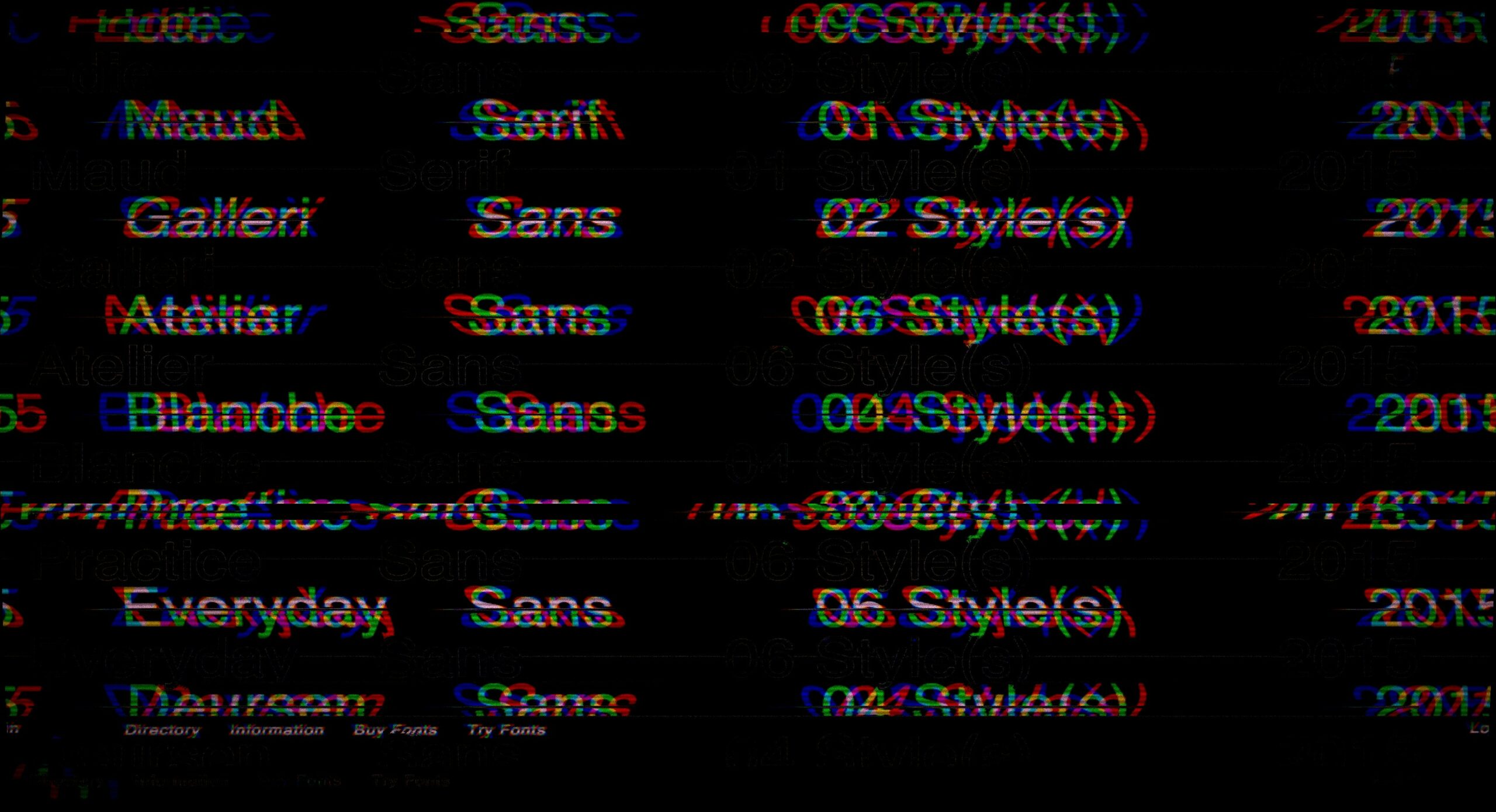
Faster Builds with Rust-Powered Tooling
A significant bottleneck in large TypeScript projects has historically been type-checking and transpilation time. The community has responded with a new generation of build tools written in high-performance languages like Rust. Tools like SWC (Speedy Web Compiler) and Turbopack are at the forefront of this movement. The latest Next.js News often highlights its integration with this new tooling, resulting in dramatically faster development server startups and production builds. These tools handle the transformation of TypeScript to JavaScript at lightning speed, while still relying on the official TypeScript compiler (tsc) for the actual type-checking, often in a separate, non-blocking process.
Enhancing Component APIs in React and Vue
Frameworks like React and Vue benefit immensely from TypeScript. The latest React News and Vue.js News frequently feature improvements in how TypeScript integrates with their component models. Generic props allow for the creation of highly reusable and type-safe UI components. For example, you can create a generic `DataTable` component that infers its column and data types from the props you pass in, providing exceptional autocompletion and error checking.
Here’s a practical example of a generic, type-safe `List` component in React with TypeScript:
import React from 'react';
// Define the props for our generic List component
// `T` is a generic type parameter representing the items in our list.
interface ListProps<T> {
items: T[];
renderItem: (item: T) => React.ReactNode;
keyExtractor: (item: T) => string | number;
}
// The component itself is a generic function
export function GenericList<T>({ items, renderItem, keyExtractor }: ListProps<T>) {
return (
<ul>
{items.map((item) => (
<li key={keyExtractor(item)}>
{renderItem(item)}
</li>
))}
</ul>
);
}
// --- Example Usage ---
interface User {
id: number;
name: string;
email: string;
}
const users: User[] = [
{ id: 1, name: 'Alice', email: 'alice@example.com' },
{ id: 2, name: 'Bob', email: 'bob@example.com' },
];
// The component that uses GenericList
function UserList() {
return (
<div>
<h2>User List</h2>
<GenericList
items={users}
keyExtractor={(user) => user.id}
renderItem={(user) => (
<div>
<strong>{user.name}</strong> ({user.email})
{/* Trying to access a non-existent property would cause a TS error here! */}
{/* E.g., user.age would fail compilation */}
</div>
)}
/>
</div>
);
}This pattern is central to modern component library design and is a cornerstone of frameworks like Angular, Svelte, and SolidJS as well.
Beyond the Browser: Advanced TypeScript on the Server and in the DOM
TypeScript’s utility isn’t confined to the frontend. It’s a dominant force in backend development with Node.js and is essential for writing safe and predictable DOM manipulation code. The latest Node.js News and Deno News often center on improved TypeScript support and performance.
Building Robust, Type-Safe APIs with Node.js
Frameworks like NestJS, AdonisJS, and Fastify have embraced a TypeScript-first philosophy. This allows developers to define clear, typed contracts for their API endpoints, reducing runtime errors and making APIs easier to consume. Here’s a simple example using Express.js with TypeScript to create a typed API endpoint.
import express, { Request, Response } from 'express';
const app = express();
app.use(express.json());
// Define a type for our User data
interface User {
id: number;
name: string;
role: 'admin' | 'user';
}
// A mock database
const users: User[] = [
{ id: 1, name: 'Charlie', role: 'admin' },
{ id: 2, name: 'Diana', role: 'user' },
];
// Define the shape of the request parameters
interface GetUserRequestParams {
id: string;
}
// Use generics with Request and Response for full type safety
app.get('/users/:id', (req: Request<GetUserRequestParams>, res: Response<User | { error: string }>) => {
const userId = parseInt(req.params.id, 10);
if (isNaN(userId)) {
return res.status(400).json({ error: 'Invalid user ID format.' });
}
const user = users.find(u => u.id === userId);
if (!user) {
return res.status(404).json({ error: 'User not found.' });
}
res.json(user);
});
const PORT = 3001;
app.listen(PORT, () => {
console.log(`Server running on http://localhost:${PORT}`);
});Asynchronous Operations and API Data Fetching
Handling asynchronous operations, like fetching data from an API, is a prime area where TypeScript shines. By defining the expected shape of the API response, you can prevent a cascade of runtime errors caused by unexpected data structures. Combining `async/await` with generic functions creates a reusable and safe way to interact with APIs.

// Define the shape of the data we expect from the API
interface Post {
userId: number;
id: number;
title: string;
body: string;
}
// A generic fetch function that returns a typed promise
async function fetchData<T>(url: string): Promise<T> {
try {
const response = await fetch(url);
if (!response.ok) {
throw new Error(`HTTP error! Status: ${response.status}`);
}
// The response is parsed and cast to the generic type T
const data: T = await response.json();
return data;
} catch (error) {
console.error("Failed to fetch data:", error);
// Re-throw the error to be handled by the caller
throw error;
}
}
// Example of using the typed fetch function
async function getPostById(id: number): Promise<void> {
const apiUrl = `https://jsonplaceholder.typicode.com/posts/${id}`;
try {
// We specify that we expect a `Post` object
const post = await fetchData<Post>(apiUrl);
// We can now safely access properties of `post`
console.log(`Fetched Post Title: ${post.title.toUpperCase()}`);
} catch (error) {
console.log(`Could not retrieve post ${id}.`);
}
}
// Fetch post with ID 1
getPostById(1);For even greater safety, libraries like Zod can be used to perform runtime validation of the API response, ensuring the data conforms to your TypeScript types before it’s used in your application.
Best Practices for a Modern TypeScript Workflow
Adopting TypeScript is just the beginning. To truly maximize its benefits, it’s crucial to establish a modern workflow that incorporates best practices and the right tooling. This ensures consistency, catches more errors, and improves overall code quality.
Enable Strict Mode: Your First Line of Defense
The single most important step you can take in any TypeScript project is to enable `strict: true` in your `tsconfig.json` file. This flag turns on a suite of type-checking rules that prevent common errors, such as assuming a value is not `null` or `undefined`. While it can feel challenging at first, writing strict-compliant code leads to far more resilient and predictable applications.
Leverage Modern Tooling: ESLint, Prettier, and Vitest
A robust TypeScript setup goes beyond the compiler.
- ESLint News: The
typescript-eslintproject provides deep integration, allowing you to enforce coding standards and catch potential issues that `tsc` might not. - Prettier News: Using Prettier ensures consistent code formatting across your entire team, eliminating debates over style and making code reviews more focused on logic.
- Vitest News & Jest News: Modern testing frameworks like Vitest and Jest have excellent TypeScript support out of the box. Writing tests in TypeScript allows you to catch type errors in your test code and ensures your mocks and assertions are correctly typed. For end-to-end testing, tools like Cypress and Playwright also offer first-class TypeScript support.
Code Generation and Schemas
For applications with complex data models, especially those using GraphQL or other schema-defined APIs, code generation is a game-changer. Tools can introspect your backend schema and automatically generate TypeScript types for your frontend. This eliminates manual type definitions, reduces the chance of drift between the client and server, and provides the ultimate end-to-end type-safe development experience.
Conclusion: The Future is Typed
The momentum behind TypeScript is undeniable, and the latest news from its ecosystem reinforces its position as an essential tool for modern web development. The focus on improved developer experience through faster tooling, more expressive language features like the `satisfies` operator, and deeper framework integration is making it easier than ever to write safe, scalable, and maintainable code. From frontend component libraries in React to backend APIs in Node.js, TypeScript provides a common language of safety and clarity.
As a developer, staying informed about these advancements is key to writing better code and building more reliable applications. The next steps are to enable `strict` mode in your projects if you haven’t already, explore new language features in a playground or side project, and investigate how modern build tools can accelerate your development workflow. The journey with TypeScript is one of continuous improvement, and the benefits—fewer bugs, better collaboration, and more confident refactoring—are well worth the investment.

