The TypeScript Renaissance: How Modern Tooling is Redefining Developer Experience
The JavaScript ecosystem is in a perpetual state of evolution, but recent advancements have sparked a significant leap forward, particularly for TypeScript developers. The focus has shifted from merely adding types to JavaScript to creating a deeply integrated, lightning-fast, and seamless development experience (DX) across the entire stack. This new era is defined by three core pillars: blazing-fast build tooling, end-to-end type safety from the server to the client, and intelligent framework integrations that eliminate boilerplate and prevent entire classes of bugs. As we explore the latest TypeScript News, it’s clear that the gap between development and production is shrinking, empowering developers to build more robust and scalable applications with unprecedented speed and confidence.
Frameworks are at the heart of this transformation. The latest Next.js News highlights a major push towards production-ready builds powered by Rust-based tooling like Turbopack, while trends in Vue.js News (with Nuxt.js) and Svelte News (with SvelteKit) show a similar commitment to full-stack type safety. This article delves into the technical details behind this revolution, exploring how tighter TypeScript integration, next-generation build systems, and sophisticated server-side patterns are creating a new gold standard for web development. We’ll examine practical code examples demonstrating these concepts, from fetching API data with confidence to building type-safe server middleware.
Section 1: The Core of Modern DX – End-to-End Type Safety
At the foundation of the improved developer experience is the concept of “tighter types”—an environment where type information flows seamlessly from the database and server-side logic all the way to the client-side components. This eliminates guesswork and runtime errors that commonly occur at the boundaries of an application, such as API calls and DOM interactions.
Fetching and Handling API Data with Confidence
One of the most common sources of bugs is mismatched data structures between the frontend and the backend. Modern TypeScript practices solve this by defining shared types or using schema validation libraries. Let’s look at a practical example of fetching user data from an API endpoint and ensuring the data conforms to our expected shape.
First, we define an interface for our `User` object. This contract ensures that any part of our application handling user data knows what properties to expect.
// src/types/user.ts
export interface User {
id: number;
name: string;
username: string;
email: string;
address: {
street: string;
suite: string;
city: string;
zipcode: string;
};
phone: string;
website: string;
}
// A type for a simplified user profile card
export type UserProfile = Pick<User, 'id' | 'name' | 'email' | 'website'>;Now, we can create an asynchronous function to fetch this data. By using our `User` interface as the return type, TypeScript’s language server will provide autocomplete and static analysis, immediately flagging any incorrect property access.
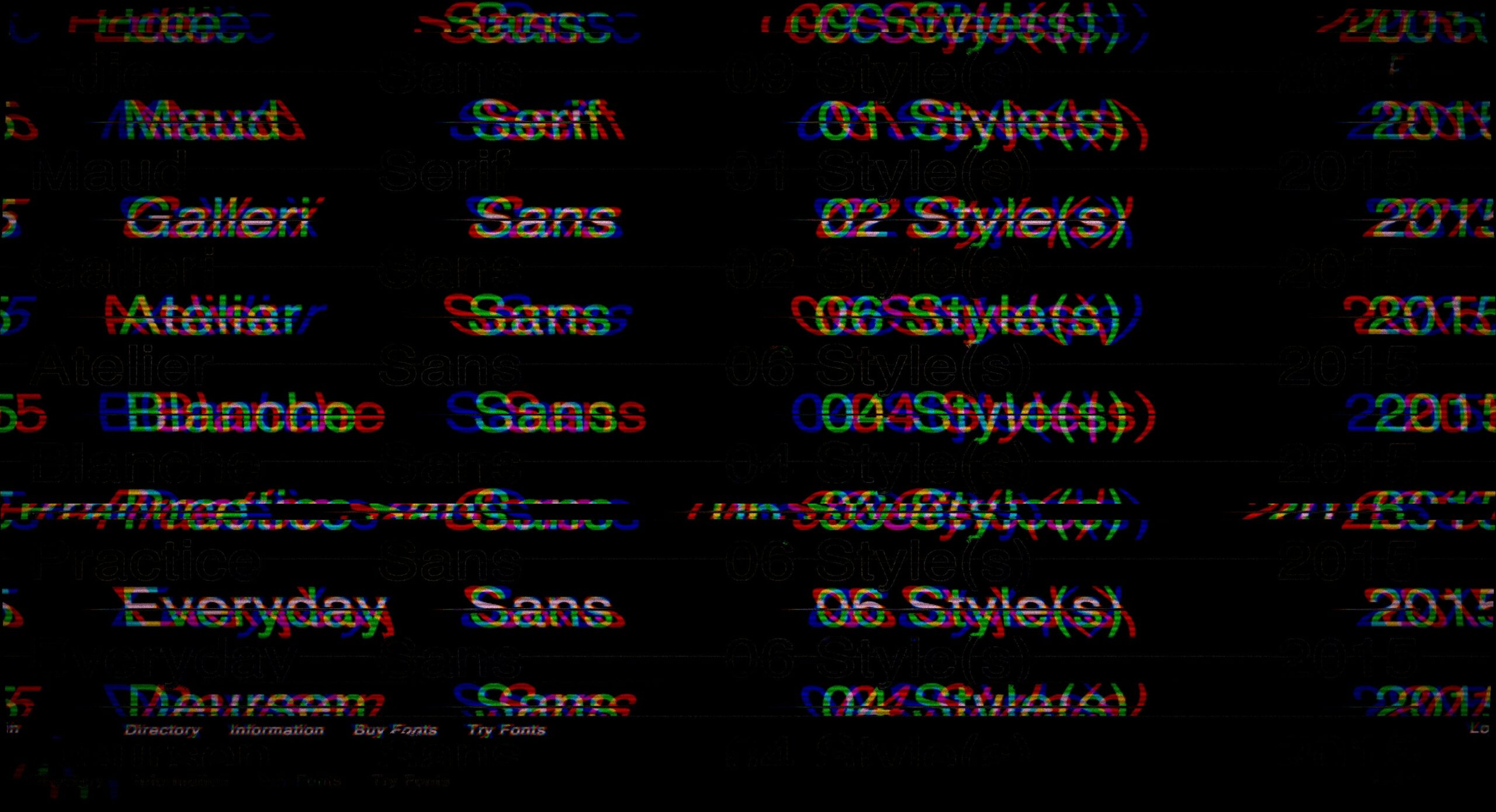
// src/services/api.ts
import { User } from '../types/user';
export async function fetchUsers(): Promise<User[]> {
try {
const response = await fetch('https://jsonplaceholder.typicode.com/users');
if (!response.ok) {
throw new Error(`API call failed with status: ${response.status}`);
}
// The 'as User[]' assertion tells TypeScript to trust us
// In a real app, you'd use a validation library like Zod for runtime safety
const users: User[] = await response.json();
return users;
} catch (error) {
console.error("Failed to fetch users:", error);
return []; // Return an empty array on failure
}
}This approach provides immediate feedback during development. If a developer tries to access `user.age`, TypeScript will throw a compile-time error because `age` is not defined in the `User` interface. This proactive error detection is a cornerstone of modern TypeScript DX and is a major theme in recent Node.js News, where backend frameworks like NestJS News and AdonisJS News heavily promote this contract-first approach.
Section 2: The Build Revolution – Turbopack, SWC, and the Need for Speed
A great typing experience is only half the story. If your development server takes a minute to start or a hot reload takes several seconds, productivity plummets. This pain point has led to a new generation of build tools written in high-performance languages like Rust and Go. The latest Vite News has long championed this approach with ESBuild, and now the ecosystem is seeing even more powerful contenders.
From Webpack to Turbopack: A Generational Leap
For years, webpack was the undisputed king of bundlers. However, as projects grew, its JavaScript-based architecture became a bottleneck. The latest Turbopack News signals a major shift. Built in Rust by the creator of webpack, Turbopack is designed for incremental computation from the ground up, promising build and update speeds that are orders of magnitude faster. This is not just an incremental improvement; it’s a fundamental change that enables new development workflows.
This performance boost is largely thanks to tools like SWC (Speedy Web Compiler), another Rust-based platform for compilation and bundling. While you don’t often write code that interacts with these tools directly, their impact is felt everywhere. For instance, a faster build system allows for more complex and powerful compile-time operations, such as optimizing React Server Components, without slowing the developer down. The impact on the ecosystem is huge, influencing everything from React News to testing frameworks discussed in Jest News and Vitest News, which also leverage these fast engines.
Type-Safe DOM Manipulation
Even classic frontend tasks like DOM manipulation are enhanced by modern TypeScript. With a fast feedback loop from the build tool, developers can confidently write typed code that interacts with the browser. Here’s an example of a function that handles a form submission, using TypeScript’s specific DOM types to prevent common errors.
// src/ui/form-handler.ts
function handleRegistration() {
const nameInput = document.getElementById('userName') as HTMLInputElement | null;
const emailInput = document.getElementById('userEmail') as HTMLInputElement | null;
const submitButton = document.getElementById('submitBtn') as HTMLButtonElement | null;
const errorDisplay = document.getElementById('errorDisplay') as HTMLDivElement | null;
if (!nameInput || !emailInput || !submitButton || !errorDisplay) {
console.error('A required form element was not found in the DOM.');
return;
}
submitButton.addEventListener('click', (event: MouseEvent) => {
event.preventDefault();
// TypeScript knows .value exists on HTMLInputElement
const name = nameInput.value.trim();
const email = emailInput.value.trim();
if (!name || !email) {
errorDisplay.textContent = 'Name and Email are required.';
errorDisplay.style.display = 'block';
return;
}
if (!email.includes('@')) {
errorDisplay.textContent = 'Please enter a valid email address.';
errorDisplay.style.display = 'block';
return;
}
// On success
errorDisplay.style.display = 'none';
submitButton.disabled = true; // .disabled is a known property
submitButton.textContent = 'Submitting...';
// ... proceed with form submission logic ...
console.log({ name, email });
});
}
// Initialize the handler when the DOM is ready
document.addEventListener('DOMContentLoaded', handleRegistration);In this snippet, casting elements to `HTMLInputElement` or `HTMLButtonElement` gives us access to type-specific properties like `.value` and `.disabled`. Trying to access `.value` on a generic `HTMLElement` would result in a TypeScript error, preventing a potential runtime failure. This level of precision, combined with a near-instant feedback loop from tools like Vite or Turbopack, makes frontend development more robust and enjoyable.
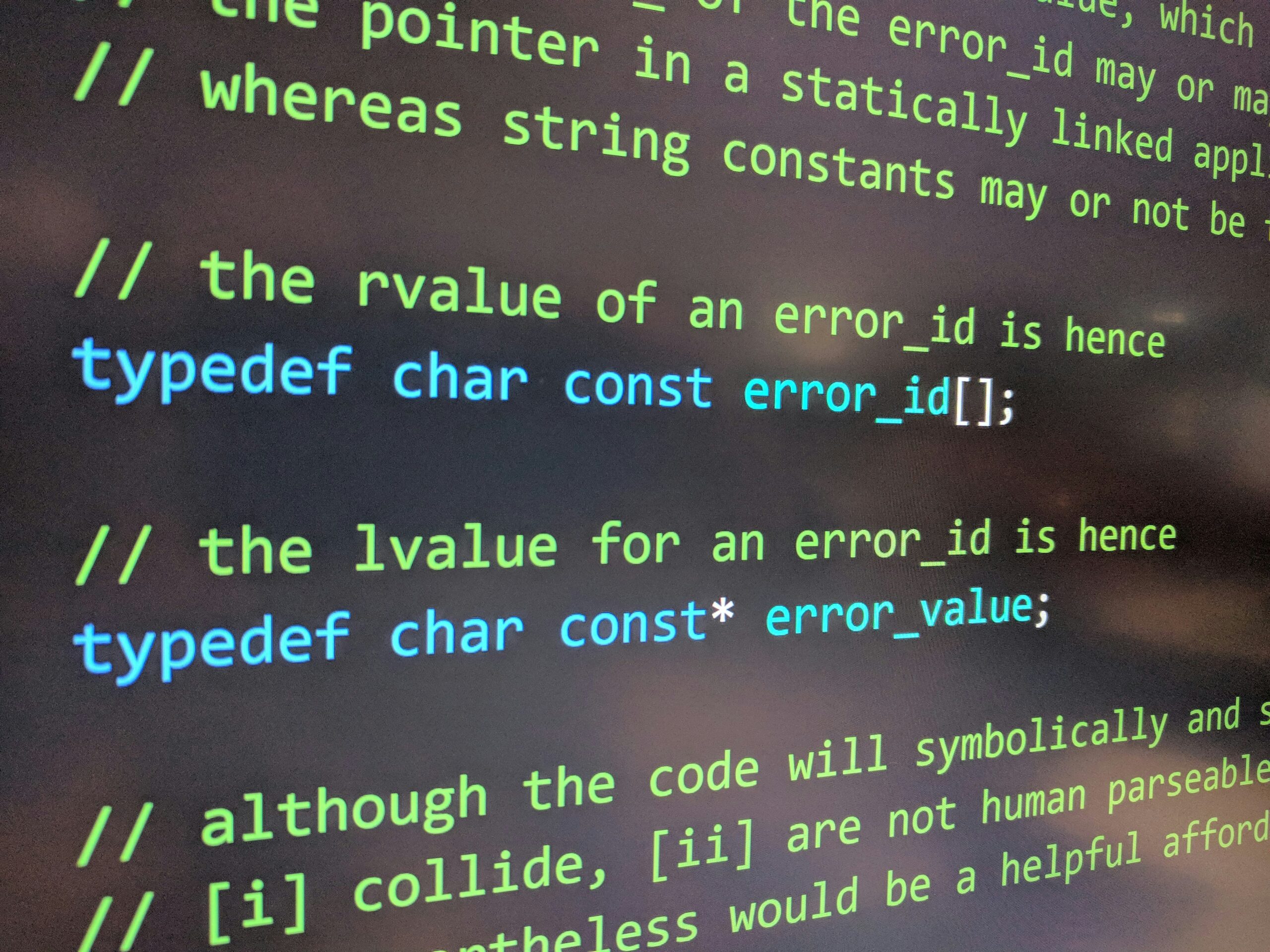
Section 3: Full-Stack TypeScript – Type-Safe Server Middleware and API Routes
The most exciting frontier in the TypeScript world is its expansion across the full stack. Modern meta-frameworks like Next.js, Nuxt.js, and SvelteKit are not just for the frontend; they provide powerful, type-safe abstractions for writing server-side code. This allows for the creation of API endpoints and middleware directly within your frontend project, with shared types ensuring consistency.
Building a Type-Safe API Route
Let’s design a simple API route in a Next.js-like framework. This endpoint will handle a `POST` request to create a new product. We’ll use types to define the expected request body and the shape of the successful response.
// pages/api/products.ts
// This is a simplified example inspired by Next.js API Routes
// Define the shape of the incoming request body
interface CreateProductRequest {
name: string;
price: number;
stock: number;
}
// Define the shape of the successful response
interface CreateProductResponse {
id: string;
name: string;
price: number;
createdAt: string;
}
// A mock database function
async function saveProductToDB(product: CreateProductRequest): Promise<CreateProductResponse> {
// In a real app, this would interact with a database
console.log('Saving product:', product);
return {
id: `prod_${Math.random().toString(36).substr(2, 9)}`,
name: product.name,
price: product.price,
createdAt: new Date().toISOString(),
};
}
// The main handler function for the API endpoint
// The 'req' and 'res' objects would be typed by the framework (e.g., NextApiRequest)
export default async function handler(req: any, res: any) {
if (req.method !== 'POST') {
res.setHeader('Allow', ['POST']);
return res.status(405).end(`Method ${req.method} Not Allowed`);
}
try {
const { name, price, stock } = req.body as CreateProductRequest;
// Basic validation
if (!name || typeof price !== 'number' || typeof stock !== 'number') {
return res.status(400).json({ error: 'Invalid product data provided.' });
}
const newProduct = await saveProductToDB({ name, price, stock });
return res.status(201).json(newProduct);
} catch (error) {
console.error(error);
return res.status(500).json({ error: 'An internal server error occurred.' });
}
}Here, `CreateProductRequest` and `CreateProductResponse` act as a contract. The frontend code that calls this endpoint can import these same types, ensuring that it sends the correct data and correctly handles the response. This pattern is a game-changer for solo developers and large teams alike, as it creates a self-documenting API and prevents entire categories of integration bugs. This trend is central to the latest Express.js News and Fastify News, as these backend frameworks are also seeing wider adoption of TypeScript for building robust APIs.
Section 4: Best Practices and Advanced Optimization
To fully leverage the power of the modern TypeScript ecosystem, it’s essential to adopt best practices that keep your codebase clean, maintainable, and performant. This involves not just writing correct types but also structuring your project to maximize type inference and reusability.
Leveraging Generics for Reusable Components
Generics are a powerful TypeScript feature for creating flexible and reusable code. A common use case in a framework like React or Vue is a generic list component that can render any type of data while remaining fully type-safe.
// src/components/GenericList.tsx
import React from 'react';
// Define the props for our generic list component
interface GenericListProps<T> {
items: T[];
// A function to get a unique key for each item
keyExtractor: (item: T) => string | number;
// A render prop to render each item
renderItem: (item: T) => React.ReactNode;
}
// The generic component definition
// We use <T extends {}> to constrain the generic type
export function GenericList<T extends {}>({
items,
keyExtractor,
renderItem,
}: GenericListProps<T>) {
return (
<ul>
{items.map((item) => (
<li key={keyExtractor(item)}>
{renderItem(item)}
</li>
))}
</ul>
);
}
// Example Usage with the UserProfile type from before
import { UserProfile } from '../types/user';
const userProfiles: UserProfile[] = [
{ id: 1, name: 'Alice', email: 'alice@example.com', website: 'a.com' },
{ id: 2, name: 'Bob', email: 'bob@example.com', website: 'b.com' },
];
export function UserProfileList() {
return (
<GenericList
items={userProfiles}
keyExtractor={(user) => user.id}
renderItem={(user) => (
<div>
<h3>{user.name}</h3>
<p>{user.email}</p>
</div>
)}
/>
);
}In this `GenericList` component, the type `T` is a placeholder. When we use it in `UserProfileList`, TypeScript infers that `T` is `UserProfile`. As a result, inside the `renderItem` function, the `user` parameter is correctly typed as `UserProfile`, giving us full autocomplete and type-checking. This pattern is incredibly powerful for building design systems and reusable component libraries.
Tips and Considerations
- Embrace `strict` mode: Always enable `strict: true` in your `tsconfig.json`. It activates a wide range of type-checking behaviors that help catch common errors.
- Use ESLint and Prettier: The latest ESLint News shows deep integration with TypeScript. Use `@typescript-eslint/parser` to enforce coding standards and catch potential issues that the compiler might miss. Prettier ensures consistent formatting.
- Type-Aware Testing: Use modern testing frameworks that understand TypeScript. Updates in Cypress News and Playwright News show a strong focus on testing modern web apps, and tools like Vitest provide a first-class TypeScript experience for unit tests.
- Schema Validation: For API boundaries, complement static types with a runtime validation library like Zod or Yup. This ensures that even if the API sends unexpected data, your application can handle it gracefully.
Conclusion: The Future is Fast, Safe, and Integrated
The landscape of web development is undergoing a profound transformation, driven by the maturation of TypeScript and its surrounding ecosystem. The convergence of ultra-fast, Rust-based tooling like Turbopack and SWC, the rise of full-stack meta-frameworks with end-to-end type safety, and the adoption of sophisticated typing patterns are collectively elevating the developer experience to new heights. We’ve moved beyond simply avoiding `undefined is not a function`; we are now building complex, resilient, and performant applications with a feedback loop that is tighter and more informative than ever before.
As a developer, the key takeaway is to embrace these integrated toolchains. Whether you’re working with React, Vue, Svelte, or Angular, the principles remain the same: leverage the type system across the entire stack, lean on modern build tools to keep your workflow fast, and adopt best practices that ensure your codebase is both robust and maintainable. The future of web development is not just about writing code—it’s about building systems where safety, speed, and developer joy are not competing priorities, but integral parts of a unified whole.

