The JavaScript ecosystem is in a perpetual race for performance, with tooling playing a pivotal role in developer experience and application speed. For years, Webpack has been the undisputed champion of bundling, but recent years have seen challengers like Vite introduce novel approaches that have reshaped developer expectations. Now, a new contender, built from the ground up with speed as its primary directive, is making significant strides. Vercel’s Turbopack, the Rust-based successor to Webpack, has officially reached Release Candidate status in Next.js 14.2. This milestone isn’t just a version bump; it’s a declaration that the next generation of web tooling is ready for the main stage. This article provides a comprehensive technical deep dive into Turbopack, exploring its core architecture, practical implementation, and its profound impact on the future of web development, from React News to the broader tooling landscape.
What Makes Turbopack Different? The Core Concepts
Turbopack’s incredible speed isn’t magic; it’s the result of fundamental architectural decisions that set it apart from its predecessors. While tools like Vite cleverly leverage native ES Modules (ESM) to bypass bundling in development, Turbopack rethinks the bundling process itself, optimizing it for maximum efficiency, especially in large-scale applications.
Built with Rust for Unmatched Speed
The most significant architectural choice is the use of Rust. Unlike JavaScript-based tools like Webpack, Parcel, or Rollup, Turbopack leverages a low-level language that offers granular control over memory and concurrency. This allows for highly optimized, parallelized operations that simply aren’t possible at the same performance level in a single-threaded environment like Node.js. This trend towards Rust for performance-critical JavaScript infrastructure is a major theme in recent SWC News and Babel News, with SWC (Speedy Web Compiler) being the Rust-based transpiler that both Next.js and Turbopack use to replace the much slower, JavaScript-based Babel.
Incremental by Design: Turbo’s Caching Engine
The true innovation of Turbopack lies in its caching strategy. It operates on the principle of “incremental computation.” Instead of re-bundling entire files or modules when a change is detected, Turbopack breaks down the build process into tiny, individual tasks or “functions.” The result of every function is aggressively cached. When you save a file, Turbopack can instantly identify the exact functions whose inputs have changed and only re-run those specific tasks. This function-level caching is far more granular than the module-level caching used by other bundlers, leading to near-instantaneous updates, regardless of your project’s size. This is a game-changer for developers working on massive codebases where traditional HMR (Hot Module Replacement) can take several seconds.
// Conceptual example of how Turbopack views your code
// It doesn't see one big file to process.
// Task 1: Resolve import './Button.css'
import './Button.css';
// Task 2: Resolve import React from 'react'
import React from 'react';
// Task 3: Transpile the Button component from JSX to JS
function Button({ children }) {
return <button className="my-button">{children}</button>;
}
// Task 4: Export the component
export default Button;
// If you only change the className string, only Task 3 needs to be re-run.
// The imports (Task 1, 2) and export (Task 4) results are pulled from cache.Putting Turbopack to Work in Next.js 14.2
With its promotion to Release Candidate, using Turbopack in Next.js for development has become incredibly straightforward. It is designed to be a drop-in replacement for the default Webpack-based development server, requiring minimal to no configuration for most projects.
Enabling Turbopack for Development
Activating Turbopack for your local development server is as simple as adding the --turbo flag to your dev script. This command instructs Next.js to use the new Rust-based engine instead of Webpack.
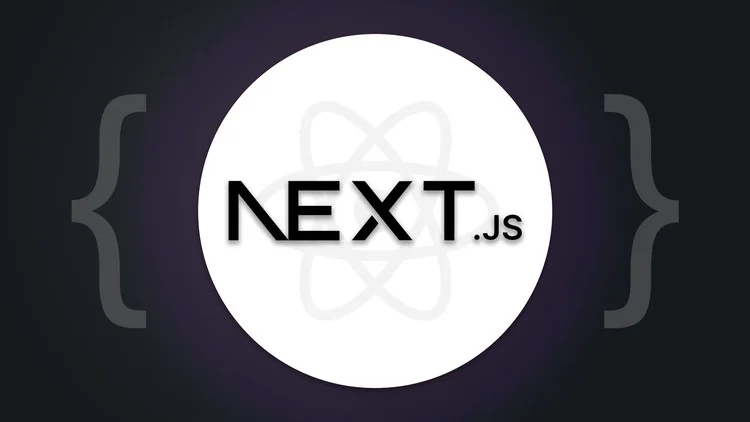
# Using npm
npm run dev -- --turbo
# Using yarn
yarn dev --turbo
# Using pnpm
pnpm dev --turbo
# Using Bun (another Rust-based tool making waves in Node.js News)
bun dev --turboUpon running this command, you’ll immediately notice a difference in startup time, especially on large projects. HMR updates for code and style changes also feel significantly faster and more responsive.
Configuration and Integration
One of the goals of modern tooling is to reduce configuration overhead. Turbopack follows this philosophy, integrating seamlessly with the existing Next.js configuration file (next.config.js or next.config.mjs) and your project’s tsconfig.json or jsconfig.json. For common tasks like setting up path aliases, you don’t need to do anything special for Turbopack; it respects the same configuration you’d use for Webpack.
// In your tsconfig.json or jsconfig.json
{
"compilerOptions": {
"baseUrl": ".",
"paths": {
"@/components/*": ["src/components/*"],
"@/lib/*": ["src/lib/*"],
"@/styles/*": ["src/styles/*"]
}
}
}
// Turbopack will automatically pick up these aliases.
// No extra configuration is needed in next.config.js for this to work.The Status of Production Builds
It is critical to understand that as of the Release Candidate status, Turbopack is intended for the development server (next dev) only. When you run next build, Next.js still uses its highly optimized and battle-tested Webpack build for production. This ensures maximum stability, code-splitting efficiency, and compatibility for your production deployments. The long-term vision, a key piece of ongoing Turbopack News, is for it to eventually power production builds as well, bringing its speed benefits to your CI/CD pipelines.
Beyond the Basics: Advanced Capabilities and Ecosystem Ripple Effects
Turbopack is more than just a fast development server; it represents a paradigm shift in JavaScript tooling. Its influence is already being felt across the ecosystem, setting a new performance benchmark that other tools will be measured against.
Broad Support for the Modern Web
Out of the box, Turbopack supports the technologies modern developers expect. This includes first-class support for TypeScript News (with type-checking running in a separate process), JSX, CSS Modules, PostCSS, and CSS-in-JS libraries like Styled Components and Emotion. This built-in support minimizes the need for complex configuration, allowing teams to focus on building features. While its initial focus is on Next.js, the core engine is framework-agnostic. This opens up exciting possibilities for the future, where we might see official integrations in other communities, sparking new Vue.js News, Svelte News, or even Angular News as they explore next-generation tooling.
The Competitive Landscape: Turbopack vs. Vite
The most frequent comparison for Turbopack is Vite. Both tools have revolutionized the developer experience with their incredible speed. However, they achieve this speed through different means.

- Vite: Leverages native browser ESM support. It serves source files directly to the browser, using esbuild for lightning-fast dependency pre-bundling and on-demand transpilation. It avoids bundling your application code entirely during development.
- Turbopack: Is fundamentally a bundler. It bundles your code for the browser but does so with extreme speed thanks to its Rust core and incremental caching architecture.
The key difference is in how they scale. Vite’s approach is brilliant for small to large projects. However, in massive applications with tens of thousands of modules, the sheer number of browser network requests for individual modules can become a bottleneck. Turbopack’s approach is designed to excel at this scale, as it serves a few optimized bundles instead of thousands of individual files. This healthy competition is fantastic Vite News, as it pushes both projects to innovate further.
Adopting Turbopack: Best Practices and Considerations
While adopting Turbopack for development is easy, there are important considerations to keep in mind, especially when migrating an existing project.
When to Use Turbopack
Turbopack is an ideal choice for:
- New Next.js Projects: Starting a new project with Next.js 14.2+ is the perfect time to leverage Turbopack from day one.
- Large Monorepos: If your team struggles with slow startup times and laggy HMR in a large, complex Next.js application, Turbopack can provide a dramatic quality-of-life improvement.
- Teams Prioritizing DX: For teams where developer velocity and a tight feedback loop are paramount, the speed of Turbopack is a compelling advantage.
Common Pitfalls: Webpack Plugin Incompatibility
The single most significant hurdle for migration is the reliance on custom Webpack configurations. Turbopack does not use Webpack, so any custom loaders or plugins in your next.config.js will be ignored when running with the --turbo flag. This is a deliberate design choice to ensure performance and stability. If your build process depends on specific Webpack plugins—for example, for handling SVGs, GraphQL files, or other custom transformations—you will need to find an alternative, Turbopack-compatible solution or wait for the ecosystem to catch up.
/** @type {import('next').NextConfig} */
const nextConfig = {
// ATTENTION: This webpack block is IGNORED when running `next dev --turbo`.
webpack: (config, { buildId, dev, isServer, defaultLoaders, webpack }) => {
// Example: A custom plugin for generating a build manifest.
// This will not run with Turbopack.
config.plugins.push(new MyCustomBuildManifestPlugin());
// Example: A custom loader for a proprietary file format.
// This rule will not apply with Turbopack.
config.module.rules.push({
test: /\.myformat$/,
use: 'my-custom-loader',
});
return config;
},
};
export default nextConfig;Before migrating, audit your next.config.js. If it contains a webpack function, you must ensure you have a viable path forward without it for your development environment. This also has implications for testing frameworks like Jest or Cypress, where component testing setups might rely on Webpack configurations. Staying updated on Jest News and Cypress News for information on Turbopack integration will be important.
Conclusion: The Dawn of a Faster Era
Turbopack’s elevation to Release Candidate status within Next.js is a landmark event in the JavaScript tooling world. It solidifies the trend of using high-performance, low-level languages like Rust to solve the most complex problems in the web development toolchain, a movement also championed by tools like Bun and Deno. For Next.js developers, it offers an immediate and tangible boost to development velocity, transforming the feedback loop from seconds to milliseconds. While the journey to replace Webpack in production builds is still ongoing, the success of the development server is a powerful proof of concept.
The key takeaway is that the performance bar has been raised. Turbopack’s architecture and speed will undoubtedly influence the entire ecosystem, from competing frameworks like Remix and Nuxt.js to bundlers and testing tools. As a developer, now is the time to experiment with next dev --turbo, experience the speed firsthand, and prepare for a future where your tooling is no longer a bottleneck, but an accelerator.

