The Future of Mobile App Development is Web-Native
In the ever-evolving landscape of software development, the line between web and native applications continues to blur. For years, developers have sought the holy grail: a single codebase that can power beautiful, performant applications on iOS, Android, and the web. Frameworks have come and gone, but a new leader has emerged, empowering web developers to become native mobile developers without leaving their comfort zone. That leader is Capacitor. This article serves as a comprehensive guide to mastering Capacitor, exploring the latest Capacitor News, core concepts, advanced plugin development, and optimization strategies that will elevate your cross-platform projects.
Capacitor, created by the team behind the popular Ionic Framework, acts as a spiritual successor to Cordova/PhoneGap but is rebuilt for the modern era. It allows you to take any web application built with frameworks like React, Vue, or Angular and run it natively on mobile devices. Unlike other solutions that try to abstract away the native layer, Capacitor embraces it, providing a robust bridge that gives you full, uninhibited access to native device APIs. Whether you’re following the latest Ionic News or tracking developments in the broader JavaScript ecosystem, understanding Capacitor is crucial for any developer looking to build for a multi-platform world.
Core Concepts and Recent Ecosystem Updates
At its heart, Capacitor is deceptively simple. It packages your web application into a native shell, rendering it within a high-performance WebView. This web app then communicates with the native device features through a streamlined JavaScript-to-native bridge. This architecture provides the best of both worlds: the development speed and ecosystem of the web, combined with the power and capabilities of the native platform.
The Native Bridge: Your Gateway to Device Features
The magic of Capacitor lies in its native bridge. When your JavaScript code calls a Capacitor plugin API—for example, to access the camera—Capacitor translates that call into the corresponding native code for iOS (Swift/Objective-C) or Android (Kotlin/Java). This process is seamless and highly optimized. All official Capacitor plugins are exposed as simple ES Modules, making them incredibly easy to use with modern JavaScript syntax like async/await. This approach is a significant leap forward, offering better maintainability and type safety, especially when combined with TypeScript, which is a major topic in recent TypeScript News.
Let’s look at a practical example of using the Capacitor Camera plugin to take a photo. This simple snippet demonstrates how web code can directly invoke a native device feature.
import { Camera, CameraResultType, CameraSource } from '@capacitor/camera';
const takePicture = async () => {
try {
const image = await Camera.getPhoto({
quality: 90,
allowEditing: false,
resultType: CameraResultType.Uri,
source: CameraSource.Camera
});
// image.webPath will contain a URL that can be set as an image src.
// This path is temporary and managed by the WebView.
const imageUrl = image.webPath;
console.log('Image URL:', imageUrl);
// You can now use this URL to display the image in your web app
const imageElement = document.getElementById('user-photo') as HTMLImageElement;
if (imageElement) {
imageElement.src = imageUrl;
}
} catch (error) {
console.error('Error taking picture:', error);
}
};Capacitor News: What’s New and Noteworthy?
The Capacitor ecosystem is constantly improving. Recent updates have focused on enhancing performance, developer experience, and plugin capabilities. Key developments include official support for modern tooling like Vite, which has been a hot topic in Vite News, leading to faster development servers and optimized builds. The command-line interface (CLI) has also seen significant improvements, making it easier to manage plugins, native dependencies, and project configurations. Furthermore, the community continues to grow, with more third-party plugins becoming available, covering everything from advanced Bluetooth LE interactions to machine learning integrations.
Practical Implementation with Modern Frameworks
One of Capacitor’s greatest strengths is its framework-agnostic nature. Whether you’re following React News, Vue.js News, or Angular News, you can integrate Capacitor into your existing project with minimal effort. This flexibility allows teams to leverage their existing web development skills to build feature-rich mobile applications.
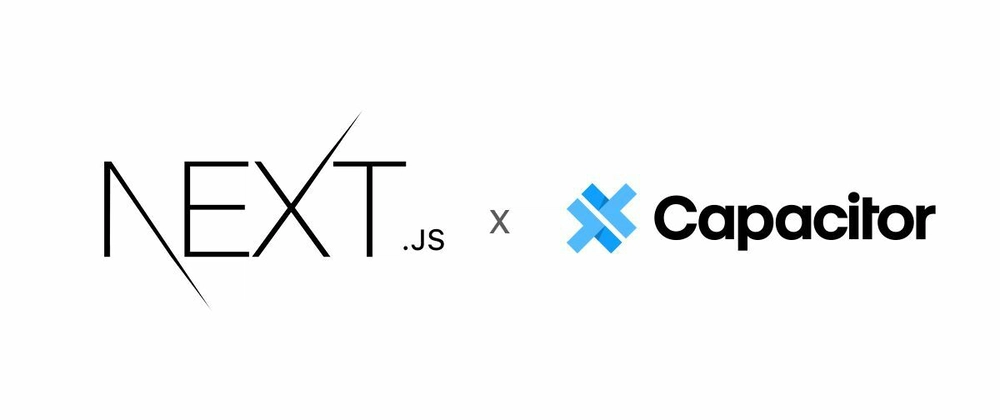
Building a Geolocation Feature in React
Let’s build a common mobile feature: tracking the user’s location. We’ll create a simple React component that uses the Capacitor Geolocation plugin to get the current position and watch for updates. This example highlights how seamlessly native functionality can be integrated into a declarative UI component.
First, ensure the Geolocation plugin is installed:
npm install @capacitor/geolocationnpx cap sync
Next, you must configure platform-specific permissions. For iOS, add the `NSLocationWhenInUseUsageDescription` key to your `Info.plist` file. For Android, the necessary permissions (`ACCESS_COARSE_LOCATION`, `ACCESS_FINE_LOCATION`) are automatically added to `AndroidManifest.xml` by Capacitor.
Now, let’s create the React component.
import React, { useState, useEffect, useRef } from 'react';
import { Geolocation, Position } from '@capacitor/geolocation';
const LocationTracker: React.FC = () => {
const [currentPosition, setCurrentPosition] = useState<Position | null>(null);
const [error, setError] = useState<string | null>(null);
const watchId = useRef<string | null>(null);
const startWatching = async () => {
try {
// First, check and request permissions
const permissions = await Geolocation.requestPermissions();
if (permissions.location !== 'granted') {
setError('Location permission was denied.');
return;
}
// Clear any existing watch
if (watchId.current) {
await Geolocation.clearWatch({ id: watchId.current });
}
// Start a new watch
watchId.current = await Geolocation.watchPosition({}, (position, err) => {
if (err) {
setError(err.message);
setCurrentPosition(null);
return;
}
setCurrentPosition(position);
setError(null);
});
} catch (e: any) {
setError(e.message);
}
};
const stopWatching = async () => {
if (watchId.current) {
await Geolocation.clearWatch({ id: watchId.current });
watchId.current = null;
}
};
useEffect(() => {
startWatching();
// Cleanup function to stop watching when the component unmounts
return () => {
stopWatching();
};
}, []);
return (
<div>
<h3>Geolocation Tracker</h3>
{error && <p style={{ color: 'red' }}>Error: {error}</p>}
{currentPosition ? (
<div>
<p>Latitude: {currentPosition.coords.latitude}</p>
<p>Longitude: {currentPosition.coords.longitude}</p>
<p>Timestamp: {new Date(currentPosition.timestamp).toLocaleTimeString()}</p>
</div>
) : (
<p>Fetching location...</p>
)}
<button onClick={stopWatching}>Stop Tracking</button>
</div>
);
};
export default LocationTracker;This component properly handles the lifecycle of a location watcher, including requesting permissions, starting the watch, and cleaning up when the component is no longer needed. It’s a perfect example of how modern React patterns integrate flawlessly with Capacitor’s native APIs.
Advanced Techniques: Creating Custom Native Plugins
While Capacitor offers a rich set of core plugins, you’ll eventually encounter a scenario where you need to access a platform-specific API or integrate a third-party native SDK that doesn’t have a Capacitor plugin. This is where Capacitor truly shines, providing a simple, powerful workflow for creating your own custom native plugins.
The Plugin Development Workflow
The Capacitor CLI streamlines the creation of a new plugin. Running npx @capacitor/cli plugin:generate will prompt you for details and create a boilerplate project with all the necessary files for your plugin’s web, iOS (Swift), and Android (Kotlin) implementations.
Let’s create a simple plugin called `DeviceAuth` that checks if biometric authentication (like Face ID or fingerprint) is available on the device. This requires writing a small amount of native code for each platform.
1. iOS Implementation (Swift)
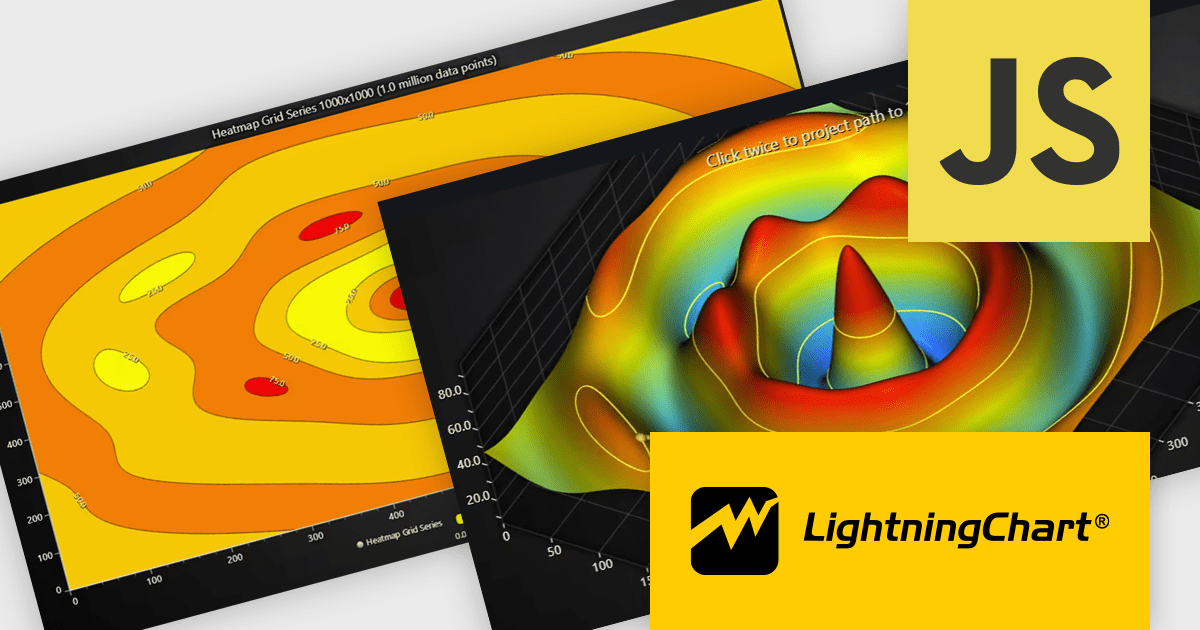
In the generated Swift file (`DeviceAuthPlugin.swift`), we use Apple’s `LocalAuthentication` framework.
import Foundation
import Capacitor
import LocalAuthentication
@objc(DeviceAuthPlugin)
public class DeviceAuthPlugin: CAPPlugin {
@objc func isBiometricAvailable(_ call: CAPPluginCall) {
let context = LAContext()
var error: NSError?
// Check if the device can evaluate a policy.
// .deviceOwnerAuthenticationWithBiometrics means Touch ID or Face ID.
let canEvaluate = context.canEvaluatePolicy(.deviceOwnerAuthenticationWithBiometrics, error: &error)
if let authError = error {
call.reject("Biometric check failed: \(authError.localizedDescription)")
return
}
call.resolve([
"isAvailable": canEvaluate
])
}
}2. Android Implementation (Kotlin)
For Android, we use the `BiometricManager` to check for hardware availability and user enrollment. This code would go in the generated `DeviceAuthPlugin.kt` file.
package com.mycompany.plugins.deviceauth
import androidx.biometric.BiometricManager
import com.getcapacitor.JSObject
import com.getcapacitor.Plugin
import com.getcapacitor.PluginCall
import com.getcapacitor.PluginMethod
import com.getcapacitor.annotation.CapacitorPlugin
@CapacitorPlugin(name = "DeviceAuth")
class DeviceAuthPlugin : Plugin() {
@PluginMethod
fun isBiometricAvailable(call: PluginCall) {
val biometricManager = BiometricManager.from(context)
var isAvailable = false
when (biometricManager.canAuthenticate(BiometricManager.Authenticators.BIOMETRIC_STRONG or BiometricManager.Authenticators.BIOMETRIC_WEAK)) {
BiometricManager.BIOMETRIC_SUCCESS ->
// App can authenticate using biometrics.
isAvailable = true
BiometricManager.BIOMETRIC_ERROR_NO_HARDWARE,
BiometricManager.BIOMETRIC_ERROR_HW_UNAVAILABLE,
BiometricManager.BIOMETRIC_ERROR_NONE_ENROLLED ->
// Specific errors, but for our purpose, it's not available.
isAvailable = false
}
val ret = JSObject()
ret.put("isAvailable", isAvailable)
call.resolve(ret)
}
}With these native implementations in place, you can now call `DeviceAuth.isBiometricAvailable()` from your web code just like any other Capacitor plugin. This powerful capability unlocks limitless potential, allowing you to bridge any native functionality into your web app.
Best Practices and Performance Optimization
Building a Capacitor app is more than just wrapping a website. To create a truly native-feeling experience, you must focus on performance, optimization, and adopting best practices from both the web and native worlds.
Optimizing Startup and Web Performance

- Code Splitting and Lazy Loading: Use your web framework’s features for code splitting (e.g., React.lazy, Vue’s async components). Only load the code needed for the initial view to ensure a fast “Time to Interactive.” This is a key focus in the latest Next.js News and Nuxt.js News, and the principles apply directly to Capacitor apps.
- Modern Bundlers: Leverage modern bundlers like Vite or the latest Webpack. Their advanced tree-shaking and optimization features can significantly reduce your final bundle size. As discussions in Webpack News and Turbopack News show, the build tool is critical for performance.
- Image and Asset Optimization: Compress images and use modern formats like WebP. Avoid loading large assets on the initial screen.
Testing and Debugging
A robust testing strategy is essential. For the web portion of your app, tools like Jest, Vitest, or Mocha are perfect for unit and integration tests. The latest Jest News and Vitest News highlight trends towards faster, more integrated testing experiences. For end-to-end (E2E) testing, you can use frameworks like Cypress or Playwright to test your app’s UI and logic within a desktop browser. When you need to test native plugin interactions, you’ll need to run your E2E tests on a real device or simulator, which Capacitor makes easy to set up. Debugging is also a hybrid process: use your browser’s dev tools for the WebView and Xcode or Android Studio for the native layer.
Security Considerations
Remember that your app is a native application with access to sensitive user data. Always validate data coming from the web view, use Capacitor’s Secure Storage plugin for sensitive information instead of `localStorage`, and be cautious about which domains you allow in your `capacitor.config.ts` file to prevent cross-site scripting (XSS) vulnerabilities.
Conclusion: Embrace the Web-Native Future
Capacitor represents a paradigm shift in mobile application development. It empowers web developers to build high-quality, performant, and truly native mobile applications using the tools and frameworks they already know and love, from React and Vue to Svelte and SolidJS. By providing a modern, extensible, and developer-friendly bridge to native APIs, Capacitor closes the gap between what’s possible on the web and what’s expected from a native app.
The key takeaways are clear: understand the core architecture of the native bridge, leverage the rich ecosystem of official and community plugins, and don’t be afraid to dive into native code to build custom plugins when needed. By following the best practices for performance and security, you can deliver experiences that are indistinguishable from apps built with traditional native toolchains. The latest Capacitor News confirms that the platform is mature, actively developed, and ready for production at any scale. Now is the time to start building your next great app with Capacitor.

