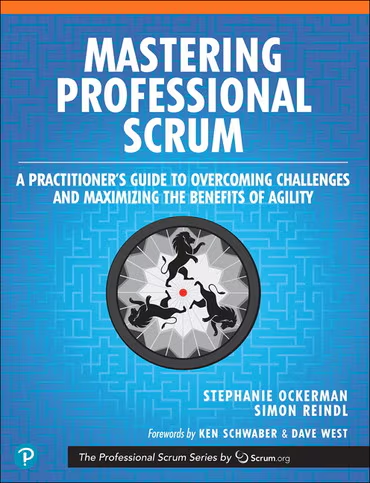In the modern web development landscape, content is king. For developers and content creators alike, Markdown has become the de facto standard for writing articles, documentation, and blog posts due to its simplicity and readability. However, its static nature often presents a limitation: how do we embed rich, interactive experiences directly into our content? Traditionally, this required complex workarounds or leaving the comfortable flow of Markdown entirely. This is where the Astro framework revolutionizes the process.
Astro, a modern web framework for building fast, content-focused websites, offers a groundbreaking solution. It allows you to write content in Markdown or MDX (Markdown with JSX) and seamlessly embed interactive UI components built with your favorite libraries like React, Preact, Svelte, or Vue. This article provides a comprehensive technical guide on how to leverage this powerful feature, specifically focusing on using React and Preact components within Astro’s Markdown ecosystem. We will explore the core concepts, walk through practical implementations, delve into advanced techniques, and cover best practices to help you build dynamic, high-performance, content-driven websites.
The Magic Behind Astro: Islands and MDX
To understand how Astro accomplishes this feat, we need to look at two of its foundational pillars: its unique “Island Architecture” and its first-class support for MDX. This combination is what sets Astro apart from many other frameworks and is central to the latest trends in Preact News and frontend development.
What is Astro’s Island Architecture?
Unlike monolithic single-page application (SPA) frameworks that hydrate an entire page in the browser, Astro champions a “zero-JS by default” approach. It renders your entire site to static HTML during the build process. Any interactive UI components are treated as “islands” in a sea of otherwise static, non-interactive HTML. These islands are the only parts of your page that load client-side JavaScript, and you have precise control over when and how they load.
This architecture provides a massive performance benefit. Users get lightning-fast load times because the browser receives lightweight, static content first. The JavaScript for interactive elements, like an image carousel or a data visualization chart, only loads when needed. This is a significant paradigm shift from the approaches seen in the history of Angular News or Vue.js News, pushing the web towards a more performant future. This modern approach is made possible by powerful build tools like Vite News, which powers Astro under the hood, offering a stark contrast to older bundlers like Webpack News or Gulp News.
MDX: Markdown on Steroids
MDX is an authoring format that lets you write JSX embedded inside Markdown. It’s a superset of Markdown that gives you the ability to import and use components directly in your content files. Astro embraces MDX (files with a .mdx extension) as a first-class citizen, treating these files as pages within your site’s routing structure. This means you can write a blog post and, right in the middle of your text, import and render a React component without any complex configuration. This powerful feature is a hot topic in the React News community and is being explored by other meta-frameworks like Next.js News and Remix News, though Astro’s implementation is particularly seamless.
---
title: 'My First MDX Post'
pubDate: 2023-10-27
---
import MyReactComponent from '../components/MyReactComponent.jsx';
# Welcome to My Post
This is standard Markdown content. It's simple and easy to write.
But now, for some magic. Here is an interactive component:
<MyReactComponent client:load />
Isn't that cool? We can go right back to writing Markdown.A Practical Guide to Embedding Components in Markdown
Let’s move from theory to practice. This section will guide you through setting up an Astro project and embedding your first interactive React or Preact component into a Markdown file. The process is remarkably straightforward.
Setting Up Your Astro Project
First, create a new Astro project using the official CLI. Open your terminal and run:
# Make sure you have Node.js installed
# Then, create a new project with npm
npm create astro@latestThe CLI will guide you through the setup process. Once your project is created, you need to add the integration for your chosen UI framework. Astro’s “bring your own framework” philosophy makes this a breeze. For React, you would run:
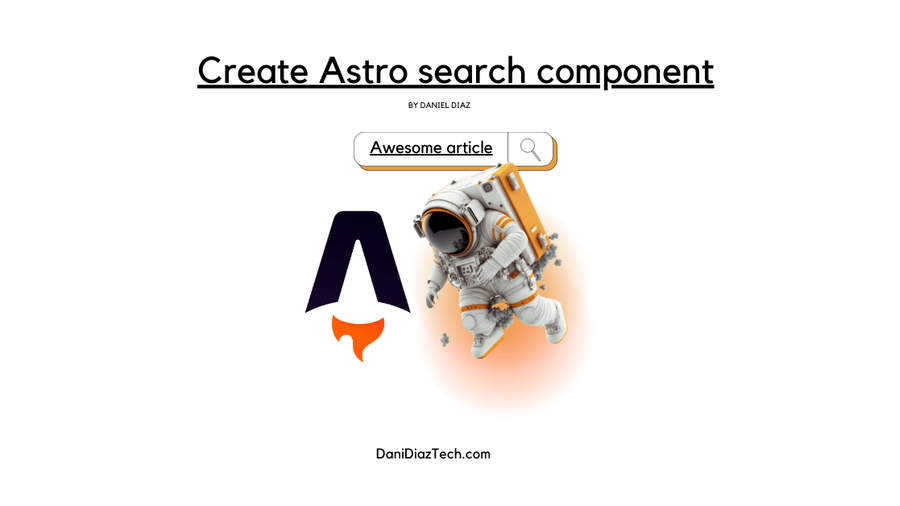
npx astro add react
For Preact, the command is just as simple:
npx astro add preact
This command automatically updates your astro.config.mjs file to include the necessary plugin. It’s a testament to the excellent developer experience that is a frequent topic in Node.js News and discussions around modern tooling.
Creating Your Interactive Component
Next, let’s create a simple interactive component. We’ll build a counter. Create a new file at src/components/Counter.tsx. Using TypeScript News is a best practice for ensuring type safety in your components.
import { useState } from 'preact/hooks'; // Or 'react' if you are using React
interface CounterProps {
initialValue?: number;
}
export default function Counter({ initialValue = 0 }: CounterProps) {
const [count, setCount] = useState(initialValue);
const add = () => setCount((i) => i + 1);
const subtract = () => setCount((i) => i - 1);
return (
<div class="counter">
<button onClick={subtract}>-</button>
<span>Count: {count}</span>
<button onClick={add}>+</button>
<style>{`
.counter {
display: flex;
align-items: center;
gap: 1rem;
padding: 1rem;
border: 1px solid #ccc;
border-radius: 8px;
justify-content: center;
background-color: #f9f9f9;
}
.counter button {
font-size: 1.5rem;
width: 40px;
height: 40px;
}
`}</style>
</div>
);
}Using the Component in an MDX File
Now for the exciting part. Create a new blog post at src/pages/posts/interactive-post.mdx. Inside this file, you can import and use the `Counter` component directly.
---
layout: ../../layouts/BlogPost.astro
title: "My Interactive Post"
description: "A demonstration of using Preact components in MDX."
pubDate: "2023-10-28"
---
import Counter from '../../components/Counter.tsx';
## Markdown and Interactive Components
This is a standard Markdown file where I can write my content. It's easy to manage and version control.
Below, I'm embedding a live, interactive counter component built with Preact. Notice the `client:load` directive—this tells Astro to hydrate this component as soon as the page loads.
<Counter initialValue={5} client:load />
The ability to mix static content with interactive islands from frameworks like **Svelte News** or **SolidJS News** is a game-changer for content-heavy sites. It's a far cry from the days when such interactivity required hacks or reliance on libraries like **jQuery News**.The client:load directive is crucial. It tells Astro that this component is an “island” that needs its JavaScript shipped to the browser. Without this directive, the component would be rendered to static HTML on the server and would not be interactive on the client.
Going Beyond the Basics: Props, Slots, and Layouts
Embedding a simple component is just the beginning. The real power comes from creating reusable, configurable components that can interact with the Markdown content around them. This is where Astro’s integration truly shines, rivaling the component-driven architectures of Nuxt.js News or other meta-frameworks.
Passing Data with Props
As shown in the example above, you can pass props to your components directly from MDX using standard JSX syntax. This allows you to reuse a single component in multiple places with different configurations. You can pass strings, numbers, booleans, and even objects. This data can be defined directly in the MDX or sourced from the file’s frontmatter, enabling dynamic, data-driven content.
Using Markdown Content within Components (Slots)
What if you want to wrap Markdown content with a React component? Astro supports this through a concept called “slots,” which is analogous to the `children` prop in React. Let’s create an `InfoBox` component that can render any Markdown content passed to it.
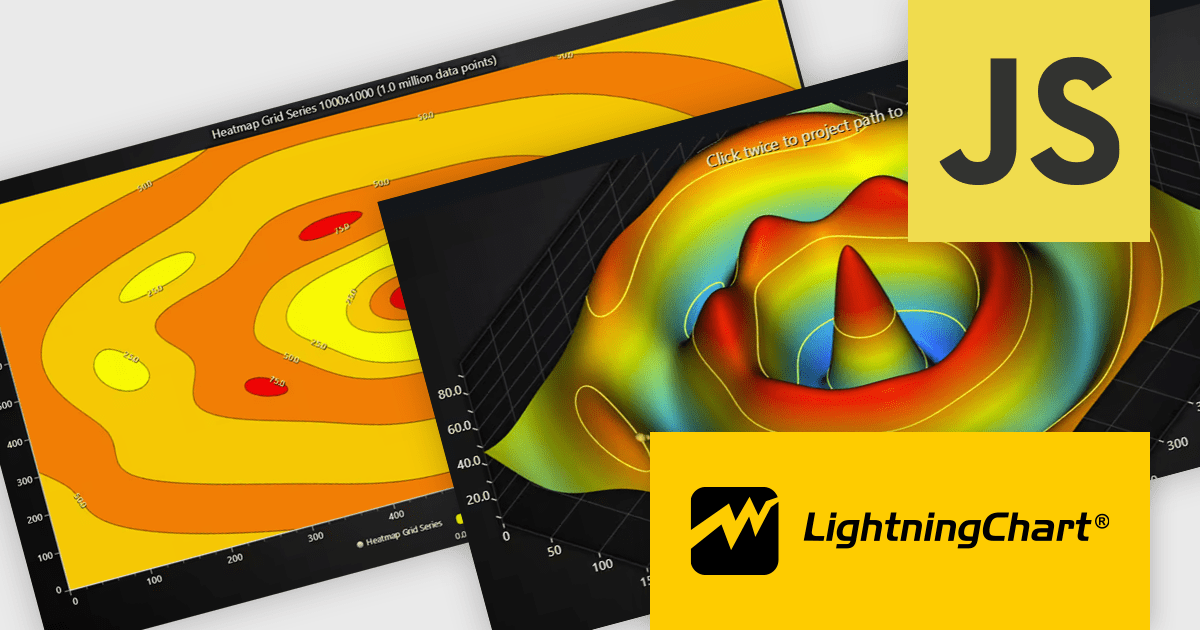
Create src/components/InfoBox.tsx:
import type { ReactNode } from 'react';
interface InfoBoxProps {
title: string;
children: ReactNode;
}
export default function InfoBox({ title, children }: InfoBoxProps) {
return (
<div className="info-box">
<h3>{title}</h3>
<div className="info-box-content">
{children}
</div>
<style>{`
.info-box {
border: 2px solid steelblue;
border-radius: 8px;
padding: 1rem 1.5rem;
margin: 2rem 0;
background-color: #f0f8ff;
}
.info-box h3 {
margin-top: 0;
color: steelblue;
}
`}</style>
</div>
);
}Now, you can use this in your .mdx file to wrap rich content:
<InfoBox title="Key Takeaway">
This is **bold** text, and this is *italic* text. You can even include [links](https://astro.build) and other Markdown features directly inside the component!
</InfoBox>
Astro will parse the Markdown inside the `InfoBox` tags and pass it as the `children` prop to your React component. This pattern is incredibly powerful for creating custom callouts, spoilers, or any other container-style component.
Optimizing for Success: Best Practices and Considerations
While this feature is powerful, using it effectively requires understanding its implications for performance and architecture. Following best practices will ensure your site remains fast and maintainable.
Choosing the Right Hydration Strategy
Astro provides several `client:*` directives to give you fine-grained control over how and when your components hydrate:
client:load: Hydrates the component as soon as the page loads. Use for immediately visible, high-priority UI elements.client:idle: Waits until the main thread is free to hydrate the component. Good for lower-priority components.client:visible: Hydrates the component only when it enters the user’s viewport. Perfect for elements further down the page.client:media: Hydrates based on a CSS media query (e.g., only on mobile or desktop).client:only: Skips server-side rendering entirely and renders only on the client. Useful for components that rely heavily on browser APIs.
Choosing the right directive is the key to maximizing performance. For most components below the fold, client:visible is the ideal choice.
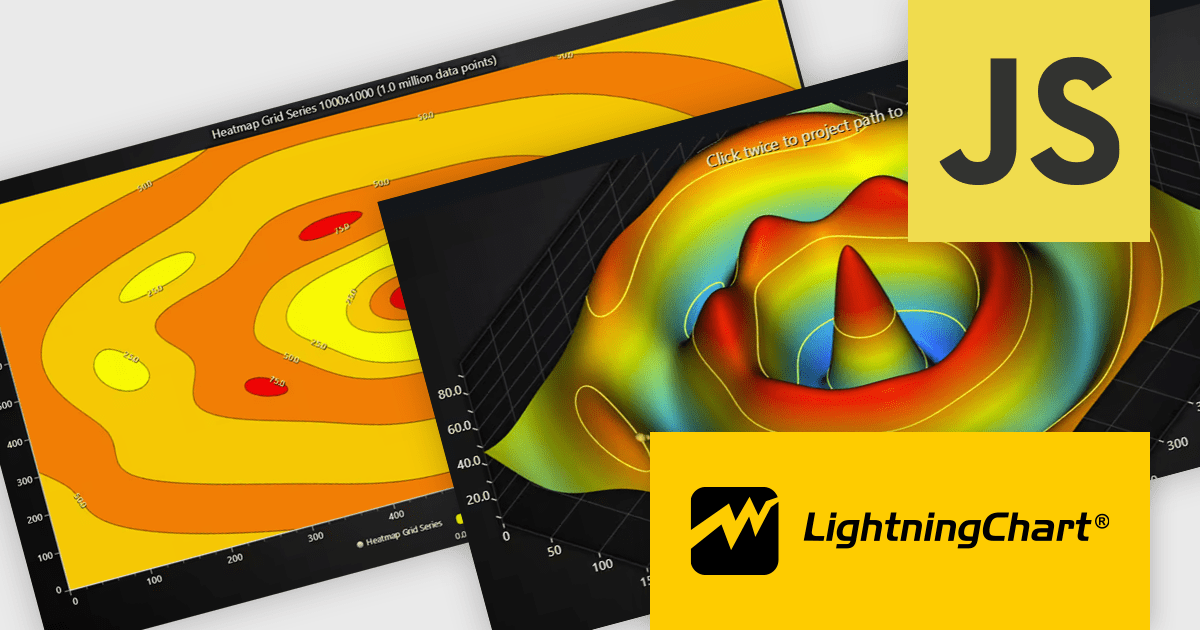
State Management and Testing
Astro’s islands are isolated by design, which can make sharing state between them tricky. For complex scenarios, you might need a library like Nano Stores, which is framework-agnostic and works well with Astro’s architecture. However, the best practice is to keep islands as self-contained as possible.
When it comes to testing, you can test your React/Preact components in isolation using tools from the Jest News or Vitest News ecosystems. For end-to-end testing that verifies the component hydrates and functions correctly on the live page, tools like Cypress News or Playwright News are indispensable.
Tooling and Developer Experience
A great developer experience is crucial. Ensure your development environment is set up with proper tooling. Configure formatters like Prettier News and linters like ESLint News to handle MDX files correctly. This will help maintain code quality and consistency across your project, which is a common topic in discussions around Deno News and modern JavaScript runtimes.
Conclusion
Astro’s ability to seamlessly integrate interactive React and Preact components into Markdown and MDX files represents a significant leap forward for content-driven websites. By leveraging the performance of a static site generator with the power of modern UI frameworks through its innovative Island Architecture, Astro provides the best of both worlds. You get the simplicity and authoring-friendly nature of Markdown combined with the rich, dynamic user experiences that libraries like React and Preact enable.
By understanding core concepts like client-side hydration directives, passing props, and using slots, you can build everything from simple interactive widgets to complex, data-driven applications right within your content. This approach empowers developers and content creators to collaborate more effectively, ultimately delivering faster, more engaging websites. As you move forward, experiment with different hydration strategies and explore how this powerful pattern can enhance your own documentation, blog, or marketing site.