The world of web development is in a constant state of evolution, and nowhere is this more apparent than in the JavaScript and TypeScript ecosystems. For years, TypeScript has offered developers the safety and scalability of a static type system, but its integration into Node.js has always required a separate compilation or transpilation step. This created friction, added complexity to build configurations, and slowed down development workflows. However, a significant shift is underway. The latest TypeScript News centers on a powerful new trend: the move towards native, built-in TypeScript execution in JavaScript runtimes. This development promises to redefine the developer experience, making it faster, simpler, and more intuitive to build robust applications.
This move, pioneered by runtimes like Deno and Bun, is now making serious inroads into the Node.js core. The introduction of official type-stripping loaders signals a major milestone, paving the way for a future where you can run .ts files directly in Node.js without external tooling like ts-node or a manual tsc build step. This article dives deep into this transformative change, exploring the core concepts, practical implementations, and what it means for the future of server-side development with Node.js and frameworks like Express.js, NestJS, and AdonisJS.
The Historical Hurdle: Why Transpilation Was Necessary
To fully appreciate the significance of native TypeScript support, we must first understand the traditional workflow. JavaScript engines, like V8 which powers Node.js, Chrome, and Deno, do not understand TypeScript syntax. They only execute standard JavaScript. Therefore, developers have historically relied on a process called transpilation to convert TypeScript code into compatible JavaScript before it can be run.
The Traditional Workflow Explained
The most common approach involves using the TypeScript compiler (tsc). A developer would write their code in a .ts file, then run a command like tsc. This command reads a tsconfig.json file, checks the code for type errors, and then outputs equivalent .js files into a distribution folder (e.g., /dist). The Node.js application would then run these compiled JavaScript files, not the original TypeScript source.
While effective, this process introduces several pain points:
- Build Step Complexity: It adds an explicit build step to the development loop, which can be slow, especially in large projects.
- Configuration Overhead: Managing
tsconfig.json, build scripts, and source maps adds another layer of configuration complexity. - Tooling Dependencies: Projects rely on tools like
ts-nodefor a smoother development experience or bundlers like Webpack News or Vite News for production, each with its own configuration.
The core idea behind the new approach is “type-stripping.” At its heart, TypeScript is a superset of JavaScript. Once you remove all the type annotations (e.g., : string, : number, interfaces), what remains is often valid JavaScript. A type-stripping loader does exactly this—it removes the types on the fly as the module is being loaded, presenting plain JavaScript to the engine without an explicit, separate build step.
// Original TypeScript Code (user.ts)
interface User {
id: number;
name: string;
email: string;
}
function displayUser(user: User): void {
console.log(`User: ${user.name} (ID: ${user.id})`);
}
const myUser: User = {
id: 1,
name: "Jane Doe",
email: "jane.doe@example.com",
};
displayUser(myUser);After a type-stripping process, the code passed to the JavaScript engine would look like this:
// Code after type-stripping (what the engine sees)
function displayUser(user) {
console.log(`User: ${user.name} (ID: ${user.id})`);
}
const myUser = {
id: 1,
name: "Jane Doe",
email: "jane.doe@example.com",
};
displayUser(myUser);This simplified, on-the-fly transformation is the key to unlocking native TypeScript execution and is at the forefront of recent Node.js News.
Implementation in Practice: Building a Modern API
The real power of this new approach becomes evident when building applications. Let’s explore how a native TypeScript loader simplifies creating a simple API server with Express.js, a staple in the Node.js ecosystem. In the past, you would need ts-node or a nodemon setup with a tsc --watch command. With a native loader, the process becomes as simple as running a single command.
![web development IDE - 13 Best IDE for Web Development in 2025 [Free & Paid IDEs]](https://javascript-news.org/wp-content/uploads/2025/12/inline_87691dee.jpg)
Example: An Async Express.js Server
Imagine you’re building a service that fetches data from an external API. This involves asynchronous operations, data validation with types, and setting up a server—a perfect real-world scenario. Here’s how you could write a fully-typed Express server.
// File: server.ts
import express, { Request, Response } from 'express';
import fetch from 'node-fetch'; // Assuming node-fetch is installed
const app = express();
const PORT = 3000;
// Define a type for the data we expect from the external API
interface Post {
userId: number;
id: number;
title: string;
body: string;
}
// An async route handler to fetch and return data
app.get('/posts/:id', async (req: Request, res: Response) => {
const { id } = req.params;
try {
const apiResponse = await fetch(`https://jsonplaceholder.typicode.com/posts/${id}`);
if (!apiResponse.ok) {
// Handle non-successful responses
return res.status(apiResponse.status).json({ error: 'Failed to fetch post' });
}
// Use the Post type for strong typing
const post: Post = await apiResponse.json() as Post;
res.json(post);
} catch (error) {
console.error('Error fetching post:', error);
res.status(500).json({ error: 'Internal Server Error' });
}
});
app.listen(PORT, () => {
console.log(`Server is running at http://localhost:${PORT}`);
});
// To run this with a future native loader:
// node --loader=some-ts-loader server.tsIn this example, we use TypeScript to:
- Type the
RequestandResponseobjects from Express for better autocompletion and safety. - Define a
Postinterface to model the shape of the data from the external API. - Use
async/awaitfor clean, modern asynchronous code.
The key takeaway is the execution command. Instead of a multi-step process, a single command using a loader flag tells Node.js how to handle the .ts file directly. This streamlined workflow is a game-changer for rapid development and is influencing everything from simple scripts to complex frameworks like NestJS News and AdonisJS News.
Advanced Techniques and Ecosystem Impact
The move toward native TypeScript support extends beyond simple servers. It impacts the entire development lifecycle, from data manipulation and file system operations to testing and front-end development. This shift also has ripple effects on popular frameworks and tools across the JavaScript landscape, including those covered in React News and Vue.js News, especially in the context of Server-Side Rendering (SSR).
Data Validation with the File System
A common server-side task is reading and processing local files, such as configuration or data files. TypeScript shines here by ensuring the data conforms to an expected structure, preventing runtime errors.
Let’s consider a script that reads a user configuration from a JSON file and validates it against a TypeScript interface.
// File: config-loader.ts
import { promises as fs } from 'fs';
import path from 'path';
// Define the structure of our configuration
interface AppConfig {
appName: string;
version: string;
features: {
enableAnalytics: boolean;
enableCaching: boolean;
};
}
// Type guard to check if an object matches the AppConfig interface
function isAppConfig(obj: any): obj is AppConfig {
return (
typeof obj === 'object' &&
obj !== null &&
typeof obj.appName === 'string' &&
typeof obj.version === 'string' &&
typeof obj.features === 'object' &&
typeof obj.features.enableAnalytics === 'boolean' &&
typeof obj.features.enableCaching === 'boolean'
);
}
async function loadConfig(filePath: string): Promise<AppConfig> {
try {
const fullPath = path.resolve(filePath);
const fileContent = await fs.readFile(fullPath, 'utf-8');
const parsedJson = JSON.parse(fileContent);
if (isAppConfig(parsedJson)) {
console.log('Configuration loaded and validated successfully.');
return parsedJson;
} else {
throw new Error('Invalid configuration file structure.');
}
} catch (error) {
console.error('Failed to load configuration:', error);
throw error; // Re-throw the error to be handled by the caller
}
}
// Example usage:
loadConfig('config.json')
.then(config => {
console.log(`Running app: ${config.appName} v${config.version}`);
})
.catch(() => {
console.log('Exiting due to configuration error.');
process.exit(1);
});This script uses a type guard function (isAppConfig) to perform runtime validation of the JSON data. This pattern is incredibly powerful, combining TypeScript’s static analysis with runtime checks to build resilient applications. The ability to run this script directly accelerates debugging and development.
Interacting with the DOM
While our focus has been on Node.js News, it’s important to remember that TypeScript is universal. The same principles of type safety apply to front-end development. When interacting with the DOM, TypeScript can prevent common errors like trying to access properties on a null element.
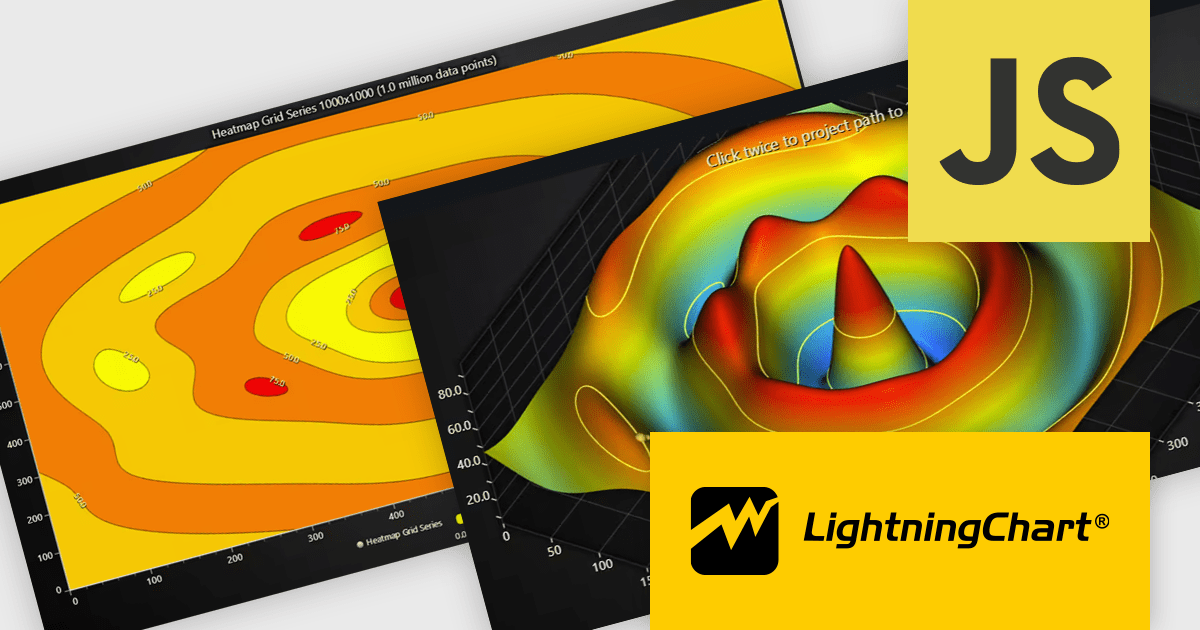
// File: app.ts (for client-side context)
// Get a reference to a button element
const myButton = document.getElementById('submit-btn') as HTMLButtonElement | null;
// Get a reference to an input element
const nameInput = document.getElementById('name-input') as HTMLInputElement | null;
if (myButton && nameInput) {
myButton.addEventListener('click', () => {
// TypeScript knows `nameInput` is not null here and has a `value` property
const userName = nameInput.value;
if (userName) {
alert(`Hello, ${userName}!`);
} else {
alert('Please enter your name.');
}
});
} else {
console.error('Required DOM elements not found.');
}This example demonstrates how TypeScript’s type narrowing with a simple if check provides guarantees about the existence of DOM elements, preventing runtime errors. This safety is a cornerstone of frameworks like Angular and is increasingly adopted in the ecosystems of React, Vue, and Svelte, as seen in recent Angular News and Svelte News.
Best Practices and the Road Ahead
As native TypeScript support becomes more widespread, it’s crucial to adopt best practices to leverage its full potential while avoiding common pitfalls.
1. Type-Checking is Still Your Responsibility
This is the most critical point to understand: type-stripping loaders do not perform type-checking. Their only job is to remove TypeScript syntax to make the code executable. If your code has a type error (e.g., passing a number to a function that expects a string), the loader will happily strip the types and the JavaScript engine will run the code, likely resulting in a runtime error.
Best Practice: Always run the TypeScript compiler with the --noEmit flag as part of your development and CI/CD process. This command performs a full type-check of your project without generating any JavaScript files.
tsc --noEmitIntegrating this check with tools like ESLint News and Prettier ensures both code quality and type safety.

2. Your tsconfig.json Still Matters
Even though you might not be “compiling” in the traditional sense, your tsconfig.json file is still essential. The TypeScript loader will use it to understand things like module resolution, path aliases (e.g., @/components/*), and other compiler options that affect how modules are located and interpreted.
3. The Impact on the Broader Ecosystem
This trend will have a profound impact on the entire web development landscape:
- Testing Frameworks: Tools like Jest News, Vitest News, and Cypress News will benefit from faster test execution, as they can process TypeScript test files more directly.
- Bundlers and Build Tools: While bundlers like Webpack, Rollup, and Turbopack will still be crucial for production builds (for tree-shaking, minification, etc.), the development experience will be dominated by faster, on-the-fly tools like Vite or native runtime loaders.
- Frameworks: SSR frameworks like Next.js News, Nuxt.js News, and Remix will be able to simplify their development servers, leading to faster startup times and a smoother developer feedback loop.
Conclusion: A New Era for TypeScript Development
The journey towards native TypeScript support in Node.js represents one of the most significant developer experience improvements in recent years. By eliminating the mandatory, explicit transpilation step for development, this new approach streamlines workflows, reduces configuration complexity, and accelerates the feedback loop. It brings the elegant, direct execution model of runtimes like Deno and Bun into the heart of the world’s most popular JavaScript ecosystem.
As this technology matures from experimental to stable, developers can look forward to a future where the line between writing and running TypeScript code becomes almost invisible. The key takeaways are clear: embrace the new loaders for a faster development cycle, but never forget that static type-checking with tsc --noEmit remains an indispensable part of building robust, reliable, and maintainable applications. The future of server-side development is typed, and it’s running faster than ever before.

