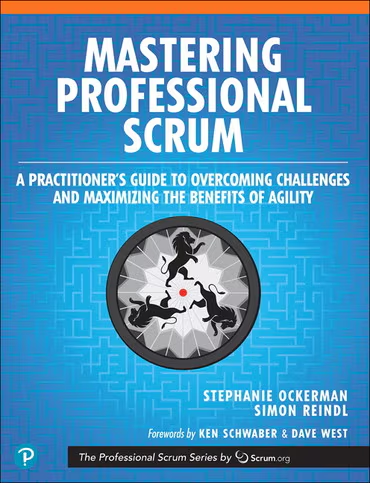In the ever-evolving landscape of server-side JavaScript, Node.js remains the undisputed champion for building fast, scalable network applications. While Express.js has long been the go-to framework for countless developers, a more modern and expressive alternative, Koa.js, has carved out a significant niche. Created by the original team behind Express, Koa is designed to be a smaller, more robust foundation for web applications and APIs. Its core philosophy revolves around leveraging modern JavaScript features, specifically async/await, to eliminate callback hell and provide a dramatically cleaner, more intuitive way to handle middleware and errors.
This comprehensive guide will explore the world of Koa.js, offering the latest Koa News and insights for developers in 2024. We will deconstruct its fundamental concepts, walk through practical implementations for building a REST API, delve into advanced techniques, and discuss best practices for creating production-ready applications. Whether you’re a seasoned Node.js developer looking to modernize your stack or a newcomer exploring the ecosystem, this article will provide you with the knowledge to harness the full power of Koa.js for your next project.
The Core of Koa: Middleware, Context, and Async/Await
Koa’s elegance lies in its minimalist core. Unlike batteries-included frameworks, Koa doesn’t bundle features like routing or body parsing. Instead, it provides a powerful foundation built on three key concepts: a unique middleware flow, a unified context object, and first-class support for async/await.
The Cascading Middleware Flow
The most defining feature of Koa is its “onion-like” middleware architecture. When a request comes in, it flows “downstream” through a series of middleware functions. Each middleware can perform operations, modify the request or response, and then pass control to the next middleware using await next(). After the last downstream middleware has executed, the request flows “upstream” back through the same functions, allowing for post-processing, logging, or response manipulation. This cascading flow is incredibly powerful for tasks like request timing, error handling, and resource management.
The Unified Context (ctx) Object
To simplify development, Koa encapsulates Node’s native request and response objects into a single, powerful Context object, conventionally named ctx. This object provides convenient getters and setters for common tasks. For example, instead of writing response.statusCode = 200; and response.end(JSON.stringify(data));, you can simply write ctx.status = 200; and ctx.body = data;. Koa handles the content-type headers and serialization for you. This abstraction streamlines API development and makes the code more readable and maintainable.
A Basic Koa Server Example
Let’s see these concepts in action. The following code sets up a simple Koa server with two middleware functions: one for logging the response time and a second for setting the response body. Notice the use of async/await and the ctx object.
const Koa = require('koa');
const app = new Koa();
// Middleware 1: Response time logger
app.use(async (ctx, next) => {
const start = Date.now();
// Wait for the next middleware to complete
await next();
const ms = Date.now() - start;
// Set a custom header with the response time
ctx.set('X-Response-Time', `${ms}ms`);
console.log(`${ctx.method} ${ctx.url} - ${ms}ms`);
});
// Middleware 2: Response
app.use(async ctx => {
// Set the response body
ctx.body = 'Hello, Koa World!';
});
const PORT = process.env.PORT || 3000;
app.listen(PORT, () => {
console.log(`Server running on http://localhost:${PORT}`);
});In this example, the request first hits the logger middleware, records the start time, and calls await next(). Control passes to the second middleware, which sets ctx.body. The flow then returns to the logger, which calculates the duration and sets the X-Response-Time header before the response is sent to the client.

Building a Practical REST API with Koa
While the core of Koa is minimal, its rich ecosystem of middleware makes it easy to build full-featured applications. Let’s construct a simple REST API for managing a list of users, incorporating essential tools like a router and a body parser.
Routing with koa-router
Koa itself doesn’t have a built-in router. The most popular and well-supported solution is koa-router. This middleware provides an expressive API for defining routes for different HTTP methods (GET, POST, PUT, DELETE) and handling URL parameters.
Parsing Request Bodies with koa-bodyparser
To handle incoming data from POST or PUT requests, especially in JSON format, you need a body parser. koa-bodyparser is a lightweight middleware that parses request bodies and attaches them to ctx.request.body.
Example: A Simple User API
The following example combines Koa, koa-router, and koa-bodyparser to create a functional API. We’ll simulate a database with a simple in-memory array.
const Koa = require('koa');
const Router = require('koa-router');
const bodyParser = require('koa-bodyparser');
const app = new Koa();
const router = new Router();
// In-memory "database"
const users = [
{ id: 1, name: 'Alice', email: 'alice@example.com' },
{ id: 2, name: 'Bob', email: 'bob@example.com' }
];
let nextId = 3;
// GET all users
router.get('/users', ctx => {
ctx.body = users;
});
// GET a single user by ID
router.get('/users/:id', ctx => {
const user = users.find(u => u.id === parseInt(ctx.params.id));
if (user) {
ctx.body = user;
} else {
ctx.status = 404;
ctx.body = { error: 'User not found' };
}
});
// POST a new user
router.post('/users', ctx => {
const newUser = ctx.request.body;
if (!newUser.name || !newUser.email) {
ctx.status = 400;
ctx.body = { error: 'Name and email are required' };
return;
}
newUser.id = nextId++;
users.push(newUser);
ctx.status = 201;
ctx.body = newUser;
});
// Apply middleware
app.use(bodyParser());
app.use(router.routes());
app.use(router.allowedMethods()); // Handles OPTIONS requests and 405/501 responses
const PORT = 3000;
app.listen(PORT, () => {
console.log(`API server running on http://localhost:${PORT}`);
});This setup provides a solid foundation for a REST API that can be consumed by any front-end application, whether it’s built with React News, Vue.js News, or Angular News. This modular approach is a key piece of Node.js News, allowing developers to pick and choose the exact tools they need.
Advanced Techniques and the Koa Ecosystem
Koa’s true power is unlocked when you leverage its design for more advanced patterns, particularly for error handling and integrating with the broader JavaScript ecosystem, including modern tooling like TypeScript News and Vite News.
Graceful and Centralized Error Handling
One of Koa’s most significant advantages over traditional callback-based frameworks is its elegant error handling. Because middleware functions are based on Promises and async/await, you can use a standard try...catch block in a top-level middleware to catch any errors that occur downstream. This allows you to centralize all your error logic in one place, preventing crashes and ensuring consistent, well-formatted error responses.

const Koa = require('koa');
const app = new Koa();
// Centralized Error Handling Middleware
app.use(async (ctx, next) => {
try {
await next();
} catch (err) {
// Set a default status code or use the one from the error
ctx.status = err.statusCode || err.status || 500;
ctx.body = {
message: err.message,
// Optionally include stack trace in development
stack: process.env.NODE_ENV === 'development' ? err.stack : undefined,
};
// You can also log the error to a service
console.error('Error caught by middleware:', err);
}
});
// Middleware that might throw an error
app.use(async ctx => {
if (ctx.path === '/error') {
// This error will be caught by the middleware above
throw new Error('This is a simulated server error!');
}
ctx.body = 'Try navigating to /error to see the error handler in action.';
});
app.listen(3000, () => {
console.log('Server with error handling is running on port 3000');
});This pattern is vastly superior to the error-first callback signature (err, req, res, next) found in older frameworks, making the code cleaner and less prone to bugs.
Testing Koa Applications
Testing APIs is critical. The combination of a testing framework like Jest News or Vitest News with an HTTP assertion library like supertest makes testing Koa applications straightforward. You can send requests to your app instance and assert the status codes and response bodies.
const request = require('supertest');
const Koa = require('koa');
// A simple app instance for testing
const app = new Koa();
app.use(async ctx => {
if (ctx.path === '/hello') {
ctx.body = { message: 'world' };
}
});
// The server instance needed for supertest
const server = app.listen();
describe('GET /hello', () => {
afterAll(() => {
server.close(); // Clean up the server after tests
});
it('should respond with json', async () => {
const response = await request(server).get('/hello');
expect(response.status).toBe(200);
expect(response.type).toBe('application/json');
expect(response.body).toEqual({ message: 'world' });
});
});This approach is essential for building robust CI/CD pipelines and ensuring your API behaves as expected. For end-to-end testing, tools like Cypress News and Playwright News can be used to test the entire application stack, from a front-end built with Next.js News to the Koa-powered backend.
Best Practices and Performance Optimization
To build production-grade applications with Koa, it’s important to follow established best practices and consider performance from the outset. While Koa is lightweight, the choices you make in your application architecture and middleware selection have a significant impact.
Application Structure
- Modularity: Break your application into logical modules. A common pattern is to separate routes, controllers (route handlers), services (business logic), and models (data access). This keeps your codebase organized and easier to maintain.
- Configuration: Use environment variables (e.g., with the
dotenvpackage) to manage configuration settings like database credentials, API keys, and port numbers. Never hardcode sensitive information. - Dependency Injection: For larger applications, consider using a dependency injection container to manage services and dependencies, which improves testability and decouples your components.
Performance and Optimization
- Choose Middleware Wisely: Since Koa is minimal, every piece of middleware you add contributes to the processing time of a request. Only include what you need and be mindful of the performance characteristics of third-party packages.
- Use Compression: Employ middleware like
koa-compressto gzip responses, which can significantly reduce bandwidth usage and improve load times for clients. - Leverage Node.js Clustering: For multi-core systems, use Node.js’s built-in
clustermodule to fork your application across multiple CPU cores. This allows you to handle a much higher load by distributing incoming connections among the worker processes. - Asynchronous Operations: Ensure all I/O operations (database queries, file system access, API calls) are fully asynchronous to avoid blocking the event loop. Koa’s async/await foundation makes this natural.
In the modern web development landscape, Koa stands as a strong competitor to other high-performance frameworks like Fastify News and comprehensive solutions like NestJS News. Its philosophy of providing a minimal but powerful core allows developers to build lean, fast, and highly customized APIs that fit perfectly into a modern DevOps workflow supported by tools like ESLint News and Prettier News.
Conclusion: Why Koa Still Matters
Koa.js represents a significant step forward in the evolution of Node.js frameworks. By embracing modern JavaScript features like async/await from its core, it provides a developer experience that is both elegant and highly effective. Its key strengths—a clean, cascading middleware flow, a powerful unified context object, and a superior error-handling model—make it an excellent choice for building robust and maintainable APIs.
While the Express.js News continues to show its dominance through its vast ecosystem and community, Koa offers a compelling alternative for projects that prioritize modern syntax, code clarity, and a minimal footprint. It empowers developers to build exactly what they need, without the overhead of bundled features. If you’re starting a new Node.js project or looking to modernize your backend stack, diving into the Koa ecosystem is a worthwhile investment that will pay dividends in developer productivity and application performance.