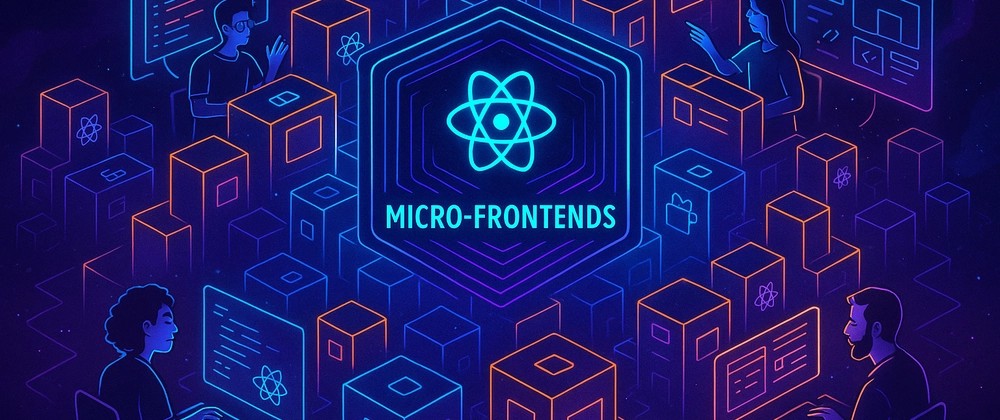In the rapidly evolving landscape of web development, frameworks like Next.js have revolutionized how we build server-rendered applications. By combining the power of React with server-side rendering (SSR), Next.js delivers incredible performance and SEO benefits. However, this architectural shift introduces new testing challenges. How can we confidently test components that fetch data on the server before a single pixel is rendered in the browser? How do we ensure our end-to-end (E2E) tests are both reliable and fast enough for modern CI/CD pipelines?
The answer lies in a powerful combination of tools: Playwright for robust browser automation and Mock Service Worker (MSW) for seamless API mocking. While many developers are familiar with these tools individually, the real magic happens when we orchestrate them to test complex SSR scenarios, especially when running tests in parallel. Running tests sequentially is slow and inefficient. True velocity comes from parallelization, but this introduces the critical problem of state management and test isolation. This article provides a comprehensive guide to building a scalable and resilient E2E testing strategy for Next.js SSR, focusing specifically on solving the parallel testing challenge with Playwright and MSW.
The Triumvirate of Modern Web Testing
Before diving into the implementation, it’s crucial to understand why this specific combination of technologies is so effective. Each component plays a distinct and vital role in creating a comprehensive testing environment that mirrors production behavior without the fragility of external dependencies.
Next.js and the SSR Challenge
In a Next.js application, server-side rendering is often handled by functions like getServerSideProps. This function runs on the server during a request, fetches data from an API or database, and passes that data as props to the React component, which is then rendered to HTML and sent to the client. This is fantastic for performance but a headache for testing. A traditional E2E test would need a live backend API to be running, making the test suite slow, flaky, and difficult to manage. We need a way to intercept the data-fetching call made by getServerSideProps on the server and provide a consistent, predictable response.
Playwright: Beyond Simple Clicks
While frameworks like Cypress have been popular, the latest Playwright News highlights its rapid ascent as a leader in E2E testing. Developed by Microsoft, Playwright offers first-class support for all modern browsers, a powerful auto-waiting mechanism that eliminates flaky tests, and a superior architecture for parallel execution. Its “worker” model, where each test file can run in a separate, isolated process, is the key to achieving massive speed improvements. This architecture is central to our solution for running stateful tests in parallel.
Mock Service Worker (MSW): The API Mocking Revolution
Mock Service Worker (MSW) is a game-changer. Unlike older mocking libraries that patch modules or functions like fetch, MSW operates at the network level. It uses the Service Worker API in the browser and intercepts Node.js’s native http module on the server. This means your application code remains completely unchanged—it makes real network requests. MSW simply intercepts these requests and returns your mocked responses. This is the perfect tool for our Next.js SSR scenario because it can mock API calls made from the Node.js environment (during SSR) and from the browser (for client-side navigation).
// src/mocks/handlers.js
import { http, HttpResponse } from 'msw';
export const handlers = [
// Mock for a GET request to /api/user
http.get('/api/user', () => {
return HttpResponse.json({
id: 'c7b3d8e0-5e0b-4b0f-8b3a-3b9f4b3d3b3d',
firstName: 'John',
lastName: 'Maverick',
});
}),
// Mock for a GET request to /api/products
http.get('/api/products', () => {
return HttpResponse.json([
{ id: '1', name: 'Laptop' },
{ id: '2', name: 'Keyboard' },
]);
}),
];Building a Robust Testing Foundation
With the concepts clear, let’s build the testing environment. This setup involves configuring MSW to work within the Playwright test runner, ensuring it can handle both server-side and client-side requests seamlessly.
Project Initialization and Dependencies
First, ensure you have the necessary development dependencies installed in your Next.js project. The core packages are @playwright/test for the test runner and msw for mocking.

npm install --save-dev @playwright/test mswNext, you’ll need a basic MSW server setup. This is typically done in a dedicated mocks directory. This setup is crucial and a frequent topic in recent Node.js News and testing discussions.
// src/mocks/server.js
import { setupServer } from 'msw/node';
import { handlers } from './handlers';
// This configures a request mocking server with the given request handlers.
export const server = setupServer(...handlers);This server instance is what we will use to intercept requests made from the Node.js environment, which is exactly where getServerSideProps executes.
Configuring Playwright
Playwright’s configuration file, playwright.config.ts, is where you define how your tests run. For a Next.js application, you’ll want to include a webServer command that starts your development server before the tests begin. This ensures your application is running and ready to be tested.
// playwright.config.ts
import { defineConfig, devices } from '@playwright/test';
export default defineConfig({
testDir: './tests',
fullyParallel: true, // Enable parallel execution!
forbidOnly: !!process.env.CI,
retries: process.env.CI ? 2 : 0,
workers: process.env.CI ? 1 : undefined, // Adjust workers for CI/local
reporter: 'html',
use: {
baseURL: 'http://localhost:3000',
trace: 'on-first-retry',
},
// Start the dev server before running tests
webServer: {
command: 'npm run dev',
url: 'http://localhost:3000',
reuseExistingServer: !process.env.CI,
},
projects: [
{
name: 'chromium',
use: { ...devices['Desktop Chrome'] },
},
],
});Notice the fullyParallel: true option. This tells Playwright to run your test files in parallel using multiple worker processes, which is the key to a fast test suite.
Unlocking Parallelism: The Per-Worker Mock Server Solution
Here we arrive at the central challenge. If we start a single MSW server instance and share it across all parallel Playwright workers, we create a race condition. One test might dynamically change a mock’s response to test an error state (e.g., a 500 status code), while another test running simultaneously expects a successful 200 response. This leads to flaky, unpredictable, and unreliable tests.
The Problem: A Single Mock Server and Many Workers
A naive approach might be to start the MSW server in a global setup file. However, this global instance is shared. Any modification to its handlers via server.use() in one test will immediately affect all other tests running in parallel. This breaks the fundamental principle of test isolation.
The Solution: A Mock Server Per Playwright Worker
The elegant solution is to leverage Playwright’s powerful test fixtures. We can create a custom fixture that automatically starts a new, isolated MSW server for each worker process before the tests in that worker begin and shuts it down after they finish. This guarantees that each test file (and its tests) has its own private mock server, eliminating any chance of interference.
Let’s create a custom test setup that extends Playwright’s base test object with our MSW fixture.
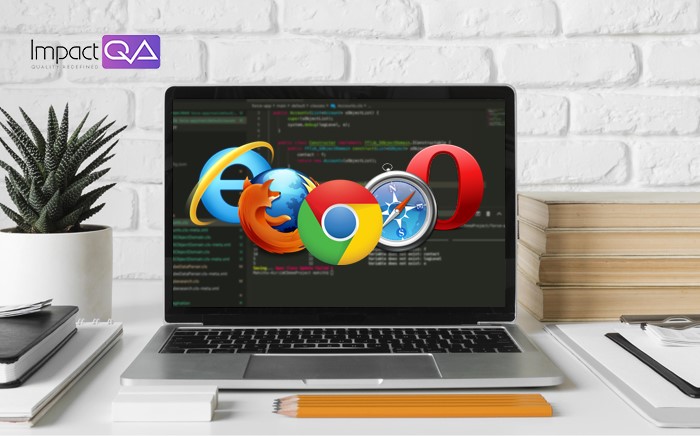
// tests/msw-fixture.ts
import { test as base } from '@playwright/test';
import { http, HttpResponse } from 'msw';
import { setupServer, SetupServer } from 'msw/node';
import { handlers } from '../src/mocks/handlers'; // Import your default handlers
// Define a new fixture called `msw`.
export const test = base.extend<{ msw: SetupServer }>({
msw: [
async ({}, use) => {
// Set up the mock server for this specific worker.
const server = setupServer(...handlers);
console.log('Starting MSW server for worker...');
server.listen({ onUnhandledRequest: 'bypass' });
// Use the server in the tests.
await use(server);
// Cleanup after the tests in this worker are done.
console.log('Closing MSW server for worker...');
server.close();
},
{ scope: 'worker', auto: true }, // This is the magic!
],
});
export { expect } from '@playwright/test';
// Example of how to use server.use() inside a test for dynamic mocks
export const mockUserAsAdmin = http.get('/api/user', () => {
return HttpResponse.json({
id: 'c7b3d8e0-5e0b-4b0f-8b3a-3b9f4b3d3b3d',
firstName: 'Admin',
lastName: 'User',
isAdmin: true,
});
});The key here is the configuration object { scope: 'worker', auto: true }.
scope: 'worker': This tells Playwright to create one instance of this fixture for each worker process, not for each test. This is highly efficient.auto: true': This ensures the fixture is automatically initialized for every test that uses our customtestobject, so we don’t have to invoke it manually.
Now, in our test files, we simply import test and expect from our fixture file instead of @playwright/test.
// tests/example.spec.ts
import { test, expect, mockUserAsAdmin } from './msw-fixture';
test.describe('User Dashboard SSR', () => {
test('should display the default user name from SSR', async ({ page }) => {
// The msw fixture is already running automatically for this worker.
await page.goto('/dashboard');
// The name "John Maverick" comes from the default mock handler
// and was rendered on the server via getServerSideProps.
await expect(page.locator('h1')).toHaveText('Welcome, John Maverick');
});
test('should display the admin user name when mocked dynamically', async ({ page, msw }) => {
// Use the msw instance provided by the fixture to override the handler
// for this specific test ONLY.
msw.use(mockUserAsAdmin);
await page.goto('/dashboard');
// This time, the server-side render used the overridden mock.
await expect(page.locator('h1')).toHaveText('Welcome, Admin User');
await expect(page.locator('p')).toHaveText('Admin controls enabled.');
});
});This approach is robust, scalable, and fully leverages the parallel architectures of both Playwright and modern CI systems.
Best Practices and Advanced Scenarios
With the core pattern established, let’s explore some best practices to keep your test suite clean and maintainable. This is where insights from across the JavaScript ecosystem, including Jest News, TypeScript News, and even trends in frameworks like Remix News and Svelte News, inform our approach to code quality.
Writing Maintainable Mock Handlers
As your application grows, so will your mock handlers. Avoid placing all handlers in a single file. Instead, organize them by API resource, similar to how you would structure your application code.
/mocks/handlers/user.handlers.ts/mocks/handlers/products.handlers.ts/mocks/handlers/index.ts(to export them all)
This modular approach, championed by tools like Vite News and Turbopack News, makes it easier to find and update mocks as your API evolves.
Handling Dynamic Mock Responses
As shown in the example above, the msw.use() function is perfect for testing specific scenarios like error states, loading states, or different user permissions. Always remember to call msw.resetHandlers() after tests that use dynamic mocks if your fixture doesn’t automatically handle cleanup between tests (our worker-scoped fixture makes this less of an issue, but it’s crucial for test-scoped fixtures).
Common Pitfalls to Avoid
- State Leakage: The primary goal of the per-worker fixture is to prevent this. Without it, tests will bleed state into one another.
- Forgetting the Server: Ensure your
playwright.config.tscorrectly starts your Next.js dev server. The tests can’t run against a non-existent application. - Hardcoded Data: Avoid hardcoding URLs or data in your tests. Use the
baseURLin your Playwright config and import mock data from shared fixtures to keep tests DRY (Don’t Repeat Yourself).
Conclusion: Building Confidence in Your Next.js Applications
Testing server-side rendered applications no longer has to be a compromise between speed and accuracy. By combining the browser automation prowess of Playwright with the network-level interception of Mock Service Worker, we can create fast, reliable, and isolated end-to-end tests for even the most complex Next.js applications.
The key takeaway is the “per-worker mock server” pattern, implemented using Playwright’s test fixtures. This solves the critical challenge of parallelization, allowing you to run your entire test suite at maximum speed without worrying about state conflicts or flaky outcomes. By adopting this strategy, you can build a safety net that provides true confidence in every deployment, ensuring your SSR application behaves exactly as expected for every user, every time.
As a next step, consider integrating this setup into your CI/CD pipeline to run on every pull request. Explore more advanced MSW features like GraphQL mocking and extend your test coverage to include visual regression testing with Playwright, further solidifying the quality of your web applications.