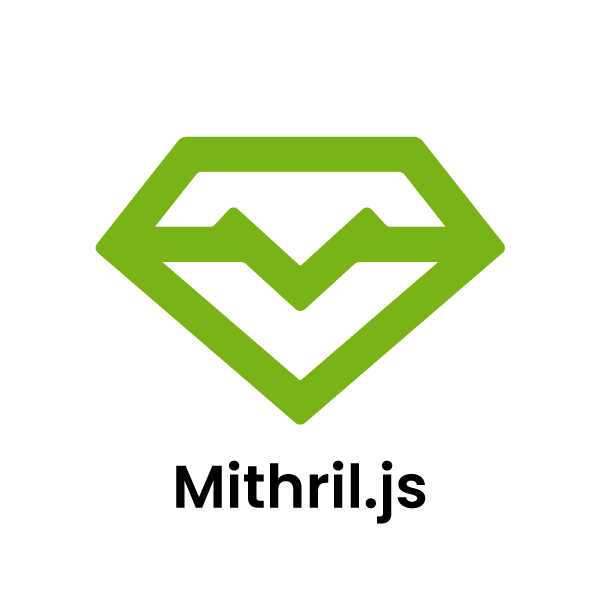In the ever-churning world of JavaScript frameworks, the headlines are often dominated by giants. The latest React News and Vue.js News command attention, while updates from the Angular News community are always on the radar. In this bustling ecosystem, it’s easy for powerful, elegant alternatives to be overlooked. One such framework is Mithril.js, a modern JavaScript framework for building Single Page Applications that stands out for its simplicity, small footprint, and remarkable performance.
While newer contenders like Svelte and SolidJS garner excitement, as seen in recent Svelte News and SolidJS News, Mithril.js has been quietly offering a mature, stable, and highly effective solution for years. It provides a complete, out-of-the-box toolset—including a virtual DOM, routing, and data fetching utilities—all within a tiny gzipped bundle size of around 10KB. This makes it an excellent choice for projects where performance is paramount and developer experience values simplicity over boilerplate. This article will take you on a comprehensive journey through Mithril.js, exploring its core concepts, practical implementation, advanced patterns, and best practices, demonstrating why it deserves a place in every modern web developer’s toolkit.
Unpacking the Core Concepts of Mithril.js
Mithril.js is built on a few simple but powerful ideas. Unlike frameworks that require extensive build tooling or a deep understanding of complex abstractions, Mithril’s core API is small and intuitive. It focuses on providing the essentials to build applications without imposing a rigid structure, making it a refreshing alternative to the often complex worlds of Next.js or Nuxt.js, frequent topics in Next.js News and Nuxt.js News.
The Virtual DOM (vdom) and Hyperscript
At the heart of Mithril is its virtual DOM (vdom) diffing engine. The vdom is an in-memory representation of the actual DOM. When your application’s state changes, Mithril creates a new vdom tree and compares it to the previous one. It then calculates the most efficient set of changes needed and applies only those minimal updates to the real DOM. This process is incredibly fast and is the foundation of modern UI performance.
To create these vdom nodes, Mithril uses a function called m(), also known as hyperscript. This function is a pure JavaScript alternative to JSX, which means you don’t need a transpilation step with tools like Babel or SWC, a common topic in Babel News and SWC News. The m() function is versatile and has a simple signature: m(selector, attributes, children).
// A simple vdom node representing a div with a class and text content
const myVnode = m("div.greeting", "Hello, World!");
// A more complex structure with attributes and nested children
const userProfile = m("div.profile", [
m("img", { src: "/avatar.png", alt: "User Avatar" }),
m("h2", "John Doe"),
m("p", "Software Developer")
]);Components: Plain JavaScript Objects
Components in Mithril are refreshingly simple: they are just plain JavaScript objects that have a view method. The view method is a function that returns a vdom structure (typically using the m() function). This minimalist approach avoids the complexities of class-based components or specialized component APIs found in other libraries.
A component can also have lifecycle methods, which are hooks that run at specific points in a component’s life, such as when it’s initialized (oninit) or rendered to the DOM (oncreate). State is managed using standard JavaScript variables within the component’s closure.
// A basic "HelloWorld" component in Mithril.js
const HelloWorld = {
view: function() {
return m("h1.title", "Hello from a Mithril Component!");
}
};
// To use this component, you mount it to a DOM element
const root = document.body;
m.mount(root, HelloWorld);Building a Simple Application: Implementation Details
Let’s put these concepts into practice by building a small, interactive application. We’ll create a stateful counter and then add routing to demonstrate Mithril’s built-in capabilities. This hands-on approach will show just how quickly you can become productive with the framework.
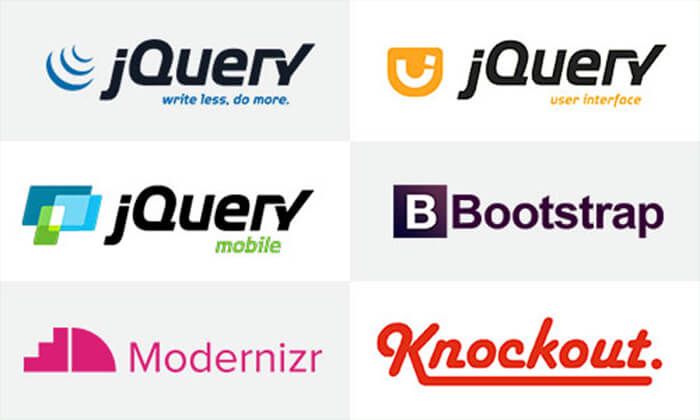
State Management and Event Handling
State in Mithril is explicit and managed by you. There’s no magic two-way data binding by default. You manage state with variables and update the view by changing those variables. Mithril’s auto-redrawing system, triggered by event handlers and its built-in data fetching utility, ensures the UI stays in sync with your state.
Here is a simple counter component. The count variable is held within the component’s closure. The oninit lifecycle method initializes the state, and the onclick event handler in the button updates it. Mithril automatically redraws the component after the event handler runs.
const Counter = {
oninit: function(vnode) {
// Initialize state in the oninit lifecycle hook
vnode.state.count = 0;
},
view: function(vnode) {
return m("div.counter-widget", [
m("h2", "Counter: " + vnode.state.count),
m("button", {
onclick: function() {
// Update the state
vnode.state.count++;
}
}, "Increment"),
m("button", {
onclick: function() {
vnode.state.count--;
},
// Disable button if count is zero
disabled: vnode.state.count <= 0
}, "Decrement")
]);
}
};
// Mount the component to the body
m.mount(document.body, Counter);Built-in Routing
One of Mithril’s standout features is its built-in router, a feature often requiring third-party libraries in the ecosystems of React or Preact, as noted in Preact News. The router is powerful yet simple to use. You define your routes by mapping a URL path to a component.
Let’s create a simple two-page application with a Home page and a User page. We’ll use m.route to manage the pages and m.route.link to create navigation links that leverage the router without causing a full page reload.
// Define our components for each page
const Home = {
view: () => m("div", [
m("h1", "Home Page"),
m("p", "Welcome to our application!")
])
};
const Users = {
view: () => m("div", [
m("h1", "Users Page"),
m("p", "This is where user data would be displayed.")
])
};
// Layout component to wrap our pages with navigation
const Layout = {
view: (vnode) => m("main.layout", [
m("nav", [
m(m.route.Link, { href: "/home" }, "Home"),
m(m.route.Link, { href: "/users" }, "Users")
]),
m("section", vnode.children)
])
};
// Set up the routes
const root = document.body;
m.route(root, "/home", {
"/home": {
render: () => m(Layout, m(Home))
},
"/users": {
render: () => m(Layout, m(Users))
}
});This example demonstrates a complete routing setup with a shared layout, a common pattern in SPAs. The code is concise, readable, and relies entirely on Mithril’s core library.
Advanced Techniques and Patterns in Mithril.js
Beyond the basics, Mithril provides tools to handle more complex scenarios, such as asynchronous data fetching and managing component lifecycle events. These features are designed to integrate seamlessly with the framework’s redrawing system.
Data Fetching with `m.request`
Fetching data from an API is a fundamental part of most web applications. Mithril simplifies this with its m.request utility. It’s a promise-based XHR client that automatically triggers a redraw after the request completes, whether it succeeds or fails. This eliminates the need to manually call a redraw function after updating your state with the fetched data.
In this example, we’ll create a component that fetches a list of users from the JSONPlaceholder API when it initializes and displays them. We’ll also handle loading and error states. This pattern is essential for building dynamic applications and is a frequent topic in discussions around frameworks like AdonisJS News and NestJS News, which focus on full-stack development.
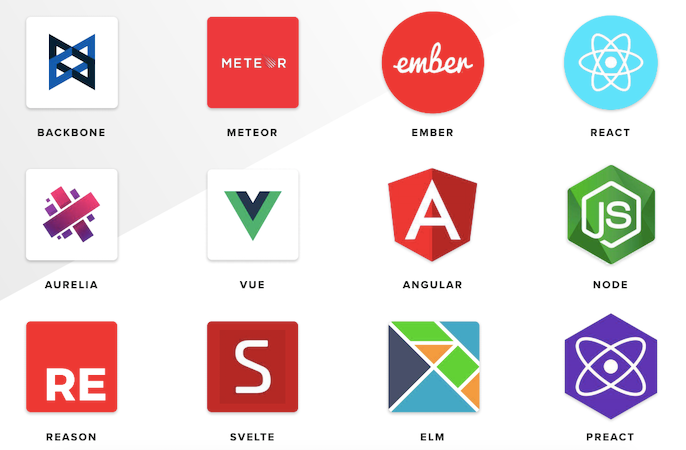
const UserList = {
oninit: function(vnode) {
vnode.state.users = [];
vnode.state.loading = true;
vnode.state.error = "";
m.request({
method: "GET",
url: "https://jsonplaceholder.typicode.com/users"
})
.then(function(result) {
vnode.state.users = result;
})
.catch(function(e) {
vnode.state.error = "An error occurred while fetching users.";
})
.finally(function() {
vnode.state.loading = false;
});
},
view: function(vnode) {
if (vnode.state.loading) {
return m("div", "Loading users...");
}
if (vnode.state.error) {
return m("div.error", vnode.state.error);
}
return m("div.user-list", [
m("h2", "User List"),
m("ul", vnode.state.users.map(user =>
m("li", { key: user.id }, user.name + " (" + user.email + ")")
))
]);
}
};
// Mount the UserList component
m.mount(document.body, UserList);Notice the use of the key attribute in the list rendering. Just like in React or Vue, keys are crucial for helping the vdom engine efficiently update lists of elements.
Leveraging Lifecycle Methods
Mithril’s lifecycle methods provide fine-grained control over a component’s behavior. We’ve already seen oninit, but others are equally useful:
oncreate: Fired after a DOM element is created and attached. Useful for integrating with third-party libraries that need a real DOM node, like charting or mapping libraries often featured in Three.js News.onupdate: Fired after a component’s DOM has been updated.onbeforeremove: Fired before a DOM element is removed. This is perfect for creating CSS-based exit animations. You must call a provideddonecallback to complete the removal.onremove: Fired after a DOM element is removed. Ideal for cleanup tasks like removing event listeners or canceling subscriptions.
Best Practices, Performance, and the Ecosystem
While Mithril is fast by default, following best practices can help you build highly optimized and maintainable applications. Its small ecosystem is a feature, not a bug, encouraging developers to rely on standard JavaScript and well-vetted tools.
Performance and Optimization
Mithril’s small size is its first performance win, leading to faster parse and evaluation times. Beyond that, here are some tips:
- Always use keys: When rendering lists, provide a unique
keyfor each item. This allows Mithril to intelligently reorder, add, or remove elements instead of re-creating them from scratch. - Avoid anonymous functions in views: Creating functions inside the
viewmethod can lead to unnecessary VDOM diffing. Define event handlers and other functions outside the view or on the component itself. - Use
onbeforeupdate: This lifecycle hook allows you to prevent a redraw if you know the component’s output won’t change, providing a powerful optimization mechanism.
Tooling and Testing
Mithril integrates seamlessly with the modern JavaScript toolchain. You can use bundlers like Vite or Webpack, as is common in the Vite News and Webpack News cycles. For code quality, ESLint and Prettier are standard choices, with plugins available for Mithril-specific rules. When it comes to testing, Mithril’s simplicity shines. Components can be tested in a Node.js environment using a testing framework like Jest or Vitest, or in a browser with end-to-end tools like Cypress or Playwright, which are always making headlines in Jest News and Cypress News.
When to Choose Mithril.js
Mithril.js is an excellent choice for:
- Performance-critical applications: Its small size and efficient diffing algorithm make it ideal for applications where every kilobyte and millisecond counts.
- Single Page Applications (SPAs): With routing and data fetching built-in, it provides a complete solution for building complex SPAs.
- Projects with limited tooling: Because it works without a build step (though one is recommended for production), it’s great for quick prototypes or embedding in existing non-SPA websites.
- Teams that value simplicity: Its minimal API and reliance on plain JavaScript reduce cognitive overhead and make it easy for new developers to get up to speed.
Conclusion
In a landscape filled with complex frameworks and ever-changing trends, Mithril.js stands as a testament to the power of simplicity and performance. It offers a complete, robust, and elegant solution for building modern web applications without the baggage of larger, more opinionated libraries. By providing a fast virtual DOM, integrated routing, and a streamlined data access layer, Mithril empowers developers to build quickly and efficiently.
While it may not generate the same volume of headlines as seen in TypeScript News or Node.js News, its stability, maturity, and dedicated community make it a reliable choice for any project. If you’re looking for a JavaScript framework that gets out of your way and lets you focus on building great user experiences, it’s time to give Mithril.js a serious look. You might just find it’s the pragmatic, no-nonsense tool you’ve been searching for.