The Next Wave of Angular Development: Embracing Granular Reactivity
The JavaScript ecosystem is in a constant state of flux, and the world of front-end frameworks is no exception. While developers keep an eye on the latest React News or Vue.js News, the Angular community has been witnessing a quiet revolution of its own. Angular, long known for its robust and opinionated architecture, is undergoing a significant transformation focused on performance, developer experience, and a more modern reactive model. The introduction of Signals was the first major step, and now we are seeing its influence ripple across the entire framework, from core primitives to state management.
This article dives deep into two of the most exciting advancements shaping the future of Angular development: the experimental introduction of Signal-based Forms and the evolution of state management with mutations in NgRx. We’ll explore the core concepts, provide practical code examples, and discuss the best practices for integrating these powerful features into your workflow. These changes aren’t just incremental updates; they represent a fundamental shift in how we build dynamic, efficient, and maintainable Angular applications, aligning the framework with modern paradigms seen across the web development landscape, from Svelte News to the latest in Next.js News.
Section 1: The Signal Revolution Reaches Angular Forms
For years, Angular developers have relied on two powerful systems for handling user input: Template-Driven Forms and Reactive Forms. While Reactive Forms offer immense power and control, their reliance on RxJS and Zone.js-based change detection can sometimes lead to performance bottlenecks and a steeper learning curve. The Angular team is now exploring a third, more modern approach: Signal-based Forms.
What are Signal-based Forms?
Signal-based Forms, currently available for early adopters in Angular’s main branch, reimagine form management using the framework’s new core reactive primitive: Signals. Instead of subscribing to `valueChanges` Observables, every piece of form state—the value, its validation status, its pristine/dirty state—is a distinct Signal. This approach offers several key advantages:
- Granular Change Detection: Only the parts of the UI that depend on a specific form state Signal will be updated when it changes. This eliminates the need for full component re-renders triggered by Zone.js, leading to significant performance gains.
- Simplified Reactivity: The mental model is simpler. You read a value by calling the signal (`myControl()`), and you update it with a `.set()` or `.update()` method. There’s no need to manage subscriptions manually.
- Improved Type Safety: The Signal-based approach promises even stronger type inference and safety throughout the form’s lifecycle.
A First Look: Practical Code Example
While the API is still experimental and subject to change, we can explore what a Signal-based form might look like. Imagine a simple user profile form. With the new API, its definition could be much more declarative and intuitive.
Let’s define a component with a form group for a user’s name and email. Note how we can use computed signals for dynamic validation messages.
import { Component, computed, effect } from '@angular/core';
import { SignalFormGroup, SignalFormControl, Validators } from '@angular/forms'; // Hypothetical import
@Component({
selector: 'app-signal-profile-form',
standalone: true,
template: `
<form [signalFormGroup]="profileForm">
<div>
<label for="name">Name</label>
<input id="name" type="text" [signalFormControl]="profileForm.controls.name">
<div *ngIf="nameError()">{{ nameError() }}</div>
</div>
<div>
<label for="email">Email</label>
<input id="email" type="email" [signalFormControl]="profileForm.controls.email">
<div *ngIf="profileForm.controls.email.errors()?.required">Email is required.</div>
</div>
<button type="submit" [disabled]="!profileForm.valid()">Submit</button>
</form>
<p>Form Status: {{ profileForm.status() }}</p>
`
})
export class SignalProfileFormComponent {
profileForm = new SignalFormGroup({
name: new SignalFormControl('', [Validators.required, Validators.minLength(3)]),
email: new SignalFormControl('', [Validators.required, Validators.email]),
});
// Computed signal for dynamic error messages
nameError = computed(() => {
const nameControl = this.profileForm.controls.name;
if (nameControl.errors()?.required) {
return 'Name is required.';
}
if (nameControl.errors()?.minlength) {
return 'Name must be at least 3 characters long.';
}
return '';
});
constructor() {
// Effect to react to value changes
effect(() => {
console.log('Form value changed:', this.profileForm.value());
});
}
}In this example, `profileForm.valid()` and `nameControl.errors()` are signals. The template bindings are direct and reactive without any async pipes. This cleaner syntax and performance-first approach is a game-changer for complex forms.

Section 2: Modernizing State Management with NgRx Mutations
NgRx has been the go-to solution for robust, scalable state management in large Angular applications. Its principles, inspired by Redux, are built on a foundation of immutability. While powerful, this often leads to boilerplate code, especially in reducers where developers must carefully spread objects and arrays to avoid direct state mutation. The latest updates in libraries like `ngrx-toolkit` simplify this process dramatically by embracing a “mutable” developer experience.
The Challenge of Immutability in Reducers
Traditionally, updating a nested object in an NgRx reducer required careful use of the spread (`…`) operator to create new copies of each level of the state tree. This is crucial for change detection and state predictability but can be verbose and error-prone.
Consider a classic reducer for managing a collection of todos:
import { createReducer, on } from '@ngrx/store';
import { Todo } from './todo.model';
import * as TodoActions from './todo.actions';
export interface State {
todos: Todo[];
loading: boolean;
}
export const initialState: State = {
todos: [],
loading: false,
};
export const todoReducer = createReducer(
initialState,
on(TodoActions.addTodo, (state, { text }) => ({
...state,
todos: [...state.todos, { id: Date.now(), text, completed: false }],
})),
on(TodoActions.toggleTodo, (state, { id }) => ({
...state,
todos: state.todos.map(todo =>
todo.id === id ? { ...todo, completed: !todo.completed } : todo
),
}))
);While this code is explicit and safe, the nested mapping and spreading for the `toggleTodo` action can become complex as the state shape grows.
Enter “Mutations”: A Simpler Approach
Modern state management libraries, including NgRx Toolkit (via `@ngrx/signals` or other community packages), often use Immer.js or a similar utility under the hood. This allows you to write code that *looks* like it’s mutating the state directly. In reality, the library tracks your changes and produces a new, immutable state object behind the scenes.
Let’s rewrite the previous reducer logic using a modern slice-based approach that supports this “mutable” syntax.
import { createSlice, PayloadAction } from '@reduxjs/toolkit'; // Example using Redux Toolkit syntax, similar to ngrx-toolkit
import { Todo } from './todo.model';
export interface State {
todos: Todo[];
loading: boolean;
}
export const initialState: State = {
todos: [],
loading: false,
};
const todosSlice = createSlice({
name: 'todos',
initialState,
reducers: {
addTodo: (state, action: PayloadAction<string>) => {
// It looks like we're mutating, but Immer handles immutability
state.todos.push({ id: Date.now(), text: action.payload, completed: false });
},
toggleTodo: (state, action: PayloadAction<number>) => {
const todo = state.todos.find(t => t.id === action.payload);
if (todo) {
todo.completed = !todo.completed;
}
},
},
});
export const { addTodo, toggleTodo } = todosSlice.actions;
export default todosSlice.reducer;The `toggleTodo` logic is now much more straightforward and readable. We find the item and change its property directly. This significantly reduces cognitive overhead and boilerplate, making state management more accessible and less error-prone. This trend is not isolated to Angular; the latest Node.js News and backend framework updates from NestJS News to AdonisJS News also emphasize improving developer ergonomics.
Section 3: Advanced Synergy: Combining NgRx Signals and Signal Forms
The true power of Angular’s new reactive model is realized when these features are combined. The `@ngrx/signals` package provides a bridge between your global NgRx store and your component’s local Signal-based reactivity. This allows you to create highly efficient and decoupled components that react to both global state changes and local user interactions with pinpoint precision.
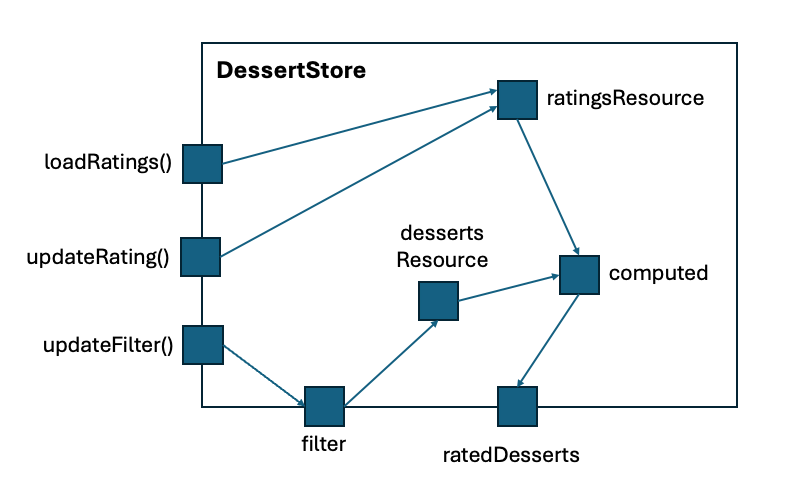
Connecting Global State to Local Forms
Imagine you have a user settings page where the form should be pre-populated with data from an NgRx store. When the user saves, the form’s data is dispatched back to the store. With `@ngrx/signals`, this integration is seamless.
First, we define a Signal Store or use the `selectSignal` utility to get a piece of state as a Signal.
import { Component, OnInit, inject } from '@angular/core';
import { Store } from '@ngrx/store';
import { selectSignal } from '@ngrx/signals';
import { selectCurrentUser } from './state/user.selectors';
import * as UserActions from './state/user.actions';
import { SignalFormGroup, SignalFormControl, Validators } from '@angular/forms'; // Hypothetical import
@Component({
selector: 'app-user-settings',
// ... template
})
export class UserSettingsComponent implements OnInit {
private store = inject(Store);
// Select user data from the store as a signal
currentUser = selectSignal(selectCurrentUser, { store: this.store });
settingsForm = new SignalFormGroup({
username: new SignalFormControl('', Validators.required),
email: new SignalFormControl('', [Validators.required, Validators.email]),
});
constructor() {
// Reactively link the store's signal to the form's signal
effect(() => {
const user = this.currentUser();
if (user) {
// Use .patchValue() to update the form without triggering a new effect loop
this.settingsForm.patchValue(user);
}
});
}
onSubmit() {
if (this.settingsForm.valid()) {
this.store.dispatch(UserActions.updateUserSettings({
updatedUser: this.settingsForm.value()
}));
}
}
}In this example, an `effect` synchronizes the state from the NgRx store to the Signal-based form. When the `currentUser` signal from the store emits a new value, the form is automatically updated. The `onSubmit` method dispatches an action with the form’s current value, closing the loop. This pattern creates a clear, unidirectional data flow that is both highly performant and easy to reason about.
Section 4: Best Practices and Optimization Strategies
As you begin to adopt these cutting-edge features, it’s important to follow best practices to ensure your application remains scalable and maintainable.
Adoption Strategy for Experimental Features
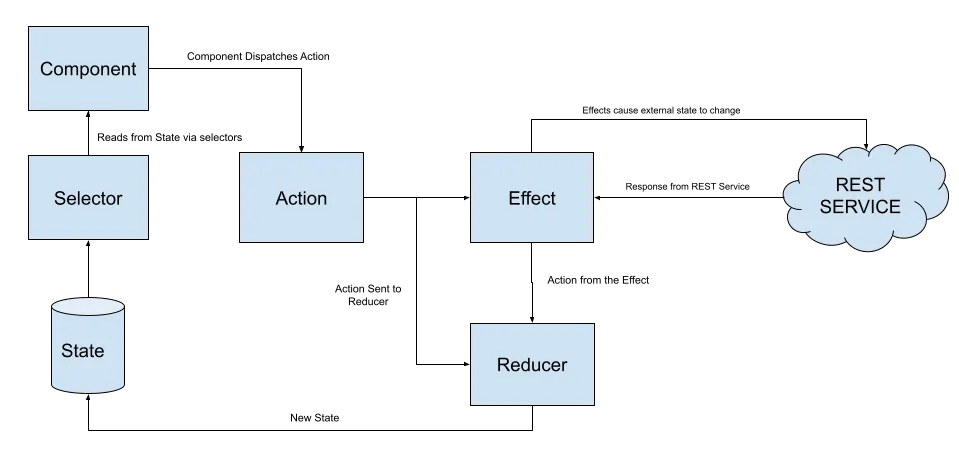
- Start Small: Begin by using Signal-based Forms in non-critical or new features. Since the API is experimental, it’s wise to limit your exposure until it becomes stable.
- Isolate Dependencies: Create wrapper components or services around new features. This makes it easier to refactor or replace the implementation if the official API changes significantly.
- Stay Informed: Keep a close watch on official Angular News and documentation. The evolution of these tools, much like the rapid updates covered in Vite News or TypeScript News, requires developers to stay current.
Choosing the Right State Management Tool
Not every piece of state belongs in a global NgRx store. With Signals, Angular now has a powerful tool for local component state.
- Use Signals for Local State: UI-specific state, such as “is dropdown open” or the current value of a form input, is a perfect use case for `signal()`.
- Use NgRx for Global State: Application-wide state that is shared across many components, such as user authentication status, application settings, or cached server data, is best managed with NgRx.
- Combine for Power: Use `@ngrx/signals` to create a reactive bridge, pulling global state into components as signals for fine-grained reactivity.
Performance Considerations
The primary benefit of Signals is performance. To maximize it, avoid creating complex, long-running computations inside `computed` signals or `effect`s. Effects should be used primarily for scheduling side effects (like logging or syncing with browser APIs), not for cascading state changes. Let the reactive graph of signals handle state propagation naturally.
Conclusion: A More Reactive and Performant Future for Angular
The Angular ecosystem is evolving at an impressive pace. The introduction of Signal-based Forms and the simplification of state management with NgRx mutations are not just isolated features; they are part of a cohesive vision for a more performant, ergonomic, and modern framework. By embracing granular reactivity, Angular empowers developers to build complex applications with simpler code and better performance out of the box.
For developers, the path forward is clear. Start by learning and experimenting with Signals for local state. Keep a close eye on the development of Signal-based Forms and prepare to adopt them as they stabilize. Re-evaluate your NgRx patterns and consider leveraging modern toolkits to reduce boilerplate and improve readability. By embracing these changes, you can ensure your skills and applications remain at the forefront of web development, ready to deliver the next generation of fast, dynamic user experiences.

