The JavaScript ecosystem is a dynamic and ever-expanding universe of tools and frameworks. From the frontend giants discussed in React News and Vue.js News to the powerful backend runtimes covered in Node.js News and Deno News, developers have an abundance of choices. Amid this landscape, RedwoodJS has steadily carved out a unique niche, and its recent 1.0 release marks a significant milestone, signaling its arrival as a mature, stable, and production-ready solution for building modern web applications.
RedwoodJS is an opinionated, full-stack, serverless framework built on React, GraphQL, and Prisma. Its core philosophy is to provide a seamless developer experience, enabling teams—especially startups—to move from idea to production with incredible speed and confidence. Unlike more flexible libraries or meta-frameworks like Next.js News or Remix News, which require developers to assemble their own stack for data, authentication, and testing, Redwood provides these pieces out of the box. This article will take a comprehensive look at what makes RedwoodJS 1.0 a compelling choice, exploring its core architecture, advanced features, and best practices for building robust applications.
Understanding the RedwoodJS Architecture: Convention Over Configuration
Redwood’s power lies in its thoughtful, opinionated structure. By embracing “convention over configuration,” it eliminates countless hours of setup and decision-making, allowing developers to focus on building features. This philosophy is most evident in its core architectural decisions.
The Two-Sided Monorepo: `web` and `api`
When you create a new RedwoodJS project, you’re greeted with a monorepo containing two primary workspaces: `web` and `api`. This separation is intentional and powerful.
- The `web` side: This is the browser-facing part of your application. It’s built with React and, as of recent versions, uses Vite News for a lightning-fast development server and optimized production builds, a notable shift in the ecosystem often dominated by Webpack News. The `web` side is responsible for all UI components, pages, and layouts.
- The `api` side: This is your backend. It’s a GraphQL API powered by Apollo Server that runs as a collection of serverless functions. This serverless-first approach ensures scalability and simplifies deployment. The `api` side handles all business logic, database interactions via Prisma, and authentication.
This clear separation simplifies development by creating a strong contract (the GraphQL API) between the frontend and backend, even though they live in the same repository. It provides the benefits of a monorepo (shared code, single toolchain) without the tight coupling that can complicate other full-stack frameworks.
Declarative Data Fetching with Redwood Cells
One of Redwood’s most innovative features is the “Cell.” A Cell is a higher-order component that declaratively handles the entire lifecycle of data fetching for a component. Instead of manually managing loading states, error handling, and empty results, you define these states, and Redwood handles the rest. A Cell exports a GraphQL query and components for four possible states: `Loading`, `Empty`, `Failure`, and `Success`.
Here’s a practical example of a Cell that fetches and displays a list of blog posts.
// web/src/components/BlogPostsCell/BlogPostsCell.js
// 1. Define the GraphQL query
export const QUERY = gql`
query FindBlogPostsQuery {
posts {
id
title
body
createdAt
}
}
`
// 2. Define the Loading state component
export const Loading = () => <div>Loading posts...</div>
// 3. Define the Empty state component (when the query returns no data)
export const Empty = () => <div>No posts yet!</div>
// 4. Define the Failure state component (for network or server errors)
export const Failure = ({ error }) => (
<div style={{ color: 'red' }}>Error: {error?.message}</div>
)
// 5. Define the Success state component (receives data as a prop)
export const Success = ({ posts }) => {
return (
<ul>
{posts.map((post) => (
<li key={post.id}>
<h2>{post.title}</h2>
<p>{post.body}</p>
</li>
))}
</ul>
)
}This declarative pattern drastically cleans up component code, making it more readable and less prone to bugs. It’s a stark contrast to the manual `useEffect` hooks and state management often seen in applications built with other frameworks in the Svelte News or SolidJS News communities.
Hands-On with RedwoodJS: Scaffolding a Full CRUD Feature
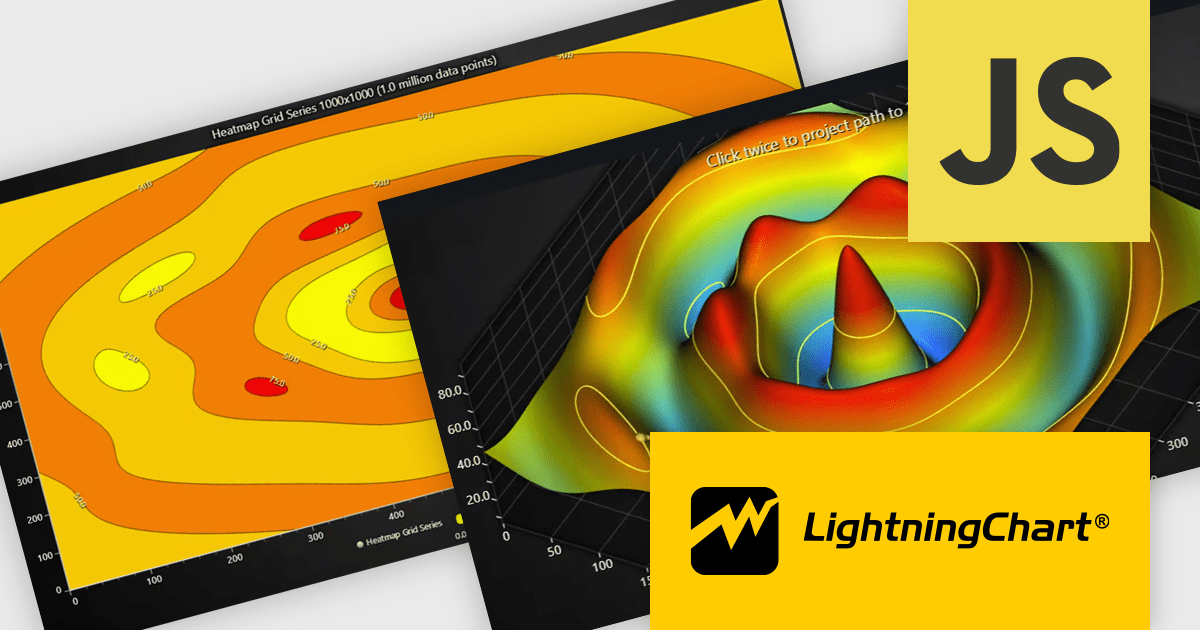
Redwood’s true magic shines when you use its powerful command-line interface (CLI) generators. In a matter of seconds, you can scaffold an entire CRUD (Create, Read, Update, Delete) interface, from the database schema to the final UI components.
Defining the Data Model with Prisma
Redwood uses Prisma as its ORM, providing a type-safe and intuitive way to interact with your database. You define your models in a simple `schema.prisma` file. This single source of truth is used to generate database migrations and a fully-typed Prisma Client.
// api/db/schema.prisma
datasource db {
provider = "sqlite"
url = env("DATABASE_URL")
}
generator client {
provider = "prisma-client-js"
}
model Post {
id Int @id @default(autoincrement())
title String
body String
createdAt DateTime @default(now())
}After defining the model, you run a migration command (`yarn rw prisma migrate dev`), and Prisma sets up your database schema accordingly.
Generating Everything with One Command
With the database model in place, you can use the `scaffold` generator to create all the necessary files for a complete CRUD feature. Running `yarn rw g scaffold post` will automatically generate:
- GraphQL SDL: Defines the `Post` type and the queries/mutations to interact with it.
- Services: Creates `api/src/services/posts/posts.js`, which contains the business logic for creating, reading, updating, and deleting posts.
- Pages and Routes: Generates React pages for listing, viewing, creating, and editing posts, along with the necessary routes.
- Components and Cells: Creates all the UI components, including forms and the `PostsCell` for fetching the list of posts.
The Central Role of Services
In Redwood, “Services” are the core of your backend logic. They are simple JavaScript functions that act as resolvers for your GraphQL API. The generated service file for our `Post` model will contain functions that use the Prisma Client to interact with the database. This keeps your business logic clean, organized, and easily testable.
// api/src/services/posts/posts.js
import { db } from 'src/lib/db'
export const posts = () => {
return db.post.findMany()
}
export const post = ({ id }) => {
return db.post.findUnique({
where: { id },
})
}
export const createPost = ({ input }) => {
return db.post.create({
data: input,
})
}
// ... other functions for update and delete
This structured approach is a significant advantage over building a backend from scratch with tools like Express.js News or Fastify News, where developers are responsible for designing their own architecture for business logic and data access.
Beyond the Basics: Production-Ready Advanced Features
RedwoodJS 1.0 is more than just a scaffolding tool; it’s a complete platform with integrated solutions for the complex challenges of building real-world applications.
Robust Authentication and Authorization
Authentication is a notoriously difficult feature to implement correctly. Redwood simplifies this with its built-in auth system. With a single CLI command, you can integrate popular auth providers like Auth0, Netlify Identity, or Clerk. Once configured, Redwood provides helper methods like `useAuth()` on the frontend and `requireAuth()` on the backend.
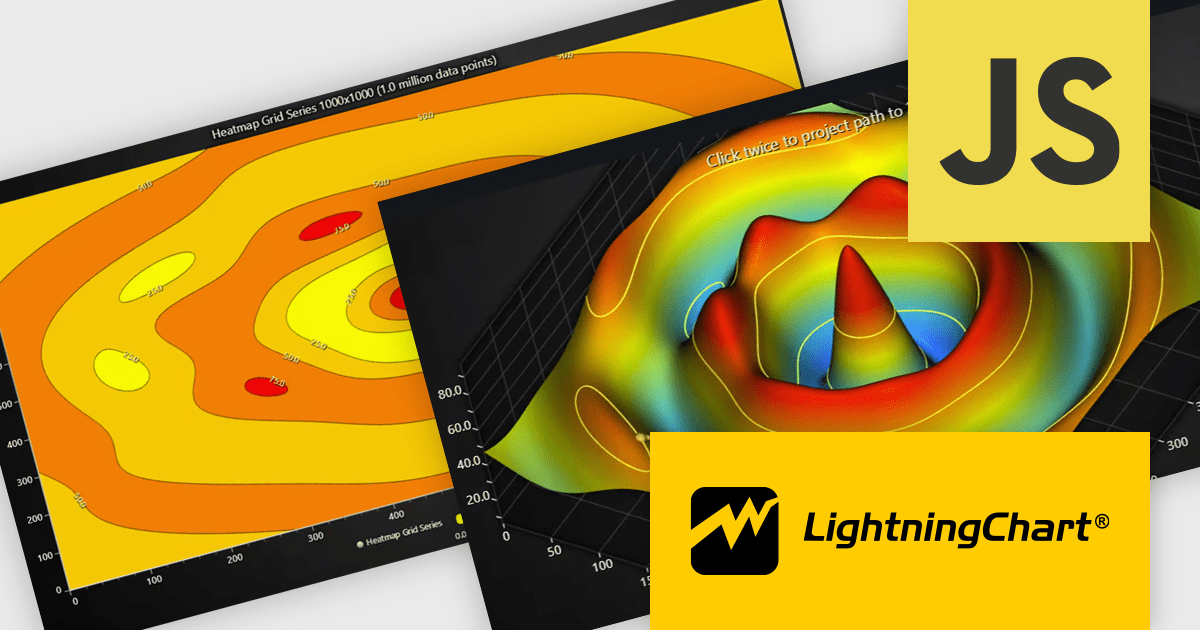
Securing your API endpoints is as simple as adding a directive to your service functions. Redwood’s Role-Based Access Control (RBAC) makes it easy to restrict access based on user roles.
// api/src/services/posts/posts.js
import { requireAuth } from 'src/lib/auth'
// ...
// This function can now only be accessed by authenticated users
export const createPost = ({ input }) => {
requireAuth() // Throws an error if the user is not logged in
return db.post.create({
data: input,
})
}
// This function can only be accessed by users with the 'ADMIN' role
export const deletePost = ({ id }) => {
requireAuth({ roles: 'ADMIN' })
return db.post.delete({
where: { id },
})
}Integrated Testing and Storybook
Redwood promotes a test-driven culture by integrating testing tools from the start. When you generate a component, page, or service, it automatically creates corresponding test files using Jest. The latest developments in the testing world, such as those in Vitest News and Cypress News, are closely watched by the community, but the default Jest integration provides a solid foundation.
Furthermore, Redwood comes with Storybook configured out-of-the-box. This allows you to develop UI components in isolation, making it easier to build a robust and consistent design system. This level of integration is a significant productivity boost compared to manually setting up Jest, Storybook, and tools like ESLint News and Prettier News in other projects.
Best Practices for Building with RedwoodJS 1.0
To get the most out of RedwoodJS, it’s important to embrace its conventions and understand its design philosophy.
Leverage the Opinionated Structure
The most common pitfall for new Redwood developers is fighting the framework. Redwood’s generators and conventions are designed to enforce a consistent and scalable architecture.
- Use the Generators: Always use `yarn rw g …` to create new pages, components, cells, and services. This ensures all the necessary files, imports, and tests are created correctly.
- Keep Logic in Services: Resist the temptation to put business logic directly in your serverless function handlers. Keep it in the service layer, which makes it reusable and easier to test.
- Embrace Cells for Data Fetching: For any component that needs to fetch data, your first instinct should be to create a Cell. This will keep your UI components clean and focused on presentation.
Performance and Deployment
Redwood is designed for performance. The serverless architecture means your backend can scale automatically with demand. On the frontend, Vite provides excellent code-splitting and asset optimization. To optimize further, ensure your GraphQL queries only fetch the data you need for a given component. The “deploy” command (`yarn rw deploy …`) is optimized for platforms like Vercel, Netlify, and Render, making the deployment process a single-step, zero-configuration affair.
The Broader JavaScript Landscape
RedwoodJS 1.0 enters a mature market. While Next.js News offers unparalleled flexibility for React-based server-side rendering, Redwood focuses on a fully integrated GraphQL stack. While Blitz.js News once offered a “Zero-API” data layer, Redwood’s explicit GraphQL API provides a clearer, more durable contract between frontend and backend. The rise of modern tooling, from build tools like Turbopack News to type systems discussed in TypeScript News, has enabled this new generation of highly productive frameworks, and Redwood stands out with its all-in-one, convention-driven approach.
Conclusion: A New Era for Full-Stack Development
The release of RedwoodJS 1.0 is more than just a version bump; it’s a declaration of stability and a testament to years of community-driven development. It offers a compelling, integrated solution for building full-stack applications that is both powerful and remarkably easy to use. By providing first-class support for GraphQL, Prisma, Jest, and Storybook within a conventional, serverless-first architecture, Redwood eliminates boilerplate and lets developers focus on what truly matters: building great products.
For teams and solo developers looking for a framework that can take them from a blank canvas to a scalable, production-grade application with minimal friction, RedwoodJS 1.0 is an exceptional choice. It represents a mature and thoughtful vision for the future of web development—one that is productive, scalable, and a genuine joy to work with.

