NativeScript has long been a powerful contender in the cross-platform development space, offering developers a unique proposition: build truly native mobile applications for iOS and Android using a single JavaScript or TypeScript codebase. By providing direct access to native platform APIs, it bypasses the need for a WebView, a key differentiator from frameworks like Ionic or Capacitor. However, to stay relevant and powerful, a framework must evolve with the language it’s built upon. The JavaScript ecosystem moves at a breakneck pace, and one of the most significant recent evolutions for the NativeScript framework has been its fundamental shift from targeting legacy ES5 to embracing modern ES2017+ standards.
This is not merely a syntactic sugar update; it’s a transformative change that redefines the developer experience, boosts performance, and aligns NativeScript with the broader modern JavaScript world, including trends seen in React News, Vue.js News, and Angular News. For developers, this means leaving behind the verbose patterns of the past and adopting cleaner, more powerful, and more intuitive code. This article provides a comprehensive technical exploration of this crucial upgrade, detailing the core features, implementation impact, advanced techniques, and best practices for leveraging modern JavaScript in your NativeScript applications.
The Leap to Modernity: Core JavaScript Features Now in NativeScript
The transition from ES5 to ES2017+ unlocks a suite of language features that modern JavaScript developers take for granted. This modernization streamlines code, reduces boilerplate, and eliminates entire classes of common bugs. Let’s explore the most impactful features now at your fingertips within the NativeScript ecosystem.
From Callback Hell to Syntactic Heaven with async/await
Perhaps the most significant improvement for day-to-day development is the introduction of async/await. Previously, handling asynchronous operations like API calls or file system access in NativeScript meant wrestling with nested callbacks or long .then() chains. This often led to hard-to-read and difficult-to-maintain code. With async/await, you can write asynchronous code that looks and behaves like synchronous code, making it dramatically more readable and logical.
Consider fetching user data from a remote server. The old way might have looked like this:
// ES5 Promise-based approach
function fetchUserData(userId) {
return fetch(`https://api.example.com/users/${userId}`)
.then(response => {
if (!response.ok) {
throw new Error('Network response was not ok');
}
return response.json();
})
.then(data => {
console.log('User data received:', data);
// Update UI here...
})
.catch(error => {
console.error('Fetch error:', error);
// Handle error state in UI...
});
}The modern async/await syntax transforms this into a much cleaner, linear flow:
// Modern ES2017+ async/await approach
import { Http } from '@nativescript/core';
async function fetchUserData(userId) {
try {
const response = await Http.request({
url: `https://api.example.com/users/${userId}`,
method: 'GET'
});
if (response.statusCode < 200 || response.statusCode >= 300) {
throw new Error(`Server error: ${response.statusCode}`);
}
const userData = response.content.toJSON();
console.log('User data received:', userData);
// Update UI here...
return userData;
} catch (error) {
console.error('Fetch error:', error);
// Handle error state in UI...
}
}This new syntax is not just cleaner; it also simplifies error handling with standard try...catch blocks, a pattern familiar to developers from many other languages.
Block Scoping with let and const
The days of using var for all variable declarations are over. The introduction of let (for block-scoped, re-assignable variables) and const (for block-scoped, read-only variables) helps prevent common bugs related to variable hoisting and unintended scope leakage. Using const by default for variables that shouldn’t be reassigned makes your code more predictable and robust.
Modern Modularity with ES Modules (import/export)

NativeScript has fully embraced ES Modules, the official standard for code modularity in JavaScript. This replaces the older CommonJS syntax (require/module.exports) that originated in the Node.js News ecosystem. ES Modules offer significant advantages, including static analysis, which allows build tools like Webpack or modern alternatives discussed in Vite News to perform more effective tree-shaking. This process eliminates unused code from your final bundle, resulting in smaller, faster-loading applications.
How the ES2017+ Shift Impacts Your NativeScript Project
This modernization is not just about writing different code; it has a tangible impact on project structure, tooling, and the overall development workflow. It aligns NativeScript with the best practices of the entire web and mobile development landscape, from frontend frameworks like Svelte News and SolidJS News to backend platforms like Deno News and Bun News.
The Role of the Build System: Webpack and Beyond
Under the hood, NativeScript relies on Webpack to transpile, bundle, and prepare your application code for the native platforms. In the past, a significant part of this process involved using tools like Babel to transpile modern JavaScript features down to ES5-compatible code. While this worked, it added complexity and build overhead.
By officially targeting ES2017+, the default Webpack configuration in modern NativeScript projects is simplified. It no longer needs to aggressively transpile down every modern feature, as the JavaScript engines on modern iOS and Android devices (JavaScriptCore and V8, respectively) have excellent support for these standards. This results in faster build times and a bundle that more closely resembles the code you wrote. This trend towards less transpilation is a hot topic in the broader ecosystem, with tools like SWC News and Turbopack News pushing the boundaries of build performance.
A Modern NativeScript Component Example (TypeScript & Vue.js)
Let’s see how these features come together in a practical example. Here is a simple NativeScript-Vue component written in TypeScript that fetches a list of items from an API and displays them. This code is representative of the modern development experience.
<template>
<Page>
<ActionBar title="Modern News Feed" />
<GridLayout rows="auto, *">
<ActivityIndicator row="0" :busy="isLoading" />
<ListView row="1" for="item in items">
<v-template>
<Label :text="item.title" class="p-4" />
</v-template>
</ListView>
</GridLayout>
</Page>
</template>
<script lang="ts">
import { Vue, Component } from 'vue-property-decorator';
import { Http } from '@nativescript/core';
interface NewsItem {
id: number;
title: string;
userId: number;
}
@Component
export default class NewsFeed extends Vue {
// Use modern class properties
public items: NewsItem[] = [];
public isLoading: boolean = true;
// Use the created lifecycle hook with async
public async created(): Promise<void> {
await this.fetchNewsItems();
}
// An async method for fetching data
public async fetchNewsItems(): Promise<void> {
const url = 'https://jsonplaceholder.typicode.com/posts?_limit=10';
this.isLoading = true;
try {
// Use const for immutable variables
const response = await Http.request({ url, method: 'GET' });
if (response.statusCode !== 200) {
throw new Error(`Failed to fetch news with status: ${response.statusCode}`);
}
// Type-safe JSON parsing
const data = response.content.toJSON() as NewsItem[];
this.items = data;
} catch (error) {
console.error('Error fetching news:', error);
// In a real app, show an error message to the user
} finally {
// Finally block ensures this always runs
this.isLoading = false;
}
}
}
</script>This example showcases class properties, TypeScript News features like interfaces for type safety, and the clean, readable control flow provided by async/await within a Vue component lifecycle hook.
Unlocking New Possibilities: Advanced Techniques and Integrations
The move to ES2017+ is more than a quality-of-life improvement; it opens the door to more advanced patterns and smoother integration with the wider JavaScript ecosystem, which includes not just frontend frameworks but also backend tools like Express.js, NestJS, and AdonisJS.
Seamless Integration with Modern Libraries
Many modern npm packages are now published exclusively with ES2017+ syntax and ES Modules. Previously, using these libraries in a NativeScript project could be challenging, sometimes requiring custom build configurations. Now, integrating state management libraries (like Vuex, Pinia, or Zustand), utility libraries (like Lodash-es), or complex data visualization tools is significantly more straightforward. This allows NativeScript developers to leverage the same powerful tools being discussed in Nuxt.js News or Next.js News, adapting patterns for a native mobile context.
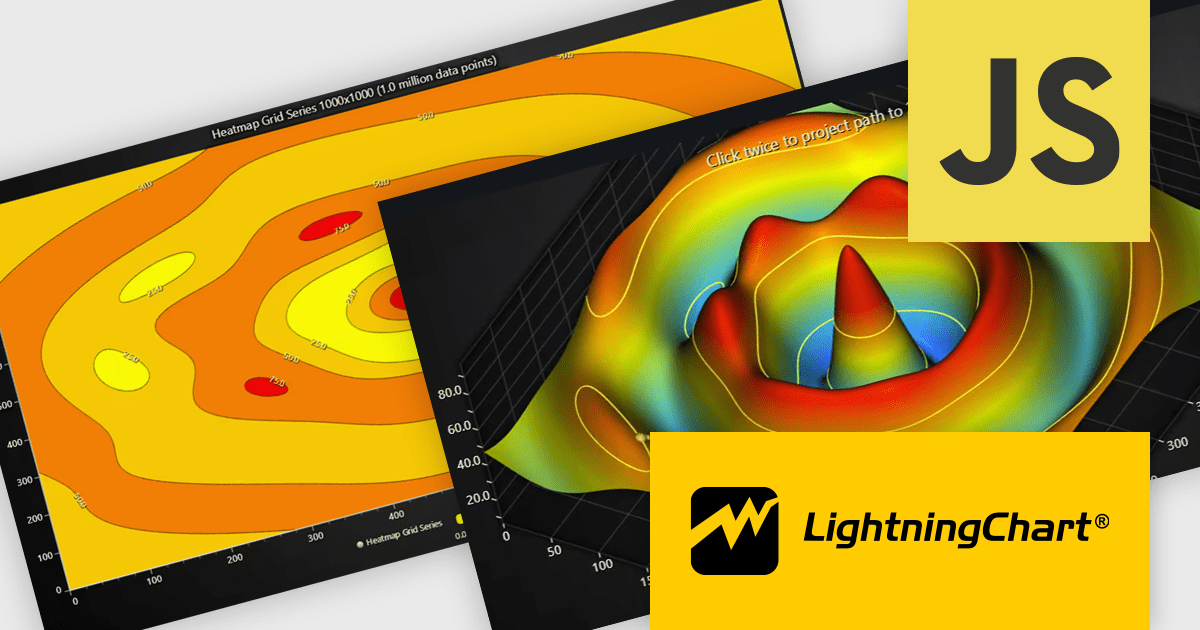
Advanced Asynchronous Control Flow
Beyond simple API calls, async/await simplifies complex asynchronous scenarios. For instance, if you need to perform multiple independent network requests to populate a dashboard, you can use Promise.all to run them in parallel, resulting in a much faster and more responsive user experience.
import { Http } from '@nativescript/core';
// Fetches multiple data sources in parallel for a dashboard screen
async function fetchDashboardData() {
console.log('Fetching all dashboard data...');
try {
const [userProfile, userMessages, userSettings] = await Promise.all([
Http.getJSON('https://api.example.com/profile'),
Http.getJSON('https://api.example.com/messages'),
Http.getJSON('https://api.example.com/settings')
]);
console.log('All data fetched successfully!');
// Now, update the UI with the combined data
return { userProfile, userMessages, userSettings };
} catch (error) {
console.error('Failed to fetch dashboard data:', error);
// Handle the case where one or more requests fail
}
}This pattern is incredibly powerful and was significantly more cumbersome to write and reason about using traditional promise chaining.
Best Practices and Optimization in a Post-ES5 World
To fully capitalize on this modern foundation, developers should adopt a new set of best practices for their workflow, from coding and linting to testing and optimization.
Leveraging Modern Tooling: ESLint and Prettier
A modern codebase deserves modern tooling. Integrating ESLint and Prettier is essential for maintaining code quality and consistency. You can configure ESLint to enforce modern JavaScript standards, such as flagging the use of var or suggesting the use of const where possible. This automated feedback loop helps teams adopt new patterns consistently. The latest ESLint News often covers new rules that can help optimize modern code.

Performance and Bundle Size
As mentioned, using ES Modules (`import`/`export`) is crucial for optimization. Build tools rely on this static structure to perform tree-shaking, which intelligently removes any code you’ve imported but never used. This is especially important in mobile development, where every kilobyte saved contributes to a faster app startup time and a smaller download size from the app stores. This aligns with the performance-focused goals of the entire JS community, from game development with Three.js to mobile development with NativeScript News.
Modern Testing Strategies
Modern syntax also simplifies unit and end-to-end testing. Writing tests for `async` functions with frameworks like Jest or the up-and-coming Vitest News is natural. You can simply `await` the function’s result within your test case. This leads to cleaner, more readable test suites. Similarly, when writing E2E tests with tools like Cypress or Playwright, the modern syntax used in your application code makes the test scripts themselves easier to write and maintain.
Conclusion: A Modern Foundation for the Future
The NativeScript framework’s move to embrace ES2017+ is a landmark evolution. It represents a commitment to providing a first-class developer experience that is fully aligned with the standards and practices of the modern JavaScript ecosystem. This change goes far beyond mere syntax, fundamentally improving code readability, maintainability, and performance.
By leveraging features like async/await, let/const, and ES Modules, developers can write cleaner, more robust, and more efficient native mobile applications. This modernization also ensures seamless integration with the latest tools and libraries, keeping NativeScript a competitive and compelling choice for cross-platform development. For developers new to the framework, the learning curve is gentler than ever, as the code they write is now standard, modern JavaScript. For existing teams, refactoring older codebases to adopt these features is a worthwhile investment that will pay dividends in productivity and application quality for years to come.

